
「𣎴去糾正觀點不同的人,克制自己的反駁慾,是情商最高的行為」 自封 LikeCoin 後援會頭號會員及會長、高重建盲粉、元祖讚賞公民2019年1月1日加入。 所撰寫之內容不歡迎任何人以任何方式截圖分發,斷章取義,斥責不雅,敬請自重。除非 tag 我或關聯文章,否則不予回應。
LikeCoin Liquidity Mining | Emeris ATOM/LIKE Actual Play Once
Last night, the Emeris ATOM-LIKE liquidity pool went live. I was sleeping, and I immediately tried it in the morning.
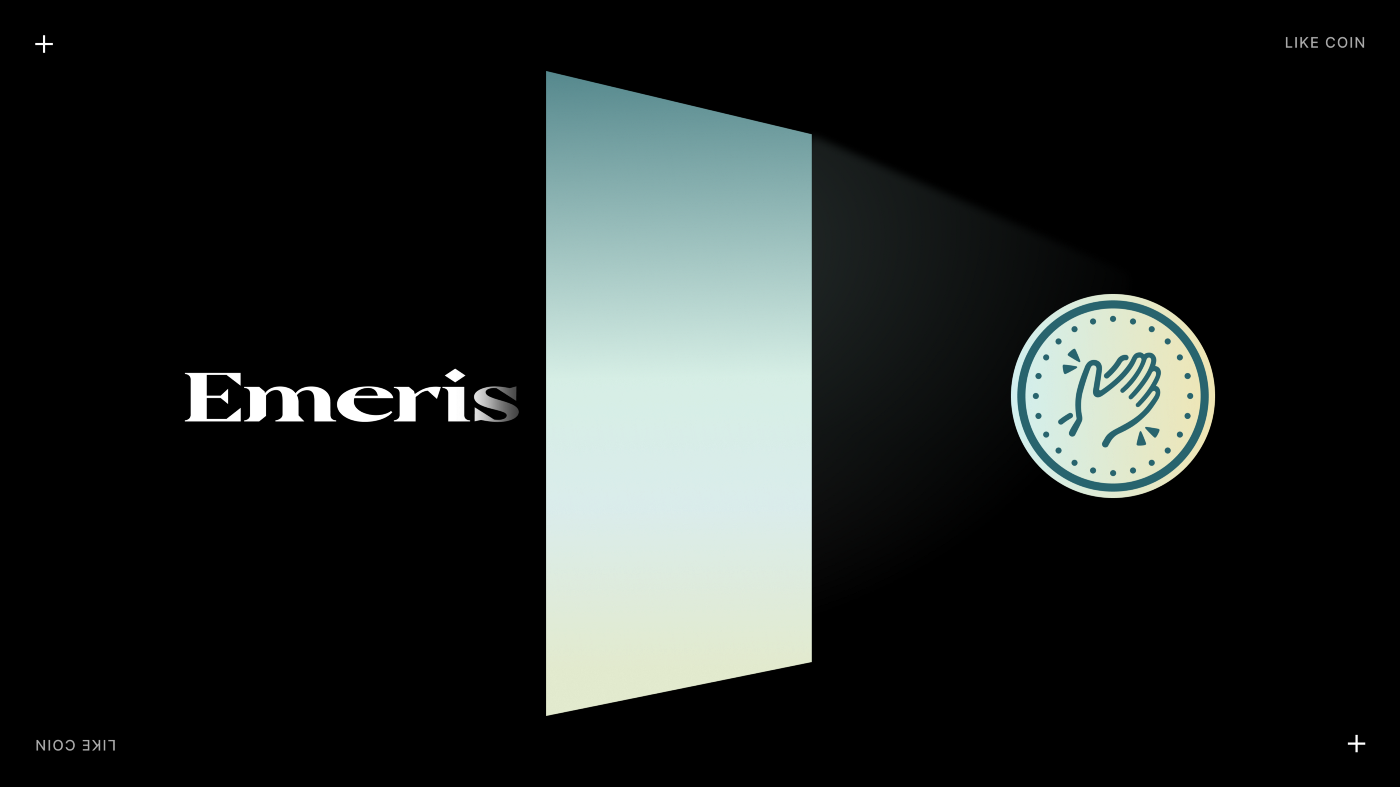
The official announcement is here.
ATOM-LIKE add liquidity implementation
Emeris' ATOM-LIKE liquidity pool is a 50%/50% ratio, so prepare the corresponding share of ATOM and LIKE first. If you don't know much about Keplr wallets, I suggest you read this and this one.
1. Log in to Keplr, then go to https://app.emeris.com/ and click "Connect Wallet" in the upper right corner.
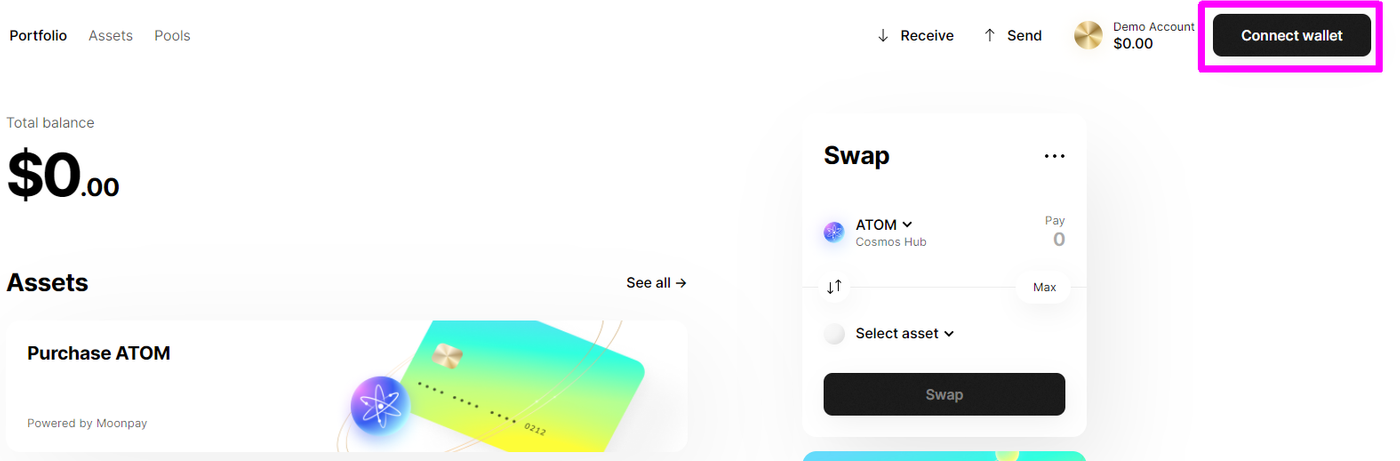
2. The Collect your wallet screen appears, click "Connect Keplr".
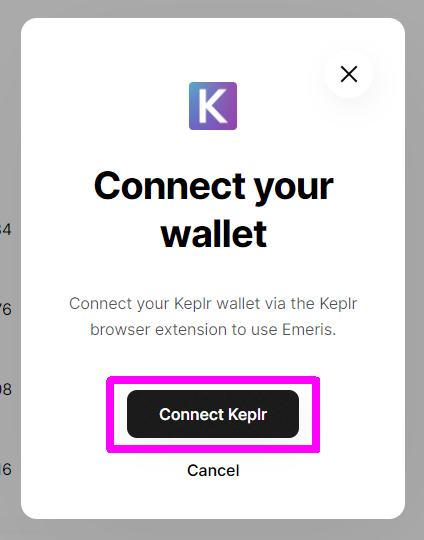
3. After logging in Emeris, the total value of your assets will be displayed, click "Pools" to continue.
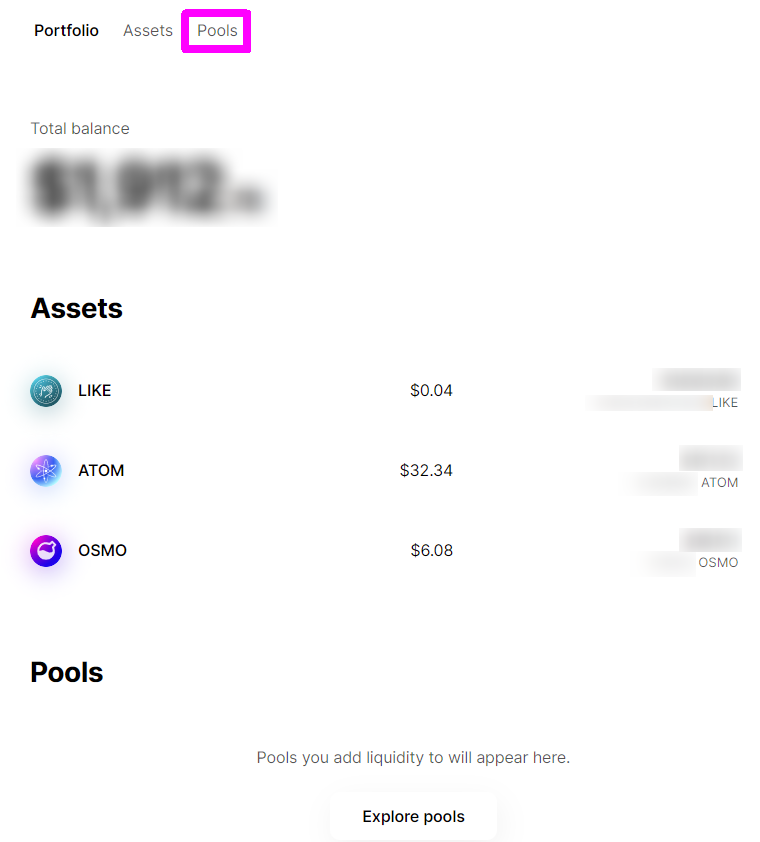
4. In a pile of liquidity pools, find ATOM-LIKE and click it.
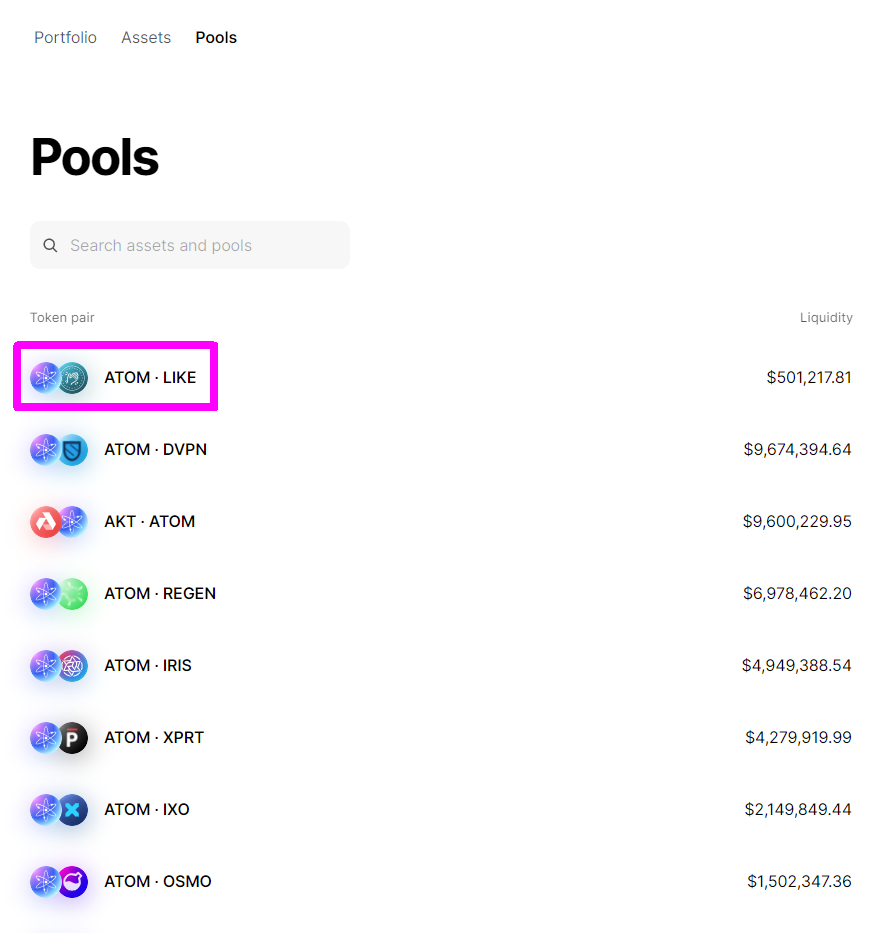
5. Enter the liquidity pool screen and display 1ATOM = how much LIKE price, how much liquidity is currently in supply, etc. Click "Add liquidity" to add liquidity.
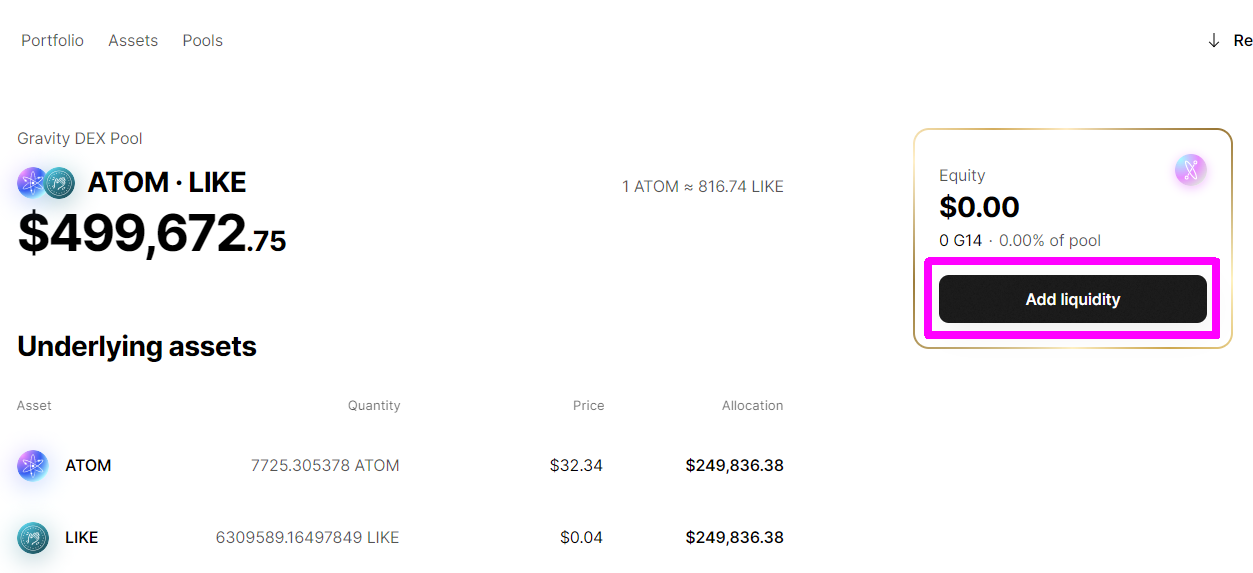
6. At this time, you will see the quantity to be input, ATOM and LIKE each need to account for 50%. If your LIKE is on the LikeCoin chain, From LikeCoin will be displayed as shown in the figure; and if your LIKE is on Osmosis, you can actually click that location to switch the network you are in. Enter the number of LIKE ATOM number will be adjusted accordingly, you can also enter ATOM to adjust LIKE.
The price below is 1 LIKE = how many ATOMs. It is expected that you will get all the LP assets named G14 in this added liquidity, which refers to your share in the pool. Then Fee (included) is the handling fee required to provide liquidity this time. Click "Continue" to continue.
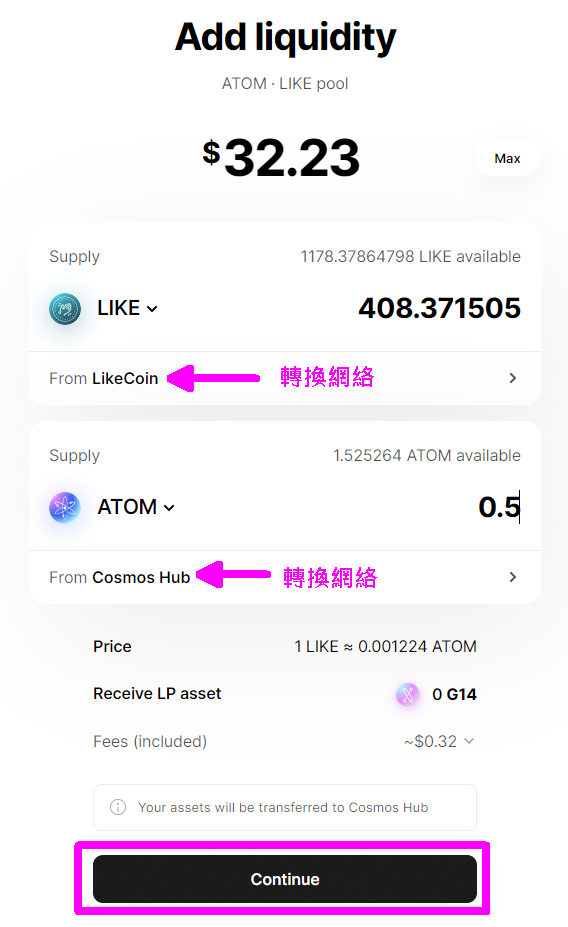
7. Since all my LIKEs are in the LikeCoin chain now, this screen appears, asking me to transfer my LIKEs to the Cosmos Hub. Click "Continue" to continue. Virtually all liquidity pool additions and subtractions must take place on the Cosmos Hub.
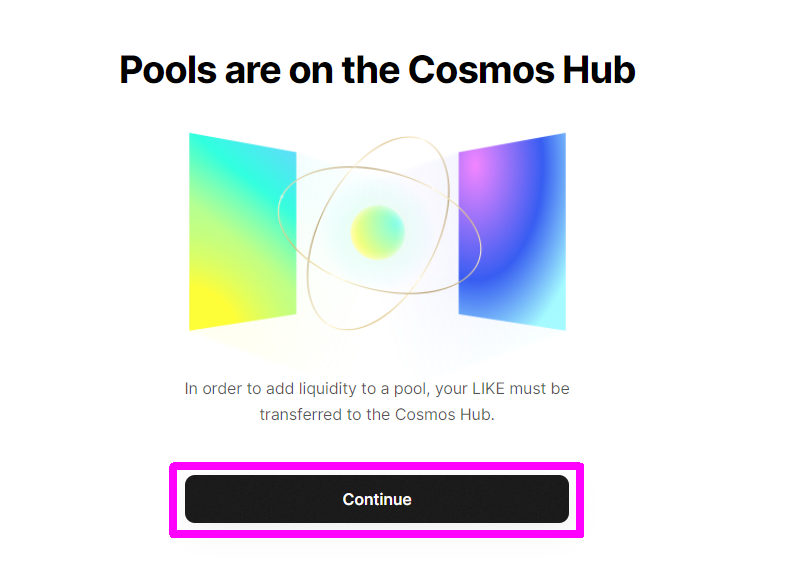
8. The screen shows that LIKE will be transferred from LikeCoin chain to Cosmos Hub, and the Transaction Fee is 0.002 LIKE. Click "Confirm and continue".
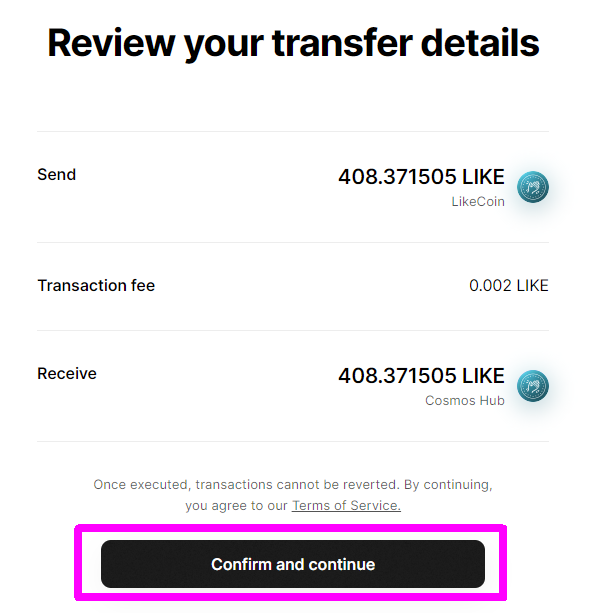
9. The Keplr window will pop up to ask for IBC Transfer. You can see that the handling fee of 0.002 LIKE is lower than HK$0.1. If you are not satisfied with this fee, you can click "Override fee" to adjust manually. If there is no problem, click "Approve".
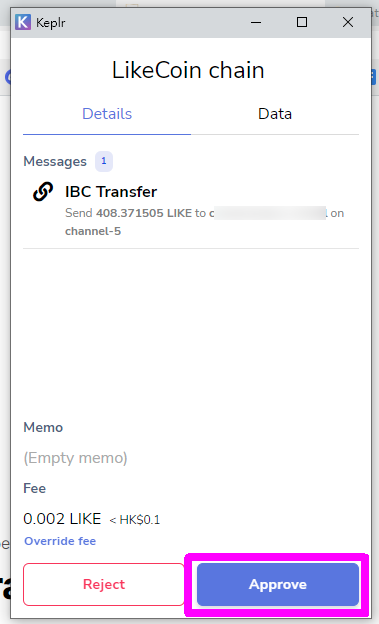
10. The Transferring animation appears to show that LIKE is transferred from the LikeCoin chain to the Cosmos Hub.
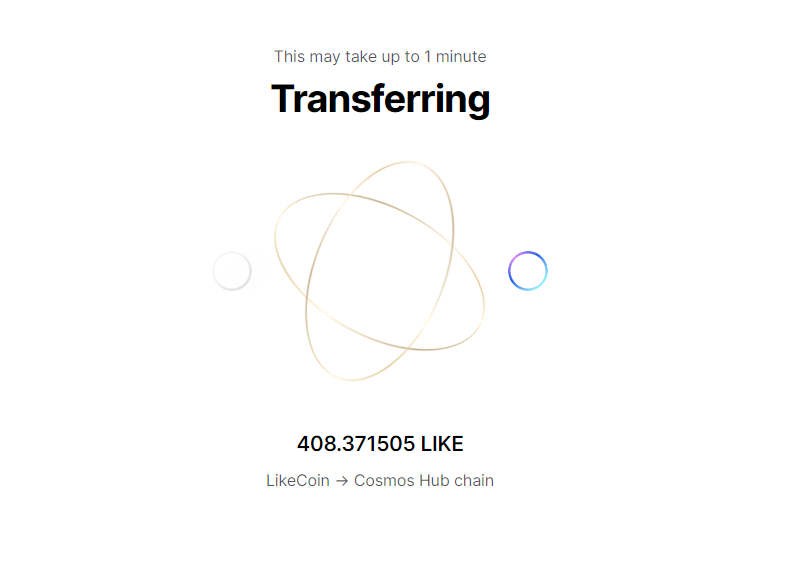
11. The transfer is completed, happy to jump! (error). Click "View on explorer" and the Mintscan screen will appear for you to view the transaction details. Click "Continue" to continue.
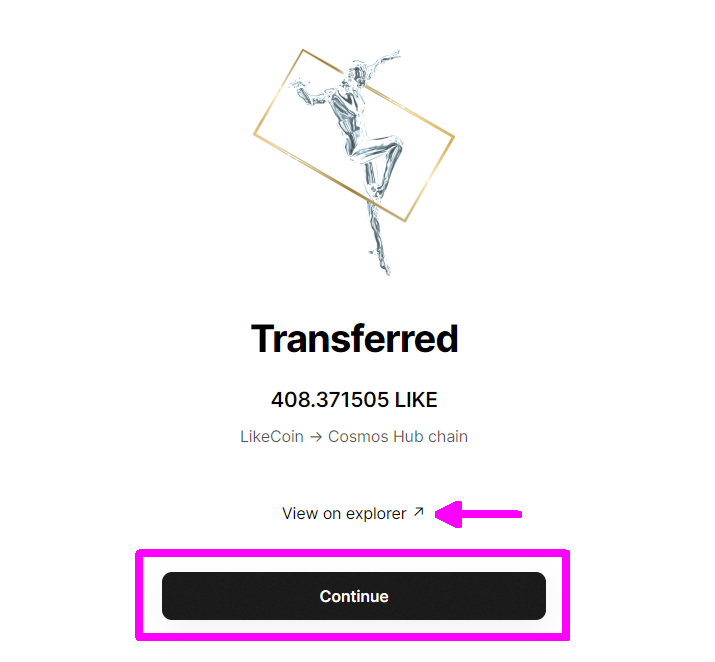
12. Review your pool liquidity provision Make a final confirmation, check the amount of LIKE and ATOM provided liquidity, the LP asset share obtained and the handling fee, this time the handling fee is 0.005 ATOM. If there is no problem, click "Confirm and continue".
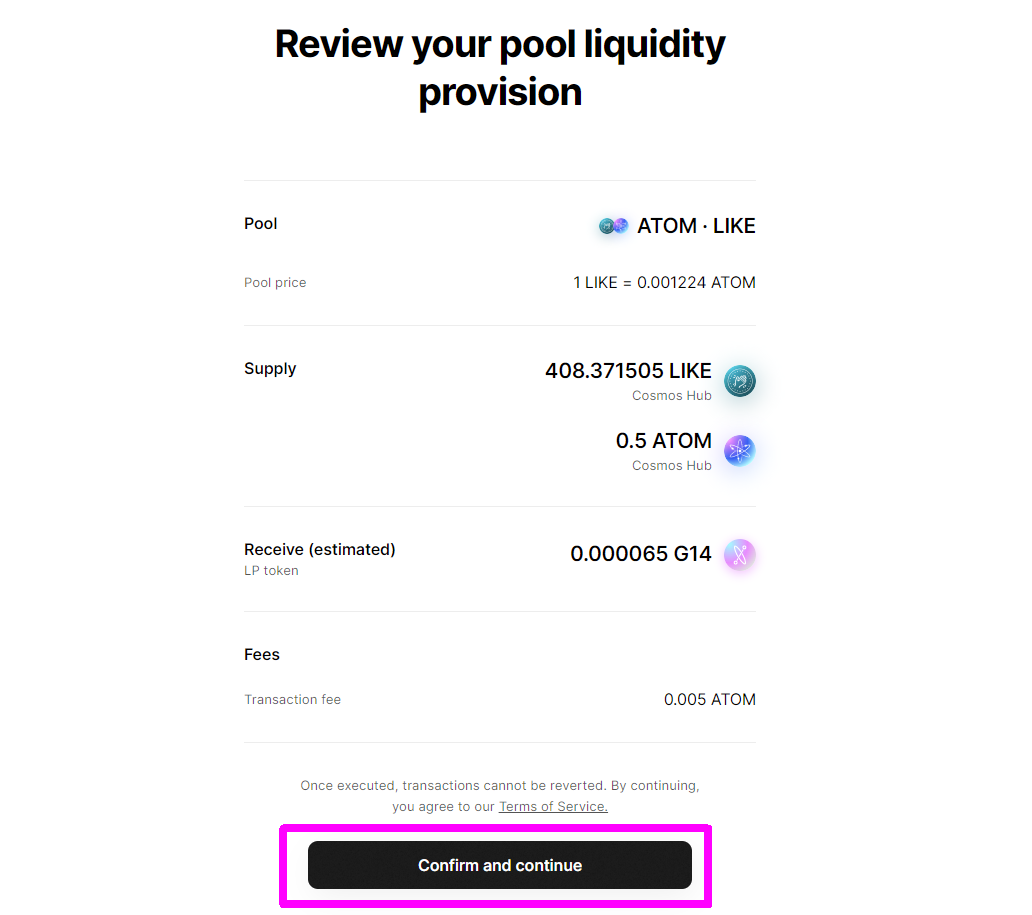
13. The Keplr window will pop up to confirm the transaction. You can see that the 0.005 ATOM required for this transaction is approximately equal to HK$1.2. If you want to set your own fee, you can also click "Override fee". After checking everything is correct, click "Approve".
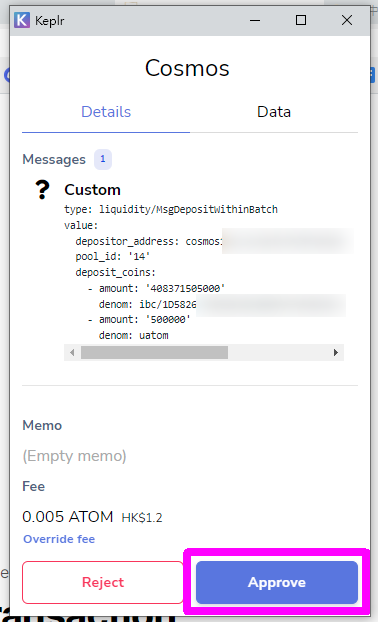
14. The Adding liquidity animation appears.
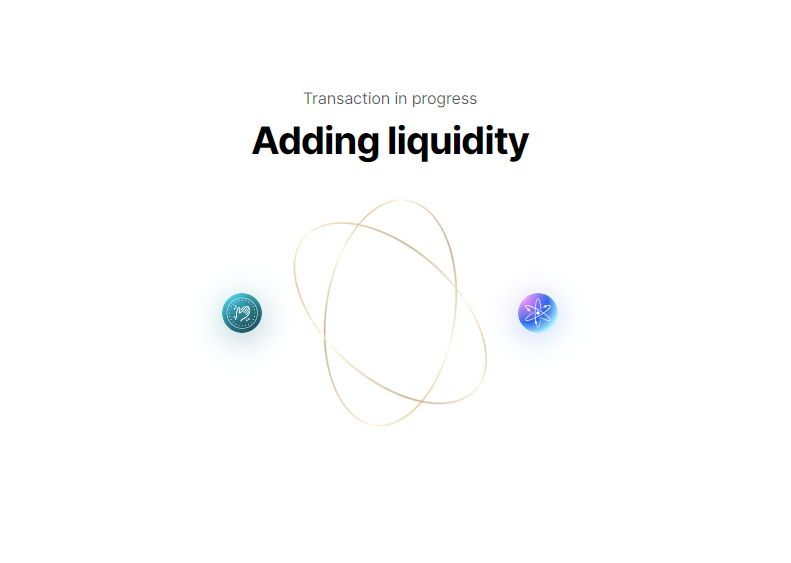
15. The liquidity has been added successfully, and you can also click "View on explorer" to view the transaction details in Mintscan.
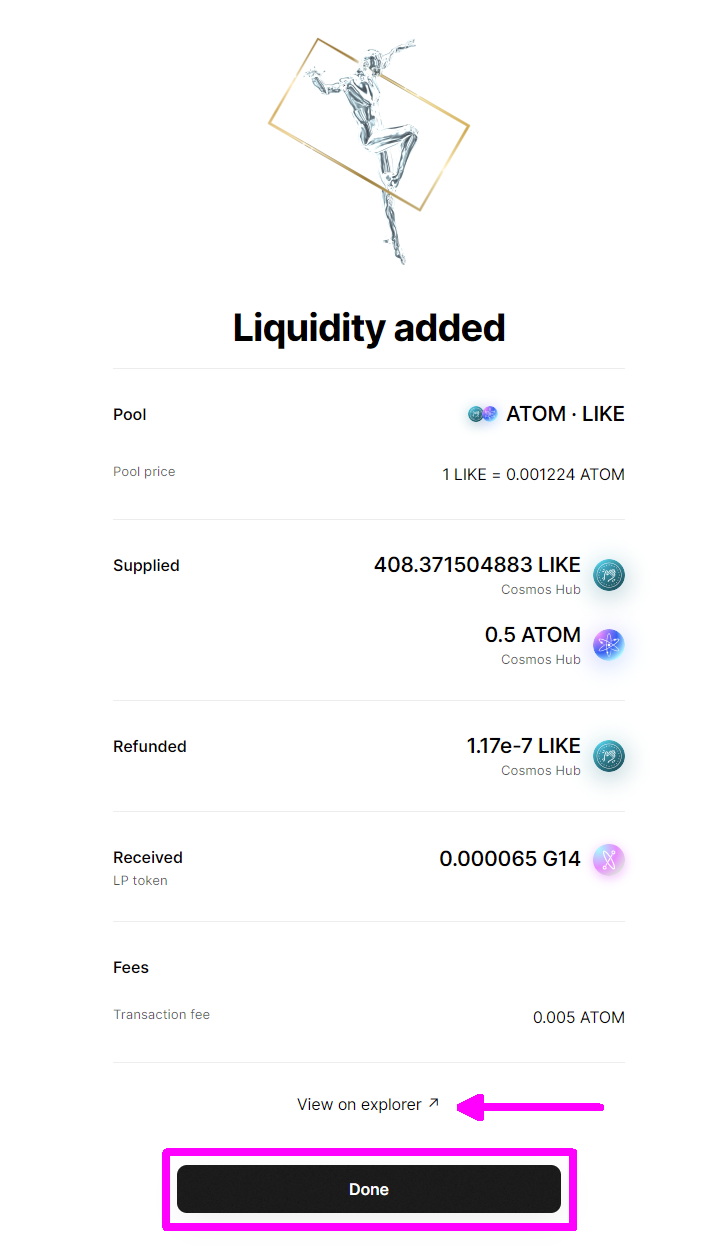
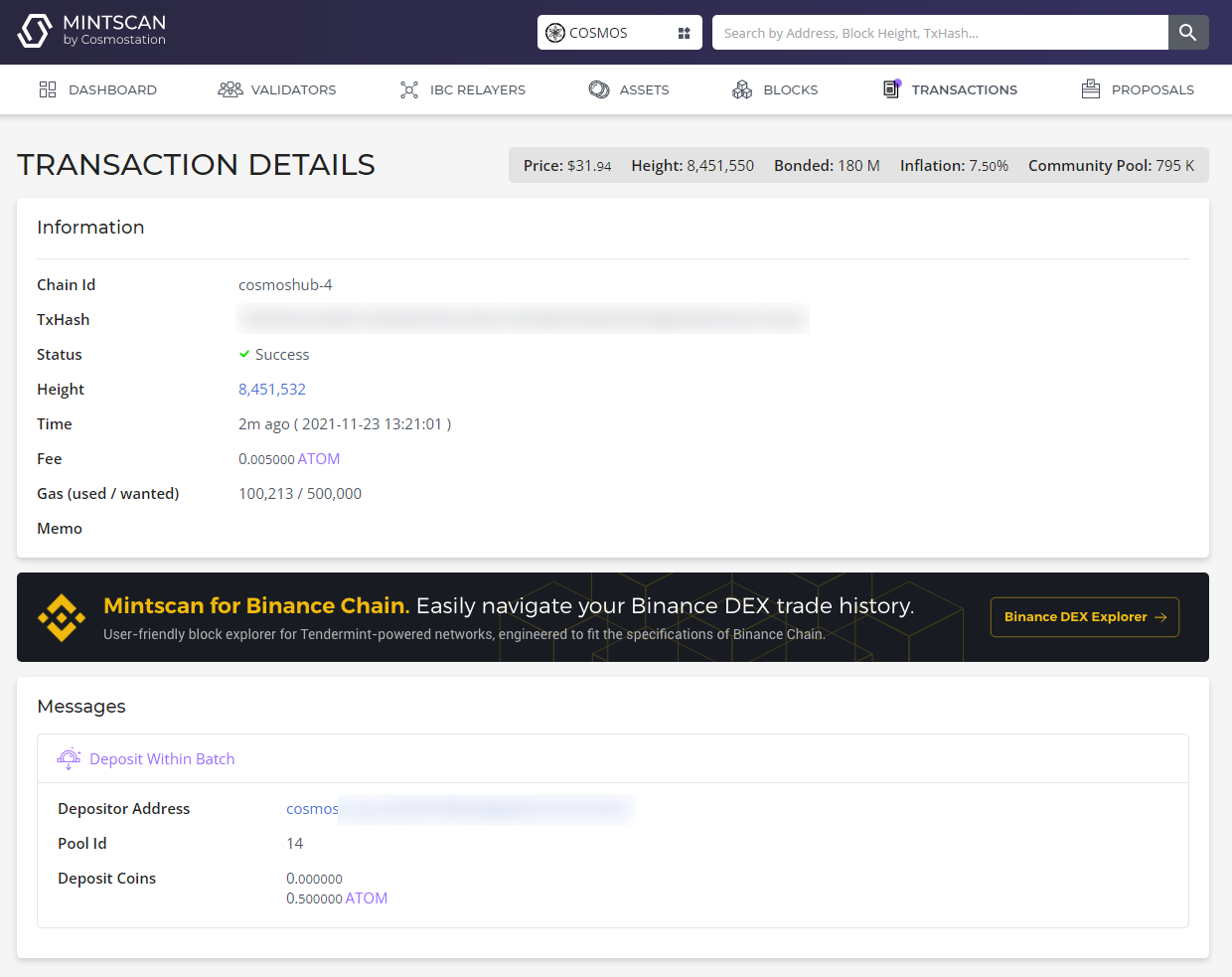
As for the Refunded column, I asked what it is on their Telegram channel, but still no answer.
Click "Done" to close the screen.
16. Go back to the ATOM-LIKE liquidity pool, on the right hand Equity you can see your G14 LP share, Assets provided is how much ATOM and LIKE liquidity you provided.
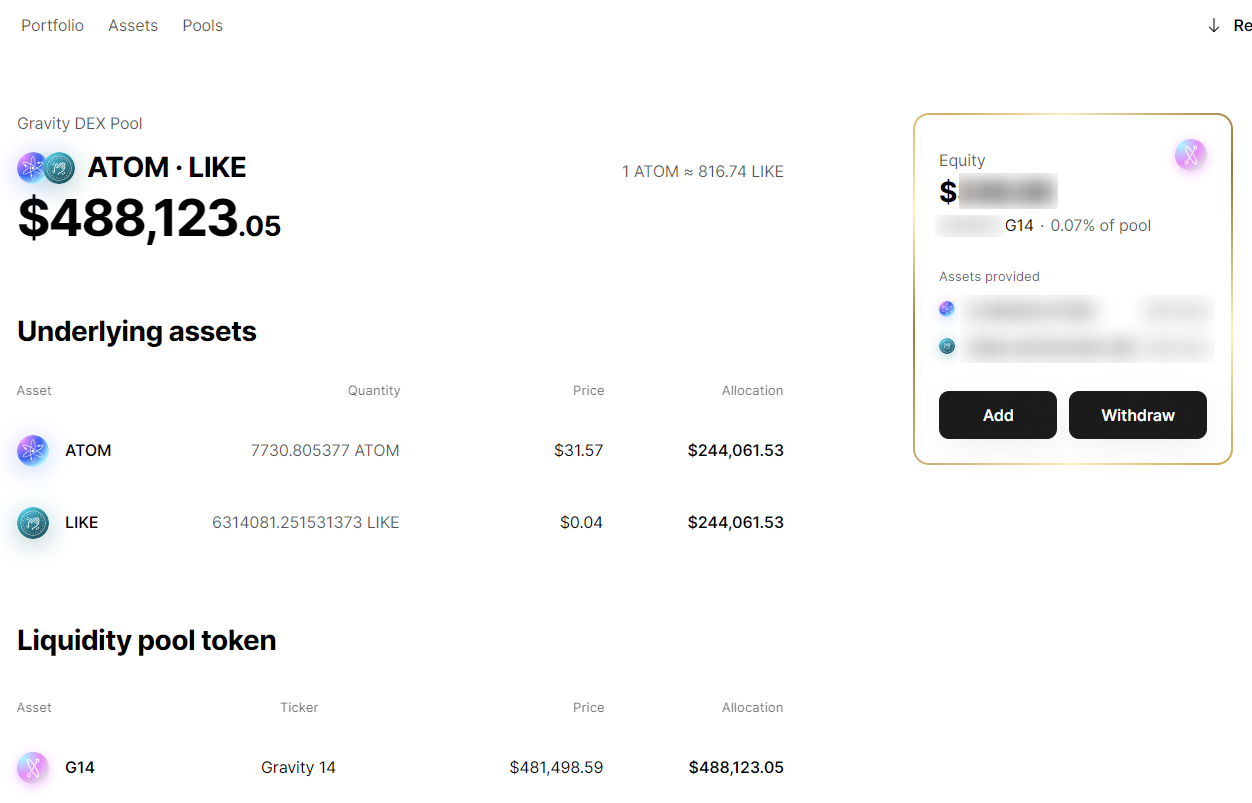
If you want to remove the fluidity, you can click "Widthdraw".
When I was trying to find out what the problem with "Refunded" was, I received a palindrome from Emeris that deserves to be published again:
cost issue
- If the transaction fails, the fee will be charged as usual. Most transactions fail because the selection fee is too low and there is no fee required to cover the chain or the validators who process it. It is a good practice to frequently check the selected fee amount.
- There are various reasons for the failure of the transaction, among which there may be a retry problem, or a technical repair may be required.
- Set transaction fees too low and Keplr will not be able to verify the status of your transactions.
- The amount you attempted to operate was greater than the available balance. Please make sure that "Total Transactions + Fees" is less than your total available balance.
- Your coins may be locked or staked and therefore unavailable or insufficient.
technical problem
- If you trade in the daily epoch of Osmosis, there is a good chance that you will encounter network traffic jams and make the transaction difficult.
- The Keplr node is down, preventing transactions from being signed.
- Use an unsupported browser. Emeris BETA specifies that the browser is Chrome.
- You are using an outdated version of Keplr, or you have not granted Keplr master permissions.
personal idea
I find Emeris very polarized, some people like the UI, some people say it's not easy to use. However, it is only a Beta at present, or it may be better to use when it is officially launched. However, since there is no liquidity mining reward, it is still the same sentence. If you have spare money, or if I have Tendermint trust disorder, put a little bit in and see if there will be an airdrop . However, after all, it is a Beta, and I understand that I have no confidence in it, and the most important thing is that the most important thing is that LikeCoin has liquidity, and the currency price will be 🆙!
In short, do what you can.
Like my work?
Don't forget to support or like, so I know you are with me..
Comment…