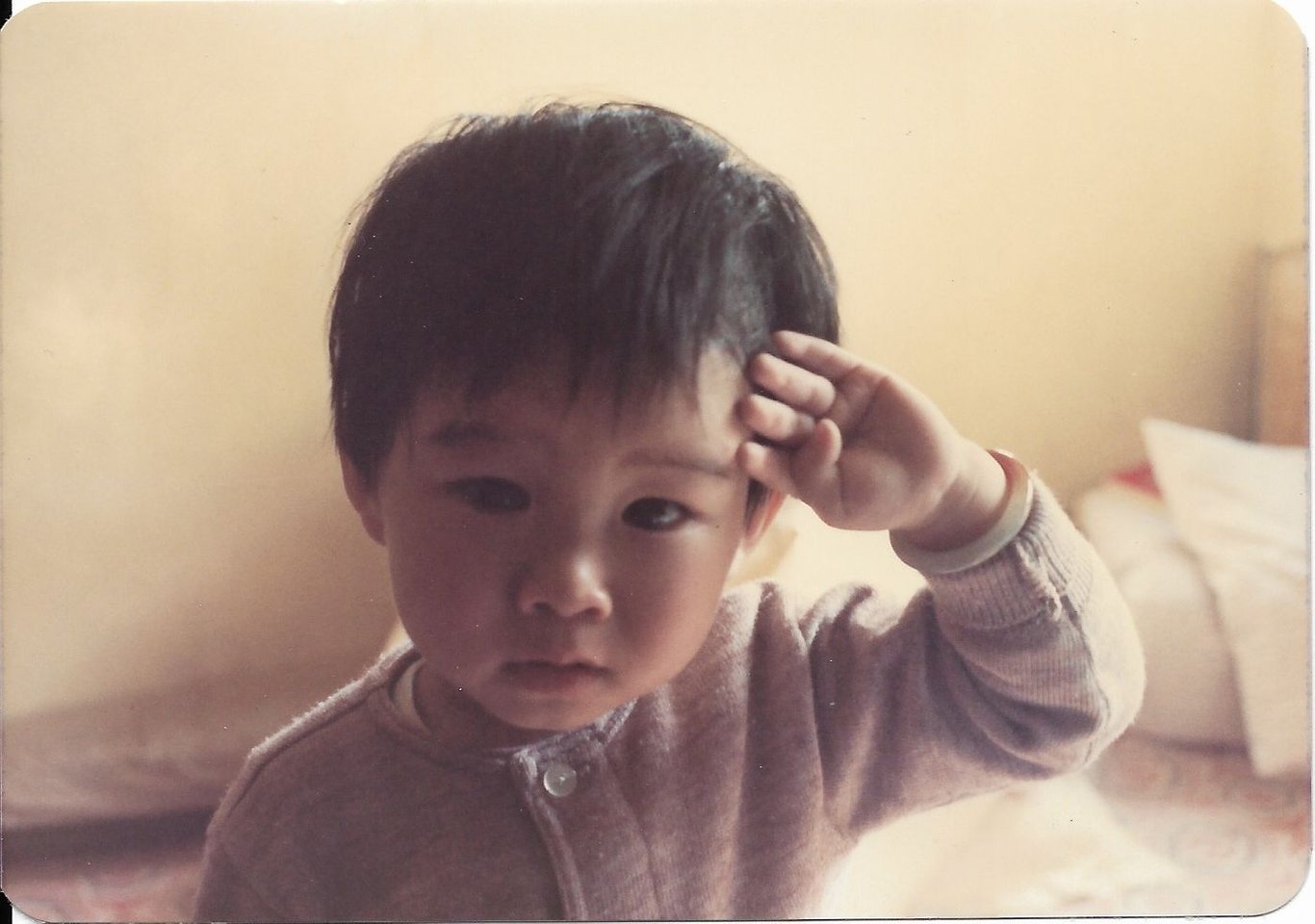
社會的失敗者,正向著成功進發。
The best To Do App, in fact, Apple Reminders is already
The life of modern people is heavy and cumbersome, and the information is too convenient. At any time, there will be things to do but do not have time to do at the moment, so To Do List believes that it is very important to everyone, especially in the age of information explosion, everyone should not Too confident in your own brain and memory.
I always think that To Do App is more convenient and effective than a notebook. After all, we may have to record new things at any time, just like the recent Airdrop boom. At any time, someone in the group will say that there is a new airdrop. If you are crowding the subway at that time, you Will there be a chance to take out your notebook in the backpack and write? Note down for now? I'm pretty sure you forgot when you got off the subway.
I have been looking for a suitable To Do App before, and there are many practical and beautiful To Do Apps on the market, but in fact, my needs are only a few: can automatically repeat things, can be classified, can set date and time, can synchronize multiple devices, In this way, however, there are many powerful To Do Apps on the market, and these functions need to be paid. I used Any.do before, it has all the above functions, and it is very beautiful. I make my To Do List beautiful every day, but suddenly I wake up to one thing: I use To Do App not for Is it convenient and simple to live? Why should I take the time to make the To Do List beautiful? Still pay?
The reason why I have never used Apple Reminders is because I used to have Apple Reminders that did not have the function of repeating tasks, but it turned out that I was wrong. I have never understood Apple Reminders well. Moreover, Apple Reminders make better use of the Apple system, and its functions are better than many To Do App are powerful!
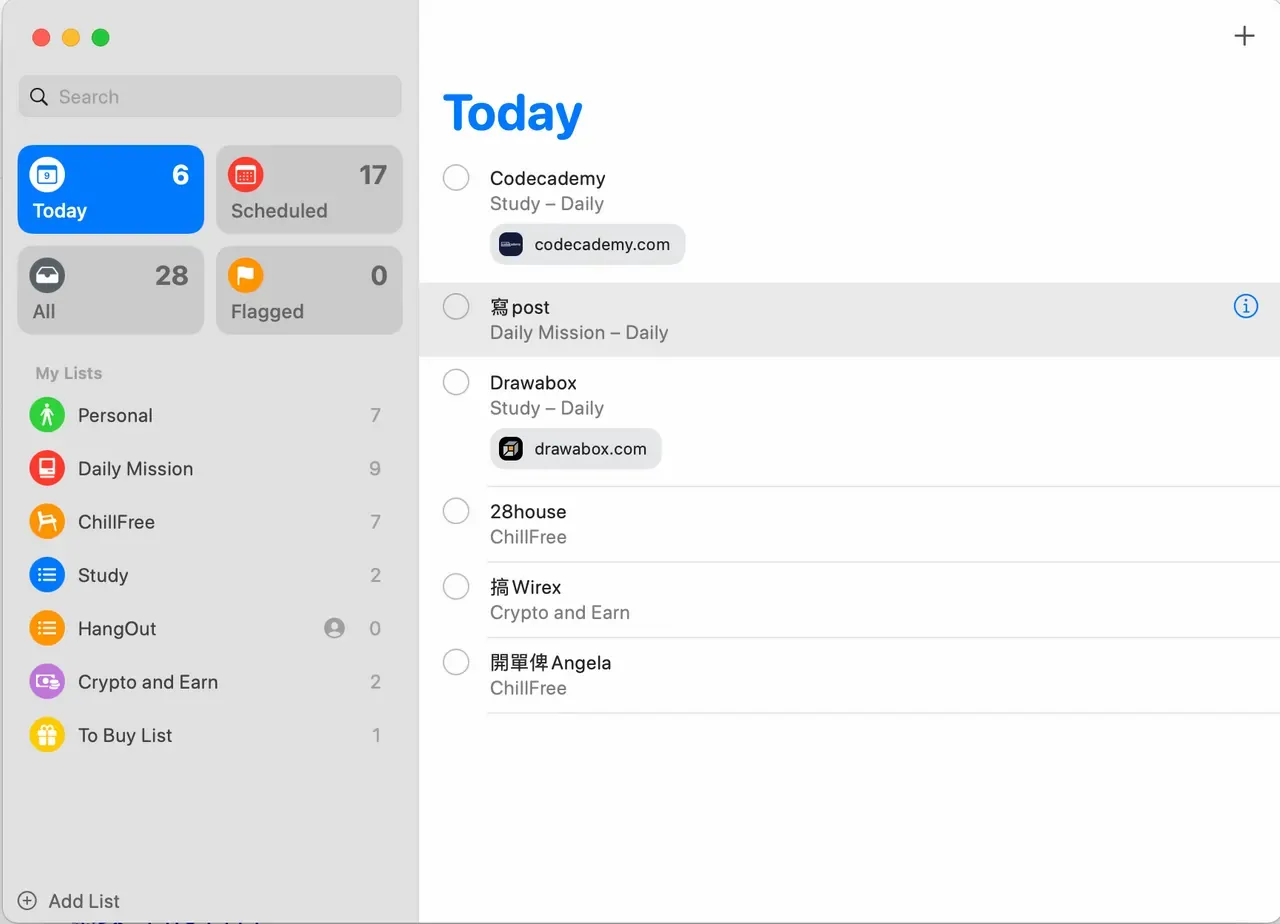
The first is classification. Apple Reminders can open countless lists. As shown in the lower left corner of the above picture, I can divide tasks into daily must-dos, jobs, Crypto, earning, etc.
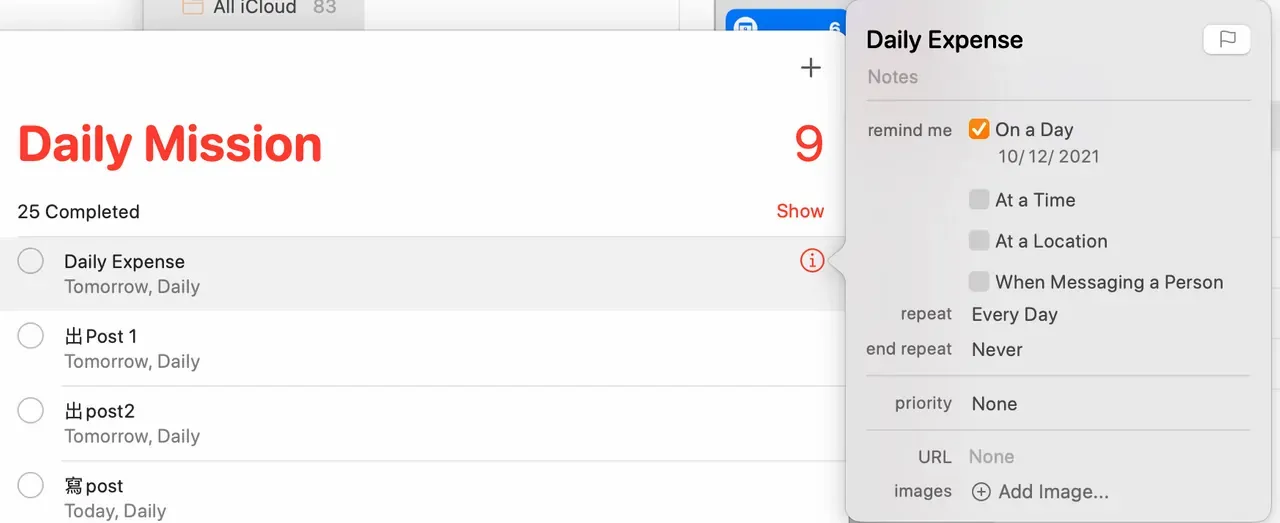

Then let's take a look at the great features of Apple Reminders! The first is to set the time. As long as I set the task to Remind me On a Day, and then set the repeat to Every Day, the task can be updated once a day, so you don't have to worry about missing the task!
Then there are two powerful functions unique to Apple, the first is At a Location, it turns out that it can set a location, when you (should be your phone) arrive at a certain location, a prompt will pop up to remind you that you have something to do ! Suppose I want to ask the owner of a nearby 3C store some product questions, as long as I set the location to this 3C store, it will remind me to remember to ask the owner questions when I go to the store next time!
The second function is Messaging a Person, that is, when I send a message to someone, it will remind me: You still have this thing to ask him! However, this function is limited to Apple's built-in Message, which is not very practical.
After that, there are basic Notes, URL, image, sub task and other functions, and write down some simple descrption. For example, if I go to codecademy to study every day, I will directly attach the link of codecademy. When I see this task, just double-click it. !
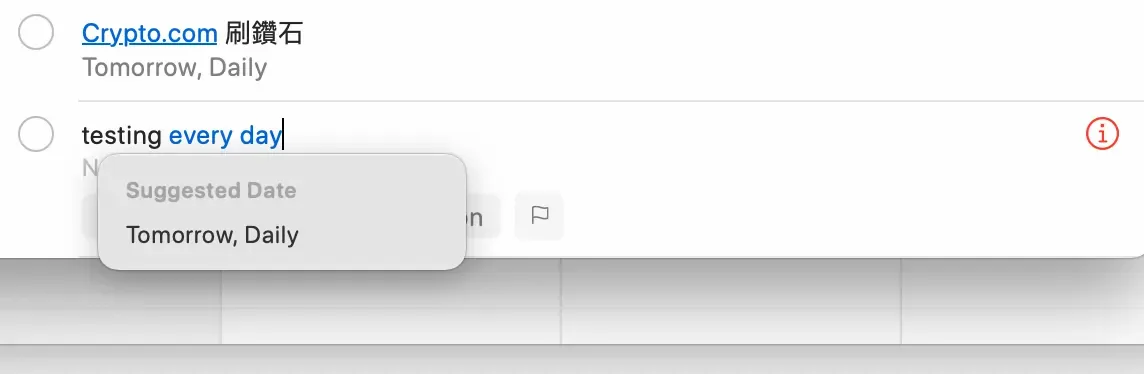
And the above is also a powerful function that many people don't know about. Everyone may think that setting time and repeating is a bit troublesome, but in fact Apple Reminders can automatically detect it. As shown in the picture above, I marked every day, it will automatically detect and help You can set it, you can also play Tomorrow 14:00, 25/12, 3 Mar, every mon, etc., the settings can be automatically detected, which is really convenient!
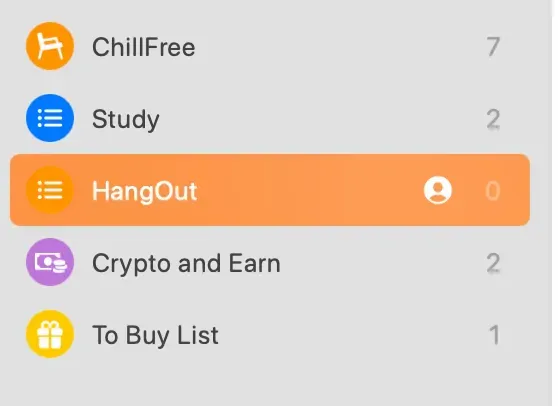
The last great feature is the sharing function. Although some To Do apps can do it, the advantage of Apple Reminders is that everyone who uses Apple has it, especially in Hong Kong where almost everyone has an iPhone. Suppose you need an income to travel with friends. You can use this function if you have a list of things, the only disadvantage is that it has not been able to assign a certain task to a certain person, but it is already very good.
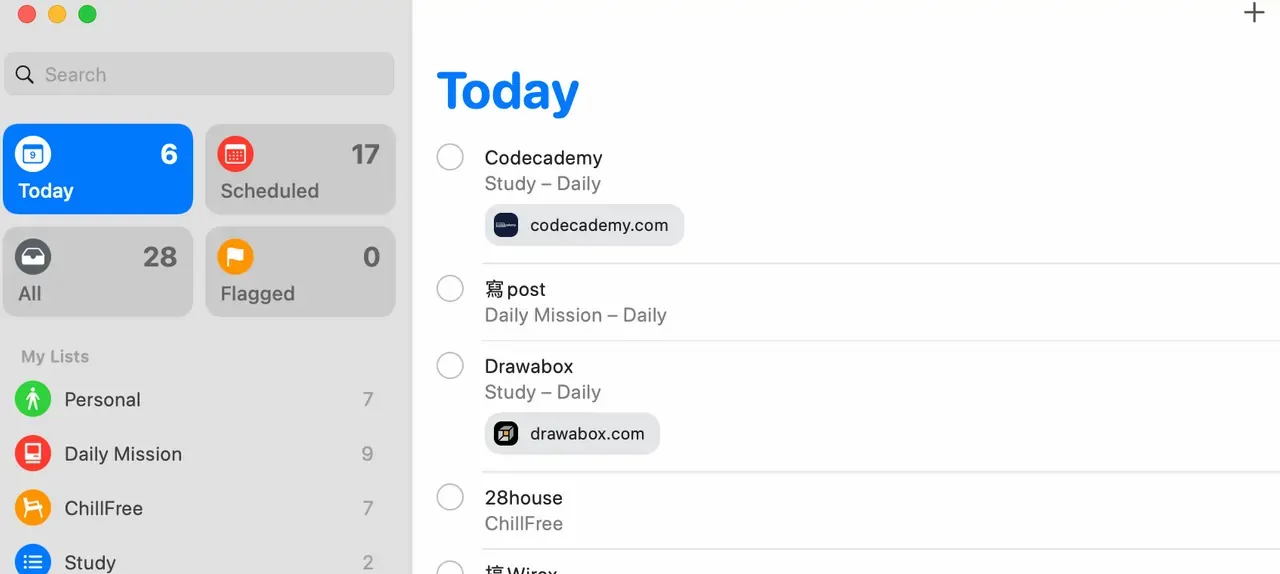
Finally, there are the categories in the upper left corner of the picture above. Well, I have opened so many lists. Do I really check them one by one? Of course not, I only need to click Today in the upper left corner, all the tasks set for today will be displayed; as for Scheduled, the tasks that follow are displayed by date, so that you can plan your work better, All naturally displays all tasks (press List to display ), and finally Flagged. I forgot to mention that. There is a small flag in the upper right corner of the task detail form, which is the Flag function, which means that this task is very important! To be dealt with first! Flag tasks will automatically rise to the first item in the list and will be displayed in the Flag list.
In fact, the purpose of the To Do List is to write down tasks and simplify my life. I don’t need so many tricks, so my tasks are just to write a few words, and the most important thing is to understand them, right? Here, I sincerely recommend Apple Reminders to everyone (the functions of the mobile version and iPad version are the same, and can be synchronized with iCloud, I will not repeat it)
Like my work?
Don't forget to support or like, so I know you are with me..
Comment…