
English official account of Matters Lab, with the mission to create a freer and fairer creator ecosystem. For Mandarin community: @hi176 Announcements related to Web3: @web3
Logbook User Guide | How to write text messages on your Travelloggers?
The Logbook feature for Travelloggers goes live today!
You can write text messages on Travelloggers, once per holder. The content and ownership of the logbook can be transferred along with the avatar. It is part of the identity of Travelloggers and the collective memory of the owner. When the property rights of Travelloggers are transferred, the next owner can also see the message you wrote.
The first-generation Logbook is directly stored in the Ethereum blockchain, so when writing the log, it needs to be paid to the Ethereum mining fee (Gas Fee). Before writing to the log, you can see the Gas Fee at the time and an estimate of the fee corresponding to the word count. Gas Fees are subject to change, so you can wait until the fees are lower before using the Logbook feature. The development team at Traveloggers will also continue to look for suitable space at a lower cost to develop the second-generation Logbook.
Now, you can start using the precious space of the sailing logbook to write down the words you most want to convey, or the wishes you want to be heard by the world.
So how to write it? Follow the guide below to do it easily.
In https://traveloggers.matters.news/zh/ , click the "View Log", "Voyage Log" and other buttons to enter the operation screen of the voyage log.

After logging into your wallet in the upper right corner of the operation screen, the Travelloggers you own will be displayed. There is a search box on the screen where you can also search for other Travelloggers (if you don't own the Travelloggers, you can only view the logbook, but not write it). Each Travloggers card is marked with past edits.
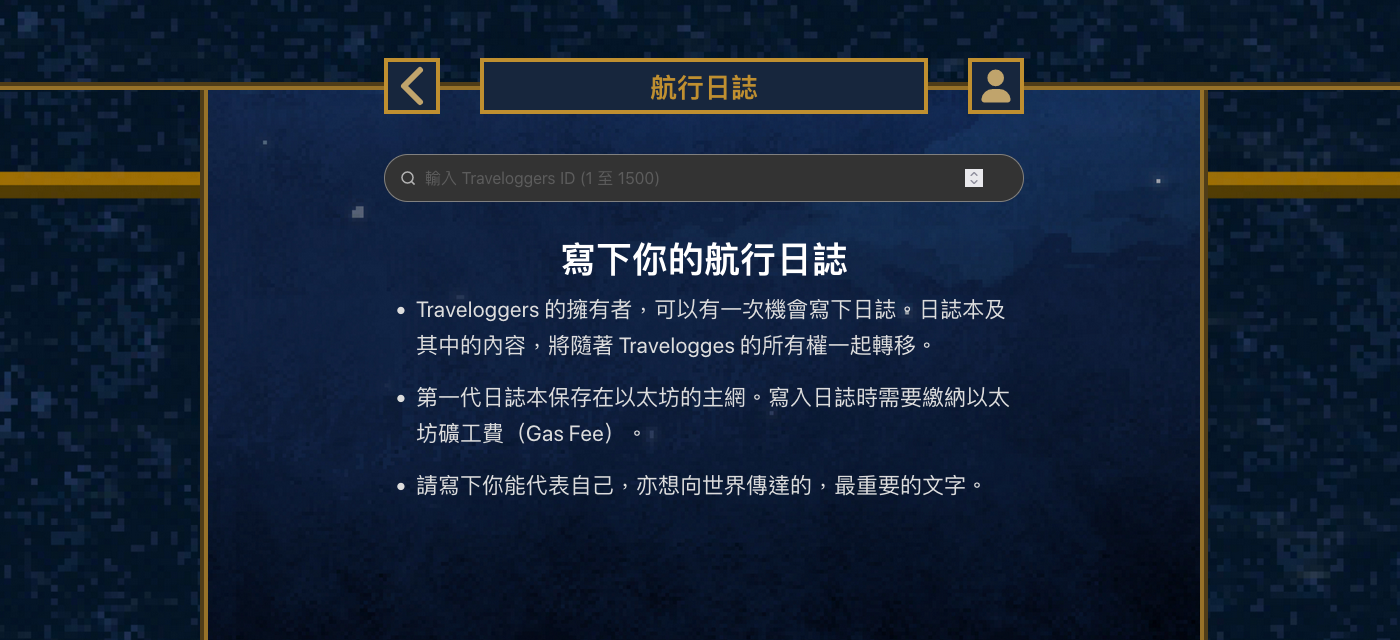
Select the Travloggers for which you want to write the voyage log.

Click in and you will see a book, click to start typing.
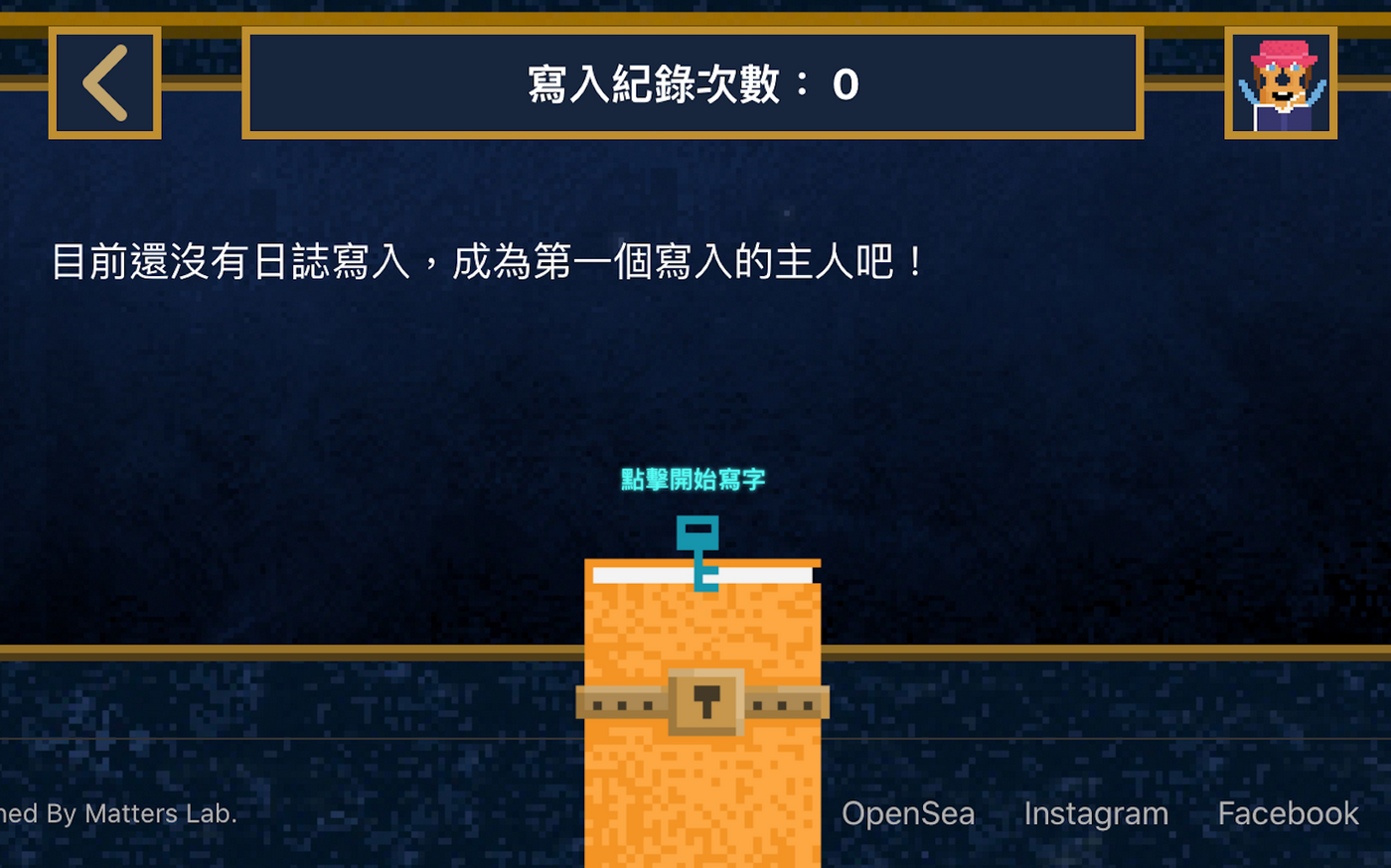
Here is a reminder:
*The owner can only write a record once while holding the Travelloggers *The content of the Logbook will be published on the Ethereum blockchain. Once the content is published, it cannot be modified or deleted.
You will see the estimated Gas Fee under the input box (the actual fee is calculated by the wallet tool MetaMask, etc.).
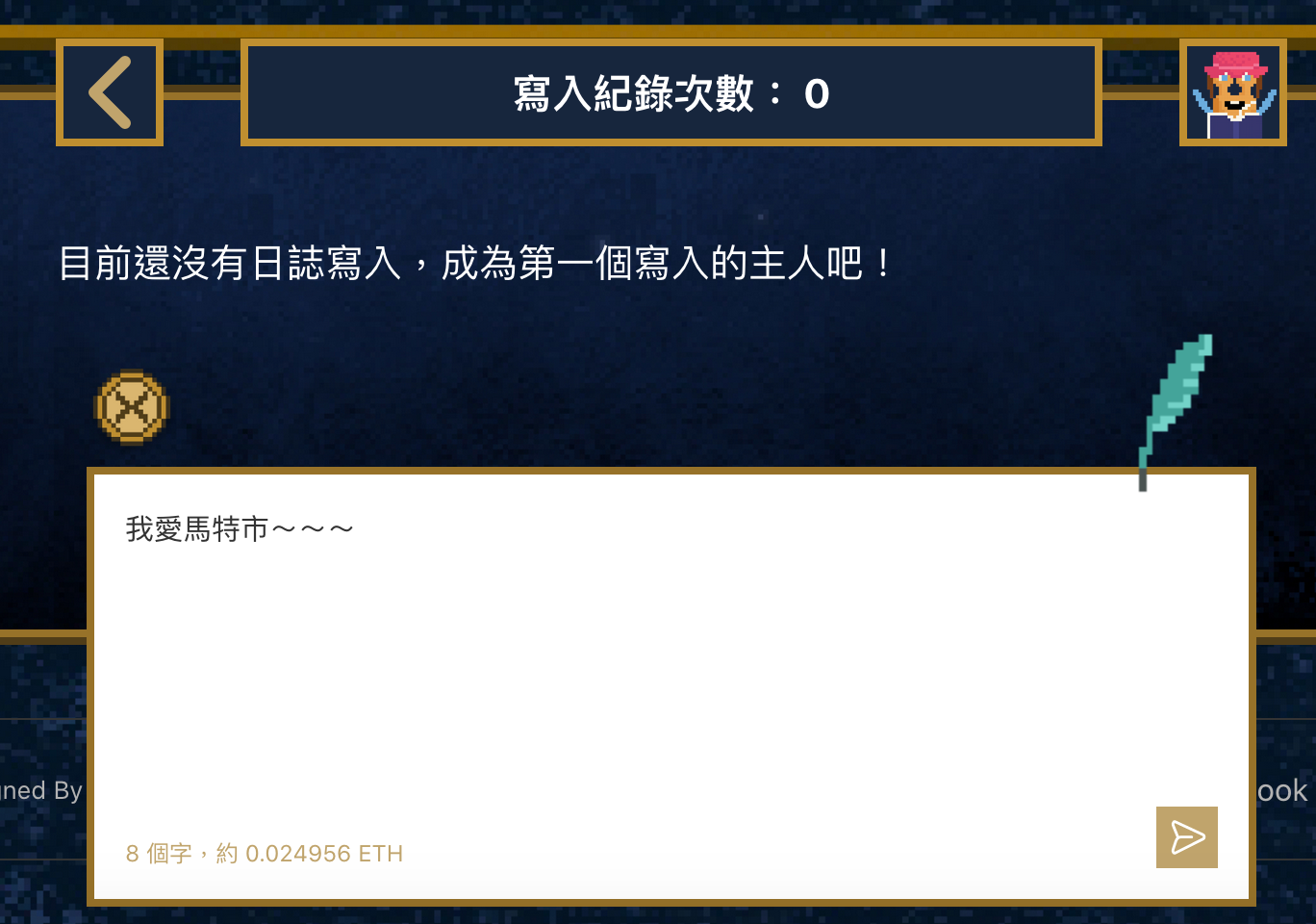
After writing, press the send button, and the MetaMask signature box will pop up. After confirming the payment of Gas Fee, the content will be sent. At this time, the book will be closed, and your content will be officially written!
At this time, you can click on Travloggers again, and you will see the content you wrote appear on it, thus completing the navigation log!
Like my work?
Don't forget to support or like, so I know you are with me..
Comment…