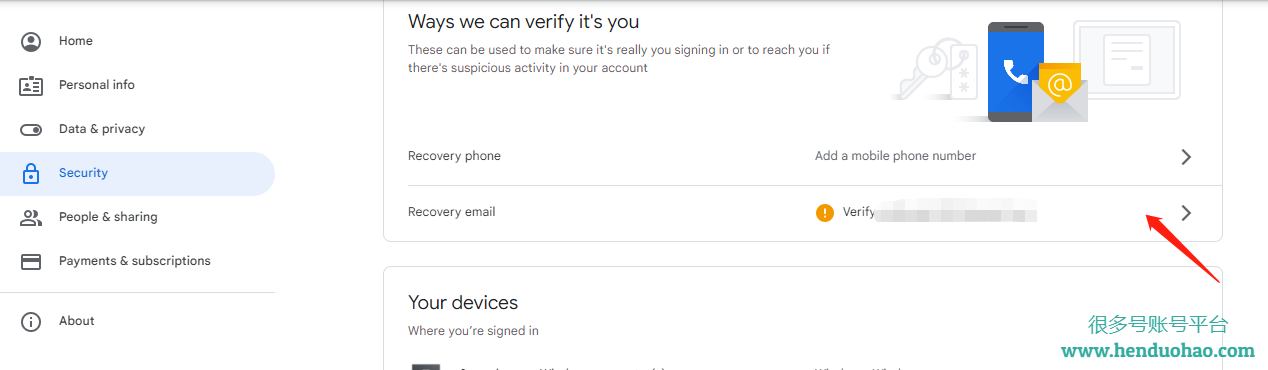如果修改谷歌邮箱(Gmail)辅助邮箱地址
当你的老辅助邮箱不再使用,或者购买邮箱后想修改辅助邮箱地址,以提升你邮箱安全性,为了不再担心时不时弹出的验证辅助邮箱验证码让你抓狂。
1.在您的 Mac或 PC上的首选浏览器中打开登录你的 谷歌邮箱,登录地址: https://gmail.com/, 登录后如下:
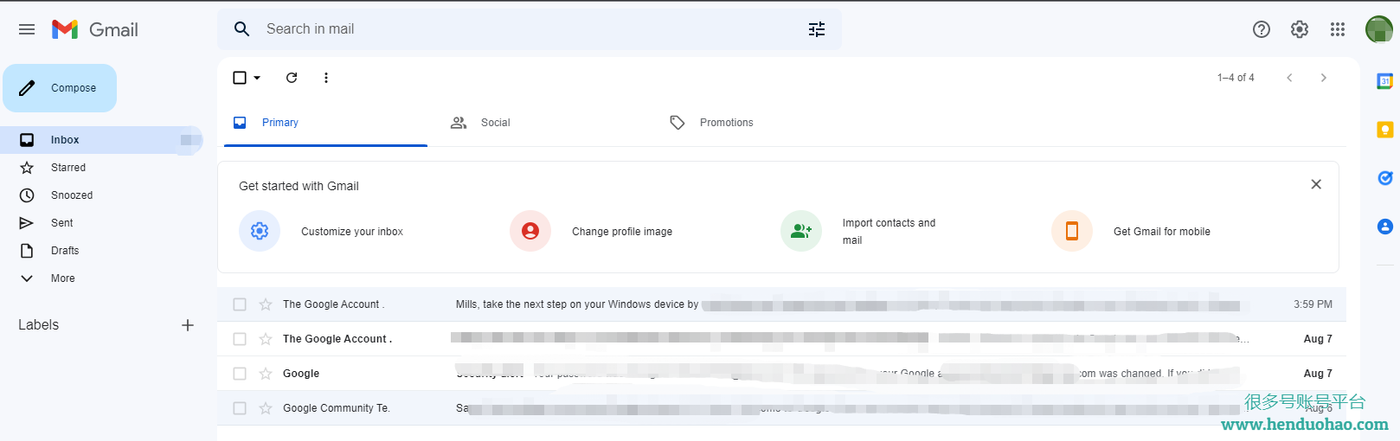
2.登录后,单击右侧的帐户照片以会显示下拉菜单。
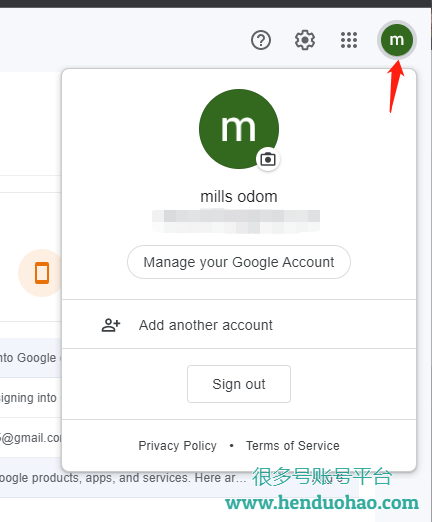
3.选择“管理您的 Google帐户”(Manage your Google Account)。
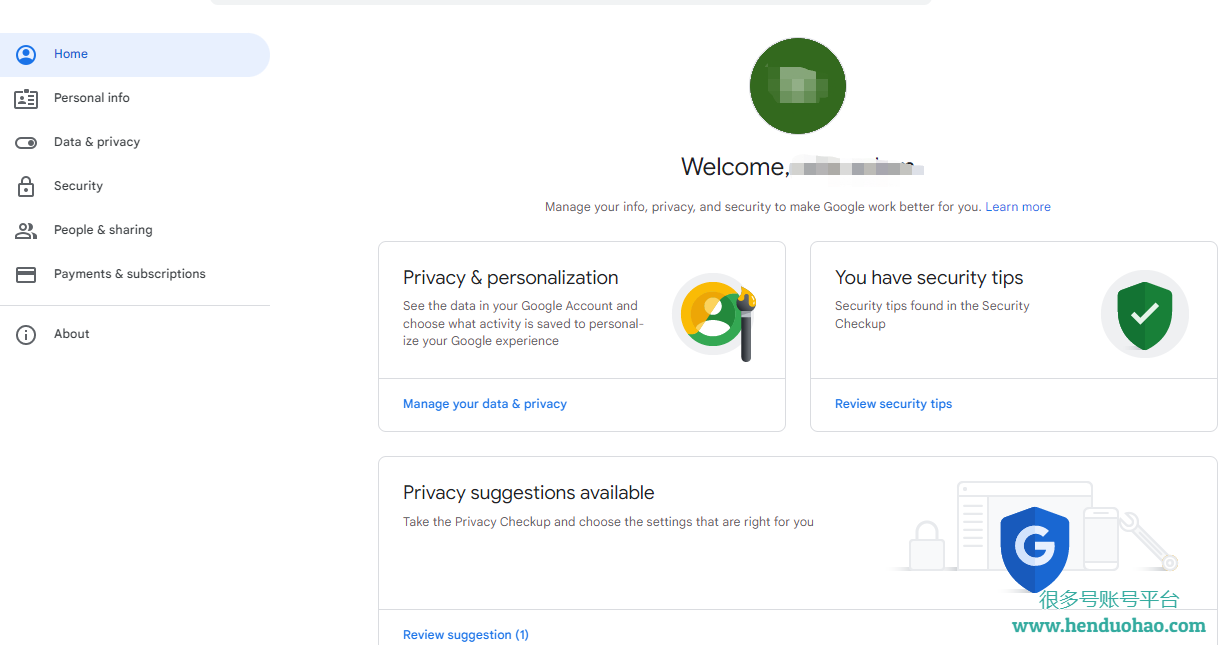
4.在 Google 帐户页面的左侧,从菜单中选择“安全”。
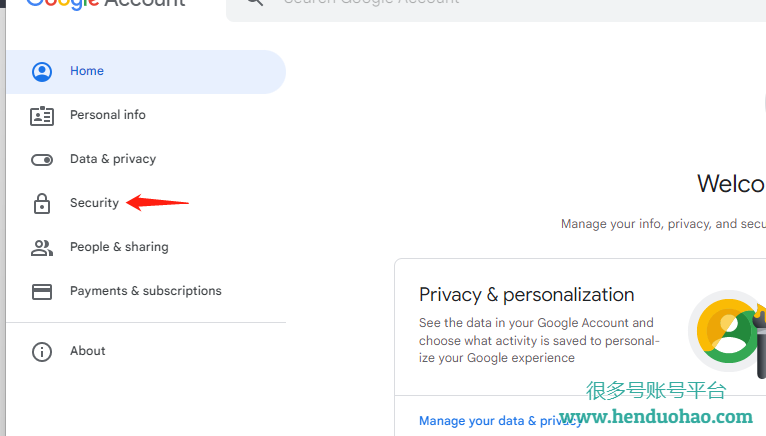
5.向下滚动到“辅助邮箱”位置。
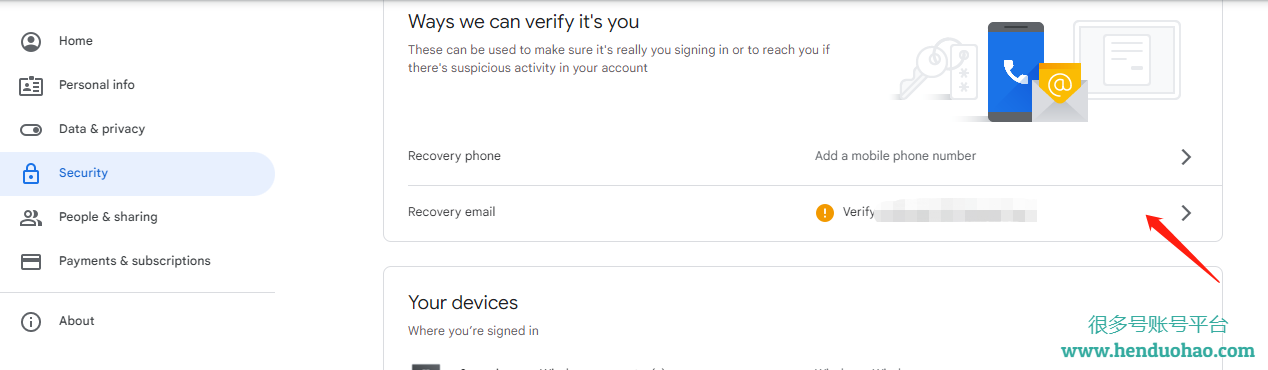
6.点击辅助邮箱(Recovery email),会跳转到一个新的页面。
7.一个新页面将提示您输入您的 Gmail密码以确保安全(输入你的谷歌邮箱密码)。
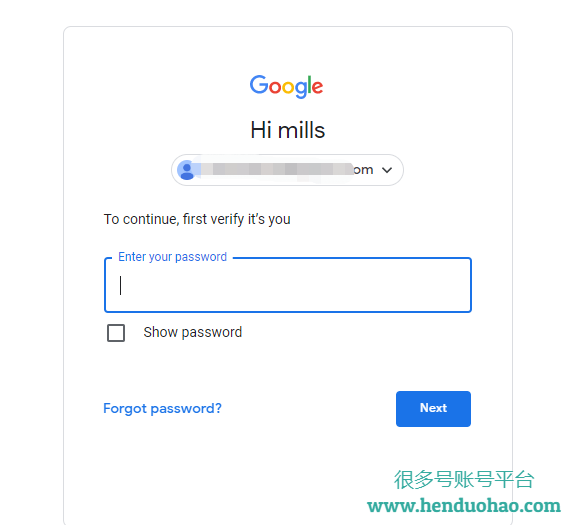
8.在“恢复电子邮件”下,选择右侧的箭头以编辑您当前的恢复电子邮件。
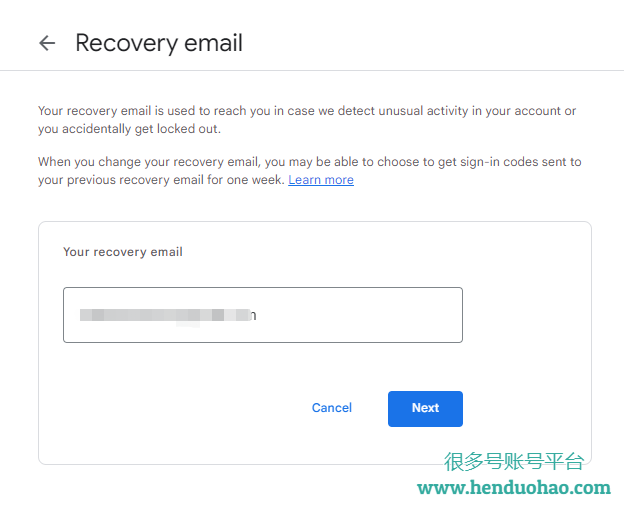
9.在弹出窗口中,输入您希望用于 Gmail 帐户的新辅助邮箱,然后选择“完成”。
输入新的辅助邮箱后,选择“完成”。
本文链接:https://www.henduohao.com/a/howto-change-gmail-recovery-email,转载请注明出处,谢谢!