【G999 + GSPartners】G999 core wallet download (MAC version)
How to download G999 core wallet (MAC version)? G999 core wallet download (MAC version) teaching SOP
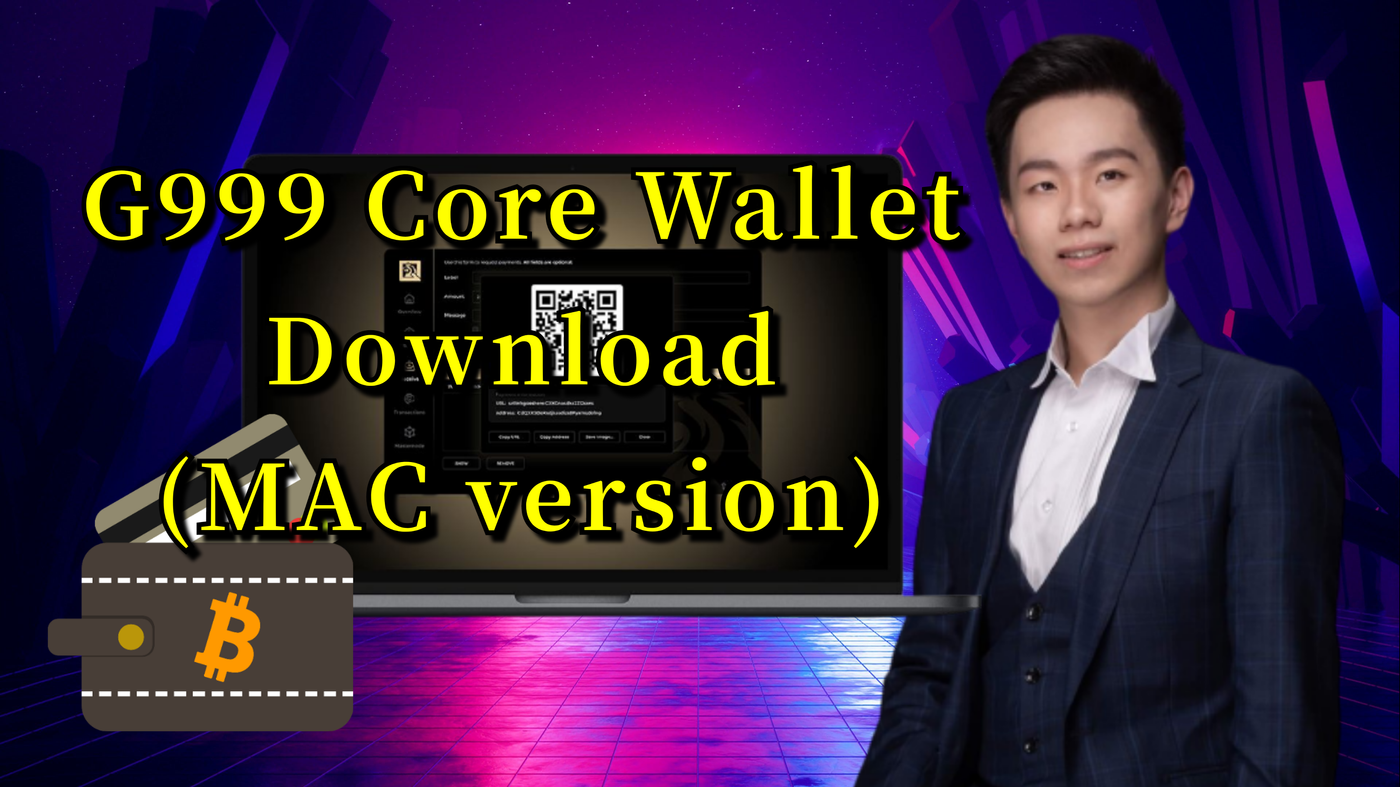
If you have not registered an account, click the referral link to register: https://gspartners.global/register?sponsor=qqwealth
If you already have an account, follow the steps below
Login to the official website of GSPartners: https://www.gspartners.global/
- After login to your account, click G999 Wallets
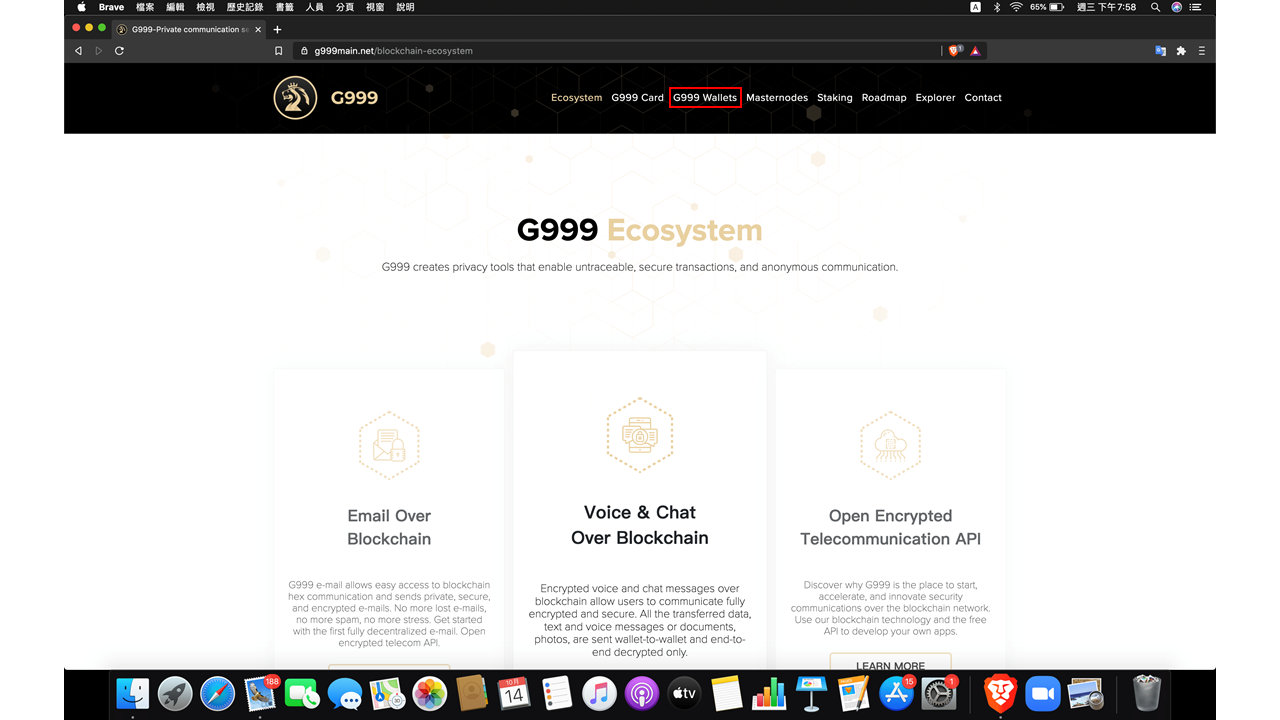
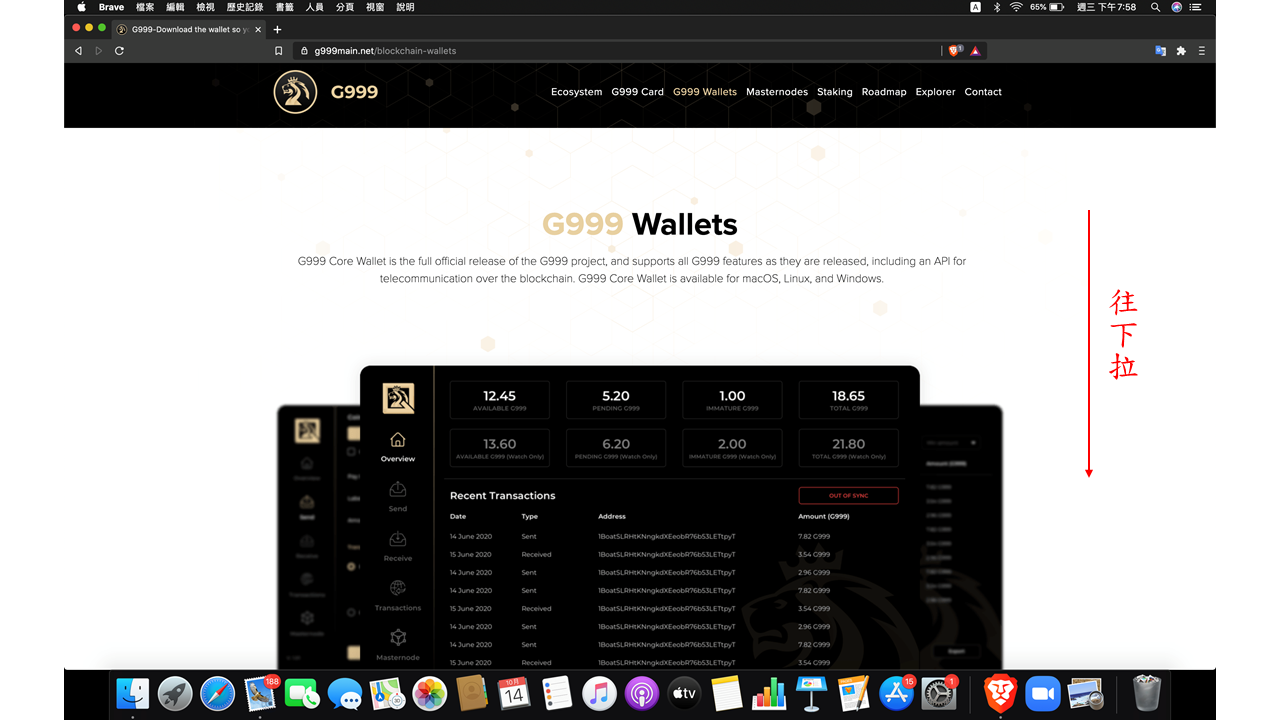
2. Click to select 【MAC】, download and install
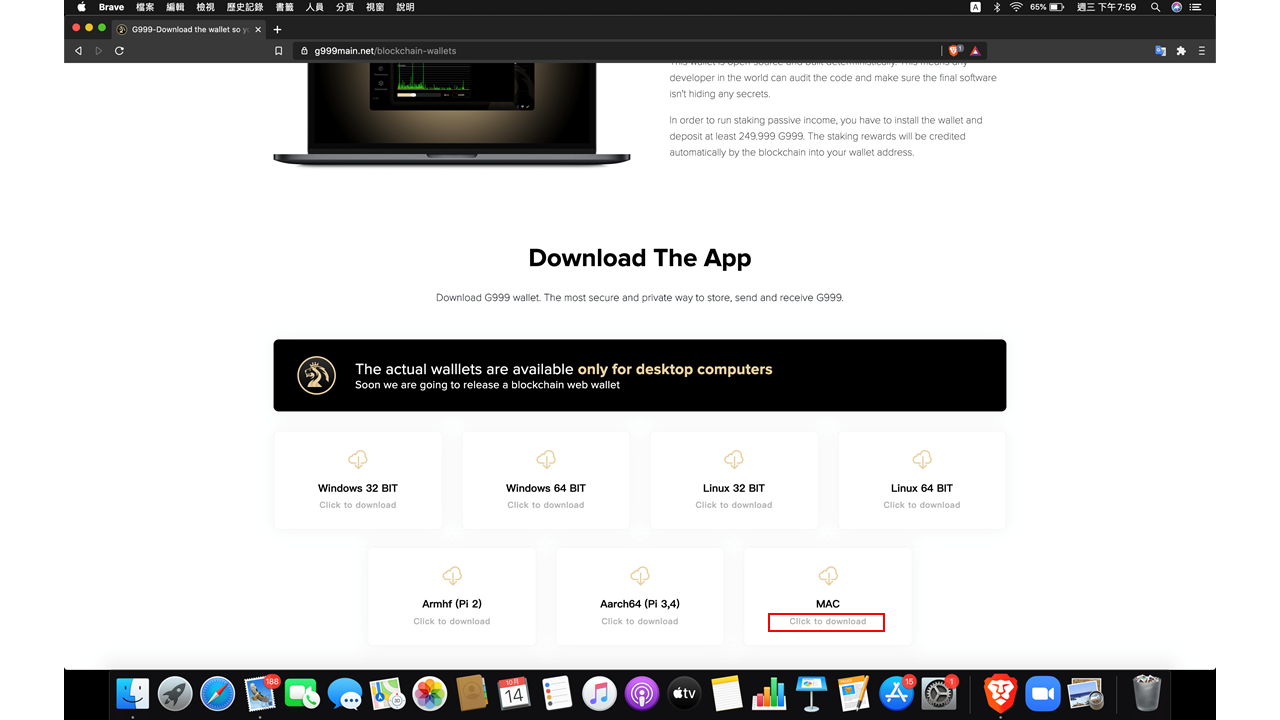
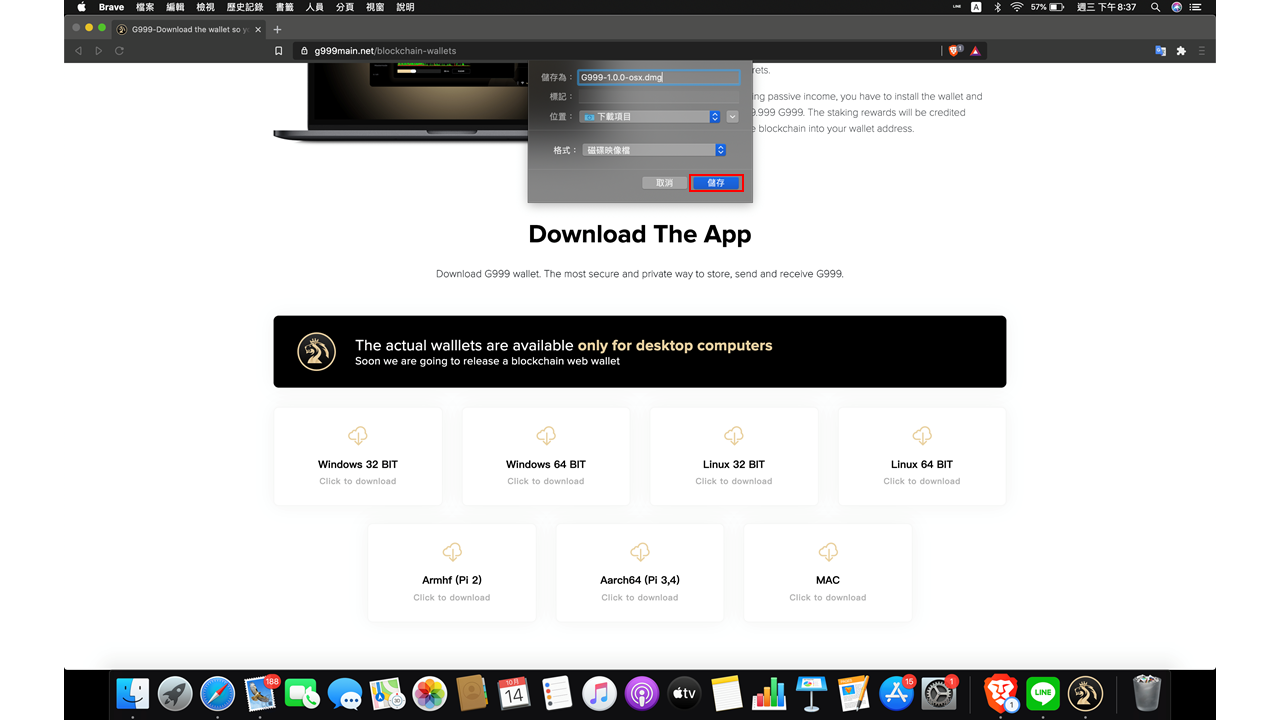
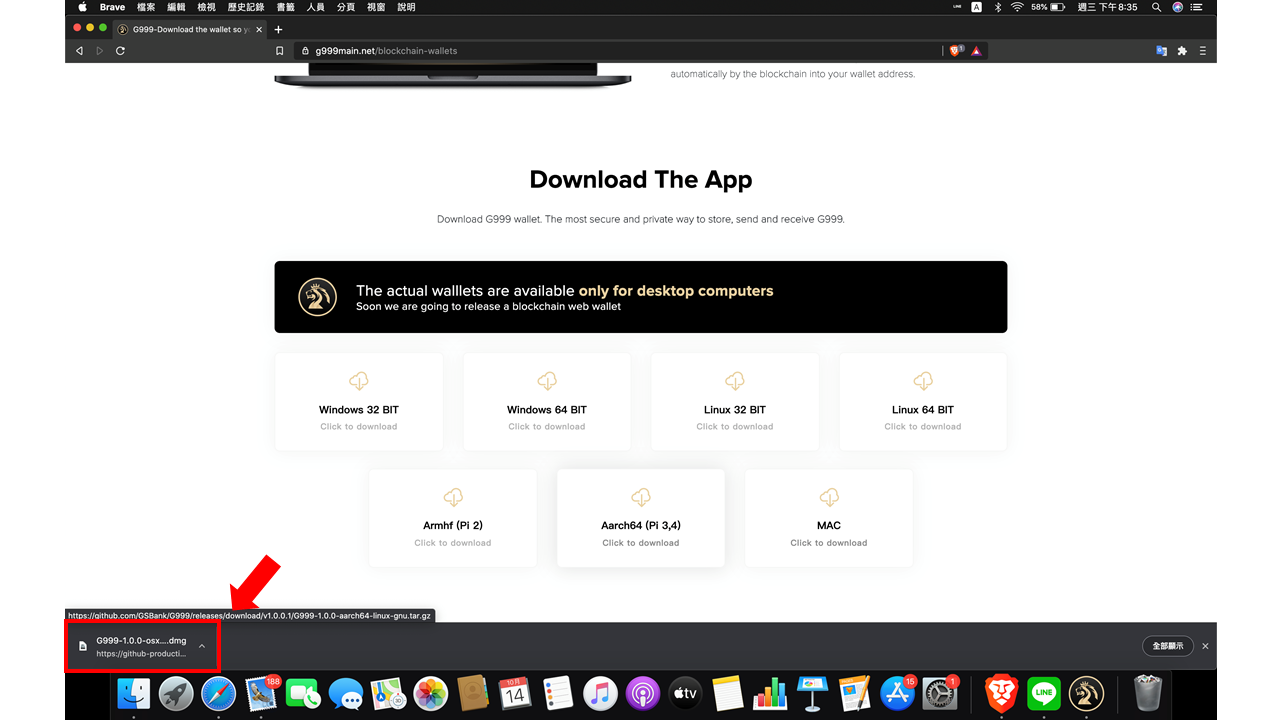
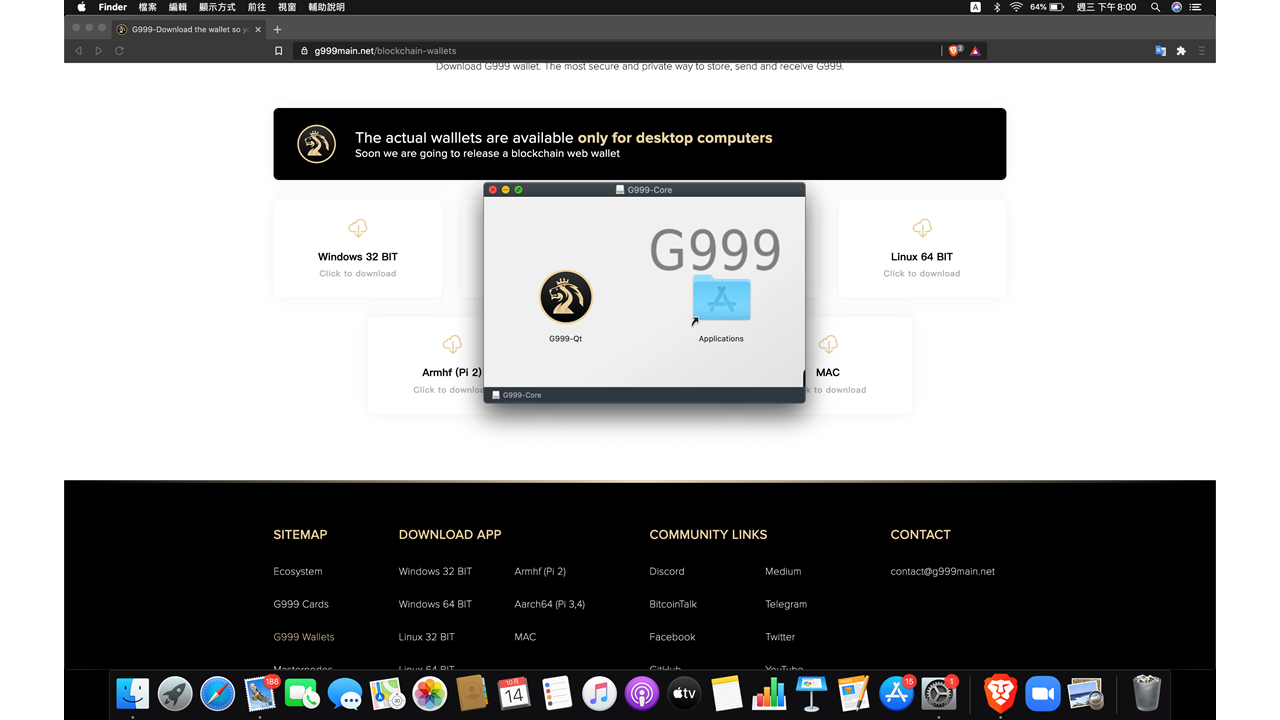

3. Drag the G999 wallet software to Desktop and Open Anyway
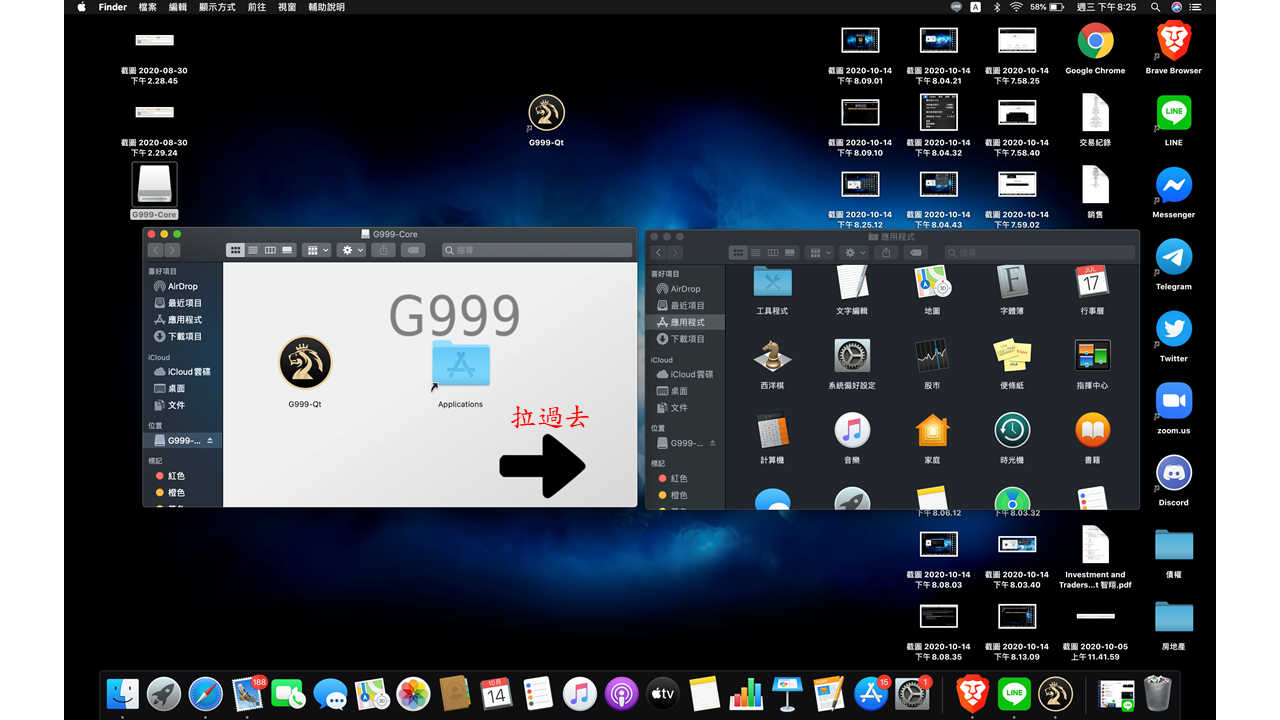

4. In the settings 【Security and Privacy】, select 【Open Anyway】 and wait patiently for the installation
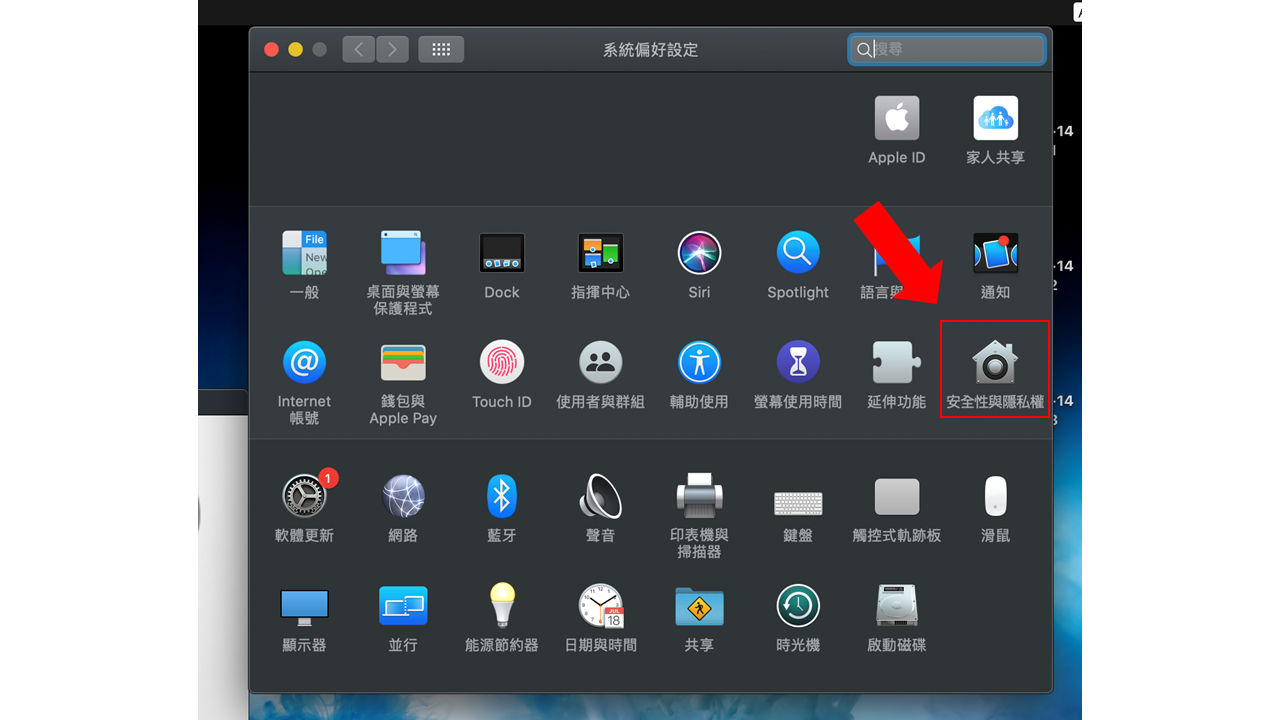
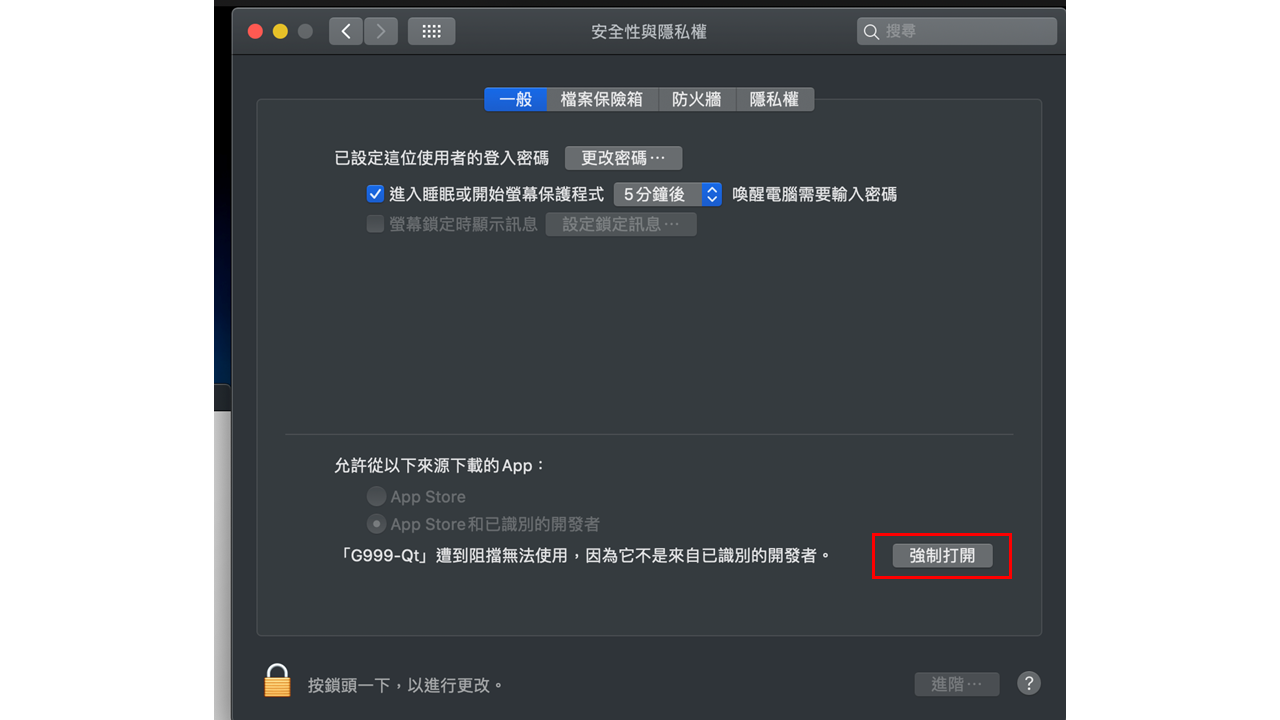
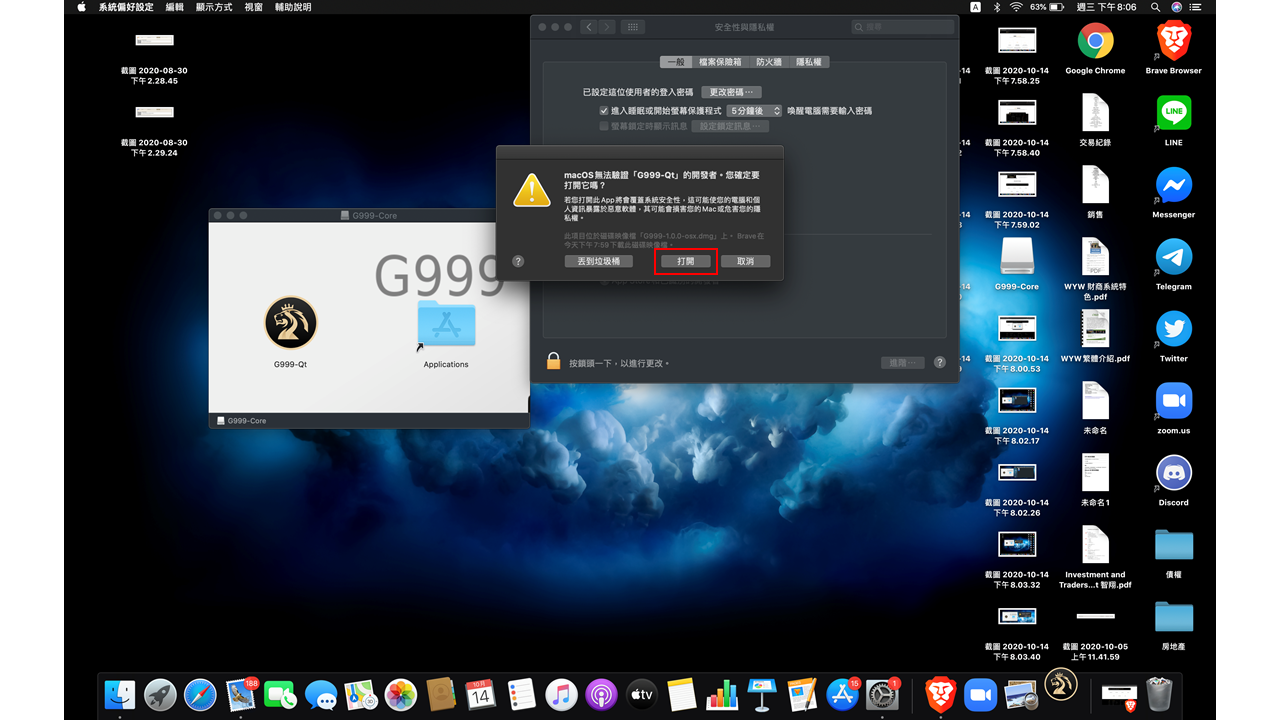
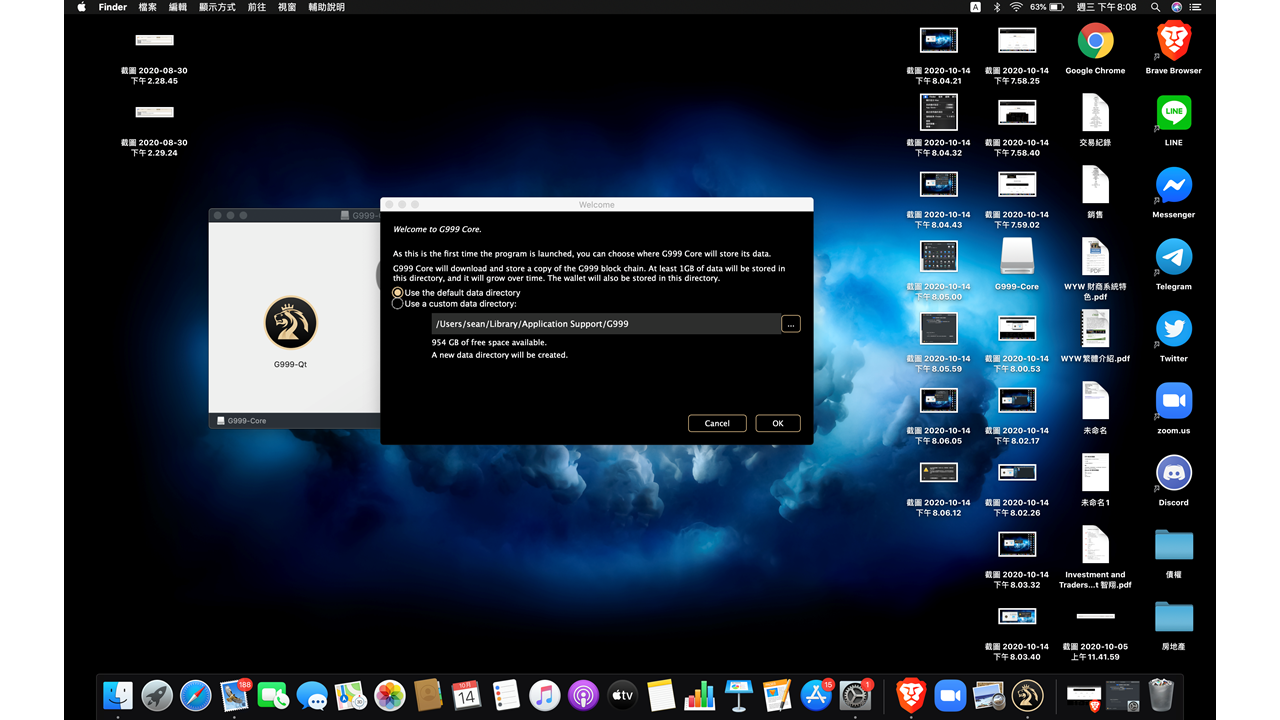

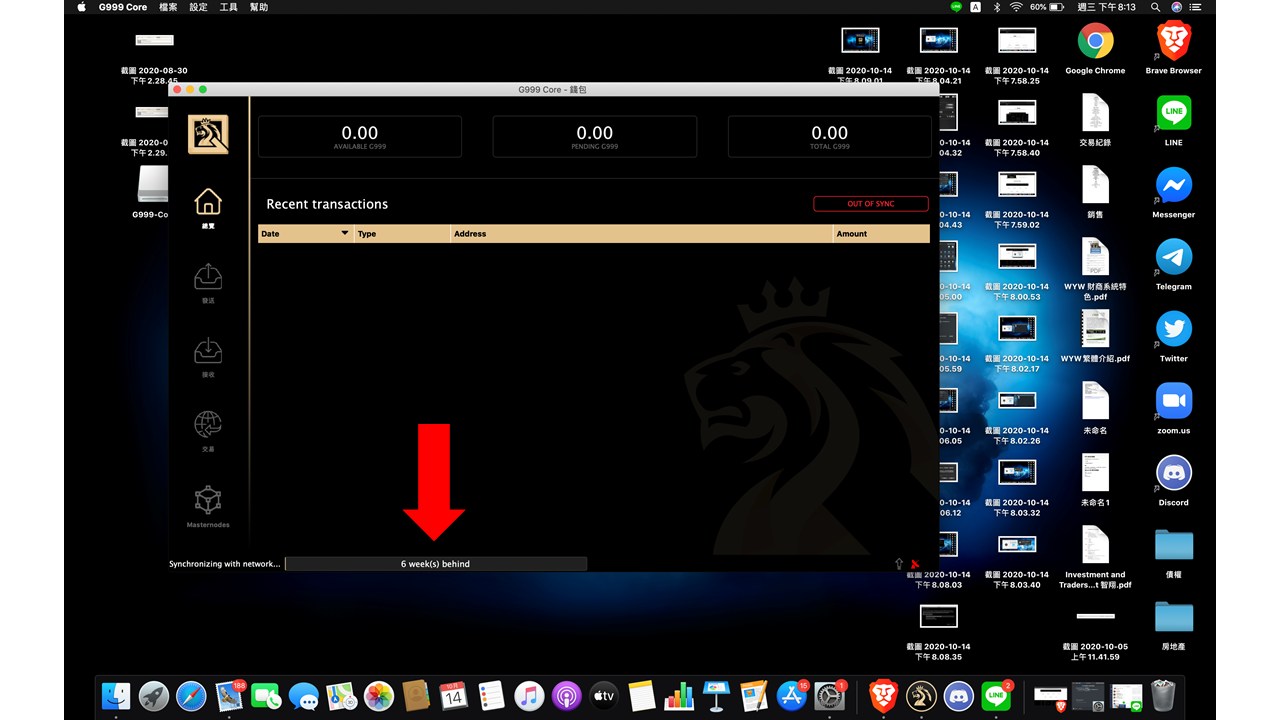

For more details, ask Peter Wang: https://peterwang.soci.vip/
©All rights reserved
