【G999 + GSPartners】 How to do G999 Staking
How to do G999 Staking? G999 Staking teaching SOP

If you have not registered an account, click the referral link to register: https://gspartners.global/register?sponsor=qqwealth
Before doing staking, please download the G999 core wallet
【G999 + GSPartners中文】G999電腦冷錢包下載(MAC版本)
【G999 + GSPartners中文】G999電腦冷錢包下載(Windows版本)
- A single transfer record of 250,000 G999 (in your own account, for yourself) is required to do G999 Staking
2. The wallet must be unlocked (go to 【Settings】 and click 【Unlock Wallet】 to ensure that the wallet is unlocked)
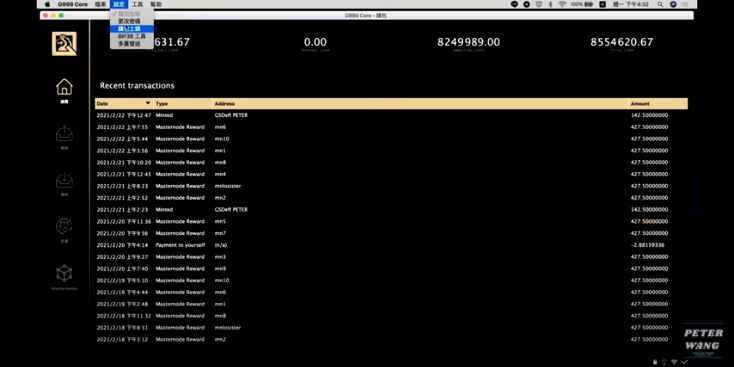
3. Enter the previously encrypted password (if locked)
4. The 【green arrow】 in the lower right corner represents【Staking started successfully】, and the lock next to it shows Unlock, which represents successful unlocking.
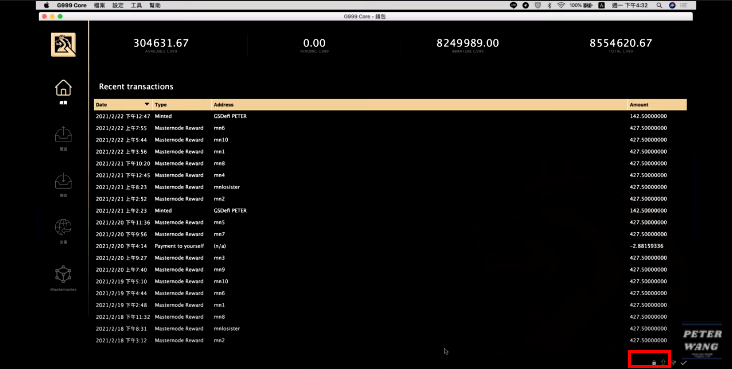
5. The computer must be turned on 24 hours a day , and it must be connected to the Internet (don’t disconnect)
*If the internet is disconnected, the process above must be done again
If you do staking and participate in the GSDeFi decentralized savings plan at the same time, you can enjoy the rewards up to 7.5% per year, which is equivalent to the 1-year reward of masternode.
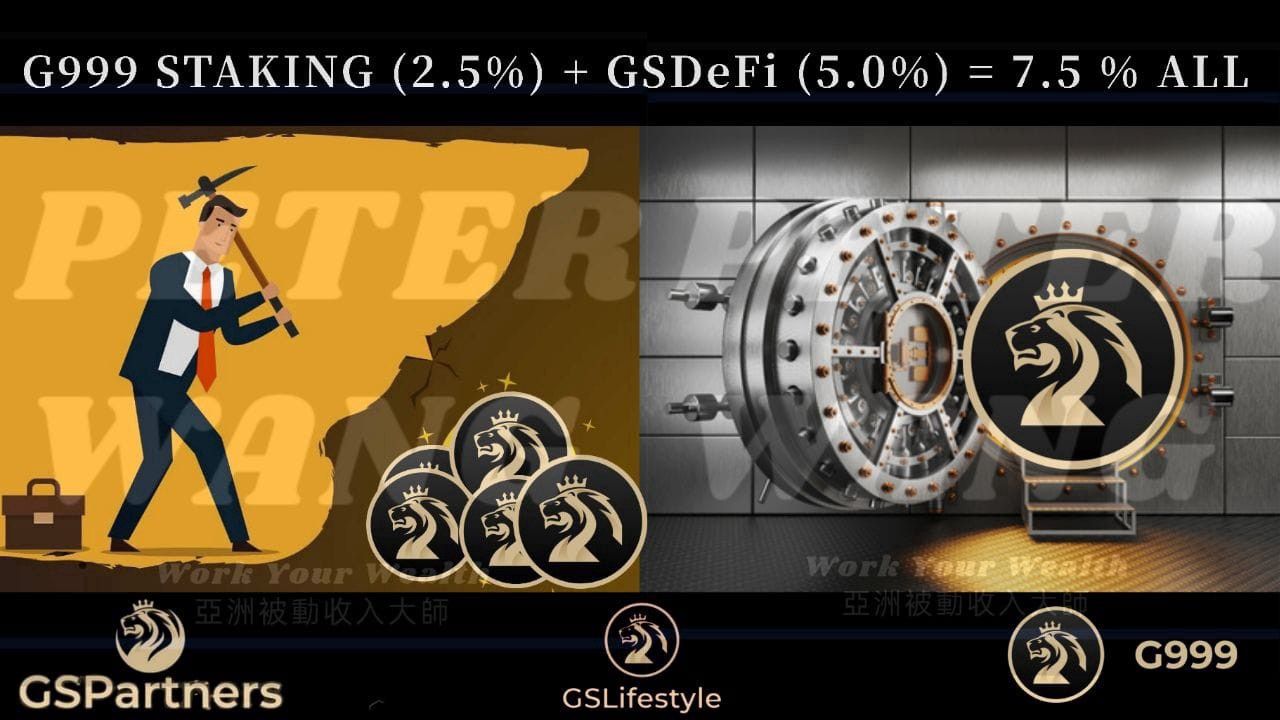
For more details, ask Peter Wang: https://peterwang.soci.vip/
©All rights reserved
