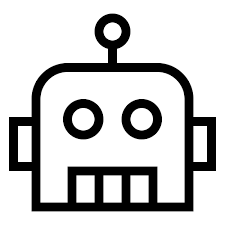HTML&CSS 開發環境搭建-VSCode 常用插件安裝及配置
IPFS
編輯器 VSCode
VSCode下載地址: https://code.visualstudio.com/download
插件
插件可以在 VSCode 的側邊欄 插件模塊裡面搜索、安裝;或者在 Visual Studio Maketplace 搜索和安裝,前提需要登入 Visual Studio 站點的帳號。
Live Server
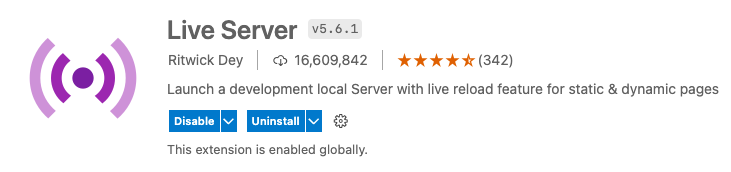
Live Server 是 VSCode 編輯器的內建服務插件,能快速打開網頁實時預覽編輯效果。
使用以及配置方法見 Live Server插件頁面。
Auto Rename Tag
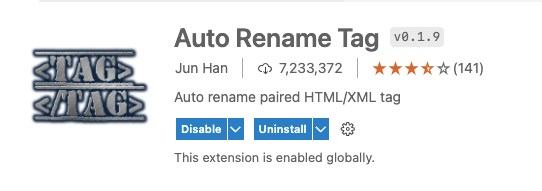
Auto Rename Tag 能讓你方便編輯 HTML/XML 標籤對。
詳細介紹和配置,見 Auto Rename Tag 插件頁面。
Bracket Pair Colorizer
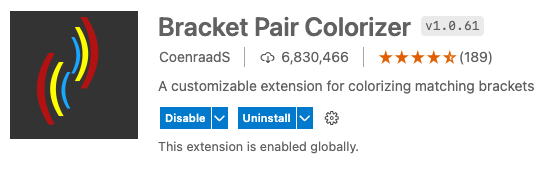
这个扩展允许用颜色来识别匹配的括号,用户可以自定義匹配的字符以及使用哪些顏色進行匹配顯示。
Prettier - Code formatter
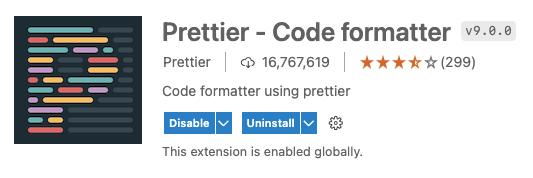
Prettier 是一個代码格式化插件,它通过解析你的代码,用它自己的规则重新打印。
配置
根據個人的喜好進行配置。
Prettier 配置
1.Setting ->在配置檢索欄 檢索 prettier。
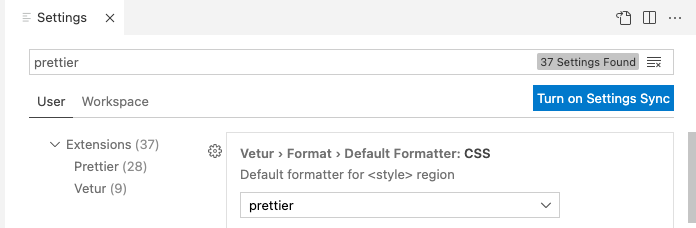
2. Prettier:Semi` 取消每行結尾添加分號 。
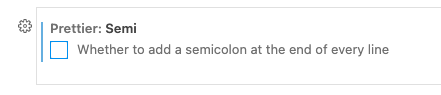
3.Prettier:Single Quote` 勾選 “用單引號替代雙引號”。
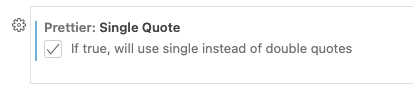
Format on Save 配置
1.Setting -> 在配置檢索欄 檢索 format on save。
2.Editor: Format On Save 勾選“在保存文件時候格式化”。
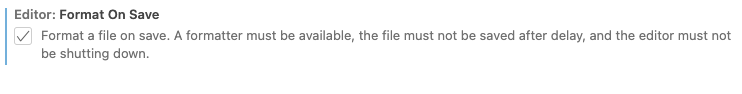
喜欢我的作品吗?别忘了给予支持与赞赏,让我知道在创作的路上有你陪伴,一起延续这份热忱!