Fund And Buy Cryptocurrencies With Your Credit Card On BitYard Via TRANSAK.

Transak is a leading fiat-to-crypto payment gateway that solves the problem of onboarding mainstream individuals into crypto. Transak integrates local compliance, payment methods and liquidity to allow for an efficient way to purchase cryptocurrencies using credit cards, debit cards or bank transfers.
BitYard’s partnership with Transak allows users to purchase cryptocurrencies from over 100 countries effortlessly. For a limited time only, users are able to purchase cryptocurrencies like BTC, ETH and much more with 0 fees when using credit cards and bank transfers.
Additionally, we are also partnering with Transak to enable transfers to layer 2’s. Layer 2’s are scaling solutions that allow Ethereum to improve its scalability by processing transactions away from the main chain. With this integration, we hope to place ourselves as a central player in the onboarding process for scaling solutions and empower our users to achieve more.

One-Stop Trading
BitYard’s trading functionalities are really easy to understand too. There’s the all-so-simple “Convert” function that will allow you to swap a cryptocurrency into another currency without having to go through the troubles of diving into the market. They also offer the classic SPOT trading where you can create buy or sell orders for cryptocurrencies of your choosing.
Of course, there are more advanced forms of trading like futures and derivatives.
Also, if you don’t want to get lost in the technical analysis of each asset but you want to take part in trading, you can do copy-trading. Copy-trading lets you get in the trading game and you’re backed by the exchange’s leading traders. You can take advantage of their expertise and knowledge by copying their techniques and their trades. It’s like they are trading your money for you.
LET’S GET STARTED
First off, you need to log into your Bityard account. Well, if you still haven’t gotten an account, what the hell are you waiting for? Click HERE to register now. Use the link to register for an account on BitYard and open a new world of opportunities and possibilities.
Speaking of registration, BitYard has extensive and really lucrative offers when it comes to referral systems. If you have a lot of friends and a good network of an audience, you can take advantage of their affiliate system.
Once you’re logged into your account (assuming you have done everything up to confirm your account), you can already go ahead and click “Buy Crypto” to go to the page where you can fund your account

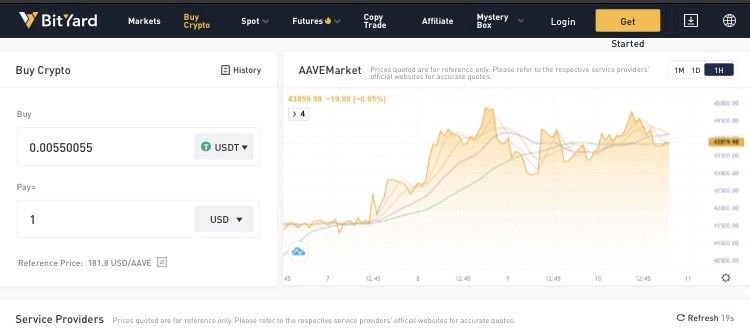
The page above is where you will be redirected after clicking “Buy Crypto”. On this page, you will create an order for the cryptocurrency you would like to buy.
First off is to select which cryptocurrency or coin you wish to buy. You can select from the available choices on the dropdown box.
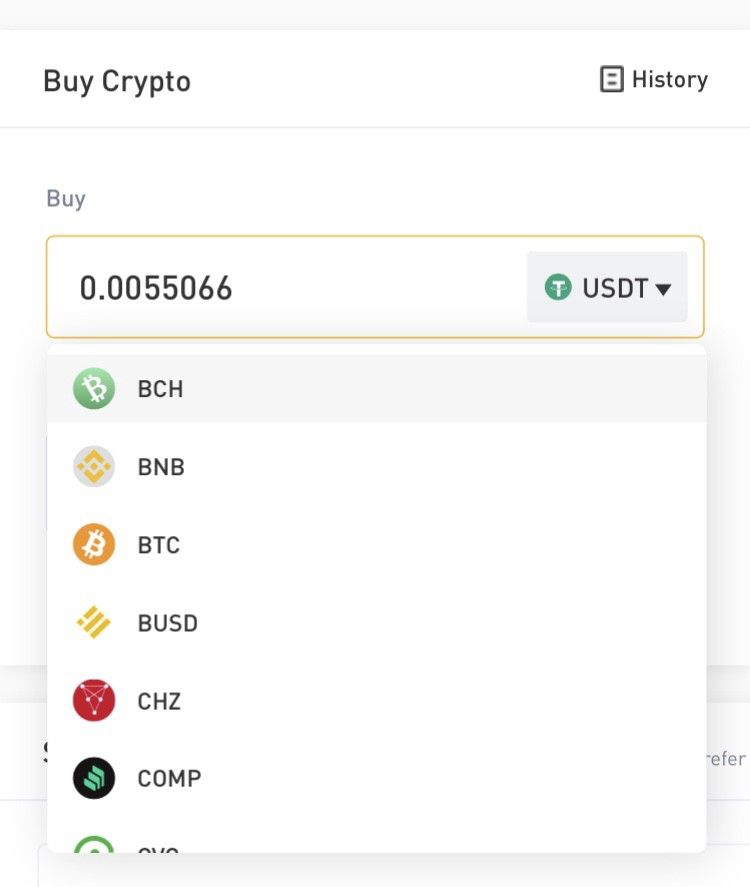
There are 20+ coins and tokens to choose from. The list includes USDT, USDC, BUSD, BTC, ETH, XRP, DOGE, BAT, AAVE, UNI, SUSHI, MATIC, SOL, and many more. When you have selected the coin you want to buy, you will then input how many coins you wish to purchase. Alternatively, you can also type how much USD you want to use to buy the token and it will automatically give compute how many coins the system will give you against your USD’s worth.
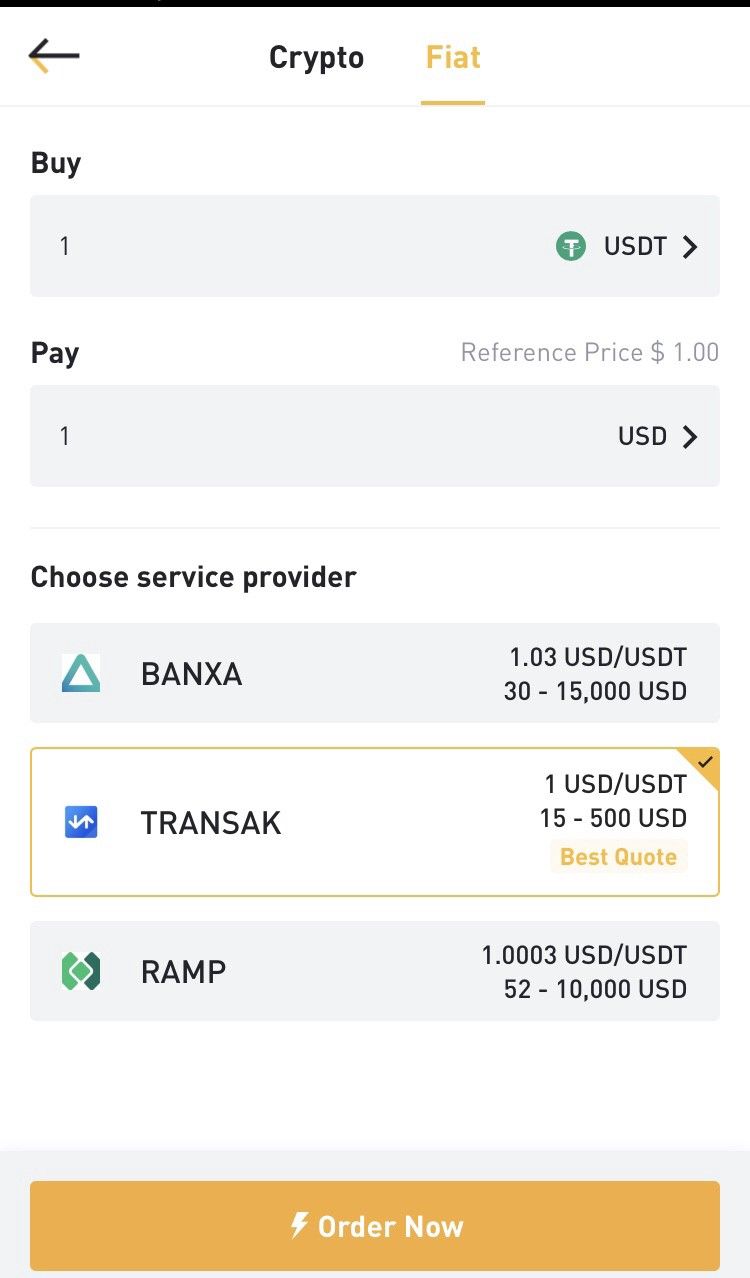
Click on the “Create Order” to proceed with the transaction.
Just like any other payment service, TRANSAT is requiring its buyers to have an account before they can use the payment facilities. If you don’t have an account yet, clicking the “Create Order” will automatically prompt you to register and will ask you the necessary details and information for an account.
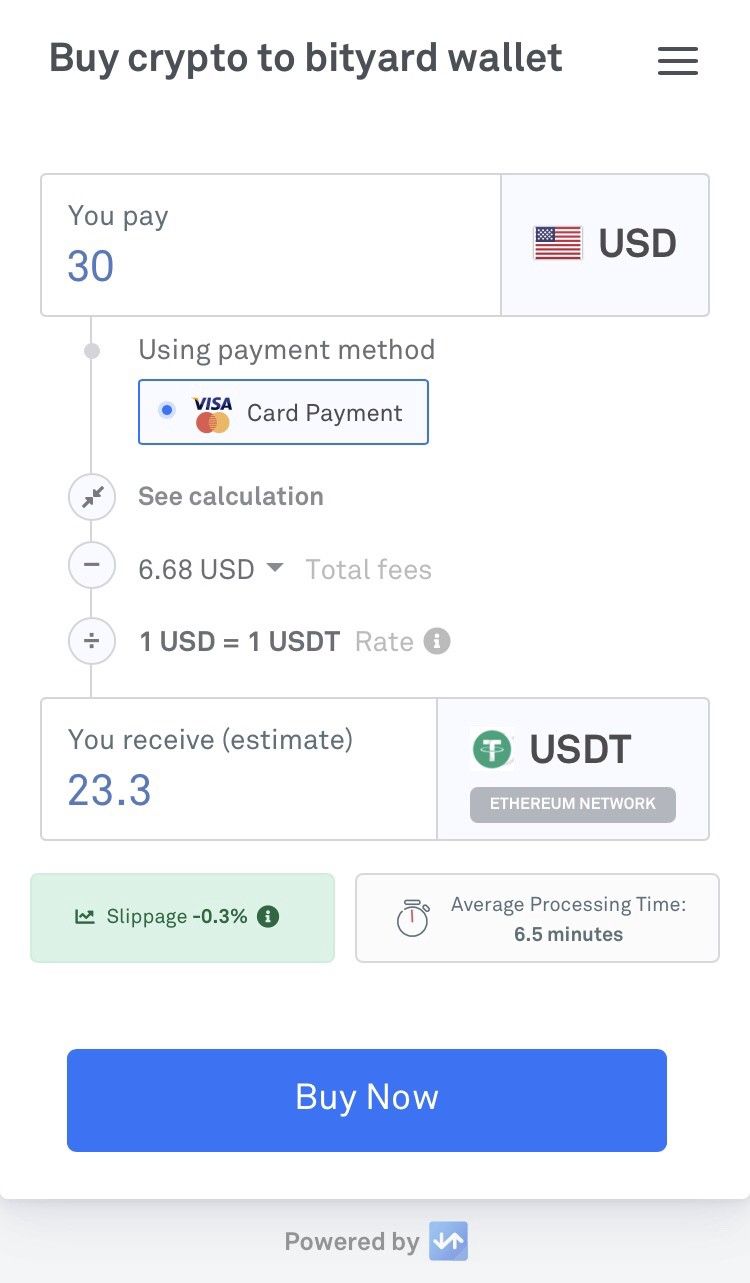
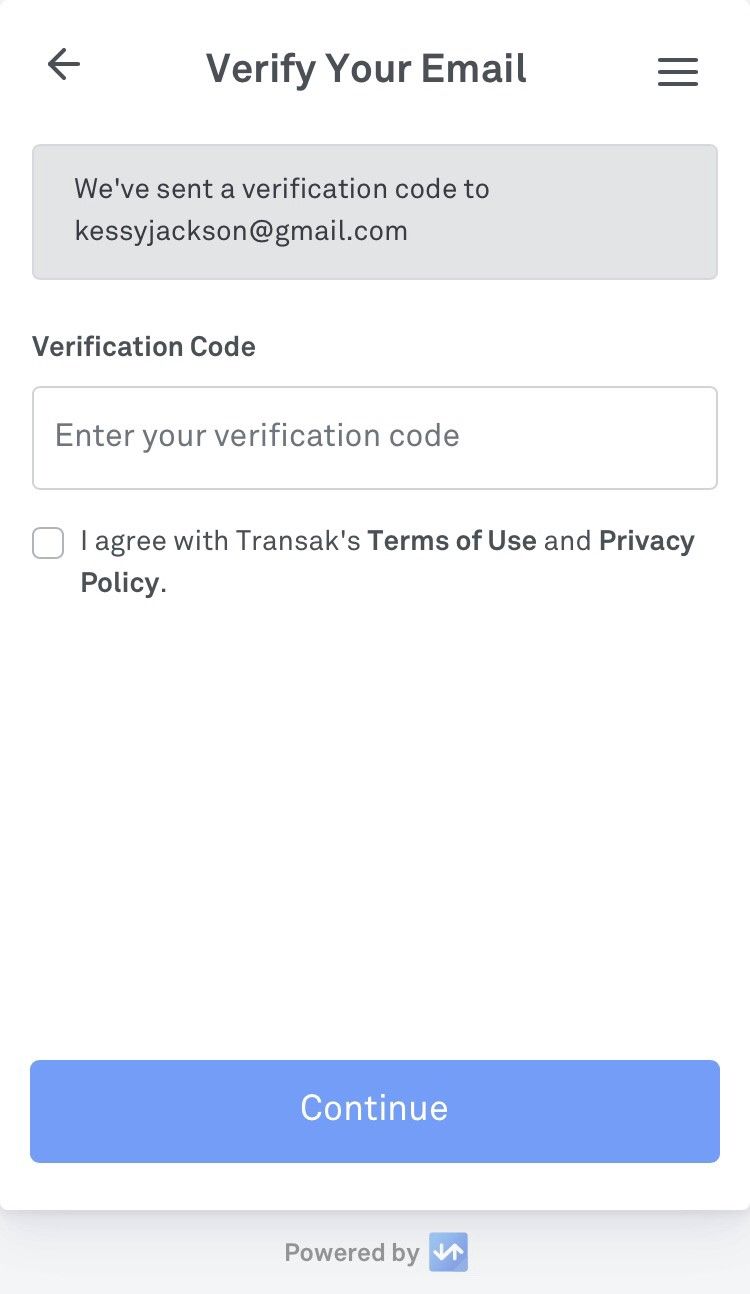
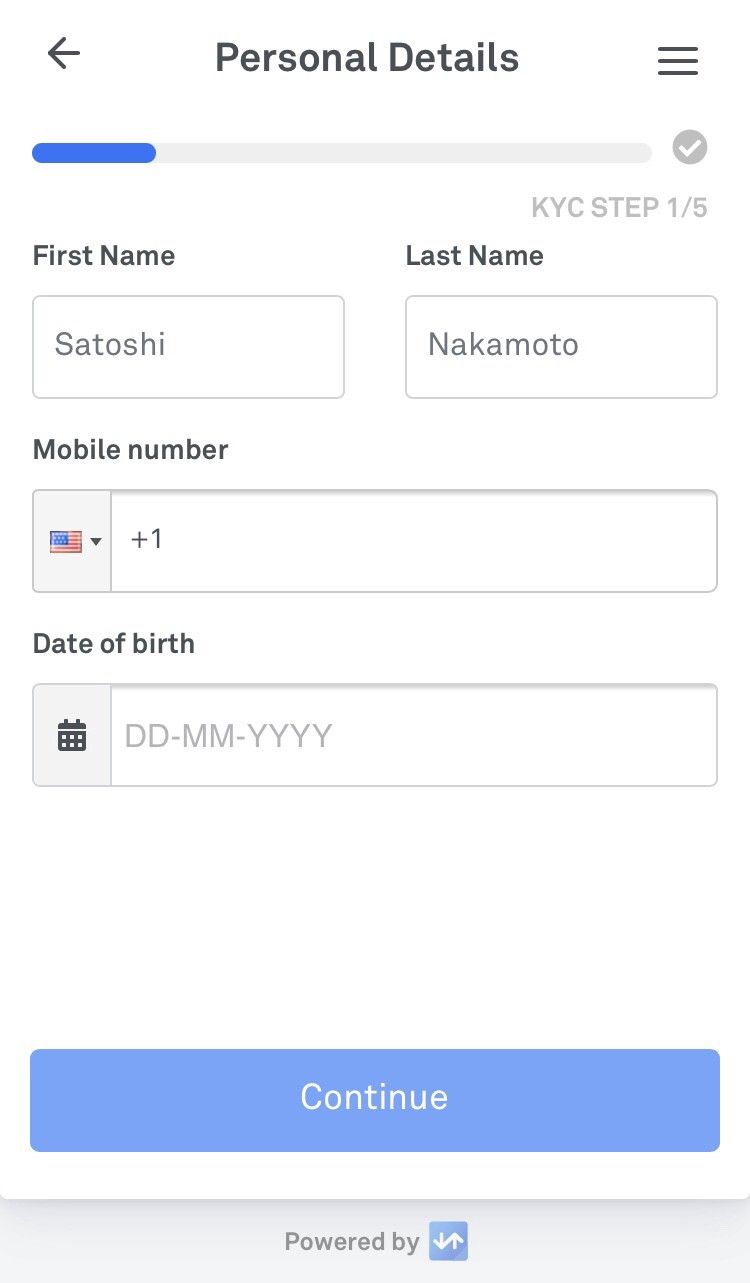
Proceed and complete your “KYC” steps.
At the end of the registration, you will be asked to supply your card details and after you do so, you can just go ahead and click the “Make Payment” button. Once the payment has been confirmed, the coins you have purchased will reflect on your account after a few minutes. You can go back to BitYard, click on Assets> My Assets to view your newly purchased digital currencies. Congratulations!
BitYard Telegram Communities
BitYard News & Events — https://t.me/BITYARDNEWS
English — https://t.me/BityardEnglish
Vietnamese — https://t.me/BitYardVietNamChat
Indonesian — https://t.me/bityardindonesia
Philippines — https://t.me/BityardPhilippines
.
BitYard Official Social Media
Youtube — https://www.youtube.com/c/BityardOfficial/
Facebook — https://www.facebook.com/Bityardofficial
Twitter — https://twitter.com/BitYard_Global
