用Photoshop做破舊材質
IPFS
1.首先填滿顏色
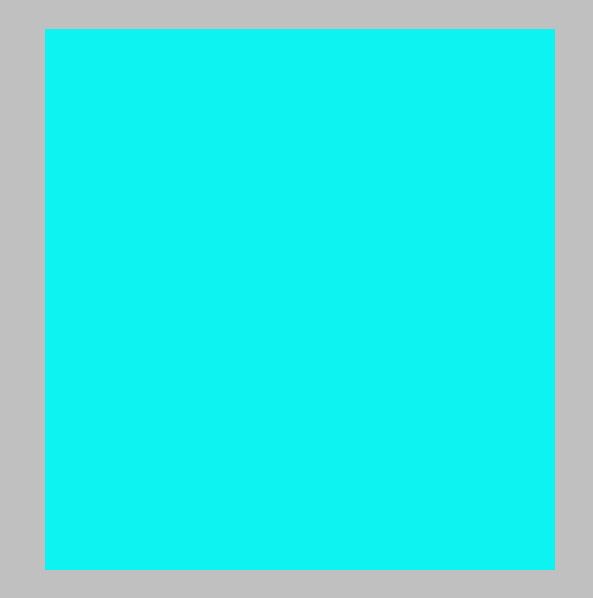
2.然後再點選濾鏡→紋理→紋理化
英文:Filter→Texture→Texturixer
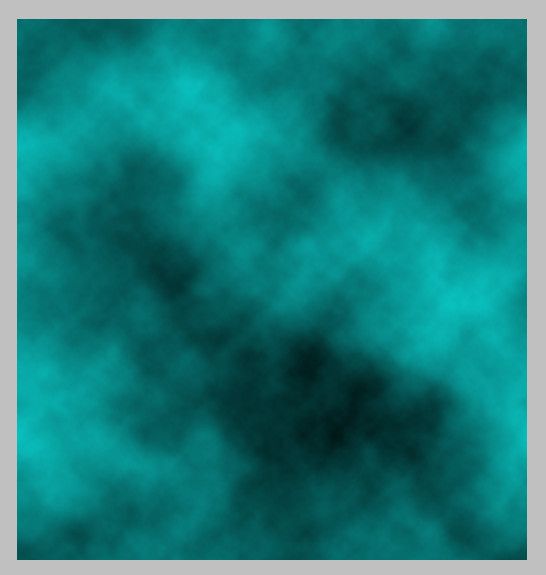
3.按確定
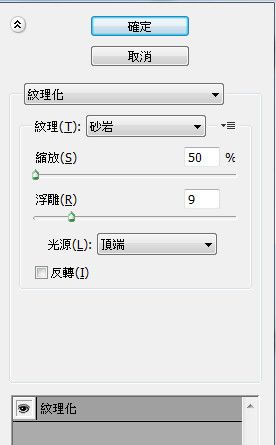
4.濾鏡→風格化→擴散
英文:Filter→Stylize→Diffuse

喜欢我的作品吗?别忘了给予支持与赞赏,让我知道在创作的路上有你陪伴,一起延续这份热忱!
1.首先填滿顏色
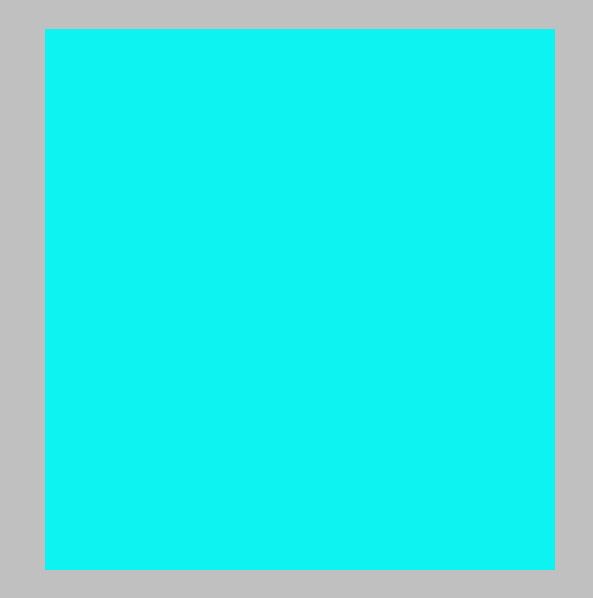
2.然後再點選濾鏡→紋理→紋理化
英文:Filter→Texture→Texturixer
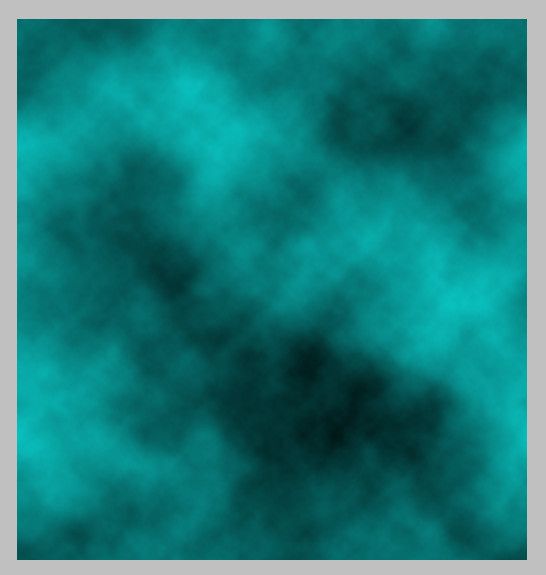
3.按確定
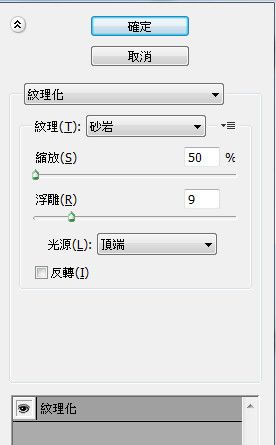
4.濾鏡→風格化→擴散
英文:Filter→Stylize→Diffuse

喜欢我的作品吗?别忘了给予支持与赞赏,让我知道在创作的路上有你陪伴,一起延续这份热忱!