HestiaCP安裝,取代同兄弟的VestaCP 網站管理工具
IPFS
前陣子發覺VestaCP的似乎停止更新了在Github發現了此討論串,依目前狀況判斷後續會有大量漏洞不會被修補,為了網站安全所以趁著要將系統轉移到Ubuntu 那就順手連管理工具一併更換吧!
HestiaCP 支援系統版本
- Debian 9
- Debian 10
- Ubuntu 16.04 LTS
- Ubuntu 18.04 LTS
- Ubuntu 20.04 LTS
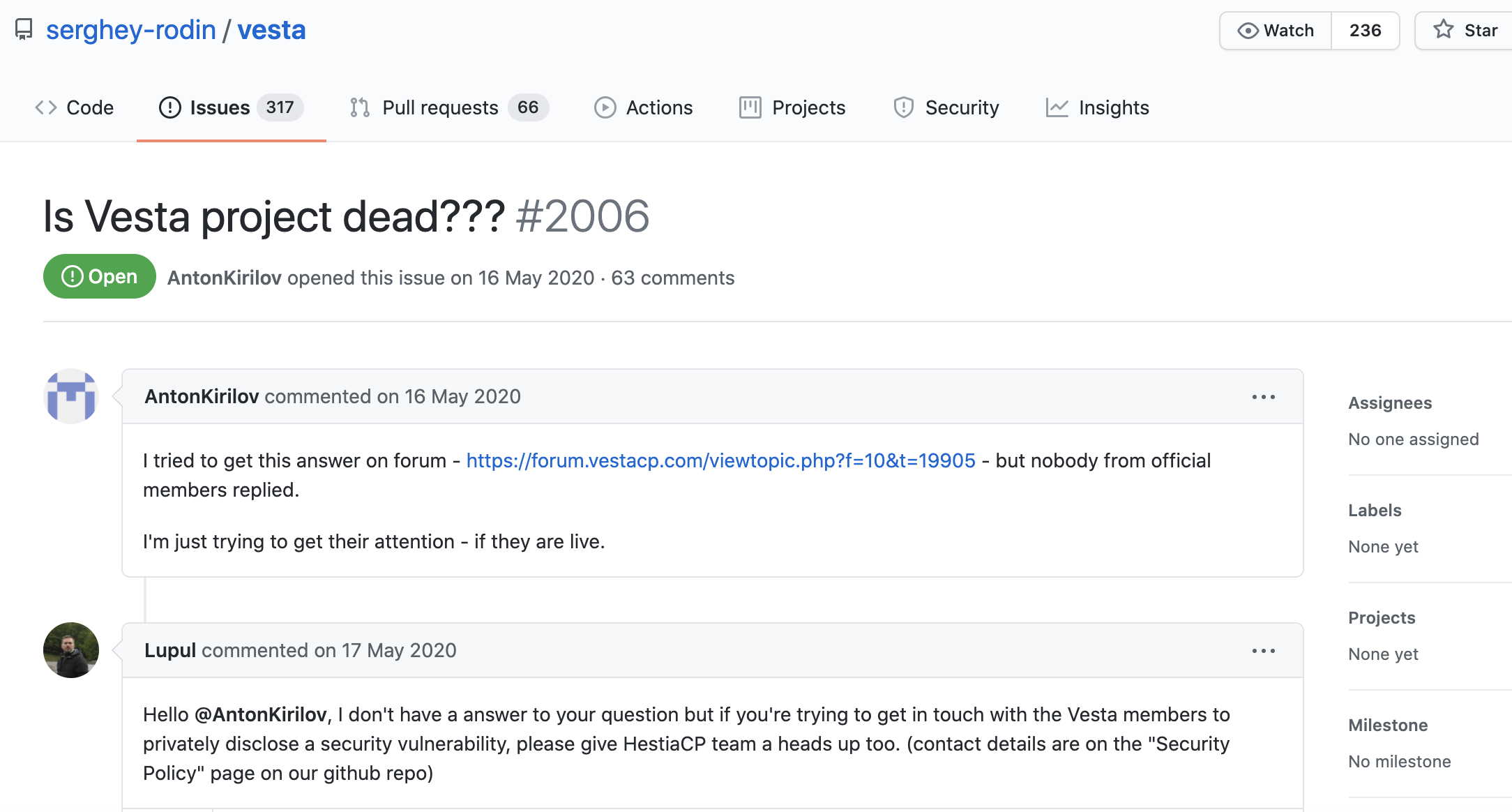
sudo apt update && sudo apt upgrade安裝腳本
wget https://raw.githubusercontent.com/hestiacp/hestiacp/release/install/hst-install.sh這邊要安裝的項目可以自行挑選,記得網域和信箱要換成你個人的
https://docs.hestiacp.com/getting_started.html
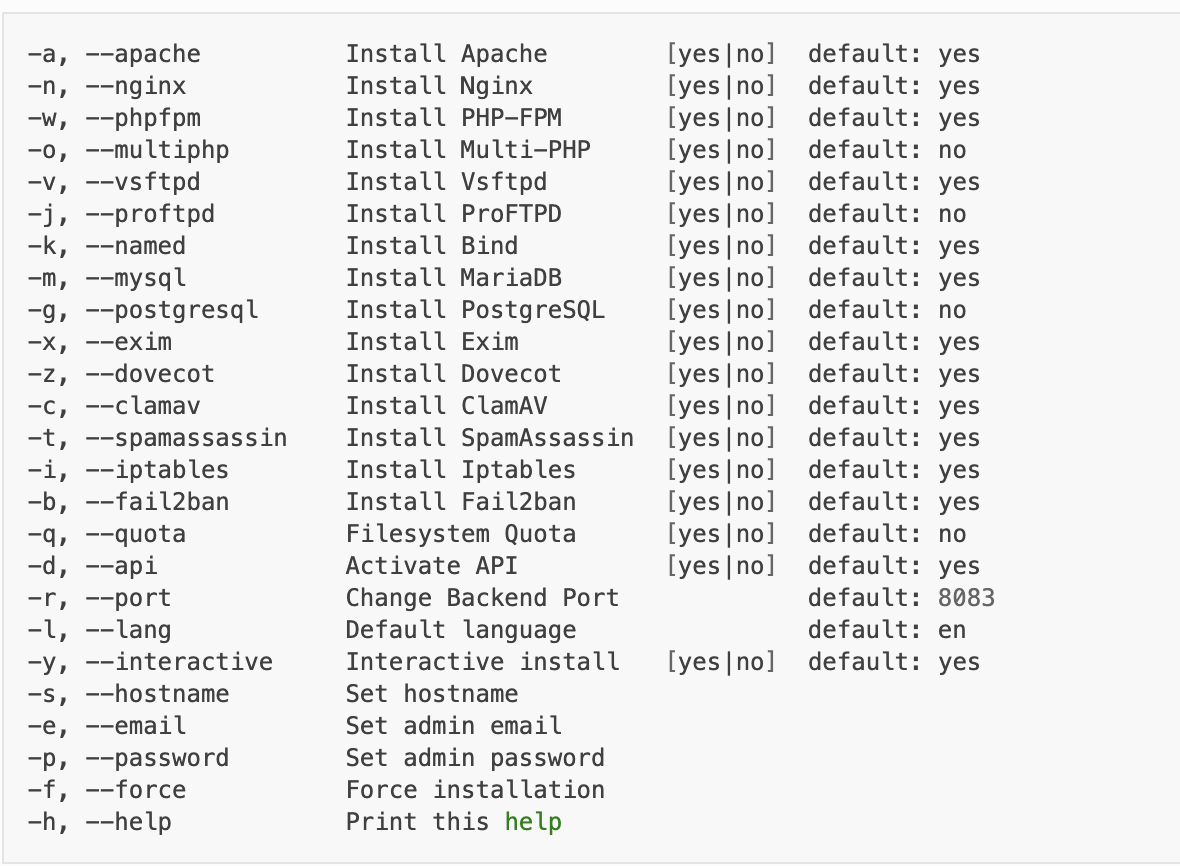
bash hst-install.sh -n yes -w yes -t no -c yes -x yes -z yes -b yes -i no -m yes -l de \ -s yourdomain.com -e mail@gmail.com -p yourpasswordhere -a no -k no -o no當安裝完成後,輸入您的網址加上 :8083 即可登入後台

原文連結清晨小農夫
喜欢我的作品吗?别忘了给予支持与赞赏,让我知道在创作的路上有你陪伴,一起延续这份热忱!

- 来自作者
- 相关推荐