[Mac文獻整理] Zotero x Alfred workflow.
Zotero x Alfred workflow.
🔖文獻引用與管理一直是一件令研究人員頭疼的事情。
除了跨領域以及各種細碎的資訊,更有需要劃重點與摘錄、索引的需求。
🥰目前常見文獻管理工具有Endnote\Zotero...等。
過去使用Endnote很習慣,它的匯入citation、Biblography 都非常直觀易懂,但是在統整各個文獻摘錄的重點,並有次序的彙整,則花了我非常多時間。因為Endnote對各pdf的note是儲存於側邊欄位的,Metadata當中,我必須另外拉出一個心智圖去整理所有的相關性,然後再回到word,凝練知識。
疫情期間,花了點時間研究了各家軟體的好處與缺點,最後統整了一套工作流程,可以流暢的在撰寫文章的時候,找尋先前儲存於文獻管理軟體中,自己過去的筆記、或是直接打開那一篇文獻。對,不用離開word,就可以做到這件事情。但因為我暫時是使用蘋果電腦,只能跟Windows朋友說聲抱歉。
📽這部影片,包含如何設定、plugin的安裝,希望能夠幫到一點正為文獻整理的研究人員一點忙。
👮♂️(Zotero還是有一些缺點,就是他的Style編輯,不像是endnote那麼直觀,有必要需要花點時間,針對個人想投稿的期刊去做調整,影片是使用APA6)
Zotero x Alfred workflow.
🔖 Literature citation and management are always a headache for researchers.
In addition to cross-discipline and various fragmented information, there is also a need for highlighting, excerpting, and indexing.
🥰Currently, the common literature management tools include Endnote, Zotero... etc.
In the past, I was used to using Endnote, its import citation, Bibliography are very straightforward and easy to understand, but it took me a lot of time to consolidate the key points of each literature excerpt and compile them in an orderly way. Because Endnote's notes for each pdf are stored in the sidebar, Metadata, I had to pull out a separate mind map to organize all the relevance, and then go back to word to condense the knowledge.
During the epidemic, I spent some time studying the benefits and drawbacks of each software, and finally unified a workflow that allows me to smoothly find my past notes stored in the document management software, or open that document directly when writing an article. Yes, you can do this without leaving a word. But since I'm using an Apple computer, for the time being, I have to apologize to my Windows friends.
📽This video, including how to set up and install the plugin, I hope it can help some researchers who are organizing their literature.
👮♂️(Zotero still has some drawbacks, that is, its style editing is not as intuitive as endnote, so it is necessary to spend some time to adjust it for the journal you want to submit. This video uses APA6 as an example)
喜欢我的作品吗?别忘了给予支持与赞赏,让我知道在创作的路上有你陪伴,一起延续这份热忱!
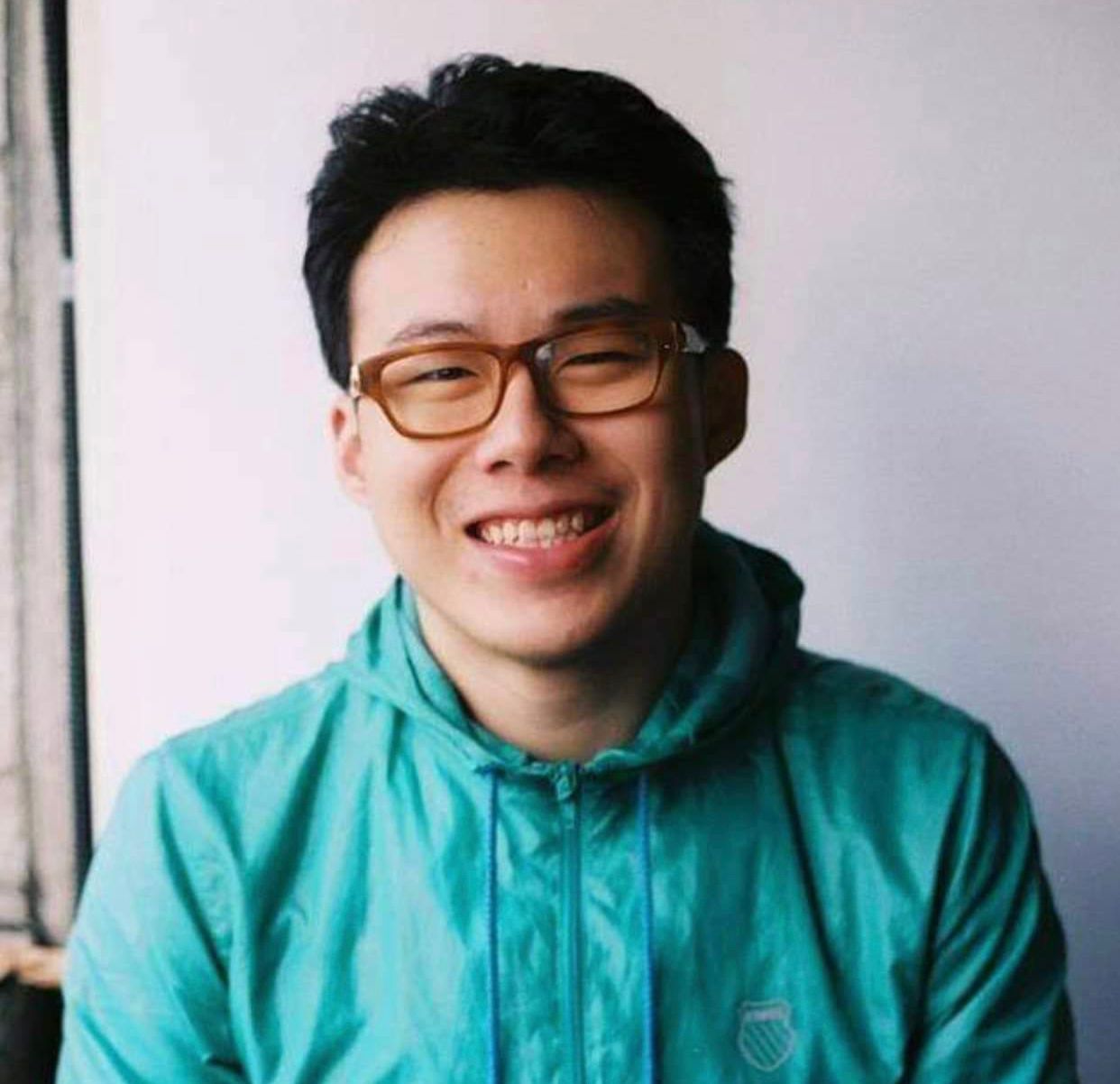
- 来自作者
- 相关推荐