Most Useful Google Analytics 4 Terminologies - Top GA4 Glossary
Google Analytics 4 Terminologies – Top GA4 Glossary
A quick explanation of the Top Terminologies you’ll come across when using Google Analytics 4.
Think of this as your Google Analytics 4 Dictionary.
Get Google Analytics 4 (GA4) Top Terminology Free PDF
Account:
Setting up your Google Analytics 4 account is quick and easy. This is just like any other account that has your personal information, history, favorites, etc. stored. Simply create a new account, and then follow the instructions provided by Google.
Once you have created your account, you will need to configure it. This process is also quite simple and just requires you to add your website’s URL and some basic information about your site. After your account is configured, you can begin using it to track your website traffic. Google Analytics 4 provides a wealth of data that can be very helpful in understanding how users interact with your site.
Active Users:
Active users are the current number of users accessing your website or app now (at the present moment) which G4A collects automatically.
Acquisition:
Acquisition reports show how visitors landed or arrived on your site. Either through referrals like social media, direct by typing your web address in the web browser, or organic via search engines like Google.
Advertising Features:
Ads feature works hand in hand with Google signals which we will discuss later, it helps create a list of audiences and collects users’ interests that can be tailored to provide the same type of ads for the user and their demographic by third-party cookies and identifiers.
Analytics Intelligence:
Google’s artificial intelligence or machine learning features identify trends and changes in your app or website’s data.
Attribution:
Attribution determines how credit is given to the marketing channel type for conversion of sales or leads are assigned to touchpoints on the conversion path. In simple English, it can be classified under traffic sources.
Audience:
Google Analytics 4 audience reports provide insights into the characteristics of your users (age, gender, interests, devices, etc.)
Average Session Duration:
The average amount of time users spend on your website.
Average Time on Page:
The average amount of time users spend viewing a specific page or screen or set of pages or screens. A higher average time of page indicates that the contents on the page are very interesting to visitors.
Average Engagement Time:
Average engagement time informs you of the average quantity of time individuals spend on your site or application. To calculate time, a customer needs to spend at least one 2nd on a web page, as well as Google Analytics just counts the quantity of time when the browser is visible (time is not counted when the internet browser or tab is hidden or lessened).
Average Engagement Time per Session:
This statistic resembles average engagement time but is based on sessions instead of individuals. This metric is determined by dividing the overall time by the complete variety of sessions. See additionally average engagement time.
Behavior:
Reports that provide insight into the behavior of users on your site, e.g. entrance pages and exit pages.
Benchmarking:
Allows you to compare your data to companies in the same industry.
Bounce:
A metric available in the previous variation of Google Analytics (Universal Analytics) reported the number of sessions with a solitary web page view. Replaced by engaged sessions as well as bounce rate in GA4. When a user’s session only contains a single pageview, e.g., they land on a website and then immediately “bounce” away.
Bounce Rate:
The percentage of single-page visits. Bounce rate is the percent of sessions that last less than 10 seconds, do not consist of conversion, and/or only include one web page sight. In GA4 bounce rate is the portion of sessions that are not ‘engaged’. If the success of your site depends on users viewing more than one page, then a high bounce rate is bad.
Campaign Tags:
Parameters are added to destination URLs to help you determine which marketing campaigns are driving the most traffic.
Campaign Name:
The campaign name is one of the 4 major dimensions (together with channel, resource, and medium) for reporting as well as examining marketing campaigns. The campaign name is offered when you make use of a campaign-tagged URL for your incoming advertising and marketing or your Google Ads campaigns (when Google Ads is connected to Google Analytics 4).
Campaign Tags:
Incoming advertising and marketing can be tracked and reported by Google Analytics using campaign tags. Campaign tags include campaign name, ID, source, term, medium, and content.
Channel:
Channels give top-level collections of your incoming marketing. Each channel integrates source and medium so you can comprehend total performance. As an example, the default channel grouping consists of ‘Organic Search’, ‘Paid Search’, ‘Social’, and ‘Email’, which automatically integrates pre-defined sources and mediums. Top-level groupings of your traffic sources, e.g., Organic Search’, ‘Paid Search’, ‘Social’ and ‘Email’.
Change History:
You can watch changes made to your Google Analytics 4 account as well as properties by navigating to ‘Admin’ as well as picking ‘Account Change History’ or ‘Property Change History’. You can see information regarding the change and the person’s email address of who made the change. Changes made by individuals who have been removed from Google Analytics 4 will be listed as ‘Deleted User’.
Client ID:
Google Analytics utilizes a special identifier called ‘Client ID’ to assess the habits and reports of people on your internet site. By default, the identifier is arbitrarily designated and saved in a browser cookie on the individual’s device.
Connected Site Tags:
Linked site tag: If Google Analytics is mounted using the worldwide site tag (gtag.js), you can connect brand-new properties to existing properties without changing the tag. Once connected, data will move right into the original property related to the tag, as well as data will additionally stream into the linked property. If you’re using Google Tag Manager or another version of the Google Analytics tag, you will not be able to utilize the linked website tags included.
Content Group:
You can use content teams to classify each web page of your website right into a particular classification. This allows you to perform high-level coverage and also analysis on your pages based on your content categories. You can create content groups by sending a value for the content group criterion with an additional event to Google Analytics.
Comparison:
You can concentrate on certain individuals in the typical reports by applying up to four comparisons. You can contrast all users to customers that located your internet site after searching on Google.
Cookie:
A cookie is an item of information saved in a site web browser. Google Analytics makes use of cookies to recognize users and sessions. If a person does not have an existing cookie, after that a brand-new cookie will be developed, and, they will certainly look like a brand-new user in your reports. If somebody has an existing cookie, they will certainly be reported as a returning individual, as well as the cookie expiry, will be updated.
Conversion:
A conversion is reported whenever an individual activates an event that has been defined as a conversion. A completed activity that is important to the success of your business, e.g., a completed sign-up for your email newsletter or a purchase.
Conversion Rate:
The percentage of user or sessions that results in a conversion. Sign up for the newsletter or buy a product from your website.
CPC:
Cost-per-click or CPC can be seen in the procurement as well as advertising and marketing reports and also generally describes people clicking via your site from paid ads. This includes web traffic from linked Google Ads accounts and campaign-tagged URLs where the medium is defined as ‘CPC’ or ‘paid’. Cost-per-click can be seen in the Acquisition reports and typically refers to people clicking through to your website from paid ads.
Custom Dimensions:
Used to import company-specific data (like client IDs from WordPress /Salesforce) and combine it with Google Analytics data.
Custom Metrics:
Used to import company-specific metrics and combine them with Google Analytics data.
Custom Report:
A report that you create. You pick the dimensions and metrics and decide how they should be displayed.
Custom Definitions:
A custom definition is a measurement or metric registered in GA4. You are required to navigate to ‘Configure’ and then ‘Customized Definitions’ to register a dimension or metric. You can after that register strings as customized dimensions and worths as customized metrics. Customized metrics and dimensions can be associated with specific events or users. See likewise custom dimension and custom metric.
Custom Dimension and Custom Metric:
In enhancement to the default measurements and metrics, you can collect and report extra data in Google Analytics. Customized measurements and metrics need to be registered as a custom meaning to make use of in GA4.
Data Import:
You can import extra data into Google Analytics to supplement and expand the basic dimensions and metrics. You can import a series of data, including cost data from advertising campaigns, product data for items, user data, as well as offline events.
Data Retention:
Data retention allows you to regulate just how long data associated with individuals is available in Google Analytics. 4 Aggregated data will continue to be readily available in your reports after the data retention duration.
Data Stream:
A data stream is utilized to gather data for your reports. You can develop data streams for sites, Android apps, and iPhone apps.
Debug View:
A report for debugging that lets you see testing events as they’re sent out to Google Analytics. For instance, when you sneak peek at your website and make use of Tag Assistant, you can check out events as they’re activated for your site or app. You can watch recent events and events that have accumulated in the last 30 minutes. Events sent to debug View are not included in the various other reports.
Default Channel Grouping:
Google Analytics will automatically categorize resource and medium mixes right into advertising networks. If someone clicks an ad on Google search results to see your site, then the resource would certainly be ‘googled’ and also the medium would be ‘CPC’.
Default Reporting Identity:
GA4 allows you to control how special individuals are determined in reports. You can select ‘By User ID and also device’ or ‘By device only’.
If Google signals have been enabled and there suffices traffic, you will additionally have the ‘By User ID, Google signals, after that device’ option. Picking this choice means that Google Analytics will focus on User IDs prior to using data from Google Signals. Ultimately, the identifier established by the tracking code will certainly be used to recognize users across sessions.
Device ID:
The device ID is a special identifier utilized to report on the habits of individuals as they go back to your website or app. For a site, the device ID is the customer ID, and for an app, the device ID is the identifier for the app set up on the mobile phone.
Demographics:
Reports that provide information about the age and gender of your users, along with the interests they express through their online travel and purchasing activities.
Dimensions:
One of two types of data that make up reports in Google Analytics. A measurement is a characteristic or feature of your users and their interactions with your website. You’ll find the measurements or dimensions offered in the first column inside the typical Google Analytics reports. Attributes of your data e.g., the dimension City indicates the city, for example, “Paris” or “New York”, from which a session originates.
Direct:
Straight sessions will certainly likewise consist of other cases where Google Analytics cannot recognize the source of the click. Google Analytics will just appoint ‘direct’ as a last resort. Visits from people who typed your website’s URL into their browser or clicked a link in an email application (that didn’t include campaign tags).
E-commerce Purchase:
When Google Analytics accumulates an acquisition event, an e-commerce acquisition happens. There is a variety of e-commerce measurements as well as metrics to report on your site’s e-commerce activity. Each eCommerce transaction can consist of details concerning the total acquisition worth, products acquired, delivering price, and a lot more.
Engaged Sessions:
Google Analytics will report an engagement session when a session lasts longer than 10 seconds when a session includes at the very least one conversion, or when a session consists of 2 or more page views. To do this, you require to open the data stream, pick ‘Configure Tag Settings’, after that ‘Show All’, and select ‘Adjust Session Timeout’.
Enhanced Measurement:
The improved dimension attribute allows you to gauge the number of activities users perform on your website without modifying your monitoring code. Boosted measurement lets you instantly track web page views, scrolls, outgoing links, website searches, ingrained YouTube video clips, as well as document downloads.
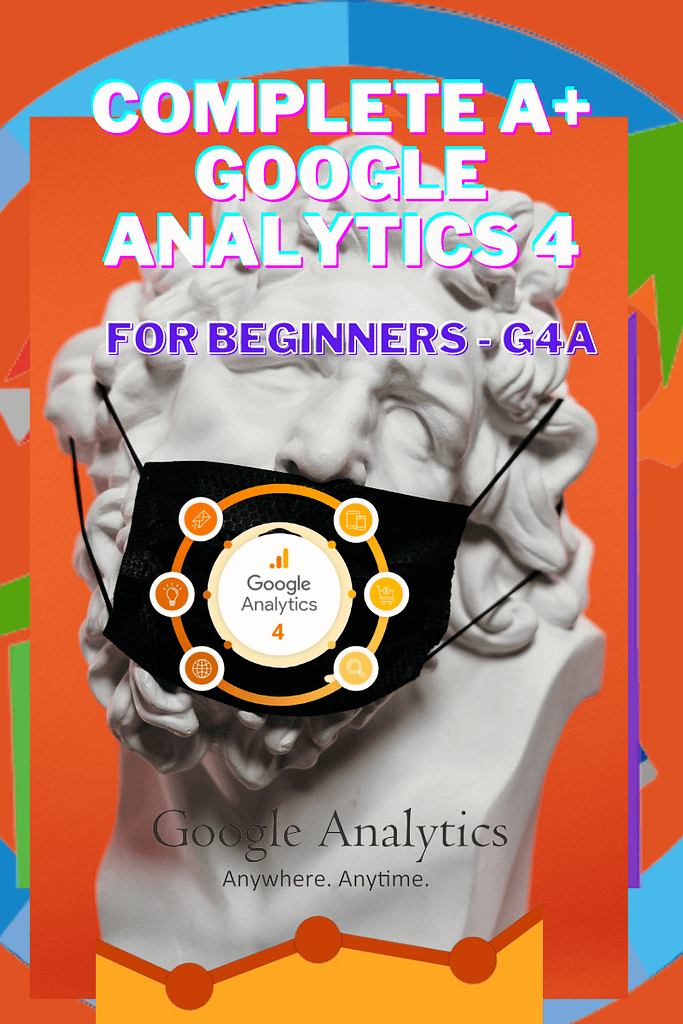
Complete-A-Google-Analytics-For-Beginners-G4A
Engagement Rate:
The interaction price metric is determined by dividing the variety of involved sessions by the overall variety of sessions. As an example, if there were 70 engaged sessions as well as an overall of 100 sessions, then the engagement price would certainly be 70%.
Events:
GA4 gathers all data as events. Events will consist of web page views and various other immediately gathered events using improved dimensions. In addition to automatic events, you can likewise send out advised as well as customized events to GA4.
It’s vital to highlight that events in GA4 are entirely different from the event monitoring available in the previous version of Google Analytics (Universal Analytics). Used to track a specific type of visitor interactions with your web pages like ad clicks, video views, and downloads.
Event Count:
Event Count Reveals the complete number of times events have been gathered by Google Analytics. See likewise the event.
Event Count per User:
Reveals to you the ordinary variety of events gathered for each user. The event count per user is computed by dividing the number of events by the number of users.
Event Parameter:
Event parameters are extra pieces of information that are gathered with events. Custom criteria can additionally be gathered with events. See additional events as well as custom definitions.
Events per Session:
Events per Session Shows you the ordinary variety of events accumulated for each session. Events per session are calculated by dividing the number of events by the variety of sessions.
Filters:
Let you include, exclude, or modify the data you collect in a view.
First-click Interaction:
Assigns credit for sales and conversions to the first channel on the conversion path.
First User Medium:
The initial way someone found your site. This dimension is reported for brand-new users on your site, and it reveals their first medium (how the message interacted).
First User Source:
Similar to the first user medium dimension but reports on the resource (where the message was seen). See additionally initial user medium, brand-new user, and medium.
Funnel Visualization:
A visualization tool that maps the steps/pages a customer takes when visiting your website.
Global Site Tag (or gtag.js):
The global website tag (or gtag.js) is the existing version of the stand-alone Google Analytics tracking code. Typically, you will want to use Google Tag Manager to execute Google Analytics on your internet site. However, you do have the choice of using the Google Analytics tracking code rather.
Goals:
Measure how well your site or app fulfills your target objectives, e.g., subscribing to your email newsletter, submitting an inquiry, or making a purchase.
Google Ads:
Google’s advertising platform helps advertisers reach new customers online. Google’s paid marketing platform allows you to show ads to individuals browsing on Google, third-party search sites (Google Search Partners), browsing sites, and making use of mobile applications (Google Display Network). Look at our accompanying Google Ads Glossary as a referral for your paid campaigns.
Google Data Studio:
Google Data Studio report as well as a dashboard tool for offering as well as imagining data from Google Analytics, Google Sheets, as well as other information resources. Google’s reporting and dashboarding tool allows you to present and visualize data from Google Analytics, Google Sheets, and other data sources.
Google Tag Manager:
Google’s tag management tool allows one to easily alter code on a website created to track marketing analytics, e.g., Google Analytics tracking code, and Facebook Pixel. Manage the release of monitoring and other tags on your website.
Google Tag Manager allows tags to be evaluated on your internet site before being released live as well as is created to decrease the reliance on IT for taking care of tracking tags.
Google Optimize:
Google’s platform for A/B screening, multivariate testing, and customization. Google Optimize permits you to present various content variations on your site to enhance conversions and improve conversion prices.
Google Signals:
A feature you need to enable to use the group records and create target market listings to be made use of in Google Ads. Google signals make use of anonymized as well as aggregated information from individuals logged into their Google accounts to understand just how individuals engage with your site using multiple devices as well as supplement the default information instantly gathered right into reports.
Intelligence:
Google’s artificial intelligence recognizes trends and modifications in your information. For example, if there is a sudden rise in website traffic to your site, this will be highlighted automatically. The function additionally allows you to ask questions, like ‘What is my best landing web page?’ to promptly locate solutions.
Keywords:
The search terms people use to discover your website.
Landing Page:
The first page is viewed during a session, or in other words, the entrance page.
Last-Click Interaction:
Assigns credit for sales and conversions to the last channel in the conversion path.
Lifetime Value (LTV):
The lifetime worth metrics, consisting of total lifetime earnings, and lifetime typical income, show you the complete worth based on individuals rather than sessions.
Lookback Window:
The lookback window permits you to manage the amount of historical information used for attribution. For instance, a lookback home window of 30 days will consist of touchpoints approximately 30 days prior to the conversion. Any kind of touchpoints outside the lookback home window will not be included in the record.
Measurement ID:
A unique identifier that makes certain information is collected into the appropriate Google Analytics property. The measurement ID can consist of the monitoring code or be utilized in Google Tag Manager to send data to Google Analytics.
Measurement Protocol:
The Measurement Protocol enables hits to be sent straight to Google Analytics without making use of the Google Analytics tracking code or Google Tag Manager. This can send data from any type of internet-enabled device to Google Analytics.
For instance, the Measurement Protocol can be utilized to send out information from a point-of-sale terminal in a store, a self-service kiosk, or a video gaming console.
Medium:
The general category of the traffic source, e.g., ‘organic’ for free search traffic, ‘CPC’ for cost-per-click, and ‘referral’ for inbound links from other websites.
Medium is one of the dimensions (in addition to source, project, and channel) for assessing and reporting how individuals located your site. Medium informs you exactly how the message was communicated. As an example, ‘organic’ for free search website traffic, ‘CPC’ for cost-per-click, and ‘referral’ for incoming web links from other websites.
Metric:
Typically, a number or a percentage is presented as columns of data within your reports.
New User:
People who visit your website for the first time in the selected date range.
Not Provided:
Since 2010, Google has no longer provided keyword data on the secure version of Google (e.g., https://www.google.com) to protect the privacy of the searcher.
Not Set:
A placeholder name that Analytics uses when it hasn’t received any information for the dimension you have selected, e.g., Google Analytics was unable to determine someone’s exact geographic location.
Organic:
Visitors who come to your website after searching Google.com and other search engines without clicking on a paid search ad.
Pages Per Session:
Indicates how many pages visitors view when browsing through a website.
Pageview:
Reported when a page has been viewed by a user on your website.
Paid Search:
Visitors who come to your website from a Google Ad or other paid search ad.
Parameter:
Parameters are events collected from the user by the webmaster in a custom or automated way that allows them to create reports that best suit them for analysis.
Property:
Represents your website or app and is the collection point in Analytics for your data. You can add up to 50 properties to each Analytics account.
PII (Personally Identifiable Information):
According to the Google Analytics Terms of Service, you are prevented from accumulating PII (personally identifiable information) in your reports. This includes e-mail addresses, full names, and other personal information. Nonetheless, according to the Terms of Service, you can gather IDs that can then be linked to people beyond Google Analytics.
Referral:
A referral is reported when a user clicks through to your site from another site. When a user clicks through to your website from another third-party website.
Regex (or Regular Expression):
An advanced method of pattern matching in text strings. Normal expressions can be utilized in Google Analytics, consisting of sectors, target market definitions, filters in expedition records, and more.
Reporting Identity:
This is the technique Analytics uses to identify users to a website or an app. And are 3 various ways Analytics can determine site visitors on your website and mobile applications, thus Device ID: by recognizing web visitors with their gadget ID.
Likewise, customer ID known as User ID is when users log into your website and Google Signals which is a feature available to the webmaster who has advertising Personalization set on their G4A property.
Reporting view:
The previous version of Google Analytics, Universal Analytics, includes reporting views. Each Universal Analytics residential or commercial property can include one or more views. Views can consist of a full collection of information from the monitoring code or a subset of data. Each reporting view has its various other arrangements and objectives.
Sampling:
A portion of the information is made use of to approximate the total collection of information for the record to speed up the handling of records. Testing takes place when you request details data in expedition records when greater than 10 million occasions are quizzed. The easiest way to reduce sampling is to decrease the chosen day range.
Search Query:
The real term someone utilized in a search engine prior to clicking through to your site. The terms can be from paid ads or Google organic search results, relying on the record.
Search Console:
Tools and reports to help you measure your site’s Search traffic and performance, fix issues, and make your site shine in Google Search results.
Segments:
Analysis tool which allows you to isolate and compare various groups of users on your website.
Session:
A single visit to your website, consisting of one or more pageviews, along with events, e-commerce transactions, and other interactions. By default, a session ends after 30 minutes of inactivity or when a user closes a browser window.
Session ID:
Each session has a special identifier that is instantly sent to GA4 as an occasion parameter. The session ID is kept in one of the Google Analytics cookies, and the worth is sent in the GA_session_id parameter.
Site Search:
Let’s you understand the extent to which users took advantage of your site’s search function and which search terms they entered.
Source:
Communicates where the user came from. For example, if the medium was “Organic,” the source might be “google.com”.
Total Users / Overall Users:
The total number of users is based on the picked date range. As an example, if you have January selected as a day variety as well as there are 1,000 users for that day range, this value would certainly be reported as the total variety of users. Also referred to as one-of-a-kind users.
URL Builder:
Google’s tool adds extra bits of information (known as campaign tags, UTM tags, or parameters) to the URL of your online marketing or advertising campaigns.
User Engagement:
User Engagement or user involvement determines how long people have seen your web content, including pages as well as screens. When a tab is hidden, this time is not included in the user engagement statistics.
User:
A user is an individual that interacts with your site or app. Each user can visit your site multiple times. For example, one user could produce 2 sessions on your site, with each session having multiple page views.
By default, each special device ID will certainly be counted as a different user, which suggests someone visiting your site on several devices each with their device IDs will mean greater than one user is reported. The user ID feature allows you to track special people that determine themselves on several devices.
User ID:
A user ID identifier is used to combine sessions from a recognized individual on your site. When you can identify a person (for instance, using an ID from your CRM or an additional system), you can send an ID to Google Analytics to link those sessions with the specific user.
User Retention:
User retention shows the percentage of brand-new users that return each day. For instance, if 11 users visited your website for the very first time yesterday and 2 of them returned today, then today’s user retention would be 5%. You can view user retention by navigating to the ‘Retention’ record under ‘Life Cycle’ in the typical records.
UTM Tag:
UTM tags are the specific inquiry parameters used to make up a campaign-tagged URL. The UTM tags include utm_source, utm_term, utm_medium, utm_content, utm_name, and utm_id. UTM represents ‘Urchin Traffic Monitor’ (Urchin was the forerunner to Google Analytics).
View:
View reports the complete number of times events have been accumulated. A defined view of data from a property. For example, a user that navigates to the ‘regarding us’ web page, then the ‘contact us’ page, and then back to the ‘about us’ web page will certainly cause two views of the ‘concerning us’ web page and one view of the ‘contact us’ web page. You can add up to 25 views to a property.
Views per User:
This statistic is determined by dividing the overall variety of views by the overall number of users.
Original link: Amoh Eric | Data Scientist
喜欢我的作品吗?别忘了给予支持与赞赏,让我知道在创作的路上有你陪伴,一起延续这份热忱!
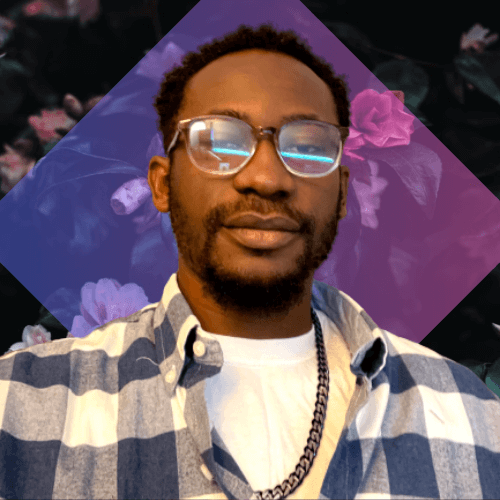
- 来自作者
- 相关推荐