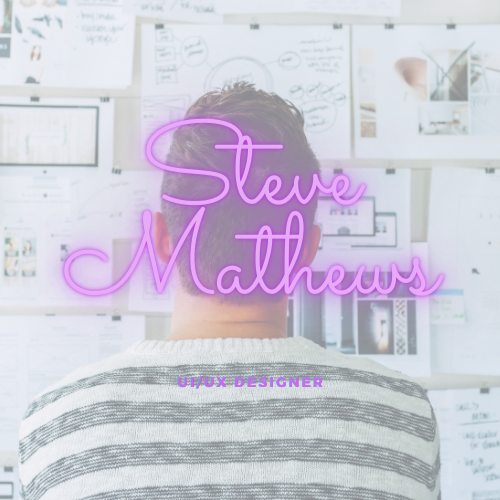Mastering User Onboarding: 10 Best Practices for Creating Sign-up Forms
Sign-up forms are essential elements of any website or application, serving as the gateway for users to register and access the platform's features. Over the years, the design of sign-up forms has evolved to meet changing user expectations and technological advancements.
In this blog post, we'll explore the importance of sign-up forms, their design's evolution, the challenges websites face today, and 10 best practices for creating effective sign-up forms.
What are Sign-up Forms, and Why Do You Need Them?
Sign-up forms are web forms that allow users to create accounts or register for access to a website or application. They collect essential information from users, such as email addresses, usernames, and passwords, to establish user accounts and enable personalized experiences. Sign-up forms are crucial for websites and applications as they facilitate user onboarding, drive engagement, and enable communication with users.
Evolution of Sign-up Form Design:
Early 2000s: Basic HTML forms with limited styling and functionality.
Mid-2000s: Introduction of CSS for improved styling and layout options.
Late 2000s: Adoption of AJAX for dynamic form validation and feedback.
2010s: Responsive design to optimize sign-up forms for mobile devices.
Present Day: Focus on accessibility, micro-interactions, and minimalistic design.
Challenges in Today's Sign-up Form Design:
Mobile Optimization: Ensuring sign-up forms are user-friendly and fully functional on mobile devices of all sizes.
User Experience: Balancing the need for collecting necessary information by providing users with a seamless and frictionless experience.
Data Privacy: Addressing concerns about data security and privacy compliance, especially with the implementation of GDPR and similar regulations.
Conversion Optimization: Maximizing sign-up form completion rates by reducing abandonment and optimizing conversion funnels.
10 Best Practices for Creating Sign-up Forms:
Keep it Simple: Minimize form fields to only include essential information such as username, email, and password. Avoid overwhelming users with unnecessary questions or steps, as lengthy forms can deter sign-ups.
Clear Labeling: Use descriptive labels and placeholders to guide users through sign-up. Clearly indicate mandatory fields and provide examples or tooltips where necessary to eliminate confusion.
Visual Hierarchy: Organize form elements with visual hierarchy, emphasizing important fields and actions for easy navigation. Use contrasting colors, font sizes, and spacing to highlight key elements and guide users' attention to the most critical parts of the form.
Progressive Disclosure: Break down complex forms into manageable steps or stages to reduce cognitive load and increase completion rates. Implement a step-by-step wizard or accordion-style layout to guide users gradually through the sign-up process.
Mobile Optimization: Design sign-up forms with mobile users in mind, ensuring responsiveness and ease of use across all devices. Optimize form fields and buttons for touch interactions and minimize scrolling and typing requirements to enhance the mobile user experience.
Error Handling: Provide clear error messages and visual cues to help users correct mistakes and complete the sign-up process successfully. Highlight invalid fields in real-time and offer helpful suggestions or instructions to resolve errors, reducing frustration and improving user satisfaction.
A/B Testing: Experiment with different form designs and variations to identify the most effective layout and content for your audience. Conduct A/B tests to compare conversion rates and user satisfaction metrics and iterate based on insights gathered to optimize form performance.
Captcha Verification: Implement captcha or anti-bot measures to prevent spam submissions and protect user data. Choose captcha methods that are user-friendly and accessible, striking a balance between security and usability.
Social Sign-up Options: Offer alternative sign-up methods, such as social media authentication, to streamline the registration process and reduce user friction. Allow users to sign up with their existing social media accounts to simplify the process and expedite account creation.
Privacy Policy: Include a link to the website's privacy policy to reassure users about data security and compliance. Clearly communicate how user data will be collected, stored, and used, fostering trust and transparency with users.
Creating effective sign-up forms requires careful consideration of user needs, design principles, and technological requirements. Following these 10 best practices, websites can optimize their sign-up forms for improved user experience, higher conversion rates, and enhanced data security.
Remember to continuously monitor and refine sign-up form designs based on user feedback and analytics to ensure they remain effective and user-friendly over time.
Also, to add value to this read, here are some blogs that I found helpful-
Mastering User-Centric UI/UX Design
UI/UX Strategies for Mobile Apps