Making the Web Welcoming: The Heart of Accessibility in Design

The Americans With Disabilities Act (Ada) Protects People With Disabilities From Discrimination.
Disability Rights Are Civil Rights. From Voting To Parking, The Ada Is A Law That Protects People With Disabilities In Many Areas Of Public Life.
/Ada.gov/
Uncover the significance of web accessibility in design, exploring conditions affecting user interaction, the pivotal role of semantic HTML, and common accessibility techniques. Learn how integrating features like alternative text and keyboard navigation not only enhances user experience but also bolsters SEO.
Introduction to the importance of web accessibility
Imagine a world where the internet, an expansive universe filled with information, services, and opportunities, was only partially available to you. Frustrating, right?
Well, for millions worldwide with various disabilities, this isn’t a hypothetical scenario—it’s their daily reality. That’s why the importance of considering accessibility when designing web pages cannot be overstated.
Ever wondered why some websites feel like a breeze to navigate, while others feel like you’re trying to solve a Rubik’s Cube in the dark? It’s no magic trick—it boils down to how considerately they’re designed, keeping accessibility at the forefront.
Table of Contents
Why is it important to consider accessibility when designing web pages?
In today’s digital world, having a website that is accessible to everyone is more important than ever. As technology continues to evolve, it is essential to ensure that websites are designed with accessibility in mind. Website accessibility refers to the ability of people with disabilities or impairments to access and use a website.
When designing web pages, it is crucial to consider accessibility and ensure that everyone, regardless of their abilities or disabilities, can access and use the website effectively. A website’s success is measured not only by its content but also by its ability to be inclusive.
So, why is it important to consider accessibility when designing web pages?
What are some conditions that impact how a user can interact with a website?
Stick around, and you’ll find out why making your site accessible is akin to rolling out the red carpet for all your visitors, ensuring nobody’s left standing at the door.
Diving into the core of web design, we’ll explore the significance of semantic HTML elements and how they serve a dual purpose: refining website accessibility and polishing SEO. Then, we’ll sift through common accessibility features and techniques, including alternative text for images, proper heading structure, and the golden key of keyboard navigation.
Why Accessibility Can’t Take the Back Seat
Accessibility in web design isn’t just about ticking boxes on a compliance checklist; it’s about embracing the diversity of human experience. Imagine trying to enjoy your favorite melody with earplugs, or catching the nuances of a sunset while wearing sunglasses at night. That’s the daily digital reality for millions of users with various conditions, from visual impairments to motor difficulties.
By considering accessibility, we ensure that:
Everyone has equal access to information and functionality.
The web remains a democratic, inclusive space.
Why is it important to consider accessibility when designing web pages?
Designing accessible web pages is essential for several reasons:
1. Inclusivity:
By designing accessible web pages, you are creating an inclusive online environment that can be accessed by everyone, regardless of their abilities or disabilities. This ensures that everyone is included, and no one is left behind.
2. Legal requirements:
Many countries have laws and regulations that require websites to be accessible. In the United States, for example, the Americans with Disabilities Act (ADA) requires that websites be accessible to people with disabilities.
3. Business benefits:
By designing accessible web pages, you are opening up your website to a broader audience, which can increase traffic and revenue.
4. Ethical responsibility:
As web designers and developers, we have an ethical responsibility to ensure that everyone can access and use the websites we create.

Via Giphy
Conditions That Stir the Pot
What are some conditions that impact how a user can interact with a website?
When designing with accessibility in mind, it’s crucial to recognize the spectrum of conditions affecting user interaction. Several conditions can impact how a user interacts with a website.
These range from:
Visual impairments, including blindness and low vision:
Users with visual impairments may require screen readers or other assistive technology to access content on the website.
Auditory impairments:
Users with auditory impairments may require captions or transcripts for audio content on the website.
Motor skills difficulties:
Such as difficulty using a mouse or keyboard.
Cognitive disabilities, impact memory, attention, and problem-solving abilities:
Users with cognitive impairments may require simple language and clear instructions to understand and interact with the website.
Physical impairments:
Users with physical impairments may require alternative input devices, such as a keyboard, to navigate the website.
Each of these conditions requires a different set of accommodations, making the design process a bit like crafting a custom suit. It needs to fit perfectly, regardless of who wears it.
Video Introduction to Web Accessibility and W3C Standards
Semantic HTML: The Skeleton Key
Discuss semantic HTML elements and their role in improving website accessibility and SEO
Semantic HTML elements are HTML tags that describe the content of the web page. These elements make it easier for screen readers and other assistive technologies to understand the content of the web page. By using semantic HTML elements, we can improve the accessibility of the website for users with disabilities.
At the heart of accessible web design lies semantic HTML. This isn’t just about using the right tags for the sake of it. It’s about communicating the structure and meaning of your content to both users and search engines.
Semantic elements like <header>, <footer>, <nav>, and <article> do more than organize content; they act as signposts, guiding users through your site. Semantic HTML elements also play a role in improving SEO. Search engines use semantic HTML elements to understand the content of the web page, which can improve the website’s ranking in search results.
For example, using proper heading structure and semantic HTML elements like <article>, <section>, and <nav> can help search engines understand the hierarchy and structure of the web page.
Here’s why they’re a big deal:
They help screen readers interpret page structure, making navigation a cakewalk for visually impaired users.
They’re SEO gold, as search engines love well-structured content.
Here are some examples of semantic HTML elements:
1. <header>: Defines the header of a web page or section.
2. <footer>: Defines the footer of a web page or section.
3. <nav>: Defines a set of navigation links.
4. <article>: Defines independent, self-contained content.
5. <section>: Defines a section of a web page.
Navigating the Accessibility Features Landscape
Research some common accessibility features and techniques, such as alternative text for images, proper heading structure, and keyboard navigation
To truly embrace accessibility, several features and techniques must be woven into the fabric of web design. There are several accessibility features and techniques that can be used to improve website accessibility.
These include:
Alternative Text for Images:
Imagine reading a book with all the illustrations missing. That’s the web for someone using a screen reader without alt text. Adding alternative text or Descriptive alt text to images allows users with visual impairments to understand the content of the image using a screen reader.
Proper Heading Structure:
Like chapters in a book, a clear heading structure helps users understand how your content is organized. It’s essential for screen readers and enhances your SEO to boot. Headings should be used in a logical order, with <h1> indicating the most important heading and <h6> indicating the least important heading.
Keyboard Navigation:
Not everyone can (or wants to) use a mouse. Ensuring your site can be navigated using keyboard shortcuts is like ensuring there are ramps alongside stairs.
Color contrast:
Ensuring that there is sufficient contrast between the text and background colors makes the website more accessible to users with visual impairments. A contrast ratio of at least 4.5:1 is recommended.
Captions and transcripts:
Adding captions or transcripts for audio and video content on the website makes it more accessible to users with auditory impairments.
FAQs: Unraveling the Mysteries
Q: Is making my website accessible going to be a massive overhaul?
A: Not necessarily. Many aspects of accessibility, like semantic HTML and alt text, can be integrated into your design process without a complete redesign.
Q: Will focusing on accessibility affect my site’s visual appeal?
A: Not! Accessibility and aesthetics go hand-in-hand. A well-designed website can be both beautiful and accessible.
Q: How does accessibility impact SEO?
A: Positively! Search engines favor sites that are accessible to a broader audience, as they’re likely to have well-structured content and a better user experience.
Q: Is web accessibility legally required?
A: In many countries, yes! Laws like the Americans with Disabilities Act (ADA) in the U.S. require certain websites to be accessible.
Q: Can making my website accessible improve its performance?
A: Absolutely! Accessible websites often see lower bounce rates, higher engagement, and better search engine rankings.
Q: Where can I find guidelines for web accessibility?
A: The Web Content Accessibility Guidelines (WCAG) are a great starting point. They provide comprehensive recommendations for making web content more accessible.
Q: What are some tools I can use to test website accessibility?
A: Some popular tools for testing website accessibility include Wave, Siteimprove, and AChecker.
Q: Are there any laws or regulations that require websites to be accessible?
A: Yes, many countries have laws and regulations that require websites to be accessible. In the United States, for example, the Americans with Disabilities Act (ADA) requires that websites be accessible to people with disabilities.
Q: Can accessibility features and techniques negatively impact website design?
A: No, accessibility features and techniques should be incorporated into website design from the beginning. By designing with accessibility in mind, you can ensure that the website is both accessible and aesthetically pleasing.
Conclusion
Why is it important to consider accessibility when designing web pages? Because at the end of the day, the web is about connecting people, not excluding them. By factoring in the diverse ways users interact with websites, from the challenges they face to the devices they use, we pave the way for a more inclusive digital world.
Semantic HTML elements, alternative text for images, proper heading structure, and keyboard navigation aren’t just tools in a designer’s toolkit—they’re the building blocks of an accessible internet. So, let’s roll up our sleeves and make sure that when someone knocks on the digital door, we’re ready to welcome them in with open arms.
Original link: Data Alchemist
喜欢我的作品吗?别忘了给予支持与赞赏,让我知道在创作的路上有你陪伴,一起延续这份热忱!
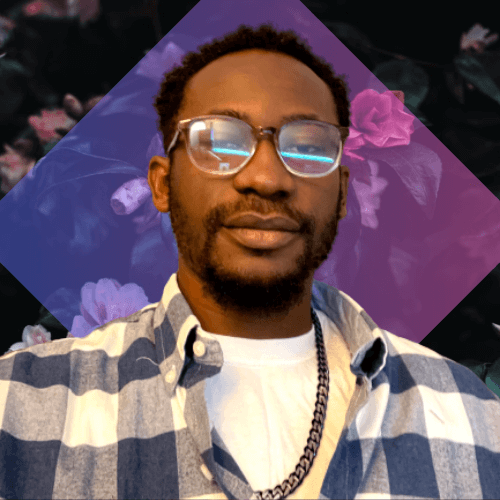
- 来自作者
- 相关推荐