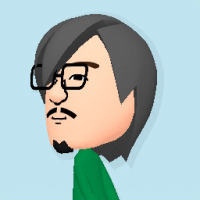在 Go Echo 框架中操作 HTTP 請求 (2)

更新 @ 2019-12-13: 由 Go 1.13 開始,請使用內置的 Go Module 來管理套件。
這是關於在 Echo 框架中處理 HTTP 請求的第二篇文章,我們將繼續開發上一篇文章所完成的例子。
這次我們將建立一個簡單的 HTML 表格並將其實現為一個 POST 請求。
建立 POST 請求端點
取得此 git 項目並新增 api/post_full_name.go 來處理 POST 請求。這個新文件幾乎與* api/post_full_name.go* 相同,唯一分別在於返回客戶端的 JSON 被格式化。
api/post_full_name.go
package api
import (
"bytes""encoding/json""fmt""net/http"
"github.com/labstack/echo"
"gitlab.com/ykyuen/handling-http-request-in-go-echo-example-1/model"
)
func PostFullName(c echo.Context) error {
// Bind the input data to ExampleRequest
exampleRequest := new(model.ExampleRequest)
if err := c.Bind(exampleRequest); err != nil {
return err
}
// Manipulate the input data
greeting := exampleRequest.FirstName + " " + exampleRequest.LastName
// Pretty print the json []byte
var resp bytes.Buffer
var b = []byte(
fmt.Sprintf(`{
"first_name": %q,
"last_name": %q,
"msg": "Hello %s"
}`, exampleRequest.FirstName, exampleRequest.LastName, greeting),
)
err := json.Indent(&resp, b, "", " ")
if err != nil {
return err
}
// Return the json to the client
return c.JSONBlob(
http.StatusOK,
[]byte(
fmt.Sprintf("%s", resp.Bytes()),
),
)
}
在 main.go 中添加新路由。
...
func main() {
// Echo instance
e := echo.New()
// Instantiate a template registry with an array of template set
// Ref: https://gist.github.com/rand99/808e6e9702c00ce64803d94abff65678
templates := make(map[string]*template.Template)
templates["home.html"] = template.Must(template.ParseFiles("view/home.html", "view/base.html"))
templates["about.html"] = template.Must(template.ParseFiles("view/about.html", "view/base.html"))
e.Renderer = &TemplateRegistry{
templates: templates,
}
// Route => handler
e.GET("/", handler.HomeHandler)
e.GET("/about", handler.AboutHandler)
// Route => api
e.GET("/api/get-full-name", api.GetFullName)
e.POST("/api/post-full-name", api.PostFullName)
// Start the Echo server
e.Logger.Fatal(e.Start(":1323"))
}
使用 curl 指令來測試新端點
運行 Echo 服務器並使用 curl 指令發送 POST 請求。
curl http://localhost:1323/api/post-full-name -H "Content-Type: application/json" -d '{ "first_name": "Kit", "last_name": "Yuen" }'
結果如下。
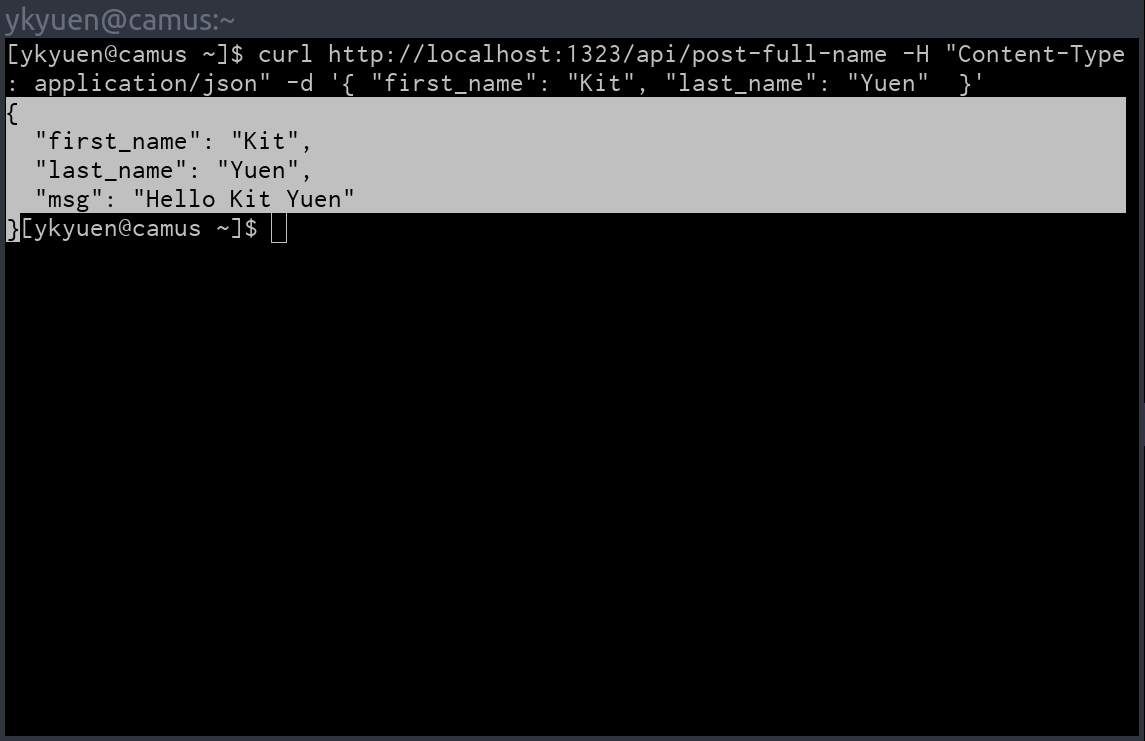
建立一張 HTML 表格
現在 POST 請求端點已準備就緒,我們可以在 about 頁面中添加一張表單並完成整個設置。
view/about.html
{{define "title"}}
Boatswain Blog | {{index . "name"}}
{{end}}
{{define "body"}}
<h1>{{index . "msg"}}</h1>
<h2>This is the about page.</h2>
<!-- HTML form -->
<form id="post-full-name-form">
<input type="text" id="first-name" placeholder="First Name">
<input type="text" id="last-name" placeholder="Last Name">
<button type="button" id="submit-btn">Submit</button>
</form>
<!-- Print the response after the jQuery ajax request -->
<pre id="form-result"></pre>
<script type="text/javascript">
// Send a ajax request when the submit button is clicked
$("#submit-btn").on("click", function(){
var firstName = $("#first-name").val();
var lastName = $("#last-name").val();
$.ajax({
type: "POST",
url: "/api/post-full-name",
data: JSON.stringify({
first_name: firstName,
last_name: lastName
}),
processData: false,
contentType: "application/json",
dataType: "json"
}).done(
function(data){
$("#form-result").text(JSON.stringify(data, null, 2));
}
).fail(
function(data){
$("#form-result").text("POST request failed!");
}
)
});
</script>
{{end}}
由於提交表格需要使用 jQuery,所以要在修改 view/base.html 來加入它。
view/base.html
{{define "base.html"}}
<!DOCTYPE html>
<html>
<head>
<title>{{template "title" .}}</title>
<!-- jQuery -->
<script
src="https://code.jquery.com/jquery-3.3.1.min.js"
integrity="sha256-FgpCb/KJQlLNfOu91ta32o/NMZxltwRo8QtmkMRdAu8="
crossorigin="anonymous"></script>
</head>
<body>
{{template "body" .}}
</body>
</html>
{{end}}
在 about 頁面中測試 HTML 表格
啟動 Echo 服務器並瀏覽 about 頁面,填寫名字和姓氏然後點擊提交按鈕之後就應該可以看到 API 回應的 JSON。
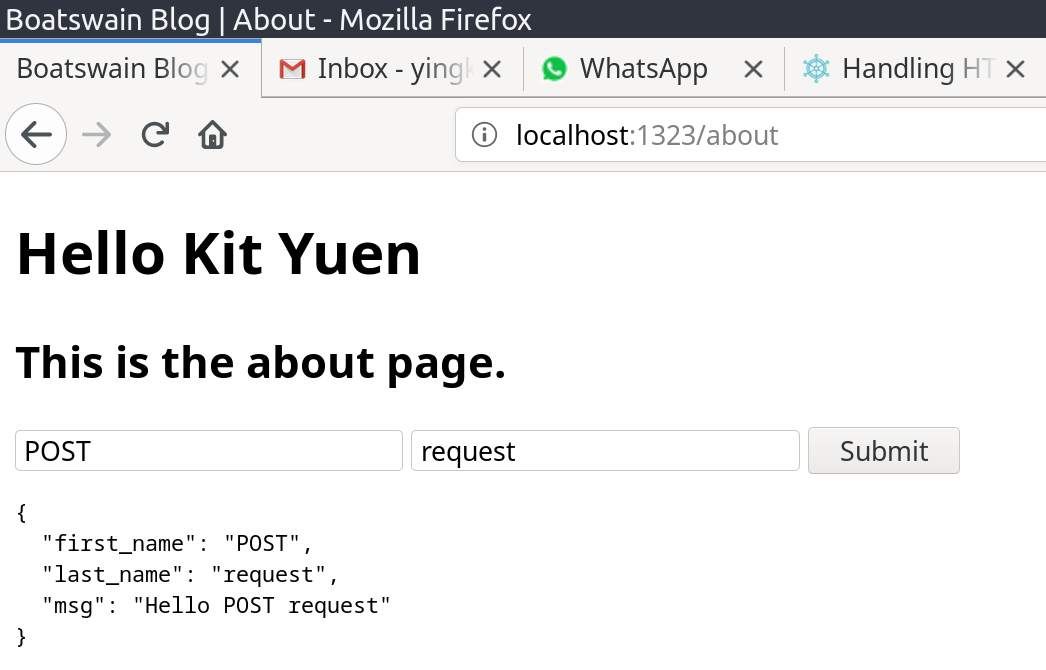
項目結構
這是新的項目結構,作了更改或新增的文件被加亮。(項目重命名為 handling-http-request-in-go-echo-example-2,如果要更改項目名稱,請確保正確設置 Golang 代碼中的 import 語句。)
handling-http-request-in-go-echo-example-2/ ├── api/ # folder of api endpoints │ ├── get_full_name.go # api for get full name │ ├── post_full_name.go # api for post full name ├── handler/ # folder of request handlers │ ├── home_handler.go # handler for home page │ └── about_handler.go # handler for about page ├── model/ # folder of custom struct types │ ├── example_request.go # struct type of get_full_name request │ └── example_response.go # hstruct type of get_full_name response ├── vendor/ # dependencies managed by dep │ ├── github.com/* │ └── golang.org/* ├── view/ # folder of html templates │ ├── base.html # base layout template │ ├── home.html # home page template │ └── about.html # about page template ├── Gopkg.lock # dep config file ├── Gopkg.toml # dep config file └── main.go # programme entrypoint
總結
本文是在 Go Echo 框架中操作 HTTP 請求 (1)的後續,我們作了以下修改:
- 在 Echo 框架中建立 POST 請求端點。
- 格式化/美化 JSON 回應。
- 添加一個 HTML 表格並使用 jQuery/javascript 以 AJAX 將其實現一個 POST 請求。
完整的例子可以在此 gitlab.com 代碼庫上找到。