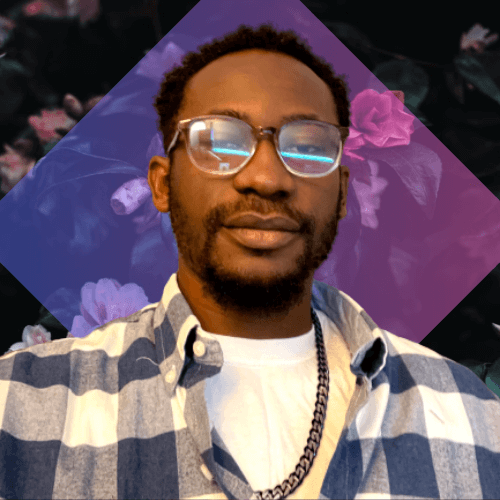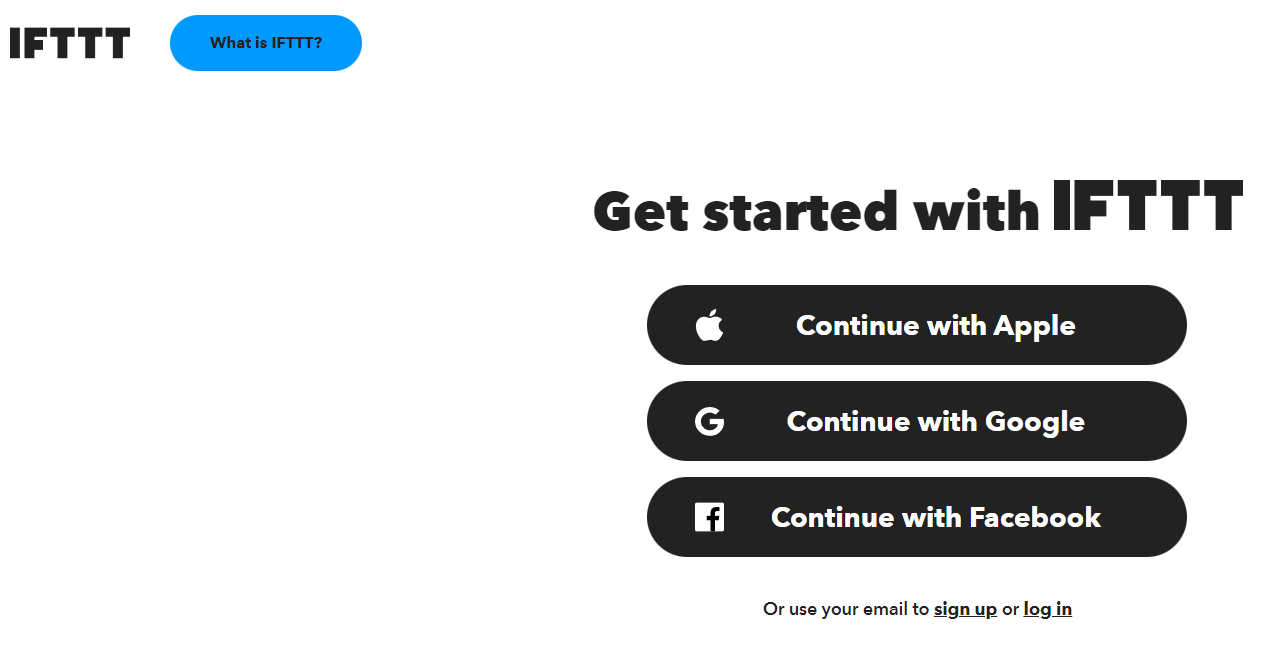Introduction to IFTTT (If This Then That - 2023)
General information about IFTTT – If This Then That
IFTTT is an abbreviation for If This Then That, this is a powerful tool that can help you automate a wide variety of tasks. In this blog post, we’ll introduce you to IFTTT and explain what it is, how it can help you, and some of the most popular IFTTT recipes. IFTTT is a free online service that allows you to create simple automation tasks, called “recipes”, between different online services that you use.
IFTTT can be used to automate a wide variety of tasks, such as sending a text message when your favorite team scores a goal, turning on your lights when you get home, or adding an event to your calendar when you buy a plane ticket.
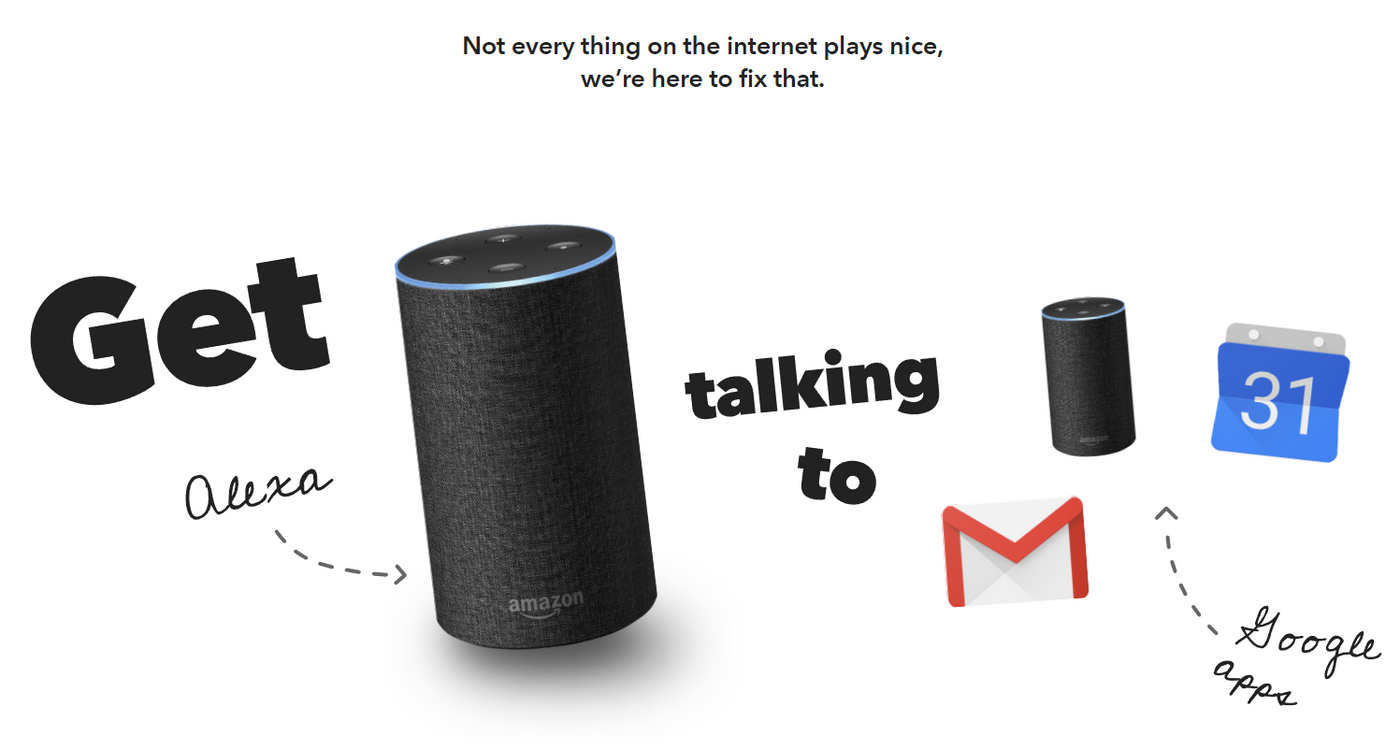
@Ifttt.com
What is IFTTT?
IFTTT is a web-based service that allows users to create and share simple “recipes” that automate tasks between different online services and devices. For example, you can create a recipe that automatically posts your Instagram photos to Twitter, and saves any new photos you post on Instagram to a Dropbox folder. Or, you can create a recipe that turns on your lights when your Nest Thermostat detects that you’re home.
How does IFTTT work?
IFTTT recipes are created using a simple “if this, then that” format, with the “this” part referring to the trigger (the event that will activate the recipe) and the “that” part referring to the action (the task that will be performed). Recipes can be created using a wide range of triggers and actions from different online services, and new triggers and actions are added all the time.
Creating an IFTTT account is quick and easy, and once you’ve done so you can start creating and sharing your own recipes. You can also browse the recipes created by other users and, if you find one that you like, you can add it to your own account with just a few clicks.
How can IFTTT help me?
IFTTT can help you automate just about anything. With IFTTT, you can save time by automating tasks that you would otherwise have to do manually. For example, you can use IFTTT to automatically post a message to Facebook whenever a new blog post is published or create powerful events on your Android or IOS device, like updating your phone with images from NASA.
- Post your photo anywhere and see it everywhere Improve your SEO strategy and automatically share your content across platforms.
- Make your voice assistant more personal, Just say a word and IFTTT will help you stay in sync across systems as you go through your day.
How to use IFTTT
How do I use IFTTT?
Using IFTTT is simple. First, you need to create an account and then you can start creating recipes. To create a recipe, you need to choose a trigger (the event that will start the automation) and an action (the task that will be performed).
How do I create an IFTTT recipe?
Once you’ve created an account and done that, you can browse the available recipes or create your own set-up recipes, IFTTT will automatically handle the rest. For example, if you’ve created a recipe that automatically posts your Instagram photos to Twitter, IFTTT will handle the task of posting the photos for you.
What are some popular IFTTT recipes?
There are thousands of recipes already created by IFTTT users that you can use. Or, you can create your own recipe by choosing a trigger and action. Some of the most popular IFTTT recipes include:
– Automatically saving new photos from Instagram to Dropbox
– Posting a Tweet whenever you upload a new photo to Instagram
– Automatically post your Instagram photos to Twitter
-Turning on your lights when you get home
– Send yourself a text message when your favorite team scores a goal
-Adding an event to your calendar when you buy a plane ticket
Astonishing IFTTT tips and tricks
Here are some tips and tricks to get the most out of IFTTT:
– Use the “Do” app to quickly perform actions from your recipes. For example, you can use the Do app to quickly post a Tweet or save a new Instagram photo to Dropbox.
– Use the IFTTT Webhooks service to trigger recipes from your own website or app.
– Use the IFTTT Maker service to trigger recipes with a simple HTTP request.
Conclusion
IFTTT is a powerful tool that can help you automate a wide variety of tasks. In this blog post, we’ve introduced you to IFTTT and explained what it is, how it can help you, and some of the most popular IFTTT recipes. Remember, IFTTT is a free online service and also has a pro feature that allows you to create simple, powerful connections between the products and services you use every day.
Original link: Amoheric's Blog