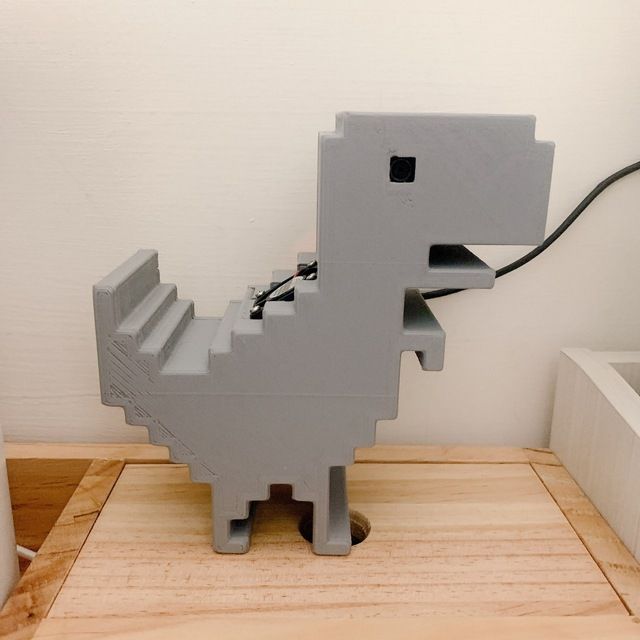How to win NUM tokens for free with Brave browser and earn more?

I am sure you have heard of Brave, the game-changing privacy-focused browser that compensates users for their exposure to ads. But did you know that instead of using up your Brave tokens (BATs) inside Brave’s own ecosystem, you can now convert it to NUM and stake these NUM tokens to win more?
With the help of Uphold wallet and NUM tokens, your spent attention can become money in your pocket! This article teaches you how, in seven simple steps, with no dollars spent and LITERALLY no extra effort. (If you already use Brave and Uphold, you may jump straight to step 6!)
Step 1: Install Brave
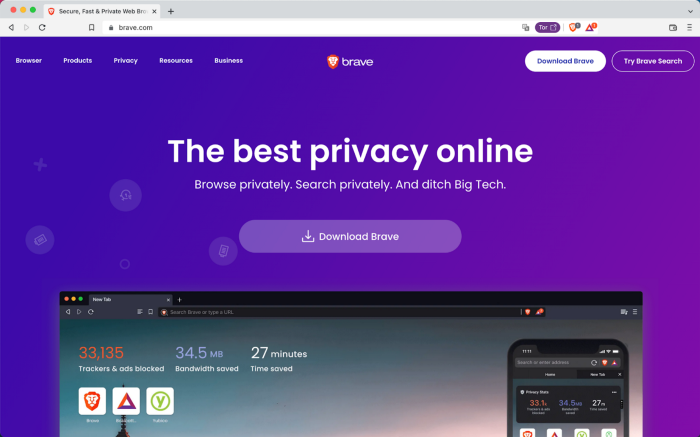
If you’re not using it already, the first thing you need to do is install the Brave browser. Launched in 2019, Brave is already challenging Firefox for the privacy mantle, beating it in default privacy settings and being slightly faster. However, its perhaps most exciting novelty is the Brave Rewards program, which gives you the option of turning on certain ads in exchange for BATs, or Basic Attention Tokens. Attention has long been the most valuable resource on the web, and it’s about time that users are being compensated for it.
Interestingly, with the integration of Uphold wallet, BATs can now be exchanged for other cryptocurrencies, like NUM.
In effect, this means that you can earn money simply by using the Brave browser.
Before turning to Uphold and NUM, let’s have a look at how these BATs are earned.
Step 2: Activate Brave Rewards and start earning your BATs
Since all ads are blocked by default in Brave (as opposed to Firefox), you need first to activate Brave Rewards, which is represented by a triangle next to the address bar. Activating it will also take you through a short introduction to how Brave Rewards works. This tells you what you need to know, except for two for our purposes quite important features:
- First, you can turn off auto contributions. Your monthly BAT earnings will then be yours to spend freely.
- Second, if you want you can crank up the amount of ads to 10 per hour.
All of this is done in the Brave Rewards tab next to Settings. Conveniently, that same page includes a link to Uphold wallet, which leads us to our next step.
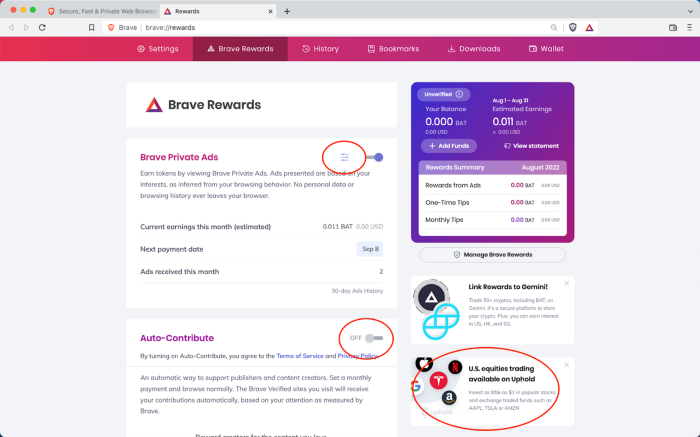
Step 3: Open an Uphold account
Since Uphold is a multi-asset exchange, you need to verify your actual identity when setting up your account there. For those of you who don’t know, Uphold is among the most trusted exchanges out there, so there’s no reason to hesitate. The verification process is also very uncomplicated, well explained, and only takes a couple of minutes to complete.
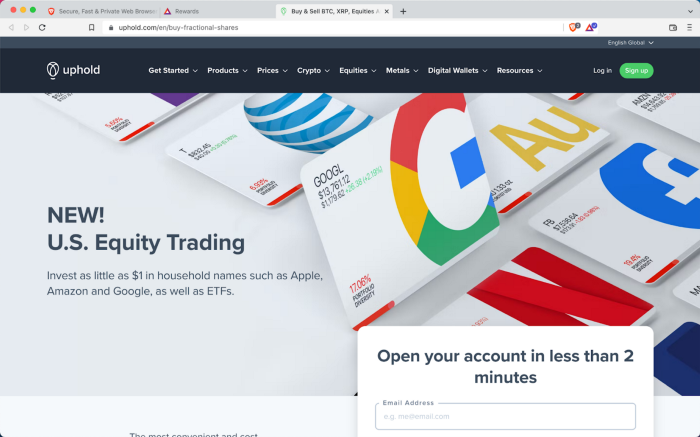
Step 4: Pair Uphold account with Brave
As soon as your Uphold account is up and going, you have to integrate this with your Brave browser by returning to the Brave rewards settings page, where you will find a button saying “unverified” in your account summary.
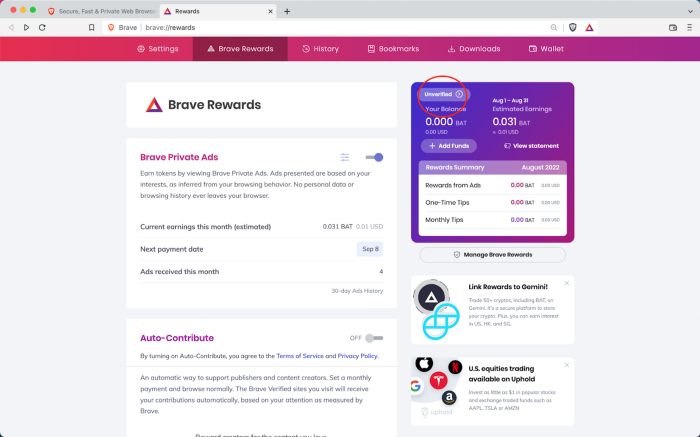
Press this, choose Uphold, log into your Uphold account, and finally click “authorize.” Voilà, your Uphold account is now connected to your Brave Reward account, and the BATs you eventually earn will automatically appear in your Uphold account. In fact, if you don’t pair them, you won’t be able to use your BATs at all, except inside the Brave ecosystem.
Step 5: Browse, browse, browse
Now, this step is the easiest one, but also the only one that requires a bit of patience. You can start amassing BATs right away by simply using the browser, and this need not take long, depending on your usage and ad settings. In fact, you already started this process by completing the previous steps. However, no matter how diligently you browse, your first BATs will only materialize in your account the first week of the following month. Alternatively, you can ask a brave friend to send you a couple of BATs just to get started.
Step 6: Convert BAT to NUM
Fast forward a couple of weeks and you see your first easy-earned BATs make their way into your account. They will also automatically appear in your Uphold wallet, as shown below.
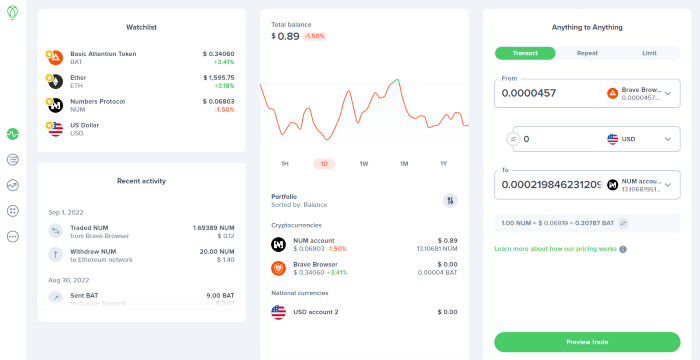
Now, simply choose your BAT account in the “From” drop-down list on the right, input your desired amount, and find Numbers Protocol (NUM) in the “To” drop-down list.
Why NUM? Well, I think the work they’re doing over at Numbers Protocol speaks for itself. Read more about it here.
Needless to say, you need NUM tokens to take part in that ecosystem. (Until recently, the only way of getting a hand on them was actually by buying them.)
Apart from that, NUM is also an attractive candidate for staking — outlined below in the final step of this guide.
Step 7: Put your NUM to staking with up to 72% APY!
Currently, there are four different staking pools for NUM, two of which are single staking and the other two LP Farming. At the time of writing, one of these has an APY of over 68 percent! Sounds attractive? Check out all four to see which best suits your needs:
- $NUM(BSC) Single Staking : 24.78% APY (At the time of writing)
- $NUM(ERC) Single Staking : 21.78% APR (At the time of writing)
- $NUM — $BUSD LP Farming : 71.68% APY (At the time of writing)
- $NUM — $USDC LP Farming : 33.71% APR (At the time of writing)
Unfamiliar with staking? Check out these tutorials:
- Transfer NUM from Uphold to your non-custodial wallet to join the staking.
- (Please note that NUM on Uphold is an ERC token, so when depositing or withdrawing, be careful to select the right network (Ethereum network). If you want to join NUM(BSC) staking, you must convert to NUM(BSC).)
- (BSC)Single staking tutorial : https://youtu.be/n03wiqWC6_s
- (BSC) LP Farming tutorial: https://youtu.be/YRnIxyvxlO4
- (ETH) LP farming/Single staking tutorial: https://link.medium.com/bULKV7u1Vsb
There is also the Numbers Telegram group where you can easily get help from community members.
That’s it! Now just sit back and let your NUMs do your work for you ;)