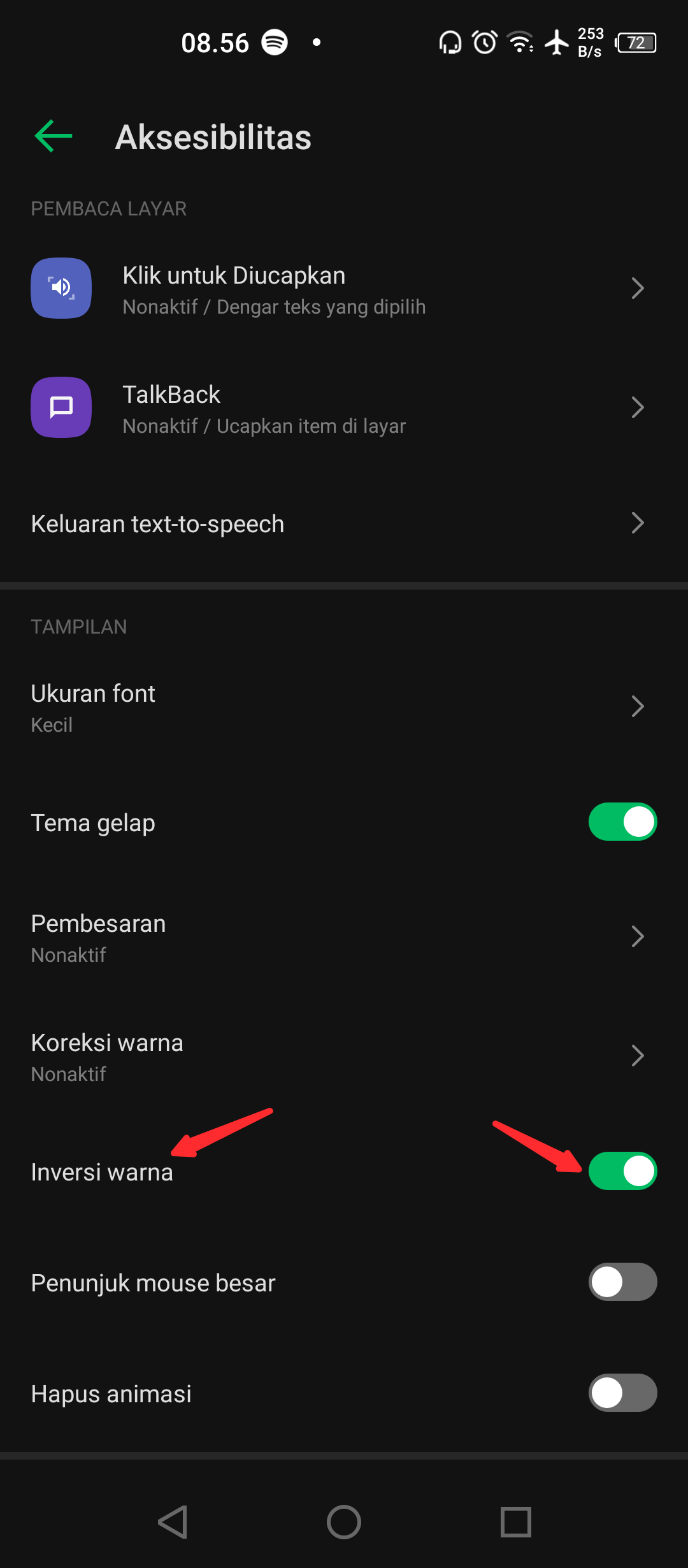2 How to activate Color Inversion Mode on an Infinix cellphone
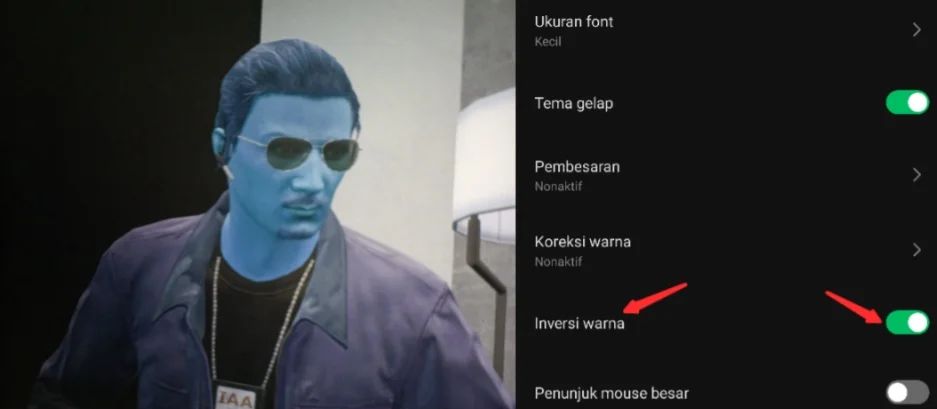
Color inversion mode on smartphones is like reversing a color to have a negative effect on a photo or image. Perhaps one of the functions of this Inversion mode is to invert a color on a smartphone, it’s better to use this color Inversion mode for positive things.
Here are 2 ways to activate color inversion mode on an Infinix cellphone
(Note: the smartphone we use for this tutorial is the Infinix Zero 8 Smartphone, Android 10 system)
1. Enable Inversion colors in the notification bar panel
The first step is to scroll the notification bar on your Infinix cellphone, find and tap activate color inversion
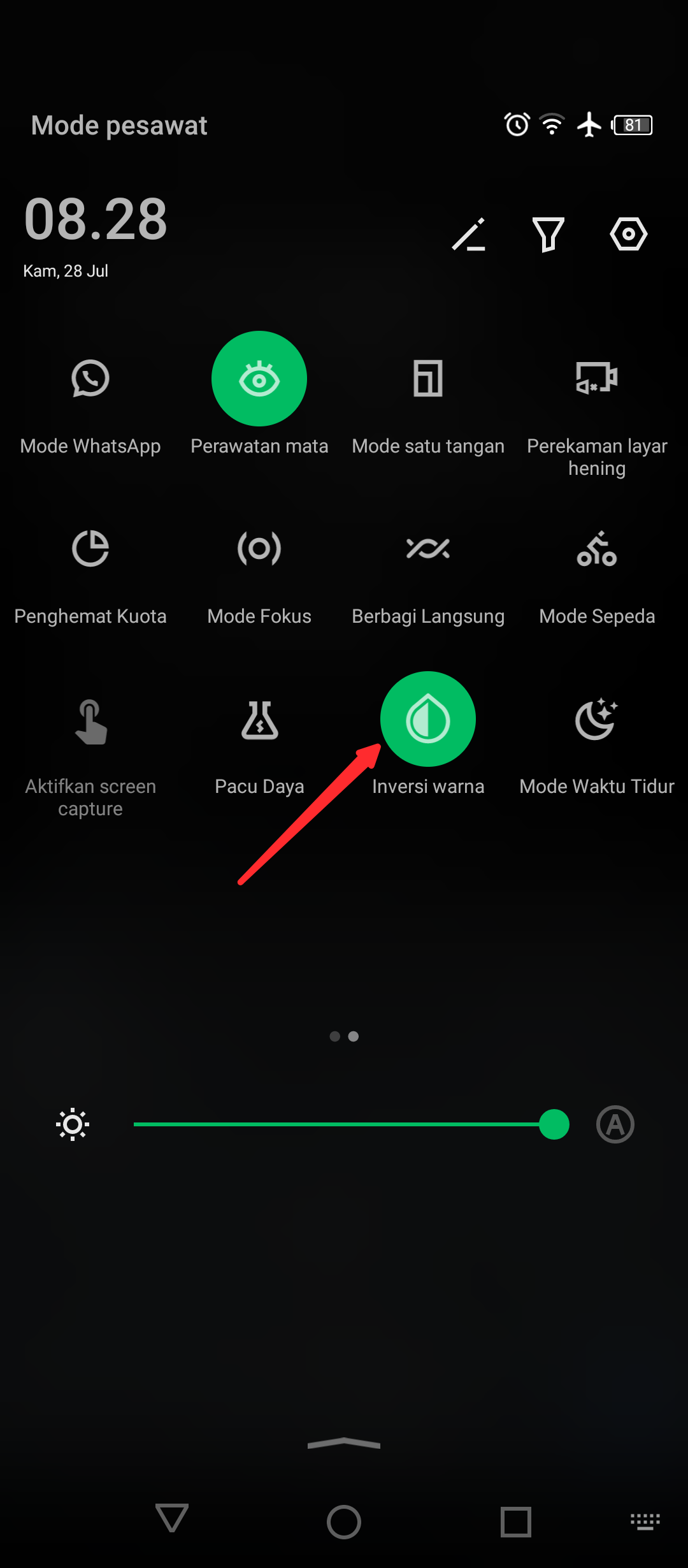
Or if there is no color inversion in the notification bar panel, you can try adding it.
Or if there isn’t one, you can try this second method:
1. You go to settings, after that look for smart assistant, accessibility menu
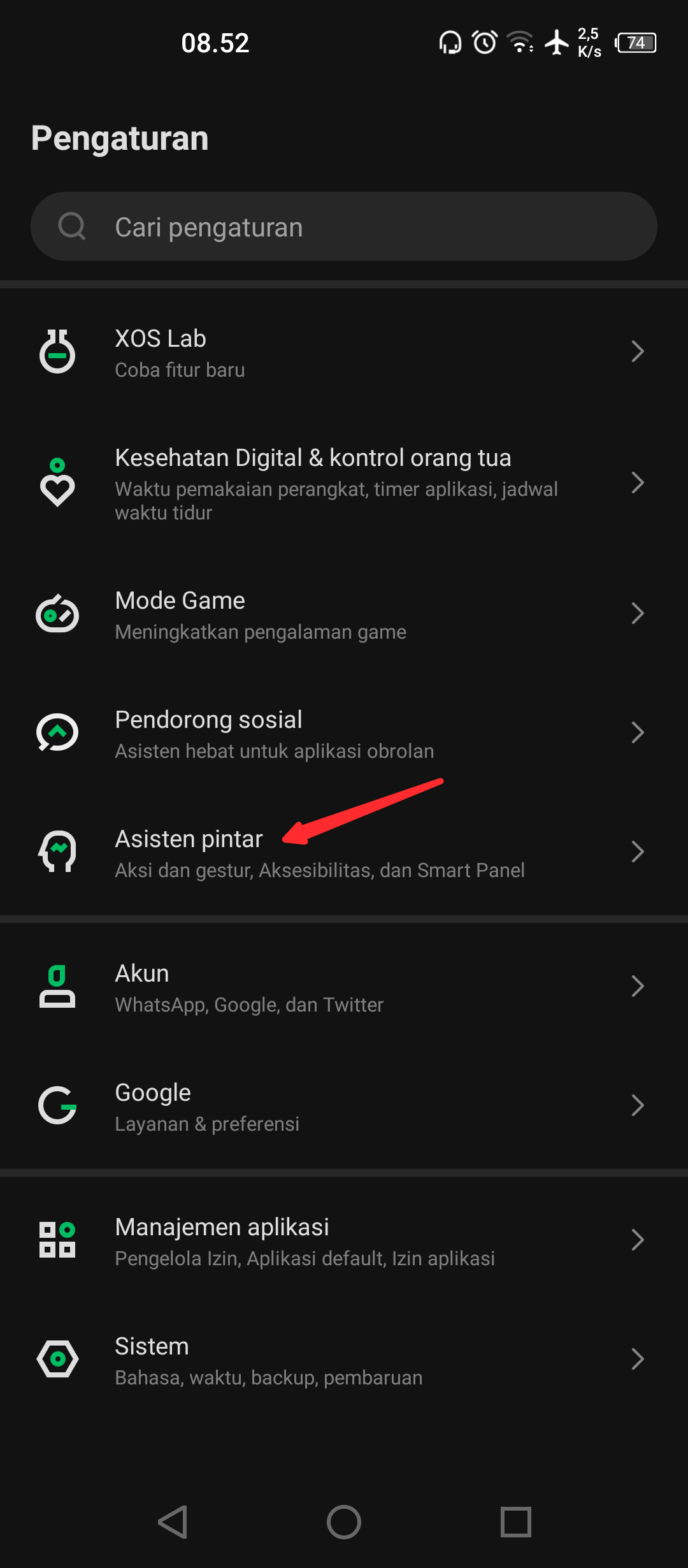
2. Select accessibility
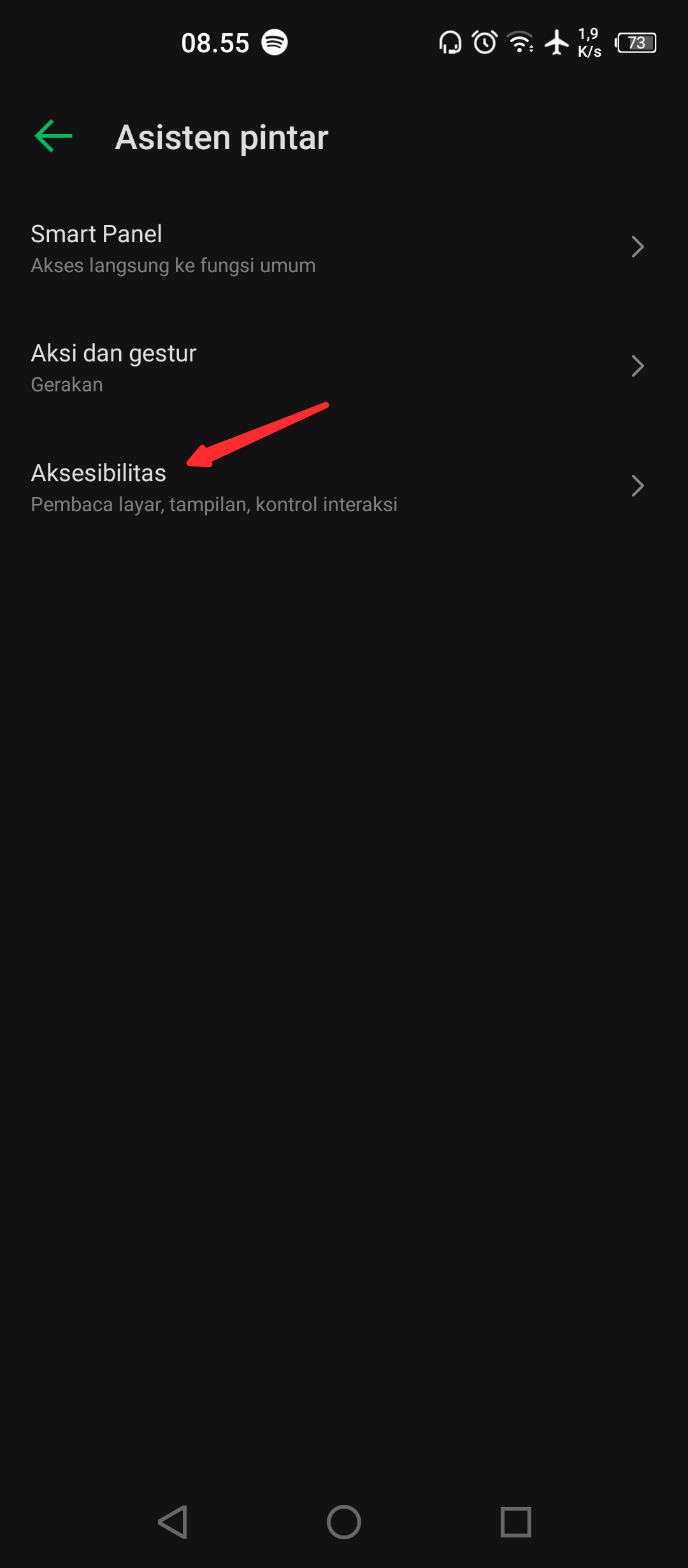
3. After that, look for the Invert color button and activate it