【G999 + GSPartners】 GSLifestyle card activation SOP teaching

If you have not registered an account, click the referral link to register: https://gspartners.global/register?sponsor=qqwealth
Previous article:
If you already have an account, follow the steps below
Login to the official website of GSPartners: https://www.gspartners.global/
- After login to your account, click GSLifestyle> Login GSLifestyle
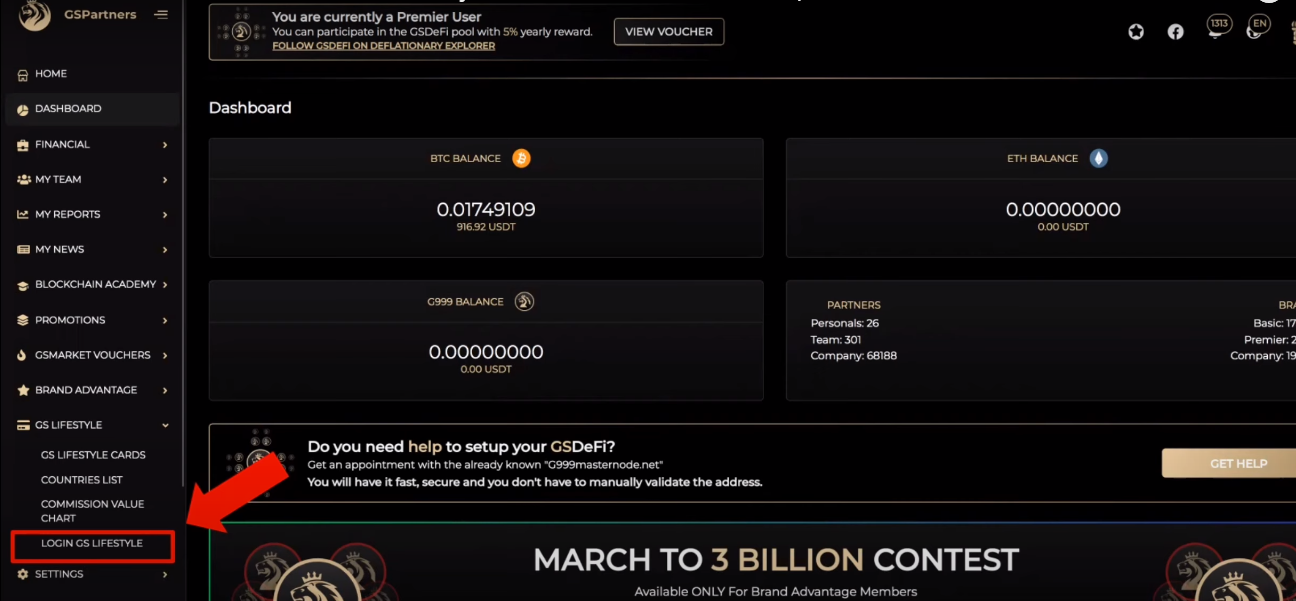
2. Enter your information
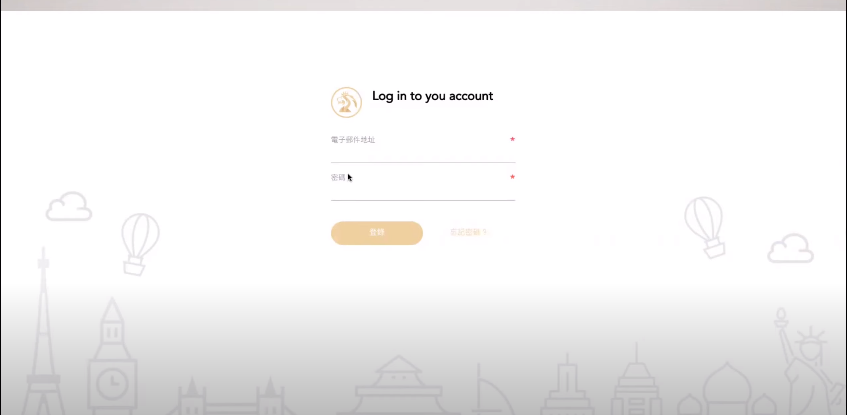
3. Click on the card you bought
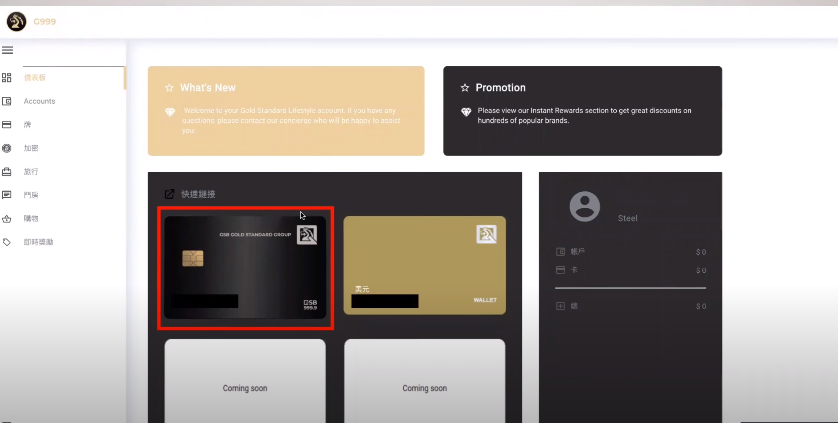
3. Click on activate
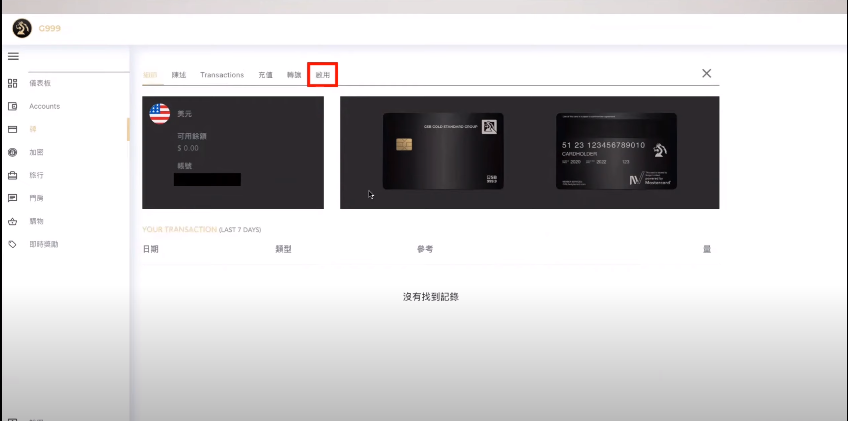
4. Type in the last 4 digits on the back of your card, click verify
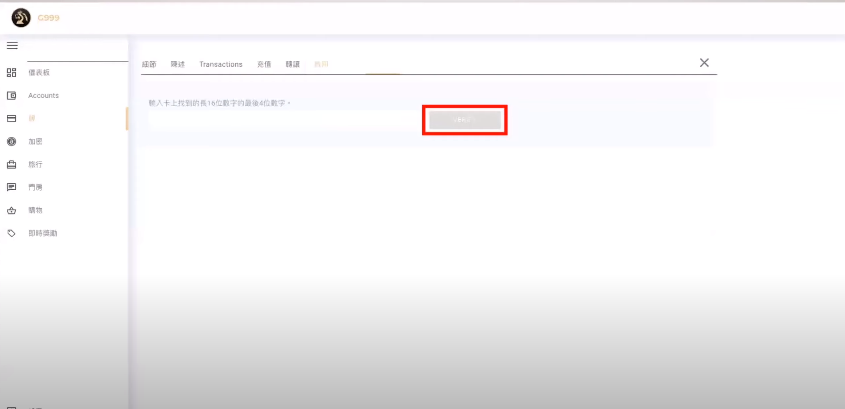
5. Enter your GSLifestyle password, click confirm
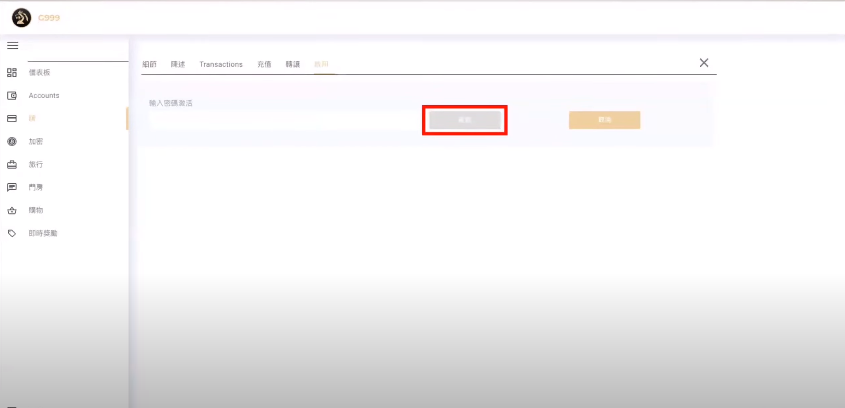
6. Once activated, click on card again
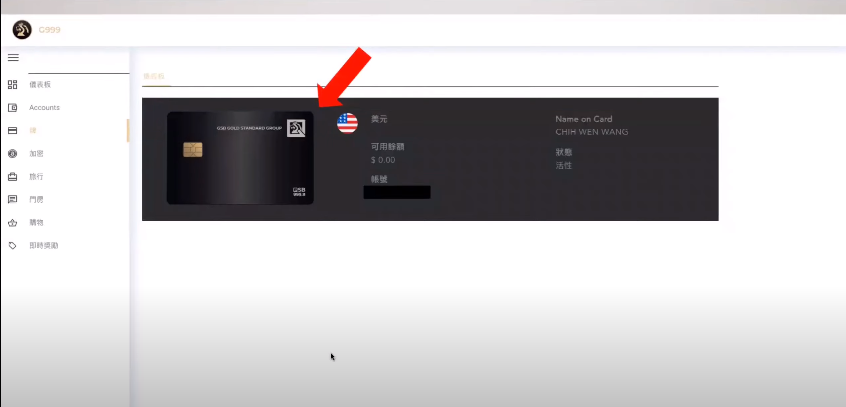
7. Click on Pin (4 numbers, it is fixed and cannot be changed)
【To take a screenshot right away, only display for 15 seconds】
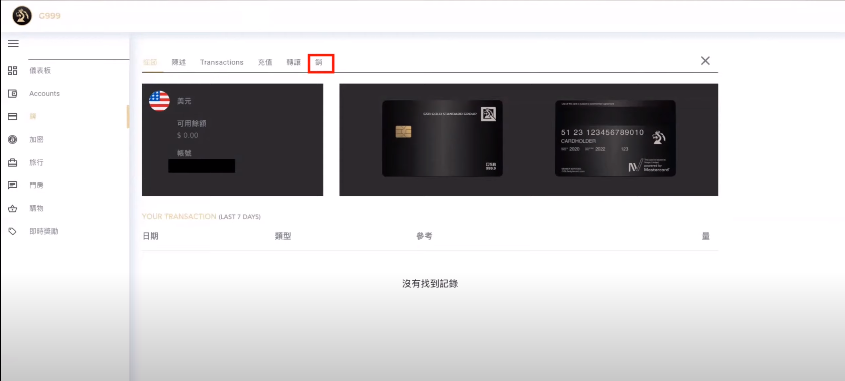
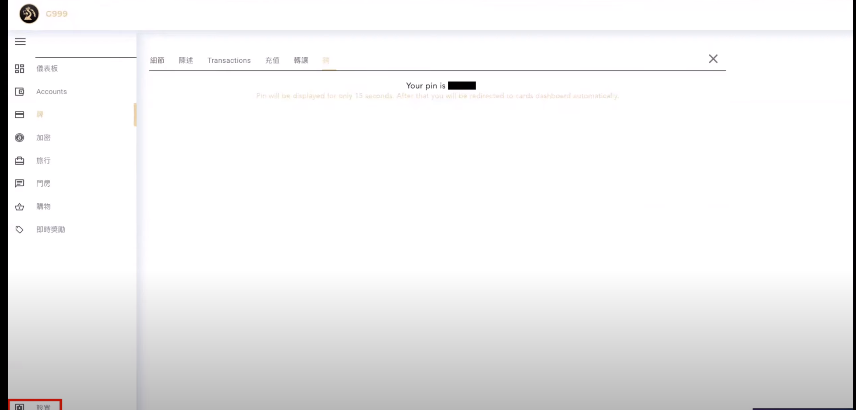
8. Click【Settings】 in the lower left corner to check the monthly fee and date to be paid next time
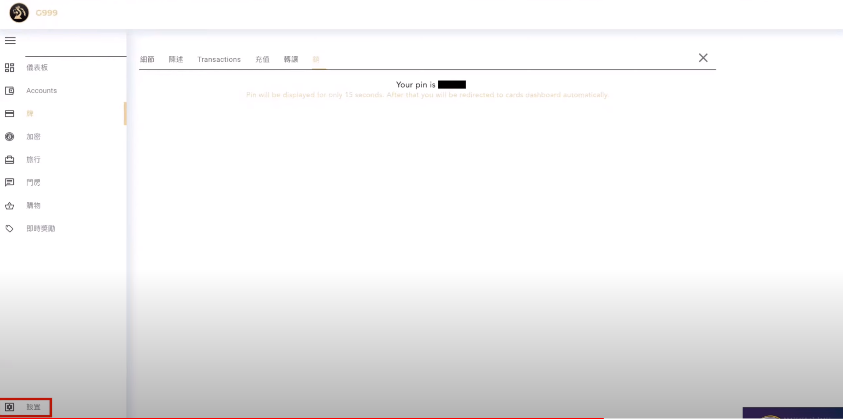
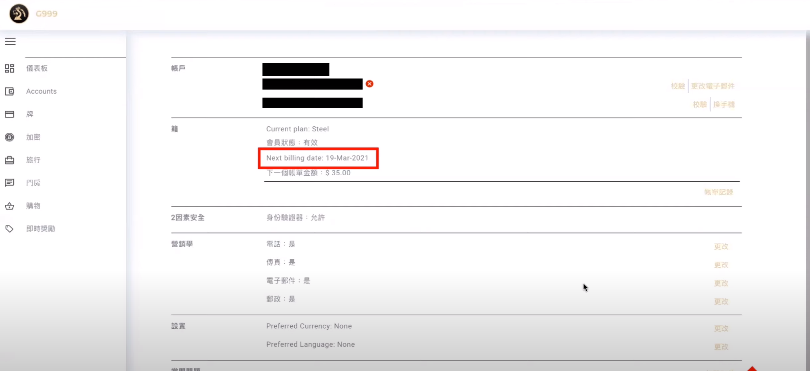
9. Make sure your account has enough USD to pay the monthly fee
Account> Click on USD
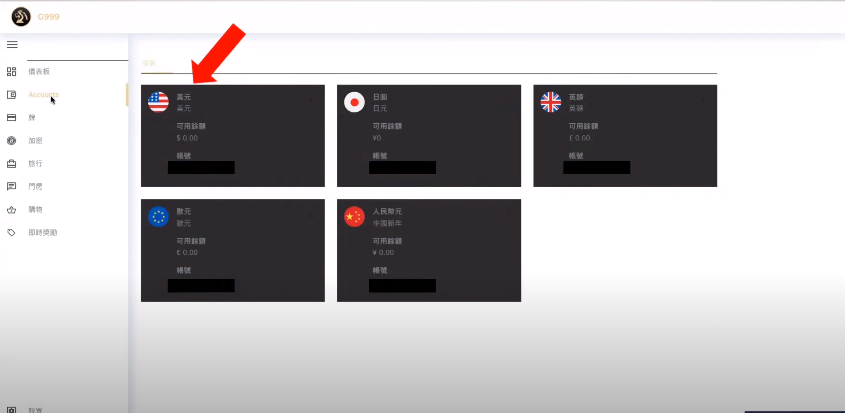
10. Top up
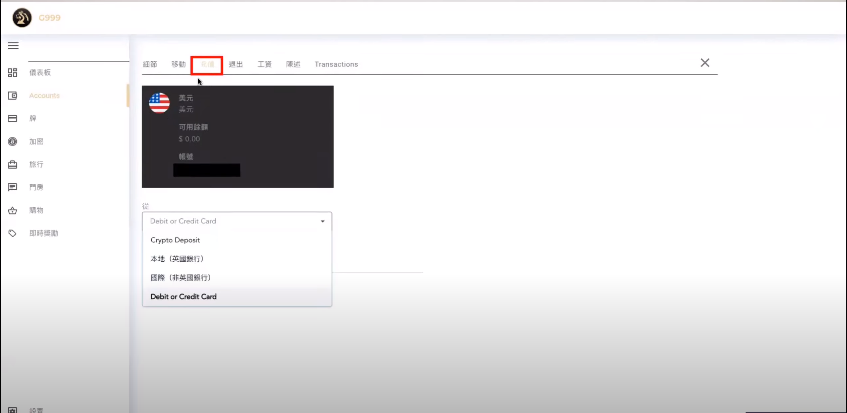
For more details, ask Peter Wang: https://peterwang.soci.vip/
©All rights reserved
喜欢我的作品吗?别忘了给予支持与赞赏,让我知道在创作的路上有你陪伴,一起延续这份热忱!

- 来自作者
- 相关推荐