重要:你知道 Liker.Social 可以連接 Threads 麼?在 Liker.Social 關注、評論和轉發 Threads 內容。
IPFS
本文教你如何在 liker.social 連結 Threads 帳戶。
1. 在 Mastodon 搜尋欄中搜尋 Threads 帳戶,如泛科學 @pansci@threads.net

步驟:
a) 打開您的 Liker.Social 網頁
b) 找到搜尋欄
c) 輸入格式:@使用者ID@threads.net
例如:如果要搜尋 ID 為 "example" 的 Threads 用戶,輸入 @example@threads.net
d) 按下搜尋
e) 在搜尋結果中找到相應的 Threads 帳戶並關注
2. 在嘟文中提及 Threads 帳戶 如 @pansci@threads.net
步驟:
a) 在 Mastodon 上開始撰寫新的嘟文
b) 在嘟文中直接輸入 @使用者ID@threads.net

c) 發布嘟文
這樣做將會自動將 Threads 帳戶的內容同步到您的 Mastodon 時間軸上。
注意事項:
- 確保您輸入的 Threads 用戶 ID 是正確的
- 這個方法可能不會同步所有 Threads 的功能,但可以讓您在 Mastodon 上查看和互動 Threads 的內容
- 同步的效果可能會因 Mastodon 伺服器的設置而有所不同,若你看不到您的帳戶,稍等片刻即可。
謝謝支持!
喜欢我的作品吗?别忘了给予支持与赞赏,让我知道在创作的路上有你陪伴,一起延续这份热忱!


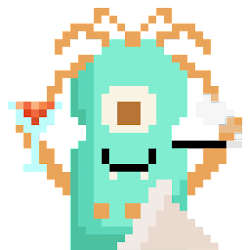

- 来自作者
- 相关推荐