试用AI加持的代码增强工具Kite
IPFS
平时写代码主要用IntelliJ和PyCharm,基本上还算满意。最近在一个很偶然的机会看到了Kite这个代码增强工具,试用了一下VS Code+Kite,感觉还是非常好用的,可以和IntelliJ IDEA这样的付费商业软件相媲美。

它支持的代码编辑器非常全面,包括:VS Code, IntelliJ, PyCharm, Sublime, Atom, WebStorm, Vim等。

就连Python之父也对其赞赏有加:
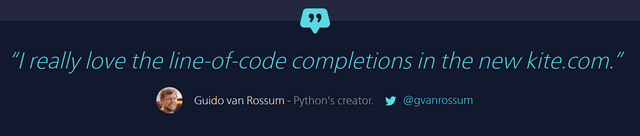
安装过程非常简单,首先在官网下载,然后运行安装程序。
安装中建议只选择你需要的插件以节省磁盘空间并提升速度:
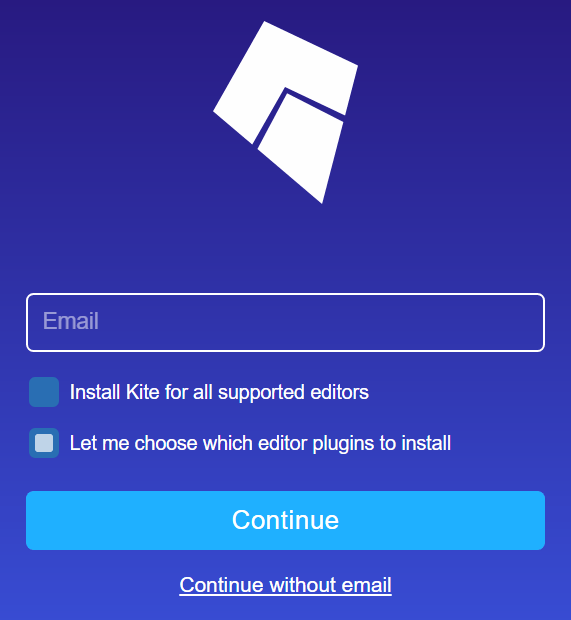
对我而言,IntelliJ/PyCharm的代码补全功能已经够强大了,不需要Kite,但他们有些太臃肿。因此我只想把Kite安装到轻量级的编辑器VS Code中。
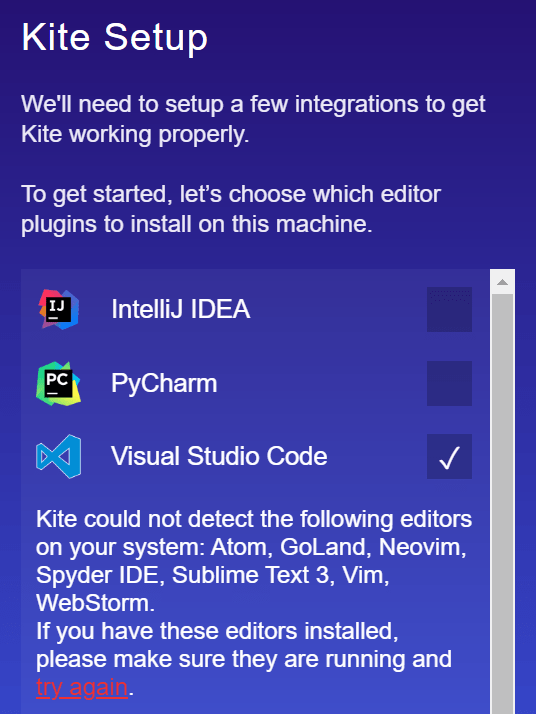
创建了一个Python源文件,试用一下:
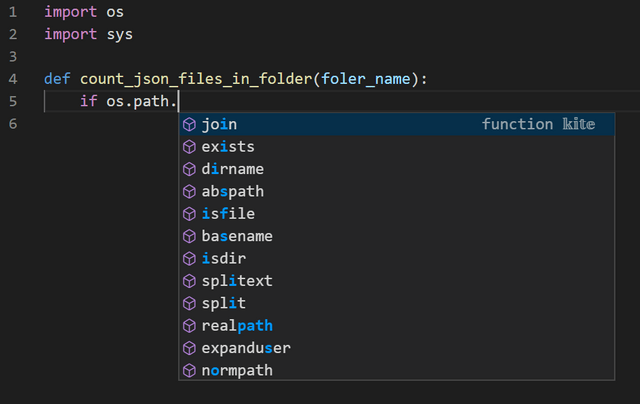
感觉Kite的基于AI的代码补全非常好用,Kite会根据你的键盘输入自动显示相应的列表。和IntelliJ相比,毫不逊色。
还有一键调用文档的功能。

一旦激活后,只要把光标停留在对应的类/方法处,Kite窗口中就会显示对应的文档:
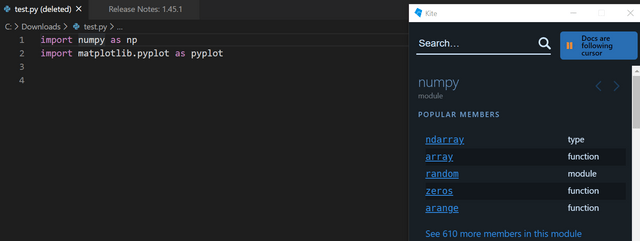
总而言之,Kite这个辅助编码工具还是很好用的,能够大幅度提高开发效率。有了它的陪伴,就可以更加愉快的编码了。。。
喜欢我的作品吗?别忘了给予支持与赞赏,让我知道在创作的路上有你陪伴,一起延续这份热忱!

- 来自作者
- 相关推荐