【Youtube】可以偷偷追劇的子畫面設定
IPFS
從Chrome打開Youtube影片後,右上角有一個【管控影片、音樂的設定】
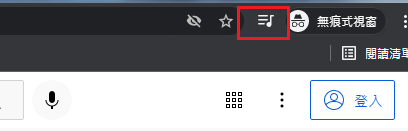
然後會出現目前影片的播放資訊,選擇【進入子母畫面】

影片就會跑到右下角子畫面播放囉

這時候做自己的工作或是瀏覽其他網頁,子畫面都不會消失
追劇就不怕中斷了XD

回到原本Youtube影片的分頁,會顯示在子母畫面中播放

要回復的話也很簡單,在子母畫面中選擇【返回分頁】就可以了喔

子畫面還可以放大縮小,把它縮在角落一邊追劇也不錯~~
Like my work? Don't forget to support and clap, let me know that you are with me on the road of creation. Keep this enthusiasm together!