HOW TO CHANGE APPLICATION ICON SIZE ON INFINIX SMARTPHONE WITHOUT ADDITIONAL APPLICATIONS
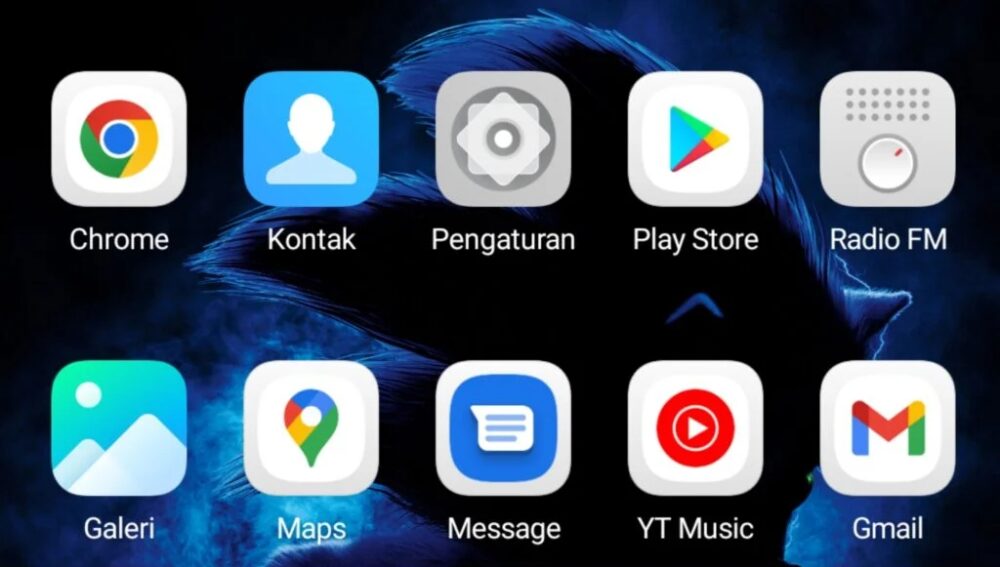
System UI (User Interface) is a user interface or face-to-face system that contains various settings for everything related to the display. By using the UI System, users can beautify the appearance of their Android. Starting from changing the theme, menu, status bar, icon size and so on.
Here we will share tips/tutorials on how to change the size of application icons on Infinix smartphones without using additional applications.
Step by step :
1. You can press the screen for a few seconds, until a display appears (as written in number 2)


3. After that you select “display settings”

4. Then select “Icon size”

5. Next, all you have to do is select/adjust the size of the application icon, just on the slide what percentage you want
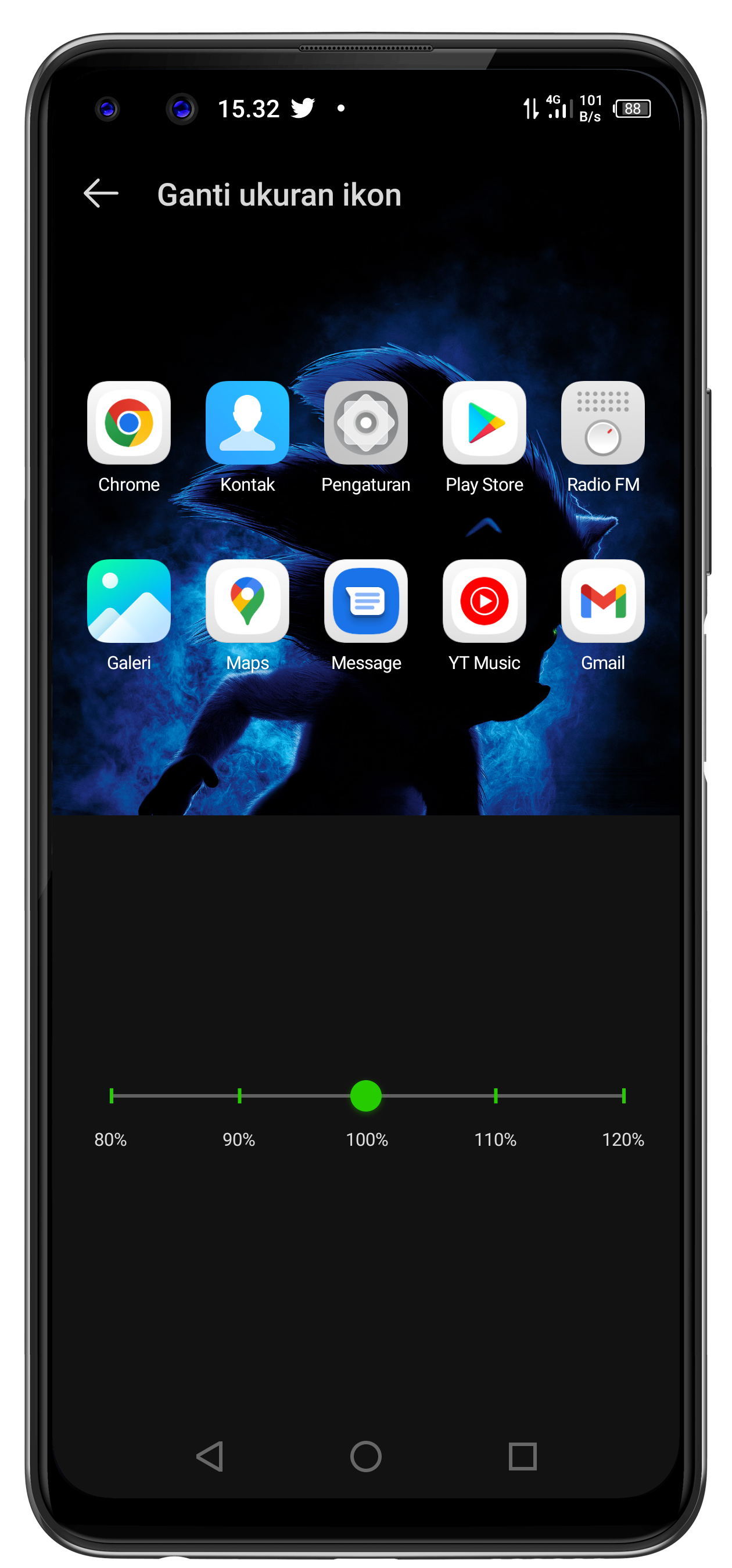
6. Finished.
Related video:

