How Do I Force Outlook to Sync with Gmail?
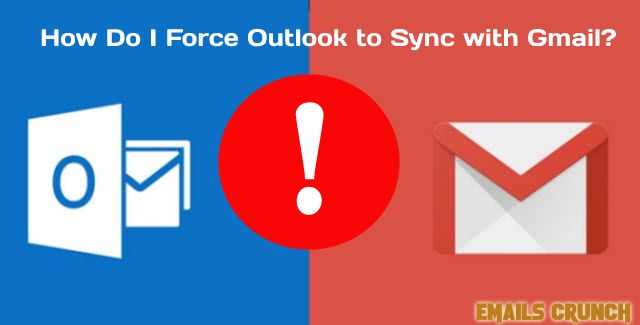
If your Outlook not syncing with Gmail then you are at the right place as here in this blog you will get the answer for the problem so that you can solve the problems you are dealing with.
Steps to sync the Outlook
- First of all you need to login into your Gmail account and then you need to click the gear icon of settings so that you can head to the settings tab.
- In the settings tab the users need to click on the option saying forwarding and POP/ IMAP tab and after clicking it you have to go to the IMAP access to fix Outlook is not syncing with Gmail.
- Now make sure that the option of Enable IMAP is checked and if not then ensure to check it after which do not forget to click on save changes button to save the changes you made and you will find this button at the bottom of the screen.
Another way which you can follow is also given below so that you can fix the problem you are facing.
- For this you need to move to the account settings when you open Outlook and then you need to choose the email account after which you have to select manual setup or additional server types and then you can select the POP and IMAP and then click on Next when the above steps are done.
