AllForOneEx
Hello everyone, my younger brother came to Matt City for the first time and prepared the following Excel widgets, hoping to help you integrate data.
There should be no objection to Excel or spreadsheet as a good helper for recording data. Make a standard record table, which can be distributed to everyone to input data, and then can be synthesized into a general table to study slowly. For example, after taking the exam every year, the head teacher can use an Excel sheet to record the scores of each subject of the students. To know the performance of the whole grade, he can copy and paste it into a summary sheet for further research. Copying and pasting a few Excel tables is easy, but if there are more than one, it will take a lot of time to do it manually, and errors are not unexpected. The following introduces an Excel tool made with Macros. With a little setting, you can combine a bunch of Excel tables to make a Master table, hence the name AllForOneEx.xlsm. (Comic fans should know that I copied the test)
Learn from Mr. Gao, you can download the Zip file from https://arweave.net/W4uApcdKVQzn8Y_YqQUUXENswMKn7Nuu-1d5u95npJ4 and rename it AllForOneEx.zip, extract it to a folder such as C:\AllForOneEx. There are mainly 4 files in the Zip file, A41Manual.docx is the Quick Start Guide of this gadget, AllForOneEx.xlsm is of course the protagonist, the supporting roles are Exam_1A.xlsx and Exam_1B.xlsx, they represent the exam results of 1A class and 1B class .
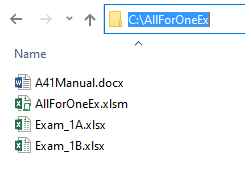
Open AllForOneEx.xlsm first, because there is the evil dog Macro in it, there should be SECURITY WARNING, be brave D press Enable Content (if you are worried, please try it on a friend's computer :p), then press Start…
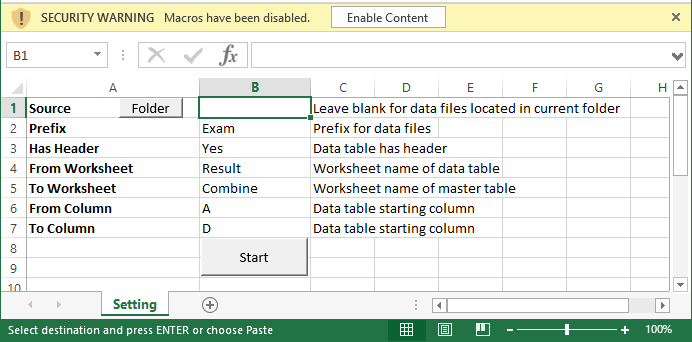
Wait a minute, a worksheet named Combine appears below
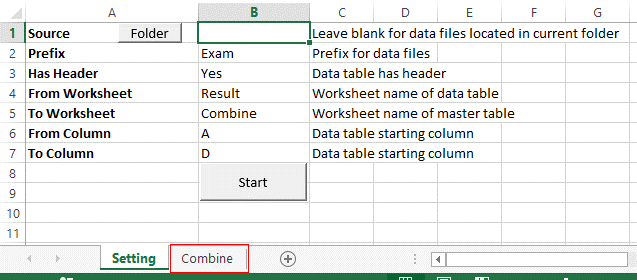
Smart readers will of course estimate that it contains 1A and 1B grades. There is a general table. To filter, make charts, and make pivot tables, data analysis can be very simple.
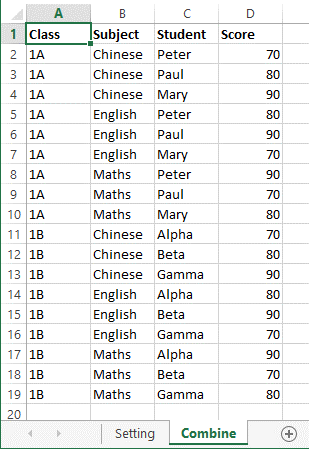
After the trial is over, it's time for the boring commentary. Friends who don't need to read the manual at ordinary times can skip the following explanation and give me 5 Likes directly, thank you in advance!
First of all, the first parameter Source is the source folder of the data files, but if it is not the current folder, the data files are placed in the same place as AllForOneEx. If you don't want to bury them all, you can use the Folder button next to them to select the location where you want to store the data files.
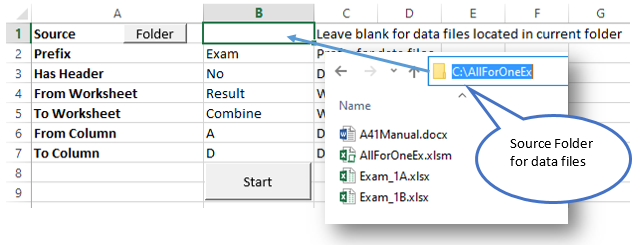
Following the next parameter is Prefix, that is, the last name of the data files, AllForOneEx will merge the source folder with the Excel table of the last name.
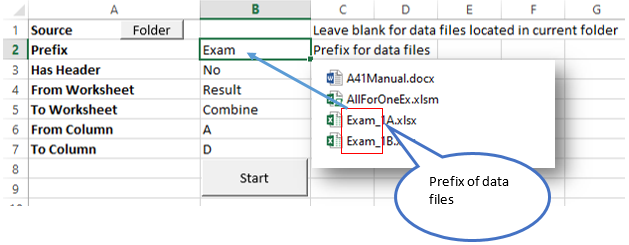
Has Header can use Yes or True to represent that the top line of the data file is the header; the first line is already data, please use No or False (or random input)
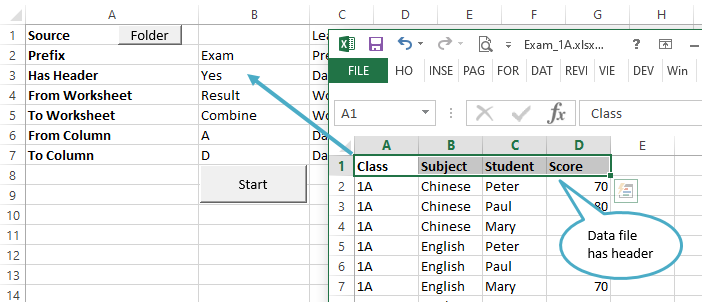
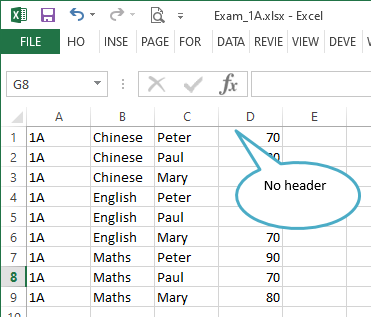
Since an Excel can have multiple worksheets, data may not be the first worksheet of the data file, and the fourth parameter From Worksheet is the name of the data worksheet.
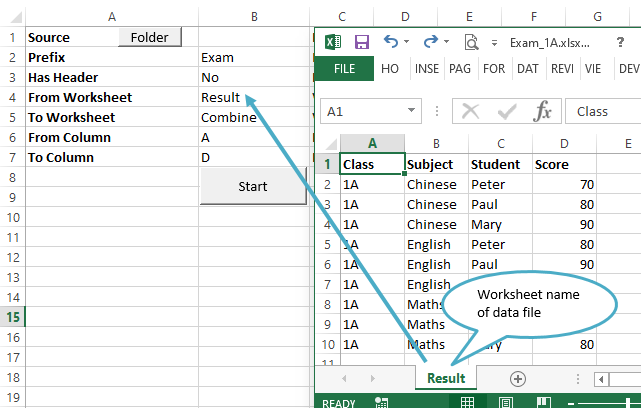
The fifth parameter To Worksheet that arrives is the name of the Master Data worksheet. If it does not exist, it will create a new worksheet and name it From Worksheet; if it already exists, it will clear the existing data, and then fill in the data files data.
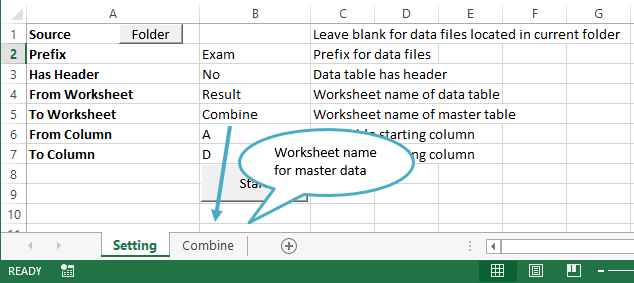
The last two parameters From Column and To Column, determine that the data goes straight from the From Column, and the copy goes straight to the To Column. Of course, it will be ignored outside the range.
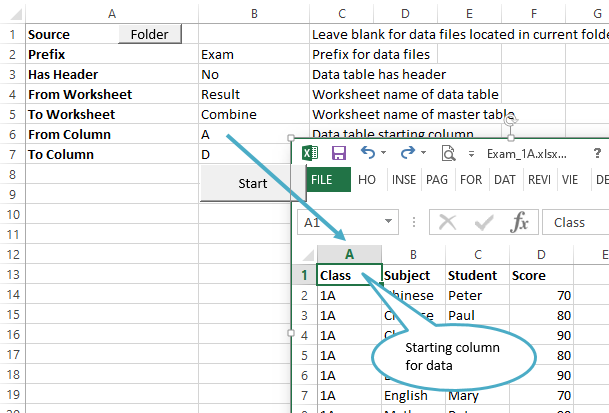
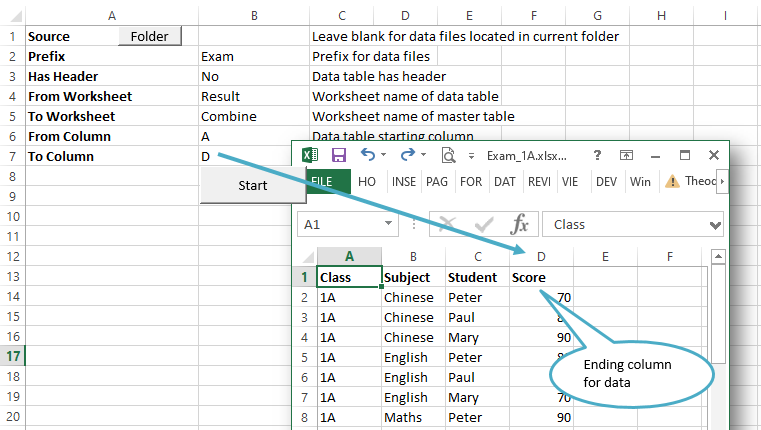
Of course, this version of AllForOneEx is not perfect. I try to keep it simple and flexible, so bugs are not a problem. If you find it useful, and want to make small changes or major improvements, please leave a message (and like it), and if there is a new version, I will share it with everyone!
Like my work? Don't forget to support and clap, let me know that you are with me on the road of creation. Keep this enthusiasm together!

- Author
- More