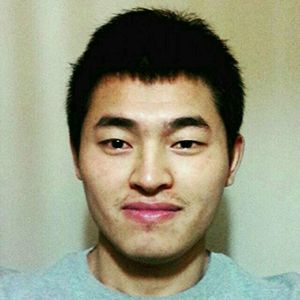10 Baidu network disk resource search engines (available for personal testing)!
This article was originally published with iQiQi , visit the website to see more network information!
Baidu Netdisk is a popular file cloud storage tool in China. It has covered mainstream PC and mobile operating systems, including Web version, Windows version, Mac version, Android version, iPhone version and Windows Phone version.
Baidu Cloud Disk has launched a total of three package plans, non-members, members and super members, even if you are a free account, you can use it normally, mainly because the storage space size and network transmission speed are different. Baidu network disk is a good medium for temporary file transfer, which also leads to the collection of a large number of files and resources. Due to the large demand of users, Baidu network disk resource search engine came into being.

Most Baidu cloud disk resource search engines use Python web crawlers (https://github.com/x-spiders/baiduyun-spider) to crawl files publicly shared by users through Baidu Cloud, and then collect them for everyone to search and use. Even if it is some encrypted files, some files can still be extracted by using the Baidu cloud extraction code tool. In this article, we have sorted out ten relatively easy-to-use Baidu network disk resource search engines to facilitate you to search and find files. There is not much difference between these ten Baidu network disk resource search engines, but there are some slight functional differences.
Baidu network disk search engine recommendation
45256 Net Disk Home

45256 Netdisk Home is a free Baidu Netdisk search engine, you only need to enter keywords to find the corresponding Netdisk files. If you want to get the Baidu Cloud download address, just click on the file to get it, no need to log in and no need to scan the code, but it does not recognize the validity of the Baidu Cloud link, nor does it provide a search result filtering function.
Great Holy Plate

Dashengpan is a Baidu cloud disk search engine with a good user experience. It provides keywords and popular information on the homepage of its website. At the same time, it provides a convenient file filtering function on the search result page, which is very easy to use. You can choose the file type, file size, file time and search mode according to your needs. In addition, Dashengpan also tests the effectiveness of Baidu cloud links to help you save unnecessary time. But when you get the link of Baidu network disk resources, you need to pay attention to the WeChat public account QR code provided by it before you can get it.
pony tray
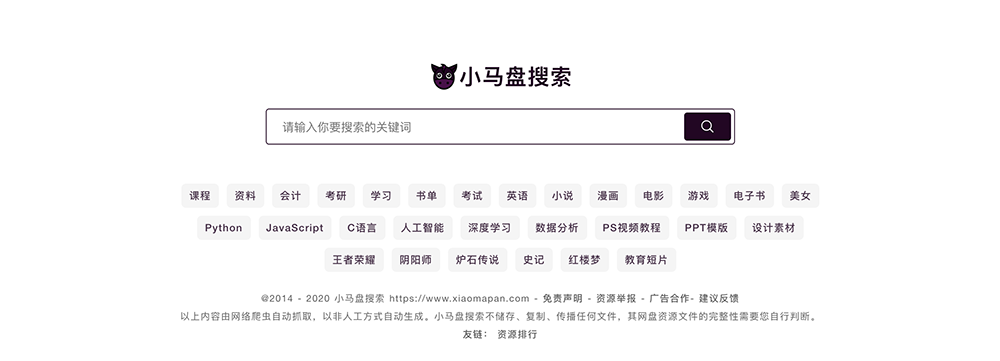
Xiaomapan is a free and easy-to-use Baidu network disk search engine. Its style and functions are very similar to those of Dashengpan. You can filter files based on mode, file type, file size and time. At the same time, Xiaomapan has tested the validity of the Baidu cloud disk file link. You can download the file directly, no need to log in, no need to scan the code, and it is completely free.
strong plate

Dashengpan and Dashengpan are two identical websites, no matter the function or design style, but the logo of the website is slightly different.
small white plate
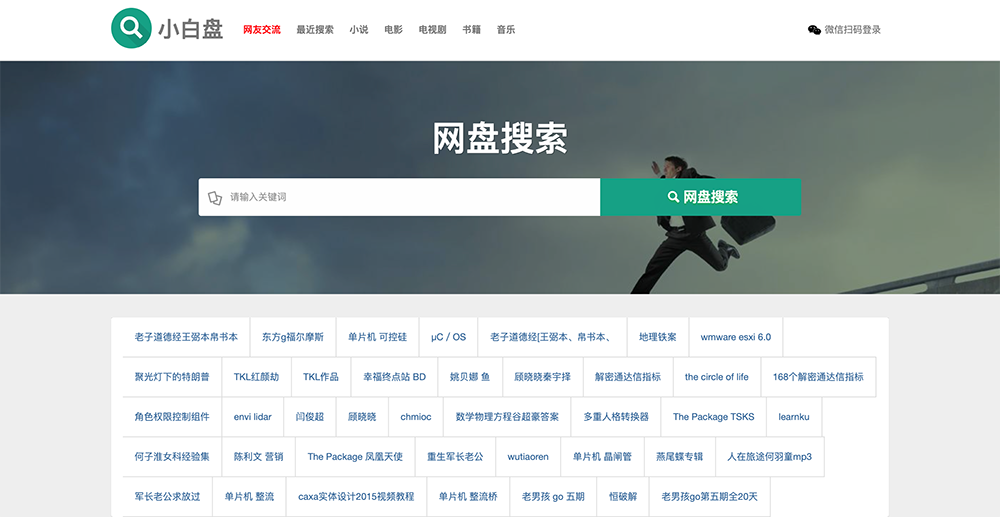
Xiaobaipan provides file type filtering on the official website. You can directly set the file type to start searching, but it does not provide detailed file filtering conditions. Although it provides the validity detection of network disk resource links, the user experience is not friendly. At the same time, the search results contain webpages containing Baidu cloud disk resource links. The validity of the resource links needs to be verified manually. In addition, you need to log in to the WeChat account to obtain the resource links.
Cool search

Kuso is a relatively simple search engine tool for network disk resources. The search results do not provide file filtering functions, nor do they test the validity of resource links. Cool Search provides a simple latest list page, you can view the latest Baidu network disk resources included in the site.
56 network disk
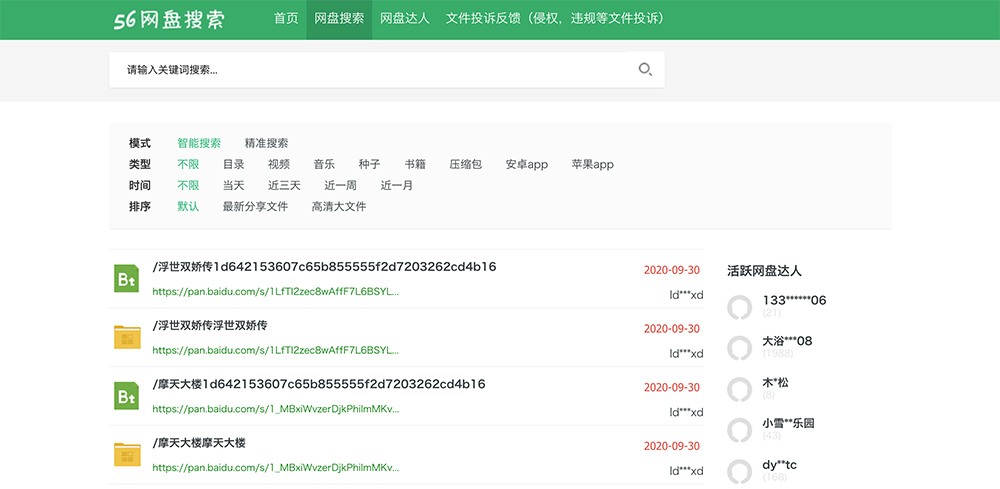
56 Netdisk provides the latest Baidu Netdisk resource collection list on the homepage of the website. At the same time, it provides a file filtering function on the Netdisk resource search page. You can choose the search mode, file type, time and sorting method, and you can also view the share of netdisk experts. Resources. More importantly, 56.com provides users with an entry for file complaints and feedback. If you find that the files shared by netizens involve infringement and violations, etc., you can choose to report.
Frisbee

Frisbee and Xiaomapan are also two similar websites. They are free and easy to use. You don't need to log in and scan the code. You can use them directly.
Pan the world

Pantianxia is a relatively simple Baidu cloud resource search tool. It only provides search mode and sharing time settings on the search result page, and does not provide detailed file filtering conditions. The validity of the resource link of the search results needs to be verified manually. Fortunately, it does not need to log in or scan the code, and it is completely free.
Cloud disk wizard
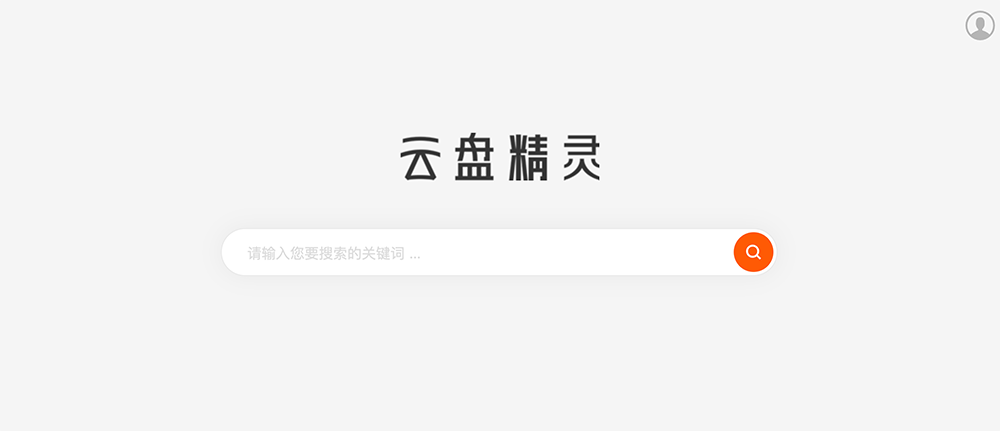
Cloud Disk Genie is an early Baidu cloud resource search engine. It also has a cloud disk master key that automatically extracts Baidu cloud disk extraction codes. The functions of the cloud disk wizard are relatively complete, providing file filtering, resource link validity detection, extraction code acquisition, and more. However, the cloud disk wizard has moved from a free to a paid model, but relatively speaking, the cloud disk wizard will be more efficient.
Prevent Baidu Cloud files from being crawled
Baidu network disk resource search engines mostly use crawlers to crawl network disk files shared by netizens. Therefore, in order to prevent personal privacy files from being crawled, you need to pay more attention when you share files. On the one hand, you can choose to share for 1 day or 7 days, and at the same time add a password for your file sharing. On the other hand, you can view the files that you have shared in the background of Baidu network disk, and cancel the sharing of files that you do not want to be crawled in time.

Baidu Official Document Complaint
If you find that there are illegal and infringing files in Baidu Cloud in the online world, then you can give feedback and complaints through the channels provided by Baidu.
Baidu network disk violation report address: http://tousu.baidu.com/pan/add
Baidu network disk infringement report address: http://copyright.baidu.com
Summarize
Baidu network disk resource search engine can help us quickly find network resources, but at the same time may violate your personal privacy, so remember to choose the correct sharing method when you share files through Baidu network disk. While you enjoy the convenience brought by the Baidu network disk search engine, you also need to pay attention to personal network privacy and security.
For more detailed information, click to view the original link address , and more network artifact tools to view the website navigation .
Recommended reading
- 2020 China route optimization and cost-effective VPS host recommendation (CN2&CN2GIA)!
- 2020 Best Brokers Recommended by Mainland Chinese Users for U.S. Stocks and Hong Kong Stocks to Invest
- 2020 Best foreign website domain name registrar recommended (no need to record)!
- 2020 WordPress website building theme best service provider recommended (high quality)!
Like my work? Don't forget to support and clap, let me know that you are with me on the road of creation. Keep this enthusiasm together!