The most detailed tutorial on setting up Netflix Chinese subtitles and Chinese interface, 2 minutes to Chineseize your Netflix account

If the Netflix movie you are watching cannot be played with the Simplified/Traditional Chinese subtitles you want, it may be that it is not available in your area. You can refer to the method below to change the subtitles.
Does Netflix have a Chinese account?
Netflix does not have Chinese accounts. All Netflix accounts can be set to Chinese after using some methods. When the movie is playing, select "Subtitles" in the lower right corner to see the languages supported by the movie. Generally, Netflix's self-made dramas basically support all mainstream languages.
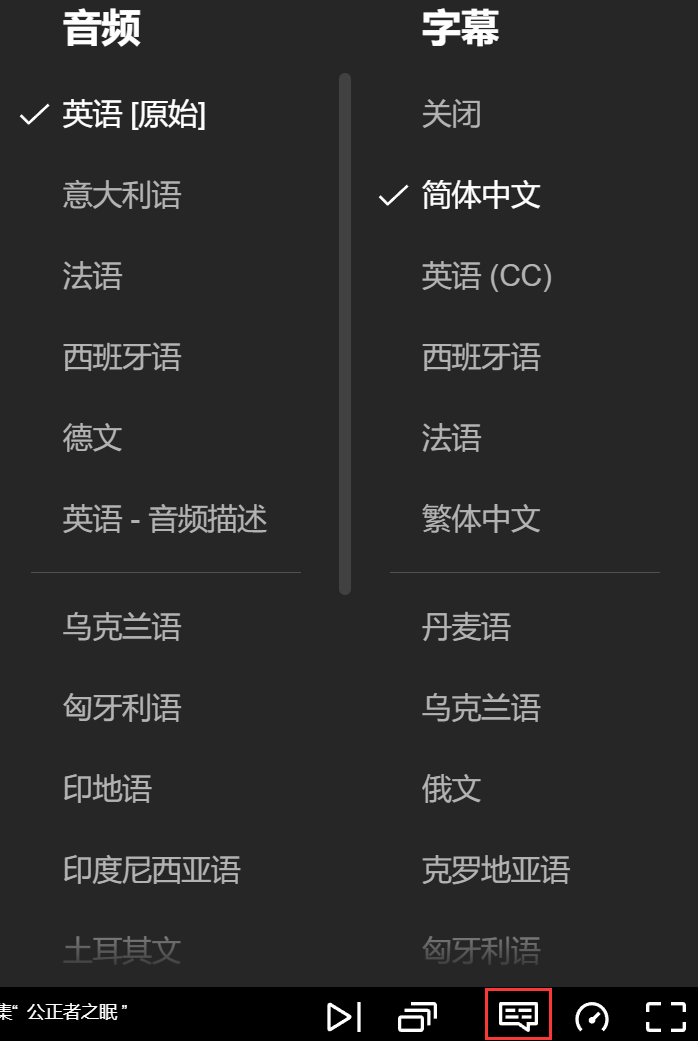
Netflix's processing mechanism for Chinese is specifically: Netlfix will automatically set the language to Traditional Chinese or Simplified Chinese based on the region of your IP when you visit the Netflix website.
If your IP address when accessing Netflix is in Singapore, India, or Malaysia , then after you set "Chinese", the interface will default to "Simplified Chinese". Otherwise, if your IP address is in Hong Kong, Taiwan, the United States, Turkey, or any other country or region , then the "Chinese" you set will be Traditional Chinese.
How to Save Money on Netflix
method one
Changing your Netflix account registration region using a scientific Internet tool can reduce your subscription costs. This method does not affect the content you can watch, and it can also help you unlock Netflix movie libraries in other parts of the world.
The specific operation method is to connect to the servers in Brazil, Argentina, Peru and other regions before registering an account, clear the browser cookies and complete the registration according to the normal registration process. In this way, as long as you do not terminate the contract, your subscription fee will remain at a low level. It should be noted that there are slight differences in payment methods and currency settlement in different regions, but payment methods such as credit cards and debit cards can be used universally.

Method Two
If you want to lower your Netflix subscription fee, you can also use some Netflix co-renting websites in mainland China to reduce your subscription fee by 80%. Currently, the larger Netflix co-renting platforms include: Honey Store , Netflix Shop , and Netflix Town .
Tutorial on sharing a house: https://netflixhz.com
Although payment can only be made through mainland platforms such as Alipay, the price of less than $3 per month for a premium account is well worth a try. I often share Netflix and HBOMAX with others on these platforms, and there have been no incidents so far. There is also customer service to help, which is a good way to save money.

Netflix Chinese subtitles: differences between simplified and traditional
Netflix Chinese subtitles support varies in different regions. In some regions with a large Chinese population, almost all videos support Chinese subtitles, such as Hong Kong, Taiwan, Singapore, and Malaysia . However, Netflix US and Japanese regions have fewer Chinese subtitles, and only new Netflix original series support Chinese subtitles.
This is a summary of Netflix sources on the Internet:
- US : More than 5,800 programs, only Netflix originals have Chinese subtitles, most do not have Chinese subtitles
- Japanese area : Nearly 5,000 programs, most with Chinese subtitles
- Hong Kong : more than 3,000 programs, most of which have Chinese subtitles
- Taiwan : slightly more resources than Hong Kong, and most of them have Chinese subtitles
- Singapore : The region with the most resources in Asia, most of them have Chinese subtitles
There are two types of Chinese, simplified and traditional. You may think that since they are all Chinese subtitles, you can understand them anyway, and you don't need to set them up specially. But the reality is that the Chinese interface can be either traditional or simplified, but if you are often distracted by trying to identify subtitles while watching a movie, your viewing experience will definitely be greatly reduced .
For example, when you are watching a fast-paced program, you may not be able to fully understand the entire show because you missed a subtitle. Or when you are searching for a movie, you don’t know the simplified or traditional Chinese title and the search results are unsuccessful. For example, the global hit "Money Heist" was translated into "Paper House" on the traditional Netflix.
So since you have already paid for Netflix, why not make your viewing experience the best it can be? Take action now and set up Chinese subtitles and Chinese interface for your Netflix.
How to set up Netflix Chinese interface
Method: Change the language displayed on Netflix in Account Settings
Netflix language settings include website (App) display language settings and program and movie language settings. We can change the language displayed in Netflix in the account settings. You can set it according to your needs.
To set up the Chinese interface in your Netflix account, follow these steps:
- Go to Netflix.com on your computer or mobile browser
- The "Account" option under the profile picture in the upper right corner of the Netflix homepage
- Find "Personal Information and Parental Controls" at the bottom of the account page and select your account
- Click on the "Language" option
- Select a display language and click "Save"
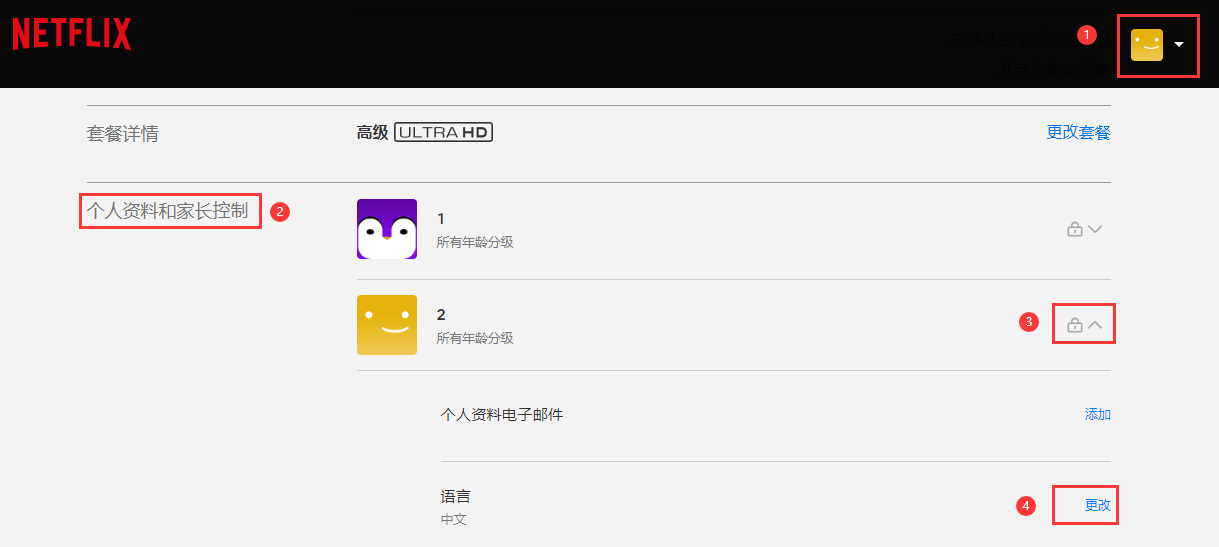
After setting, the language of your entire Netflix account interface will be changed to Simplified/Traditional Chinese. However, in most cases you will only see "Traditional Chinese", and a small number of users will see "Simplified Chinese".
Therefore, if friends whose Netflix interface is in Traditional Chinese want to change it to Simplified Chinese, they can transfer the IP of the proxy software to Malaysia MY, Singapore SG, and India IN (there may be more regional IPs that can set the Netflix interface to Simplified Chinese).
How to set up Chinese subtitles on Netflix
On most devices, Netflix will show 5-7 relevant subtitle languages based on your location and language settings. For iPhone, iPad, iPod touch, and web browsers, you'll see all available languages for the title. However, not all titles are available in all languages.
If you share a Netflix account through Honey Store , Netflix Shop , or Netflix Town , you generally do not need to set up Chinese specifically. You just need to pay attention to your IP location. If you register a Netflix account yourself, there may not be Chinese. So we provide the following 4 methods to help you 100% successfully set Netflix subtitles to Simplified Chinese or Traditional Chinese.
Method 1: Set up Netflix Chinese subtitles by changing the IP node
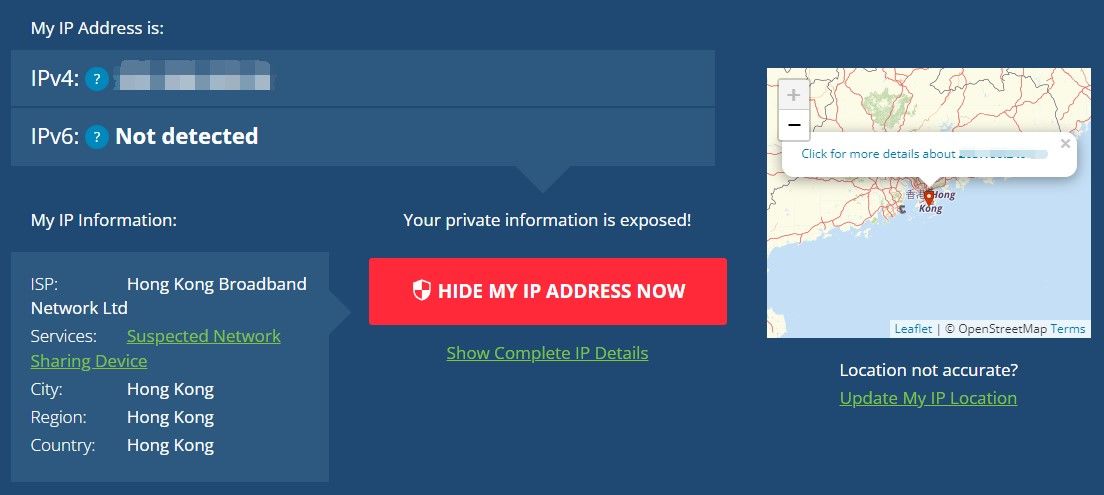
We have mentioned above the rules Netflix sets for Chinese, that is, Netflix decides what kind of Chinese subtitles to provide based on the region where our IP is located when we visit the Netflix website: Traditional Chinese or Simplified Chinese.
Then when we change our IP to Singapore, India or Malaysia and then visit Netflix's official website, we can get Simplified Chinese subtitles in the subtitle options. In addition, we will get Traditional Chinese subtitles.
Changing the IP address requires a high-speed VPN software with server lines including Malaysia MY, Singapore SG, and India IN. I use ExpressVPN and PandaVPN myself, both of which include the above node IPs. After setting the language, switch to the node you use daily.
Method 2: Change the language of Netflix subtitles in account settings
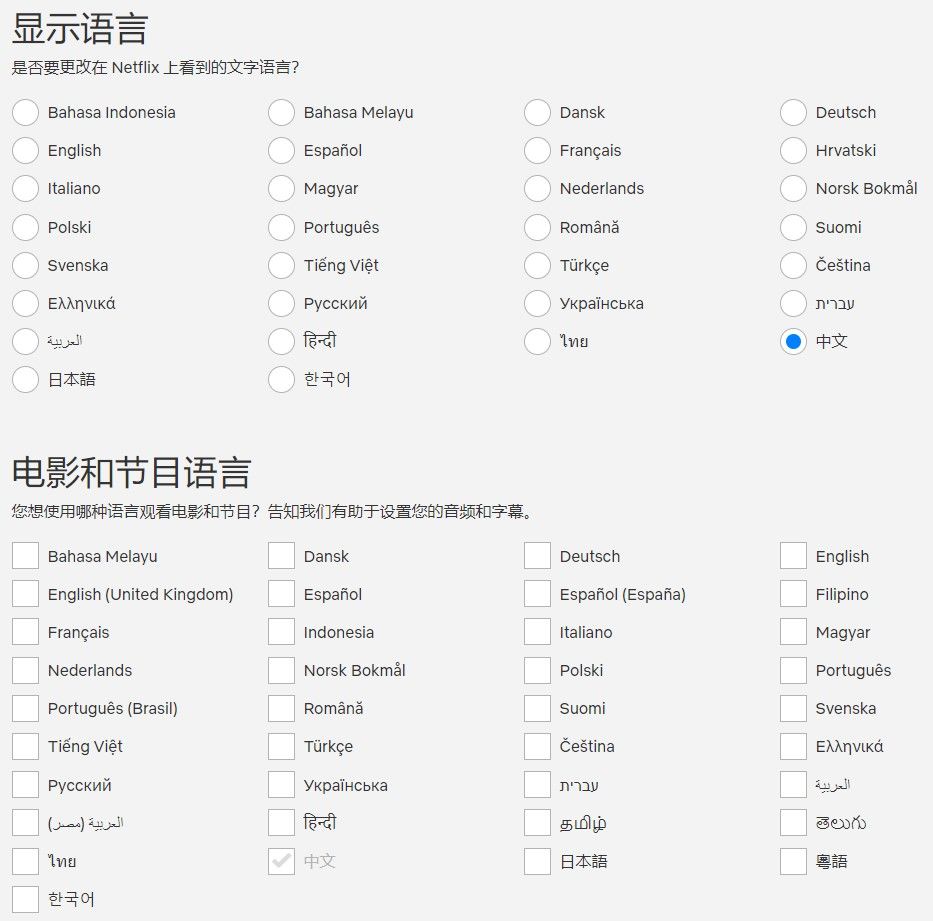
After switching IP addresses, change the subtitle language to Simplified Chinese/Traditional Chinese in the account settings. At this point, in most cases, you can get the subtitle language you want when watching Netflix movies. In addition, you can confirm that you have successfully set up Chinese subtitles in the settings. How to view Chinese subtitles in the account is as follows:
On your iPhone, iPad, Android phone or tablet
1. On the Netflix app home screen, tap the Profile icon or Details.
2. Tap Manage Profile.
3. Select the profile you want to edit.
4. Tap Audio and subtitle languages.
5. Select your preferred language from "Audio and subtitle language". The new language will be saved automatically.
On all other devices
1. Go to Netflix.com on your computer or mobile device's browser.
2. Select Account.
3. Select a profile.
4. Select a language.
5. Select your preferred language from Movies & Shows Language.
6. Select Save.
Method 3: POST request method to set up Netflix Chinese
If you want to set it up through a VPN , you can try the third method. Although this method is more complicated, it can also effectively set Netflix Chinese subtitles, namely: POST request method. In simple terms, it is to manually simulate the "IP node method" in the previous step, send false information about you in these areas, "trick" Netflix into thinking you are in these areas, and let the other party set you to "Simplified Chinese".
Before Netflix sets the language for you, it sends a simple POST request. This line of code contains your location information, where Simplified Chinese is zh-SG, Traditional Chinese is zh-TW, zh-HK, zh-US.
The language setting is divided into two parts: language-region. zh means Chinese, and SG, HK, US means the country and region. The combination of these two parts will form the final language parameter.
Therefore, we send POST commands according to this rule. You can change the subtitle language by changing the "zh-SG" or "zh-TW" corresponding to simplified and traditional Chinese in the request.
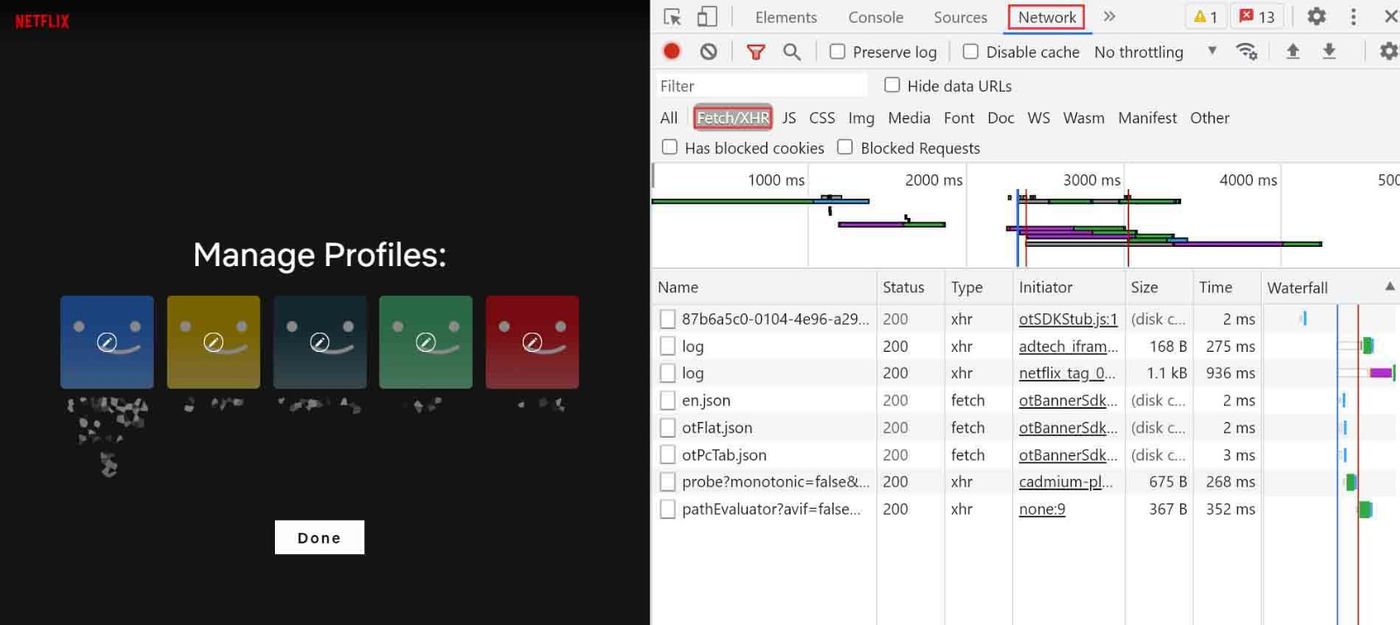
Here are the specific steps:
STEP. 1: Set up the interface
Log in to your Netflix account, click on your profile picture in the upper right corner, and then click on "Manage Profile" (the text in this section may vary depending on your language).
STEP. 2: Review elements
Right-click on a blank area of the current page and select "Inspect Element" or "Inspect", or use shortcut keys (CTRL+SHIFT+I for Chrome browser). Select the "Network" tab at the top of the newly opened window, and then click "Fetch/XHR", as shown in the figure below.
STEP. 3: Set the language
Click your avatar, select a different language in the "Language" column, and click "Save".
At this time, you will see a request starting with pathEvaluator in the "Name" column on the right (or bottom). Find the record, click it, and find a record in "Form Data" at the bottom of "Headers" on the right: param: "zh-US". Please note that the "zh-US" here will be different depending on the language you set.
STEP. 4: Copy the request
Right-click on the request, select "Copy", and then select "copy as cURL" to copy the POST request.
STEP. 5: Modify the request
Open a blank document and paste it. Then search for "zh-US" and change it to the language you want. After the modification is completed, select all and copy all the contents you just modified.
STEP. 6: Resend the request
Next, just paste the cURL command content copied in the previous step into the command line window and press Enter. After waiting for the server to return the content, it means that your operation has been successful (Windows needs to install the cURL command tool by itself, Mac comes with cURL command, and the installation steps need to be set up by yourself according to other tutorials).
STEP. 7: Complete the setup
After returning to the Netflix homepage, refresh the page and the entire website interface language will change to the language you want.
Method 4: Manually download Chinese subtitles
If you don't want to use any of the above methods, or the resource itself does not provide simplified Chinese subtitles, you can try to manually download Chinese subtitles and attach them to the Netflix movie. The more common subtitle download websites are: R3 Subtitle Network , Sub HD , Subtitle Library , and the following uses Sub HD as an example.
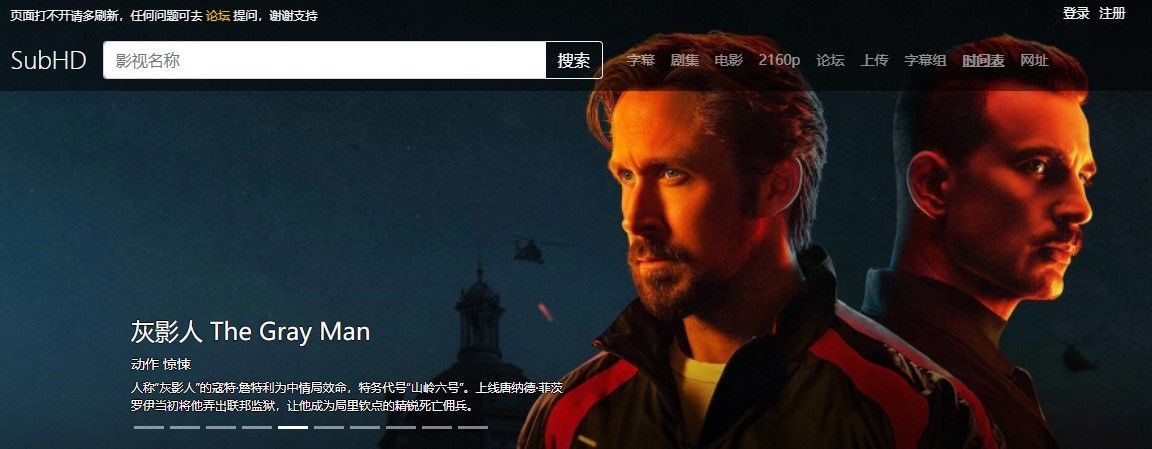
STEP. 1: Search and download subtitles for the TV series you want to watch
Search for the subtitles you need on the website provided and click to download. The subtitles provided by the website are all .SRT or .ASS files.
STEP. 2: Convert .SRT or .ASS subtitle files to .dfxp files
Since Netflix only supports .dfxp subtitle files, we need to convert .SRT and .ASS files into .dfxp files. We can use the Subtitle Converter website to do the conversion.
STEP. 3: Go to Netflix and load Chinese subtitles
Go back to Netflix and select the movie we want to watch. After entering the playback interface, press pause first, and press the shortcut keys CTRL + SHIFT + ALT + T in the playback window, and select the .dfxp subtitles we just converted. Of course, you can also use Chrome plug-ins such as Super Netflix to plug in subtitles.
Summary of Netflix Chinese subtitles tutorial
I hope the above explanation will help you fully understand Netflix's handling mechanism for the Chinese language. Of the four methods provided, I recommend the first one the most. If you have a suitable circumvention tool, both Netflix language problems and restrictions can be perfectly solved.
Subscribing to an account through shared platforms such as Honey Store , Netflix Shop , and Netflix Town can help you save a considerable amount of subscription fees.
Scientific Internet tools suitable for Chinese users
For domestic Netflix users, I recommend you to check it out. It is an excellent VPN that works perfectly with Netflix. It can help you switch IP to any region, greatly expand the number of movies you can watch, and even reduce your Netflix subscription fees. Use PVPN to change IP, set the language, and then switch to the node you use daily.
Like my work? Don't forget to support and clap, let me know that you are with me on the road of creation. Keep this enthusiasm together!

- Author