How to Backup WhatsApp Data on iPhone
It is very easy to back up WhatsApp manually and set up automatic WhatsApp backup to iCloud on iPhone. Below you will find the steps to backup WhatsApp to iCloud on iPhone.

Backup WhatsApp on iPhone
By default, WhatsApp for iOS uses your iCloud account to back up all your WhatsApp chats.
So the first step is to make sure WhatsApp can access iCloud on your iPhone. You can do this by going to Settings > Apple ID name > Enable WhatsApp to access iCloud.
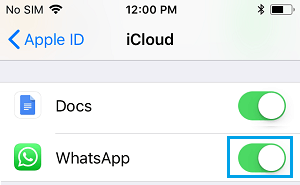
Also, you may want to make sure that the WhatsApp backup process is over a WiFi network and not an expensive cellular data network.
You can do this by going to Settings > Cellular > Disable iCloud Drive to the off position.
1. Manually backup WhatsApp on iPhone
You can manually back up WhatsApp to iCloud on your iPhone at any time by following the steps below.
1. Open WhatsApp on your iPhone and tap the Settings tab in the bottom menu.
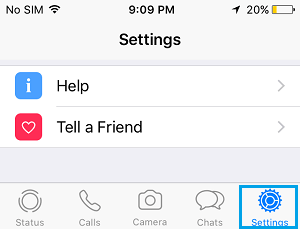
2. In the settings screen, go to Chats > Chat Backup.

3. On the next screen, tap Back up now to start the process of manually backing up all WhatsApp chats from your iPhone to your iCloud account.
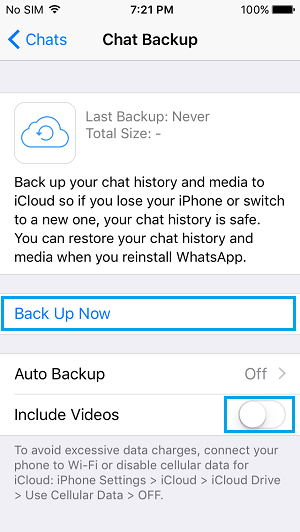
Note: If you want to backup WhatsApp videos attached to your messages, please enable the option to include videos.
2. Set up automatic WhatsApp backup to iCloud
As mentioned above, you can also set up automatic WhatsApp backups to iCloud on your iPhone.
1. Open WhatsApp and tap the Settings tab in the bottom menu.
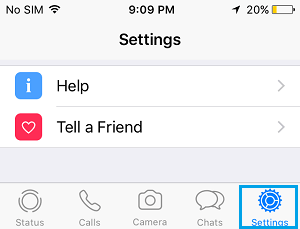
2. From the Settings screen, go to Chats > Chat Backup > Scroll down and tap Auto Backup.
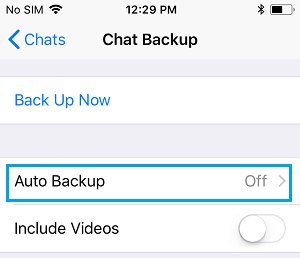
3. On the next screen, select the Daily, Weekly or Monthly WhatsApp Auto Backup option.
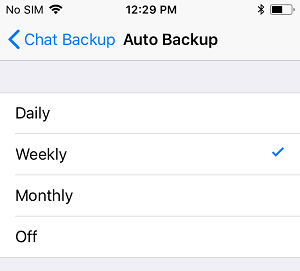
After completing the above steps, you will find that your iPhone automatically backs up WhatsApp messages and photos to iCloud when it is connected to a WiFi network.
Link to this article: https://www.henduohao.com/a/iphone-backup-whatsapp-2-icloud , please indicate the source for reprinting, thank you!
Like my work? Don't forget to support and clap, let me know that you are with me on the road of creation. Keep this enthusiasm together!

- Author
- More