[Cold Wallet Unboxing] Keystone Pro: 100% Off the Internet, Support MetaMask Mobile Version
foreword
The first cold wallet at hand was Ledger Nano S, and later I bought SafePal S1 and Ledger Nano X.
In fact, my needs are enough. As a result, I went from Keystone to a Keystone Pro (thank you!), and I felt a little embarrassed, so this unboxing article was born.
The Keystone Pro is mid-priced in the Keystone cold wallet product line, priced at $169. There are also Essential and Ultimate versions, priced at $119 and $479, respectively.

feature
- Open source software and hardware ( Github ), Paidun audit, and bug bounty program.
- No internet, no bluetooth, no air-gapped device using a USB connection.
- Offline signature with QR Code, support multi-signature.
- The project name and function operation content are displayed when the smart contract interacts.
- Fragment annotations are supported.
- It supports both computer and mobile wallets, and is the only cold wallet currently supported by MetaMask mobile version.
- Touch screen, fingerprint recognition, disassembly and self-destruction.
Supported Wallets and Chains
A rough list of supported wallets and chains:
- MetaMask: equal to support all EVMs
- Solflare: Solana
- XRP Toolkit: Ripple
- Polkadot{.js}: Polkadot
- BlueWallet: Bitcoin
For more information, please refer to the official website: Adapter wallet and currency support .
out of the box
Package Contents
- Keystone Pro main unit*1
- Rechargeable battery*1
- AAA battery case*1
- Type A to C cable*1
- User Manual*1
- Warranty card*1
- Mnemonic backup card*3

The host is pre-installed with an AAA battery box, which can be seen to be fatter than a lithium battery.


The charging hole is Type C, and the lithium battery needs to be unplugged to be charged.

The front is the screen, with the power button at the top; the rear is the lens, capacitive fingerprint recognition; and the right side has a microSD card slot for updating software and storing contracts, ENS and other databases.

boot settings
The boot will first lead to the welcome page , which contains preparations and instructions for rechargeable batteries, memory cards, etc.
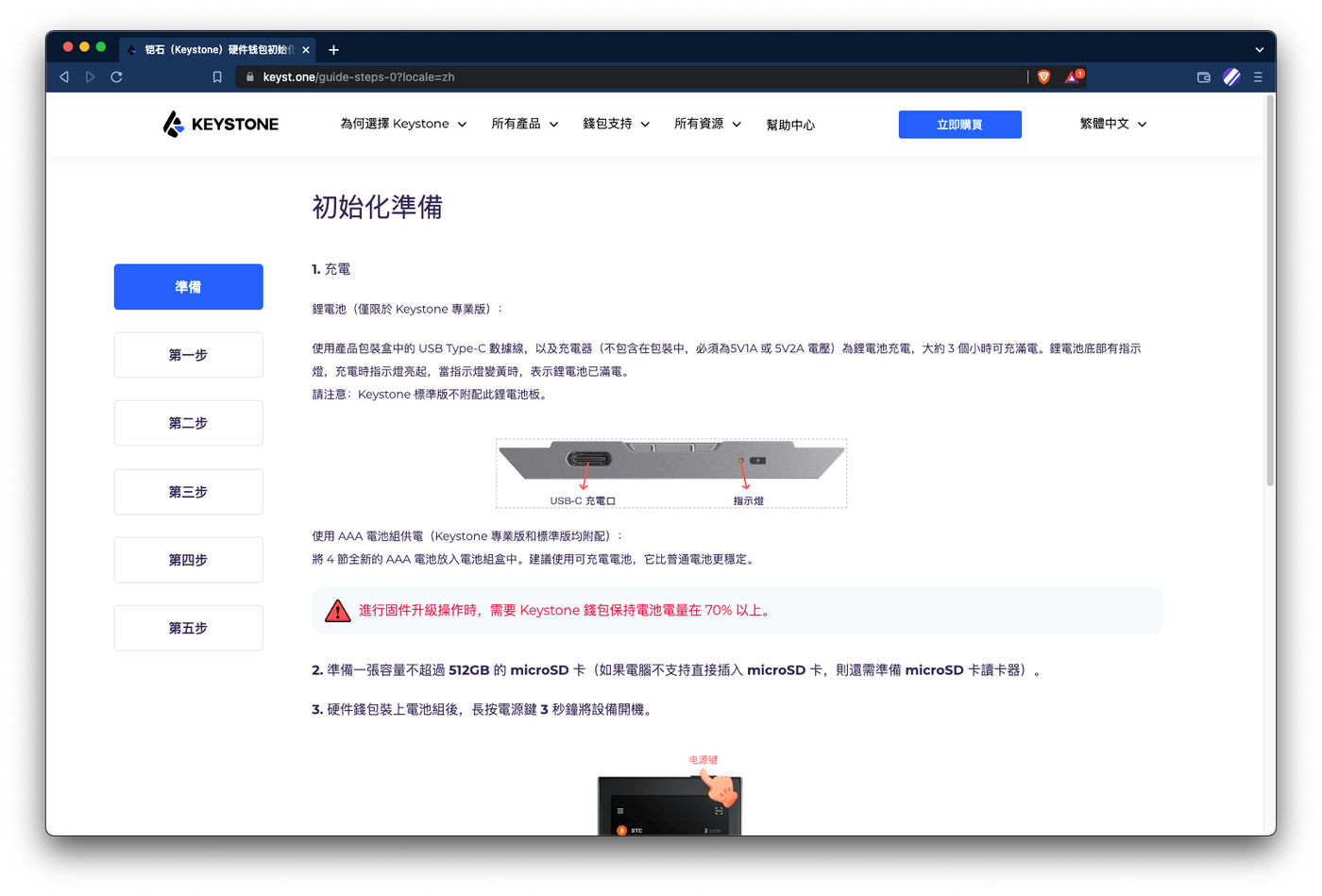
The next step is to verify the QR Code to confirm that the hardware has not been tampered with during manufacturing and shipping.
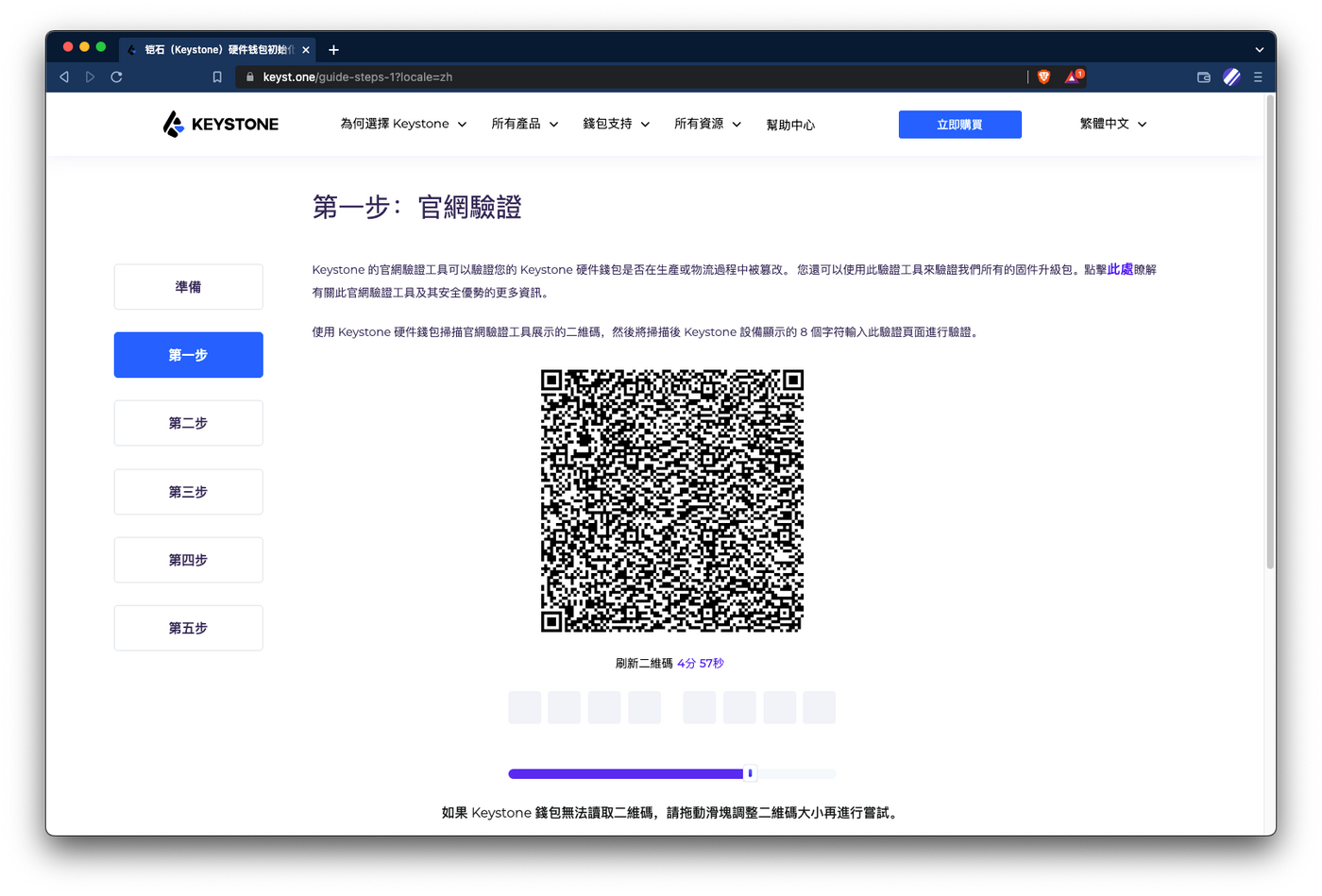
Make password settings.
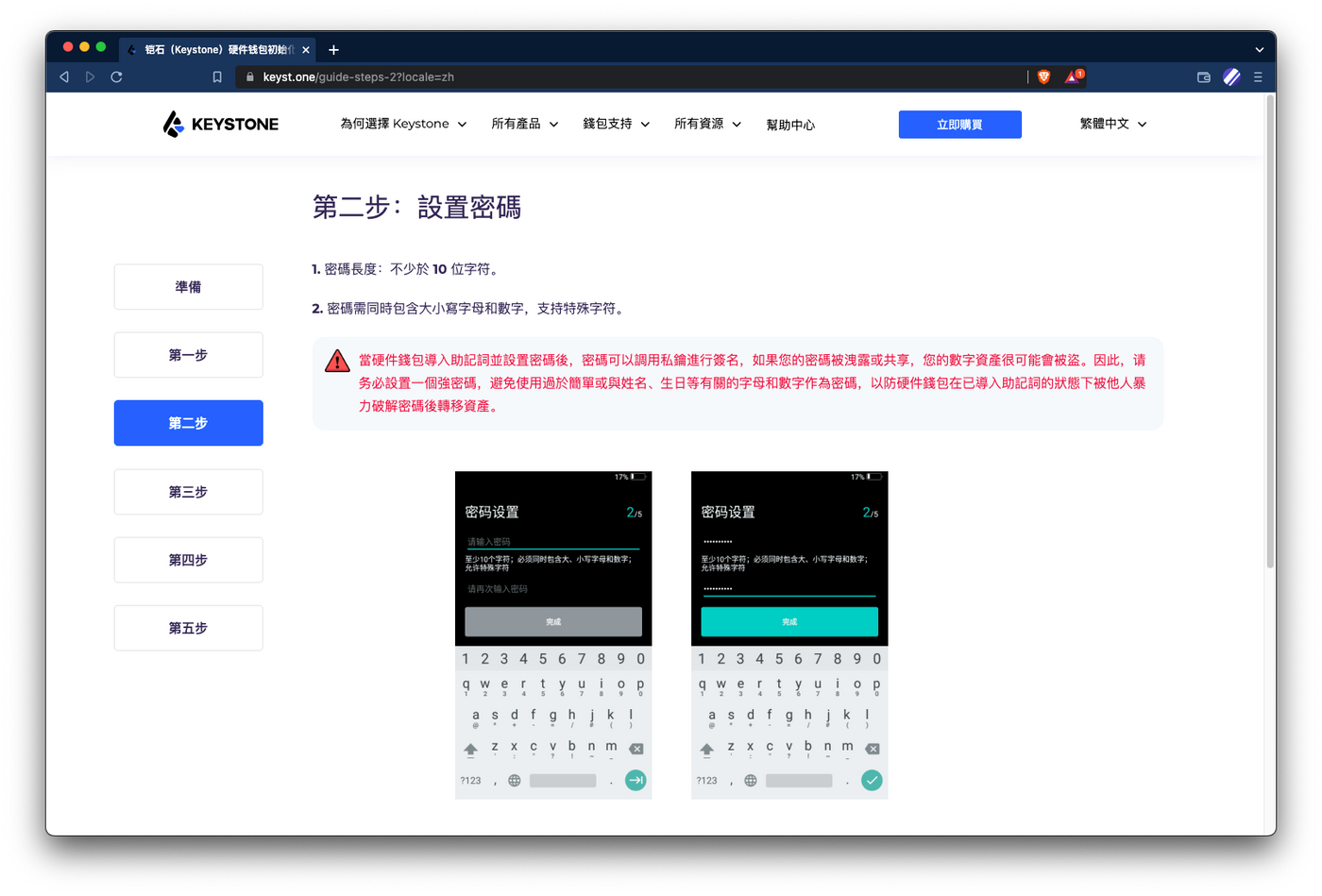
Then upgrade the software of the cold wallet to the latest version.
It should be noted that the design of Keystone Pro cannot be connected to a computer with a transmission cable, and the update file needs to be stored in a microSD memory card for execution. In addition, if the battery is lower than 70%, the system will not let you upgrade. For details, see " How to Upgrade Firmware ".
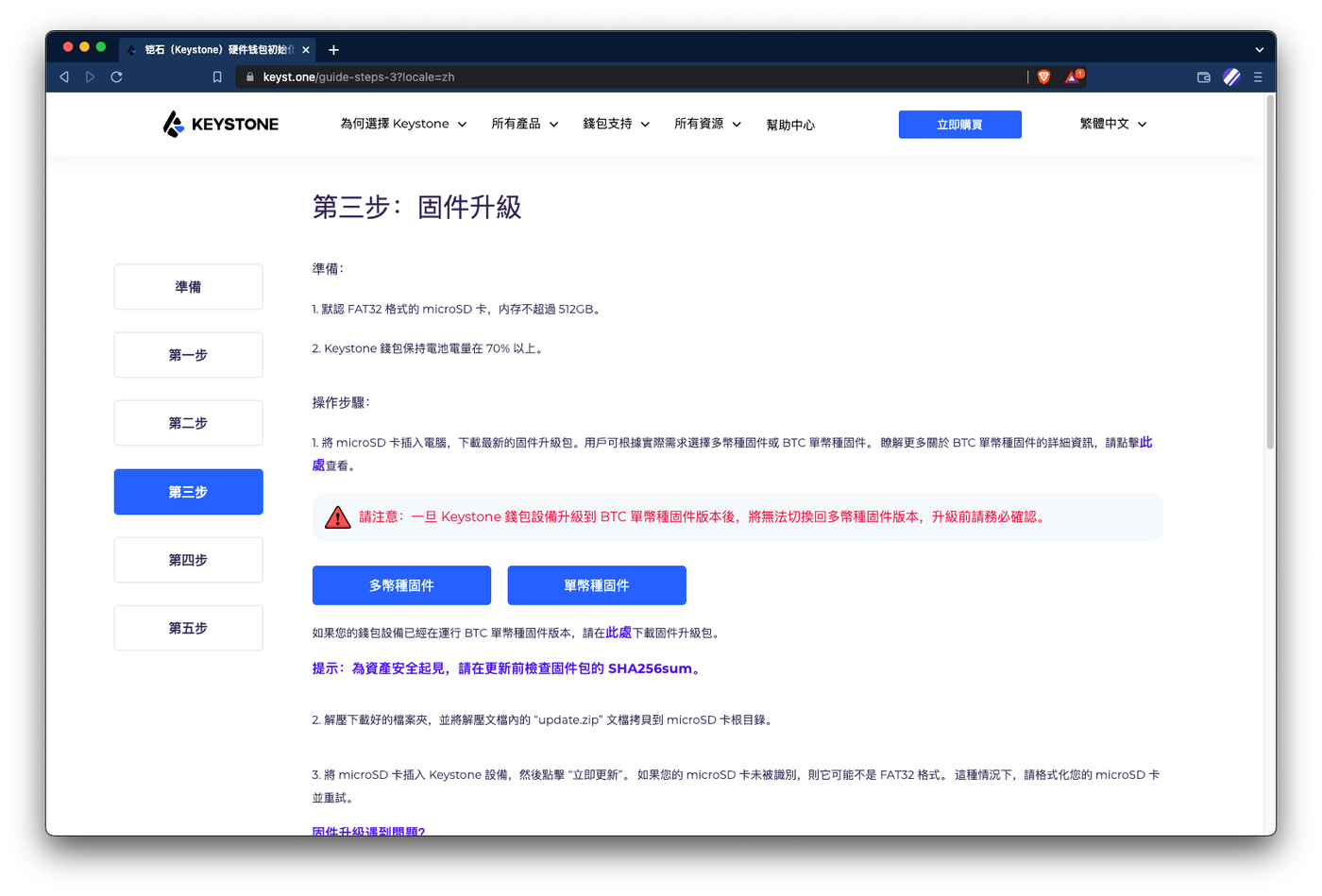
Next is importing or creating a wallet. Keystone supports the creation of shard mnemonics (Shamir Backup) .
※ Reminder : Do not disclose the mnemonic phrase to let others know, and store it in a non-electronic way. Anyone who knows your mnemonic or private key has the right to operate your wallet.
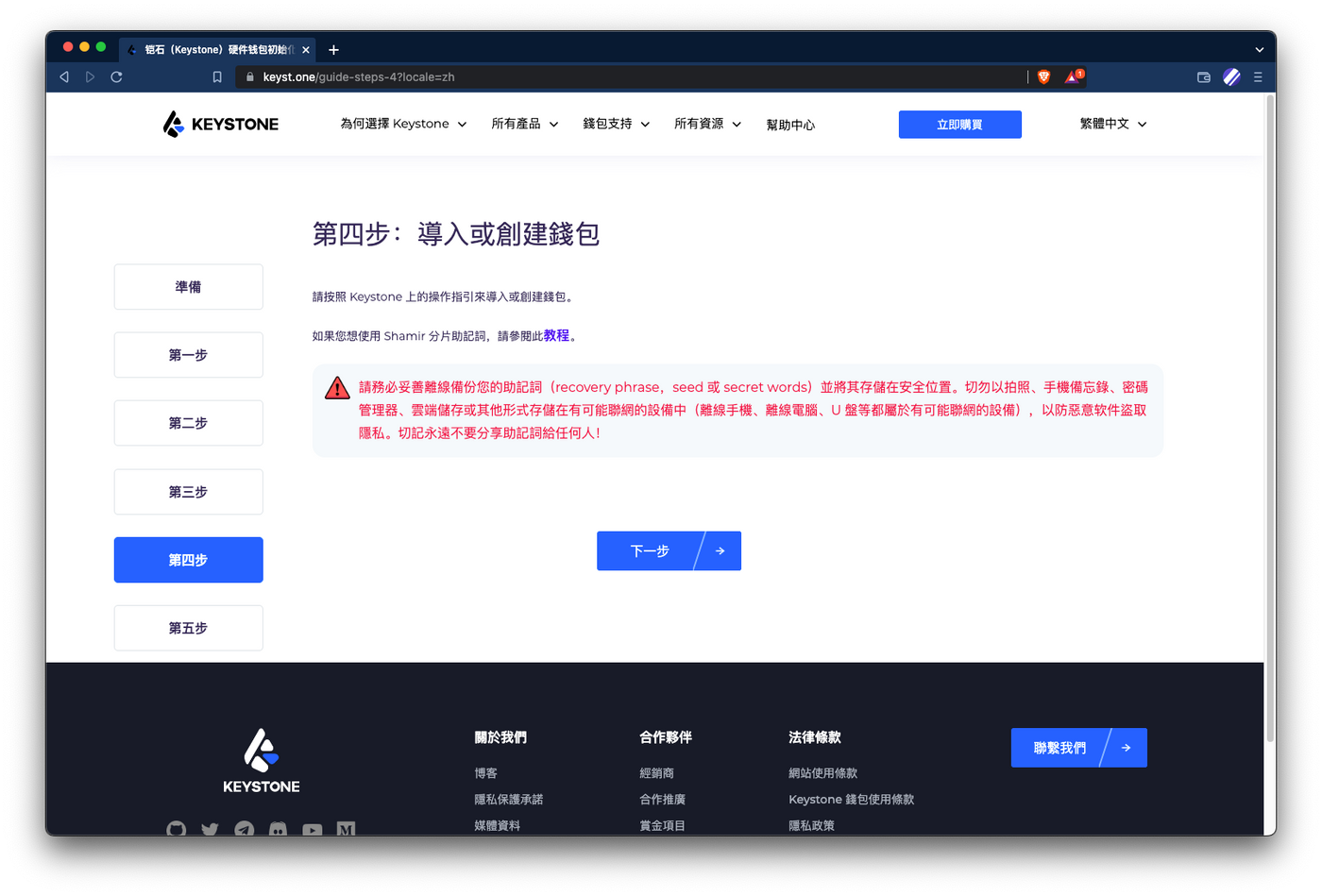
The basic settings are almost complete here. Then you can choose to set fingerprint and graphic unlocking, which will be more convenient to use later.
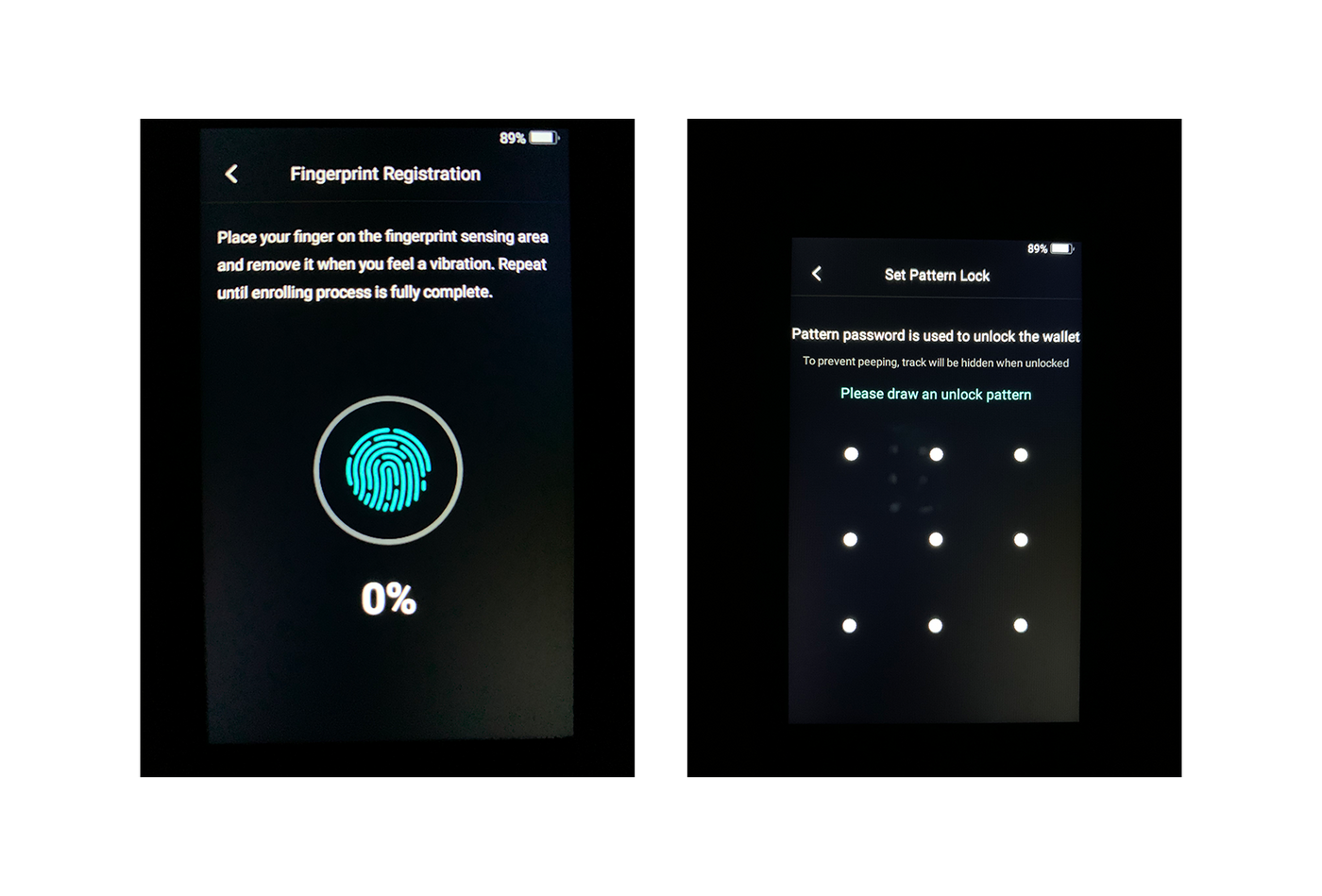
Link to software wallet
Here is an example with MetaMask.
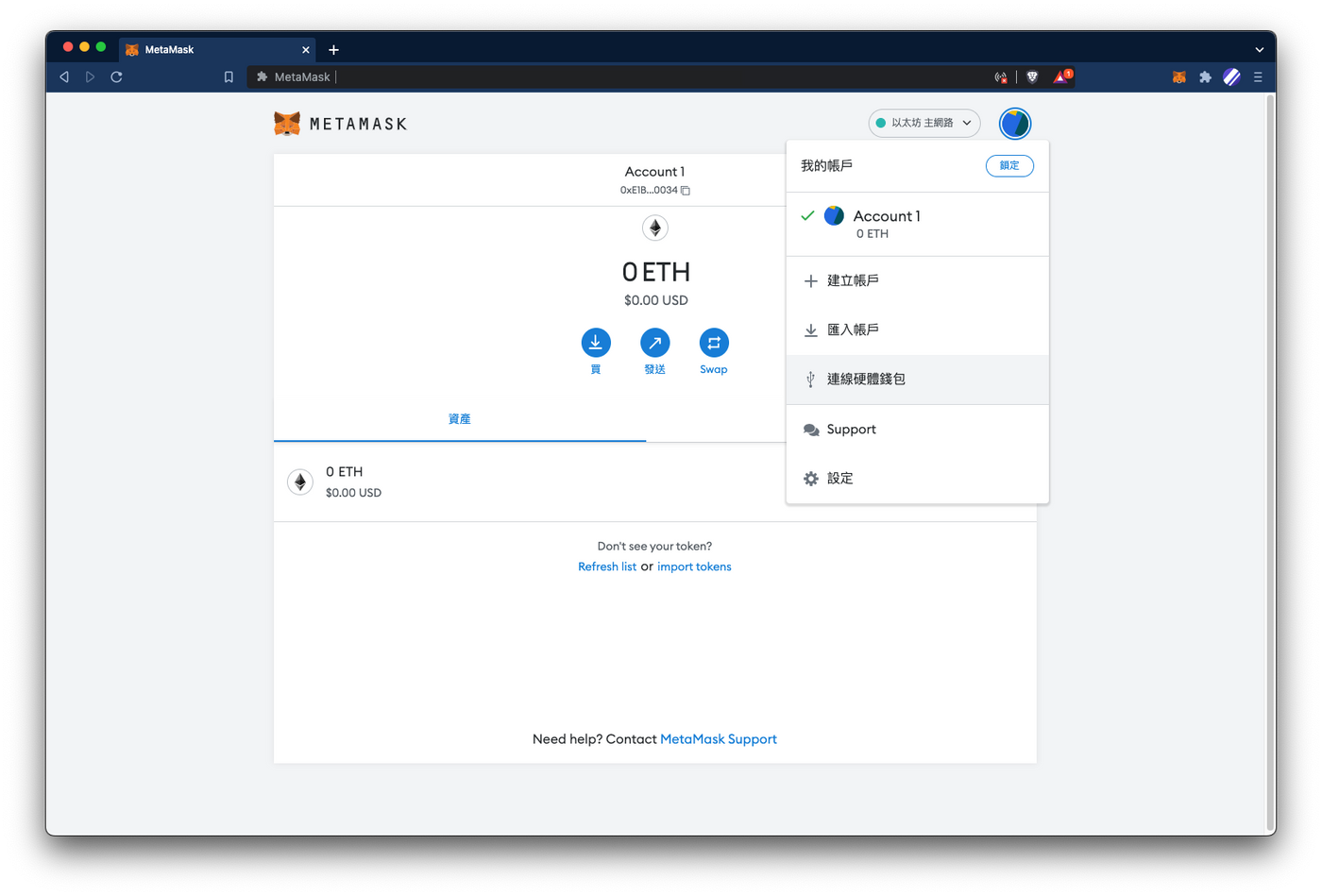
Select Connect by QR Code in MetaMask.
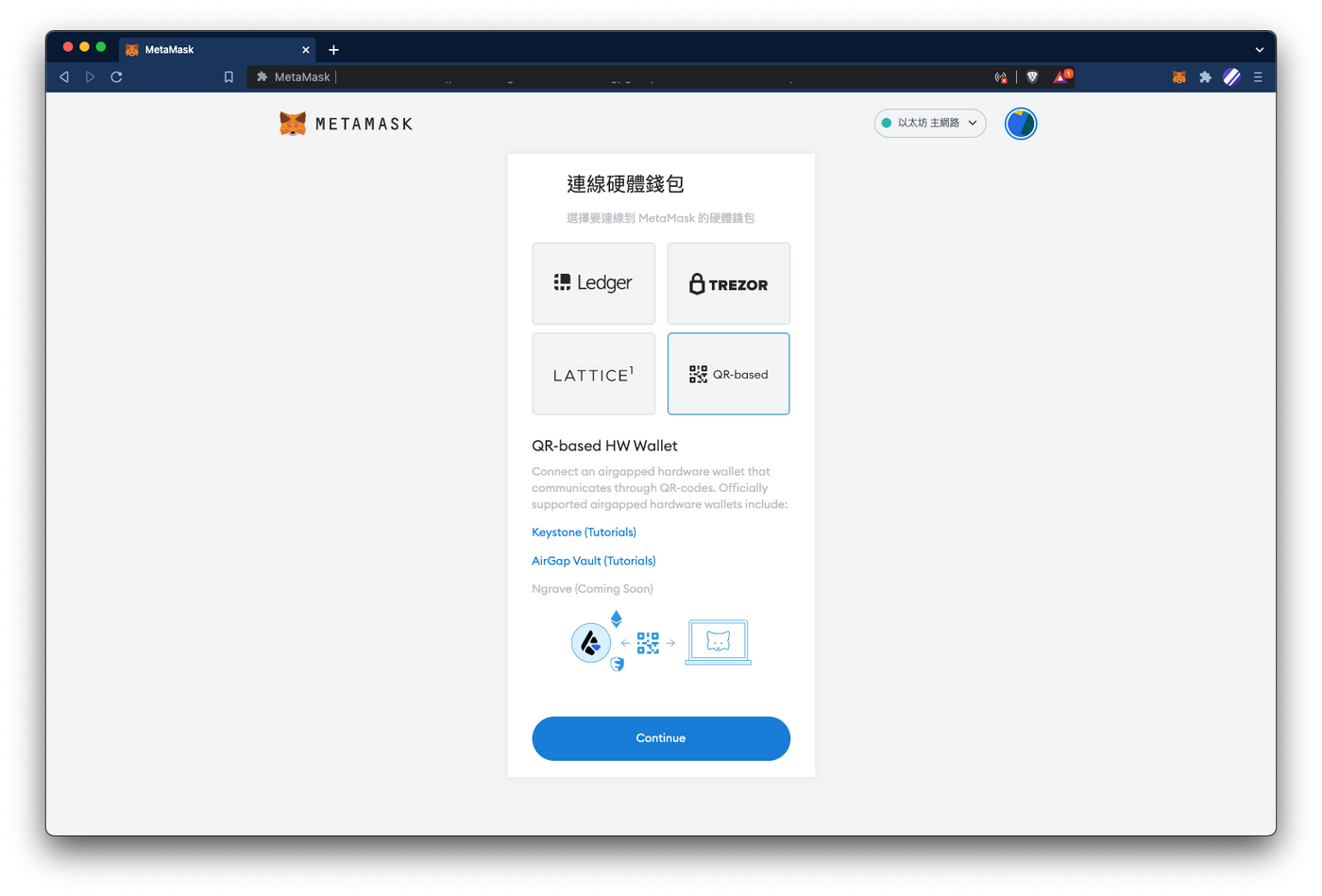
Then choose to connect to the software wallet in Keystone. After the QR Code appears on the screen, scan it against the computer lens to complete the connection.
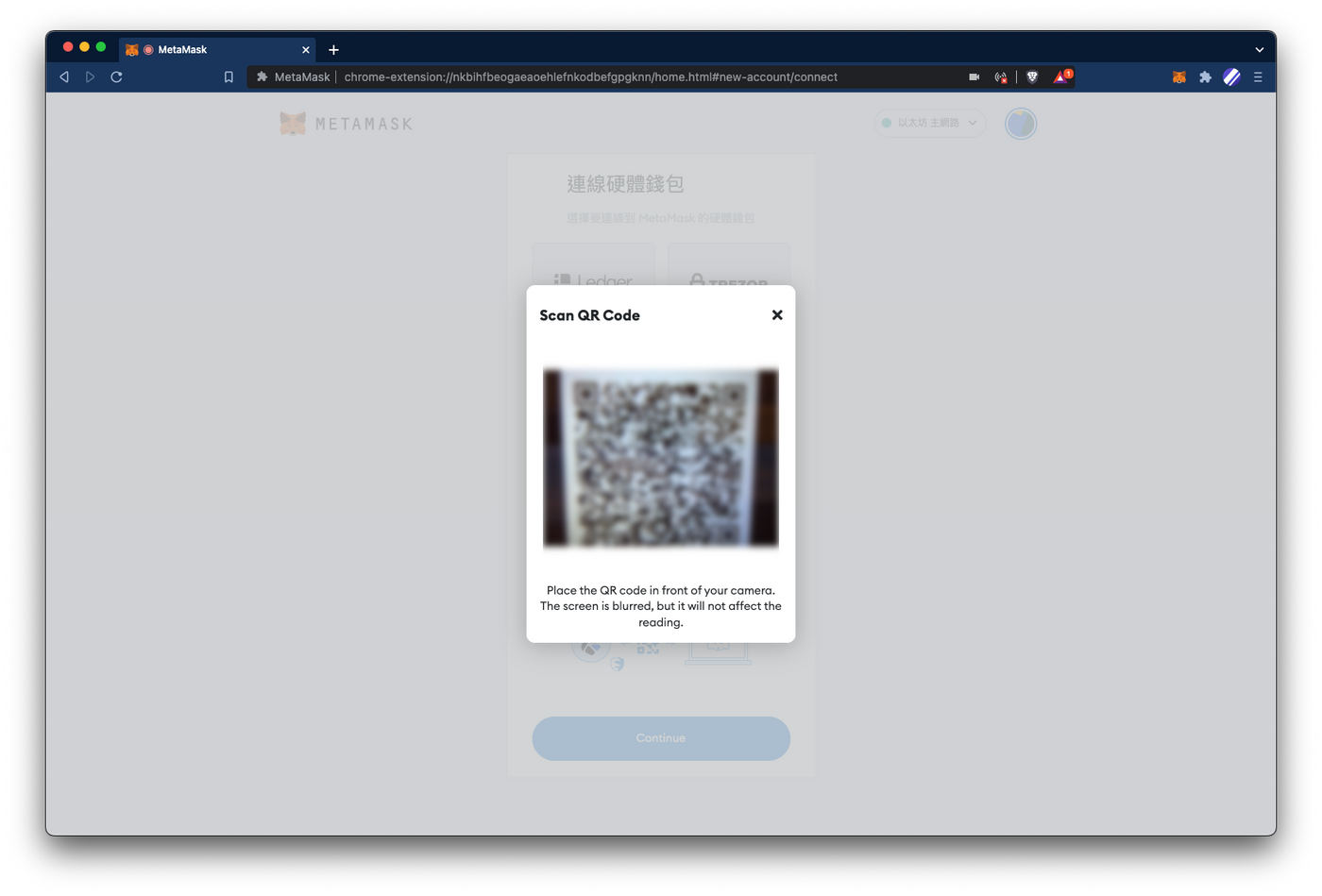
After completing the connection, select the wallet address and you are done. If you need to change the path, you can also adjust the settings in Keystone and reconnect again.
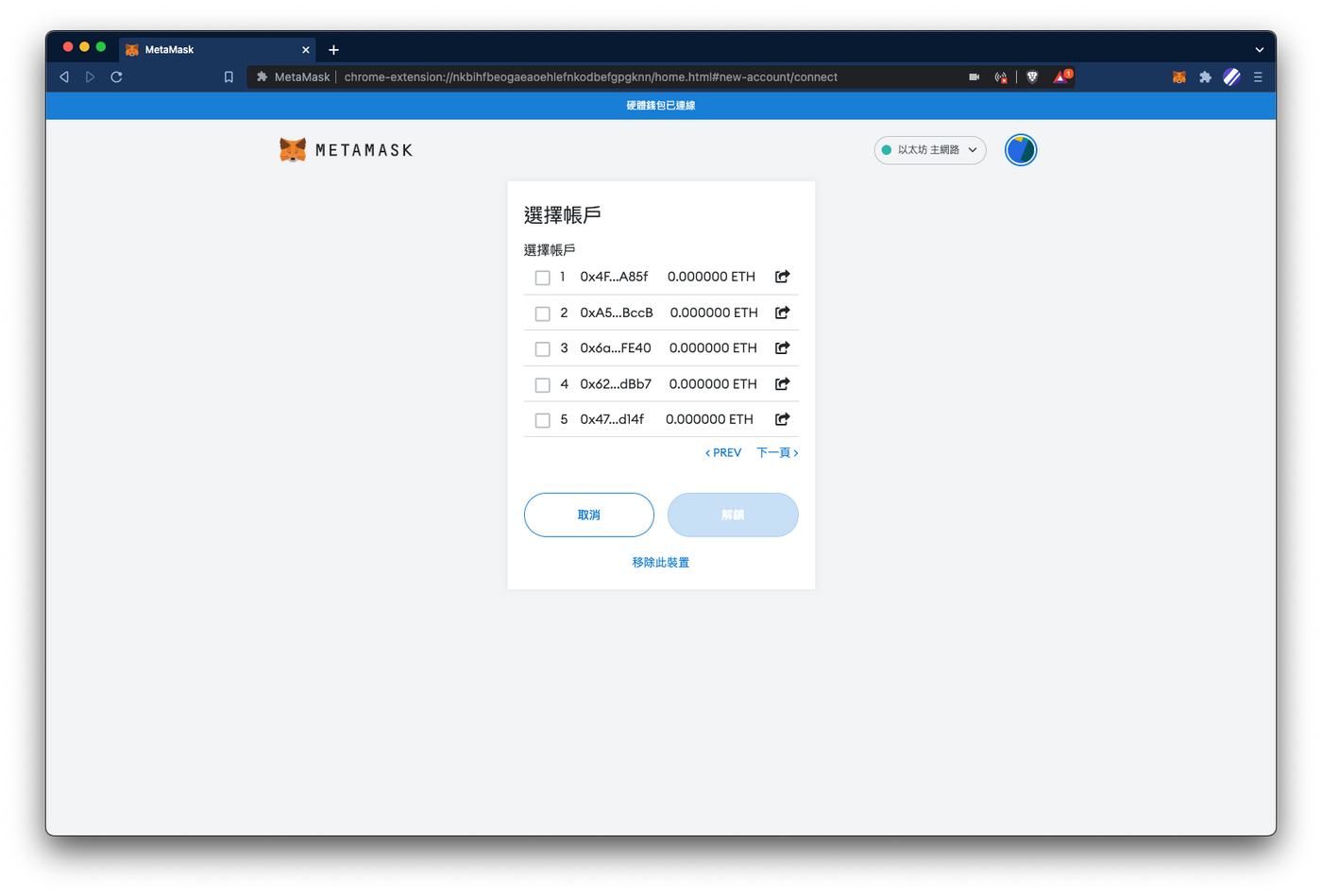
The connection method of the mobile version is the same as that of the computer version. Scan the QR Code with the camera of the mobile phone to connect.
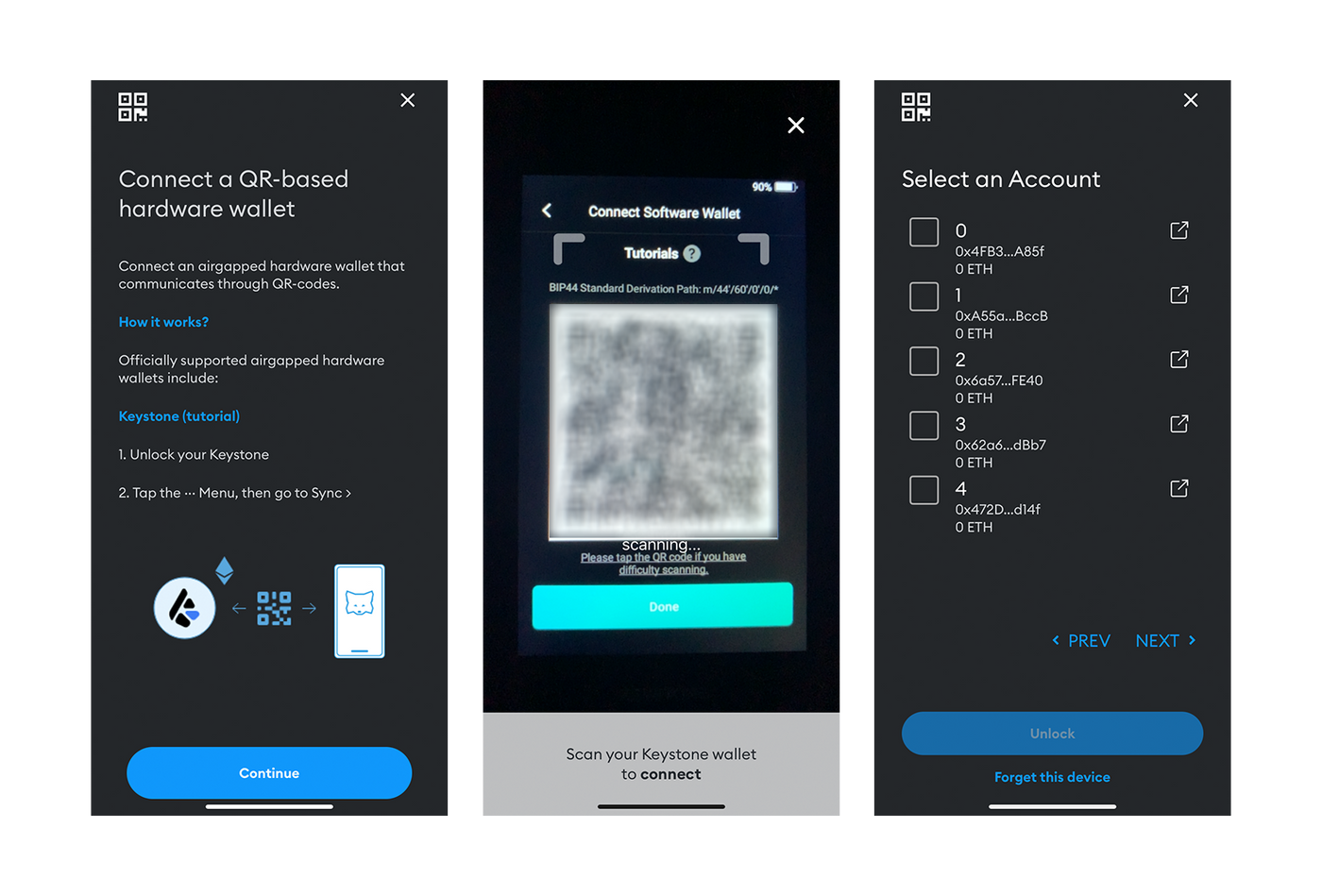
Operating a software wallet
The signature of the contract requires two devices to scan each other.
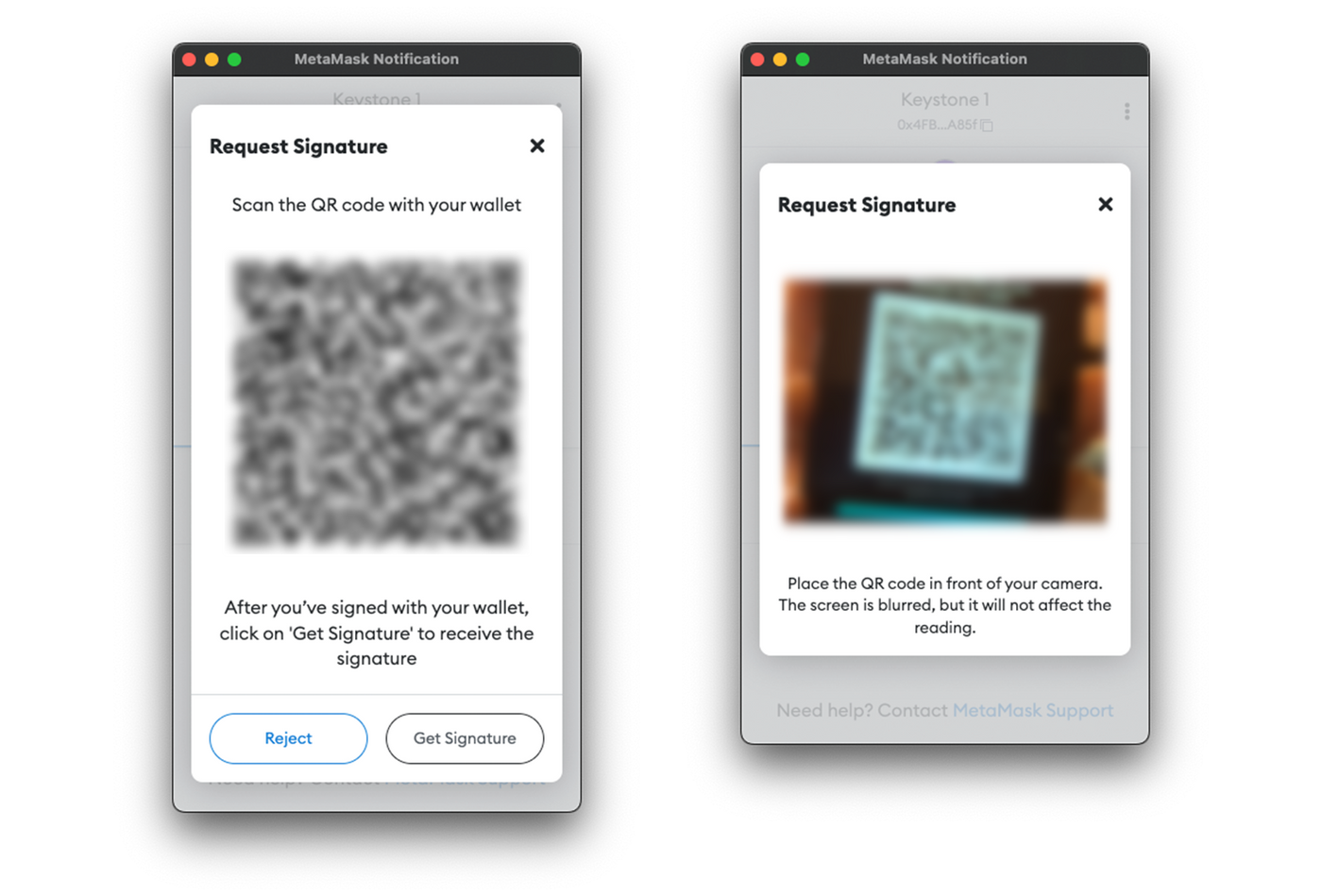
The transaction details containing Data can be seen in Keystone.
Here Keystone has a thoughtful design. Users can go to GitHub to download the smart contract database, and the project names to which some contracts belong will be marked on the transaction page (ETH-based); in addition, there is a function analysis of the contract, so that Muggles can also Understand what the contract will do.
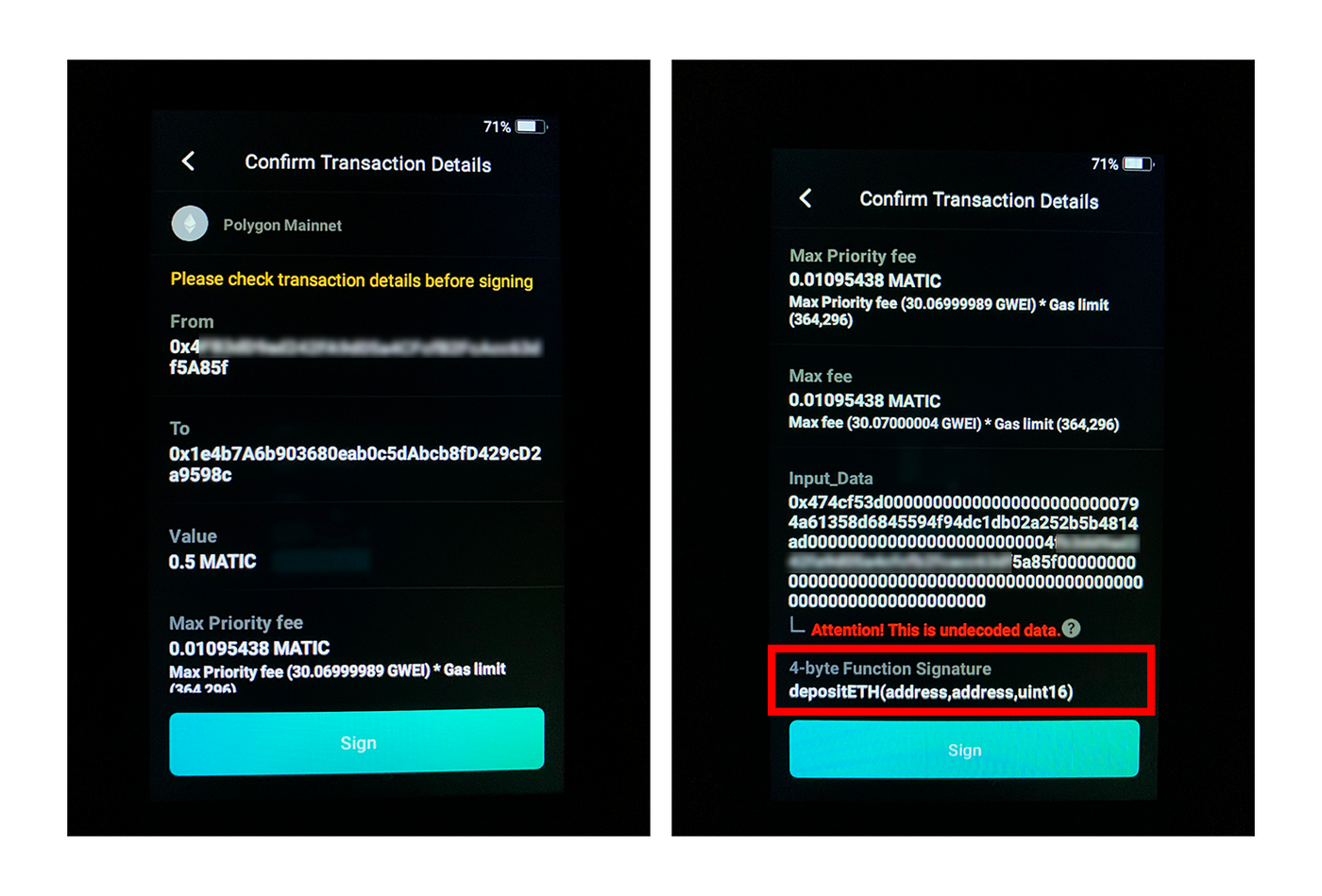
The database needs to be downloaded separately. For detailed teaching, please refer to:
Funds are sent in the same way as contract interactions, and support for displaying ENS.
For details on how to download and read the ENS database, see: Display ENS Domain Names .
Epilogue
After a few days of use, the speed of QR Code recognition is unexpectedly fast (even too late to take screenshots); and because both computers and mobile phones are compatible, there is no problem in switching devices, and it is very convenient for daily use.
But there are still some unfortunate points: the beautiful big screen is opposite to the lithium battery power consumption is fast, and the body feels about 1% in 3 minutes; in addition, for DeFi players, the currently supported software wallets and chains are not enough, selfish Hope to support frame wallet and Cosmos system in the future.
Overall, Keystone is a fully functional and user-friendly cold wallet; the air-gapped design is completely off-grid, and the software and hardware are all open source, so the security can withstand the test.
Like my work? Don't forget to support and clap, let me know that you are with me on the road of creation. Keep this enthusiasm together!





- Author