【Fortune-telling mobile app recommendation】【Simple interface introduction and translation】Tarot card APP that automatically draws and notifies you every day-Galaxy Tarot
This article was posted on my Blogger before, but if I think about it, I can organize and add some things and post it here, and the old article may not be left.
"Drawing a tarot card a day" (also known as a Tarot diary) is often suggested as a way to learn and approach the Tarot. After all, besides what you read in the book, the most important thing to learn or increase your impression is what kind of experience the state of the card is when it actually happens to you. It can be said that learning divination is actually using your own life experience and life experience. While learning, let your experience connect with the meaning of the card.
However, in fact, some people may often forget to draw or are too busy to draw (including myself). In the process of looking for various tarot APPs to play, I found that this English APP can be set to automatically help you every day. The one-draw function will draw a tarot card for you every day at the time you set and notify you of the jump. Having been using Galaxy Tarot for a long time, I decided to write a simple tutorial on setting up a daily draw. He also has the function of drawing cards. I occasionally use the APP to draw cards, but here I simply write the setting of one draw every day (in fact, drawing cards will not be too difficult). You can refer to the card solution book you have at hand, or you can find a picture translation software to translate, but I will not translate the meaning of his cards here (there is too much content). In addition, I have to say that I have installed various tarot related apps. After that, I personally think that this app is the most suitable for my needs (set a daily draw). If you find other apps that are also good, you are welcome to leave a message to recommend.
Attach the official website: http://www.galaxytone.com/galaxytarot/
Official FB: https://www.facebook.com/GalaxyTone/
Step 1: First search for Galaxy Tarot, or click this link directly to Galaxy Tarot and install it (currently only Android platforms are available for mobile phones), or you can click on the official website , there is an APP link to connect.

Step 2: After opening, you will see this interface (simple translation here), press [Settings] in the lower right corner to enter.
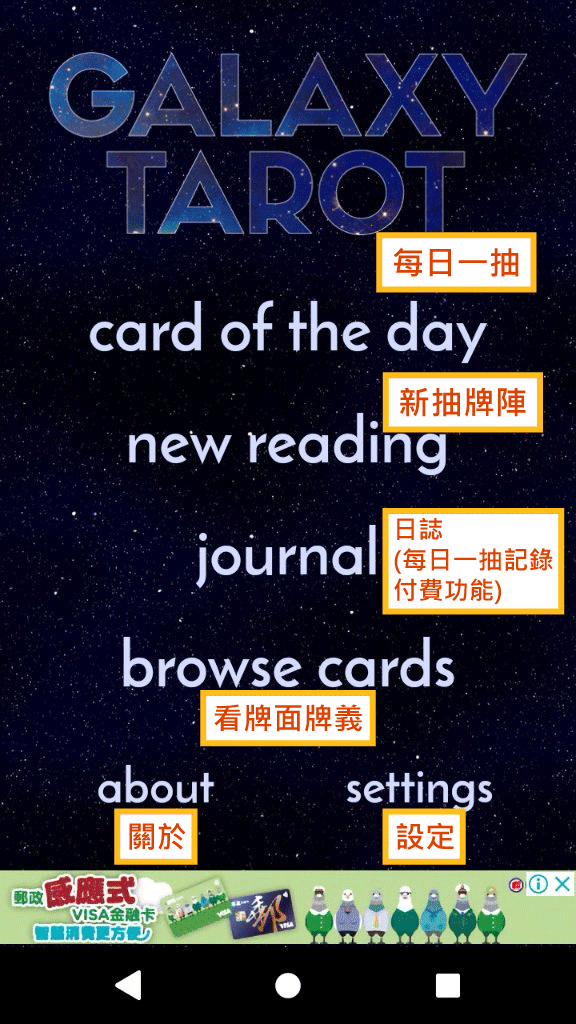
Step 3: Here we will see, some preliminary settings (settings of background and card back patterns, some cost, you can decide whether you need it or not), and other settings, you need to click the [APP in the lower right corner]. Settings] (It’s just how the APP works to help you)
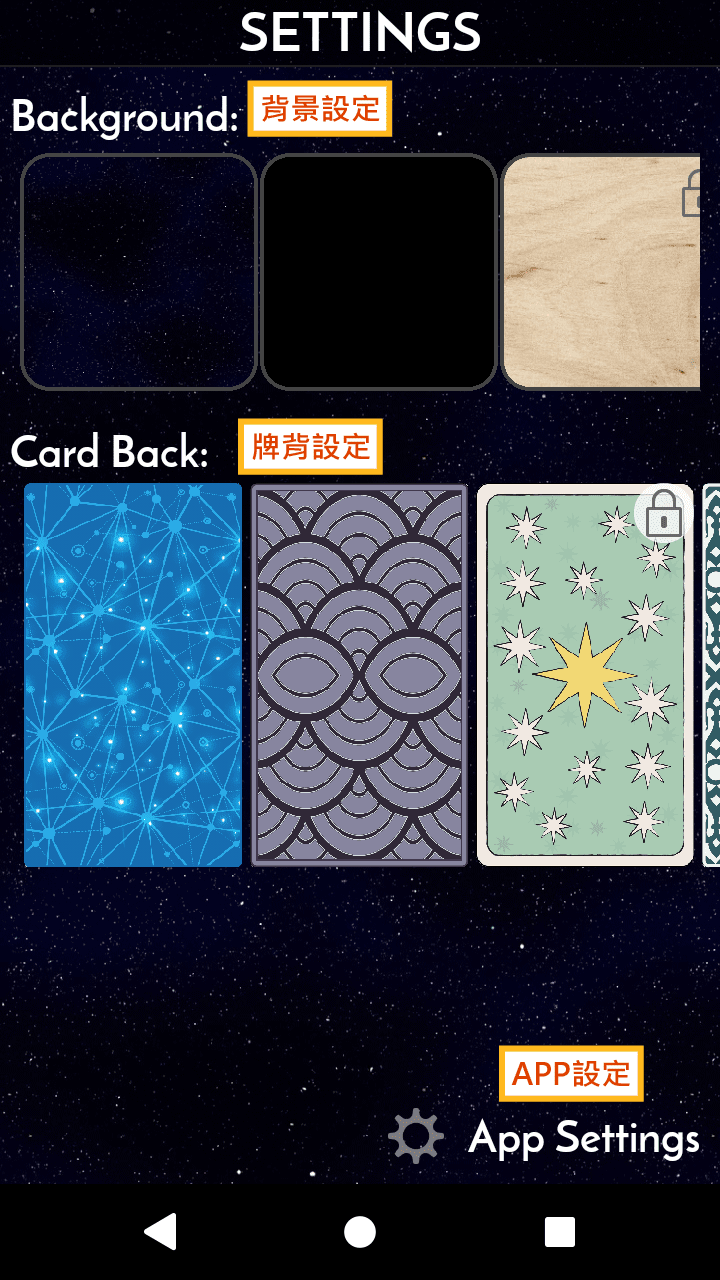
Step 4: After clicking in, you will see this screen (I will not translate others that are not directly related to the daily draw), click Card of Day Settings [Daily Draw Settings]
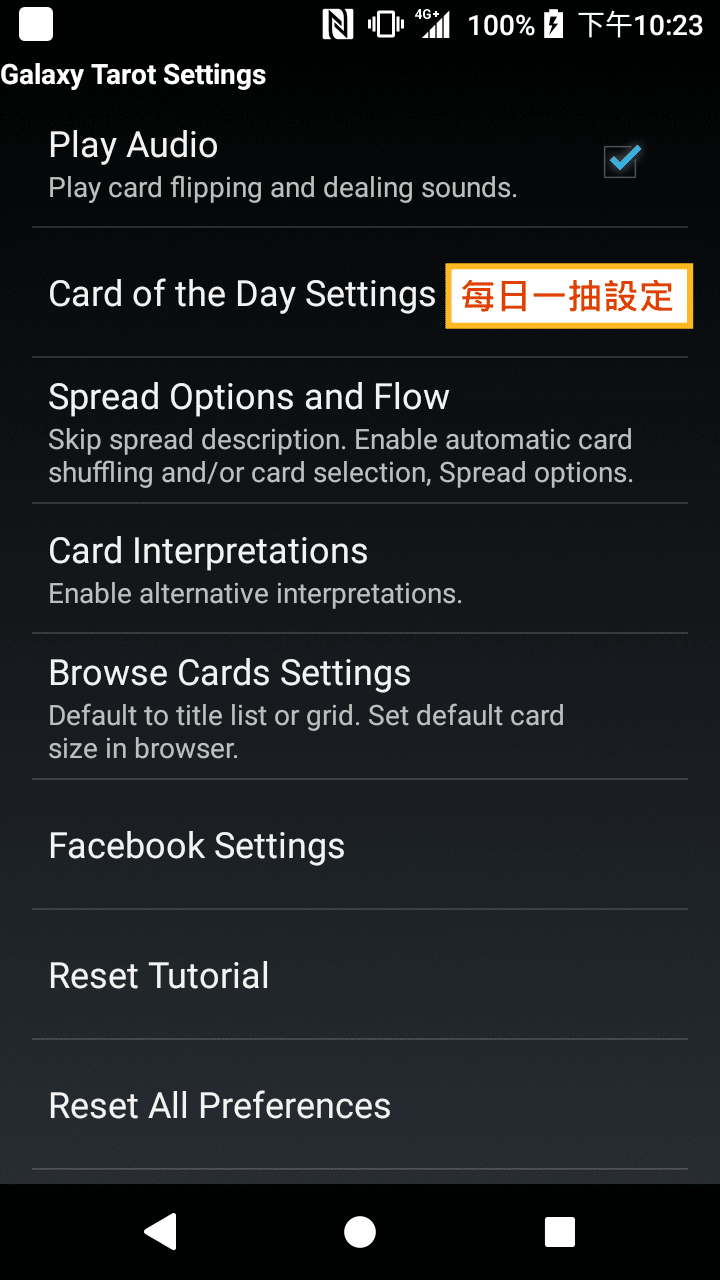
Step 5: Here is the screen for setting the daily draw (I have translated it directly, it depends on how you want to set it)
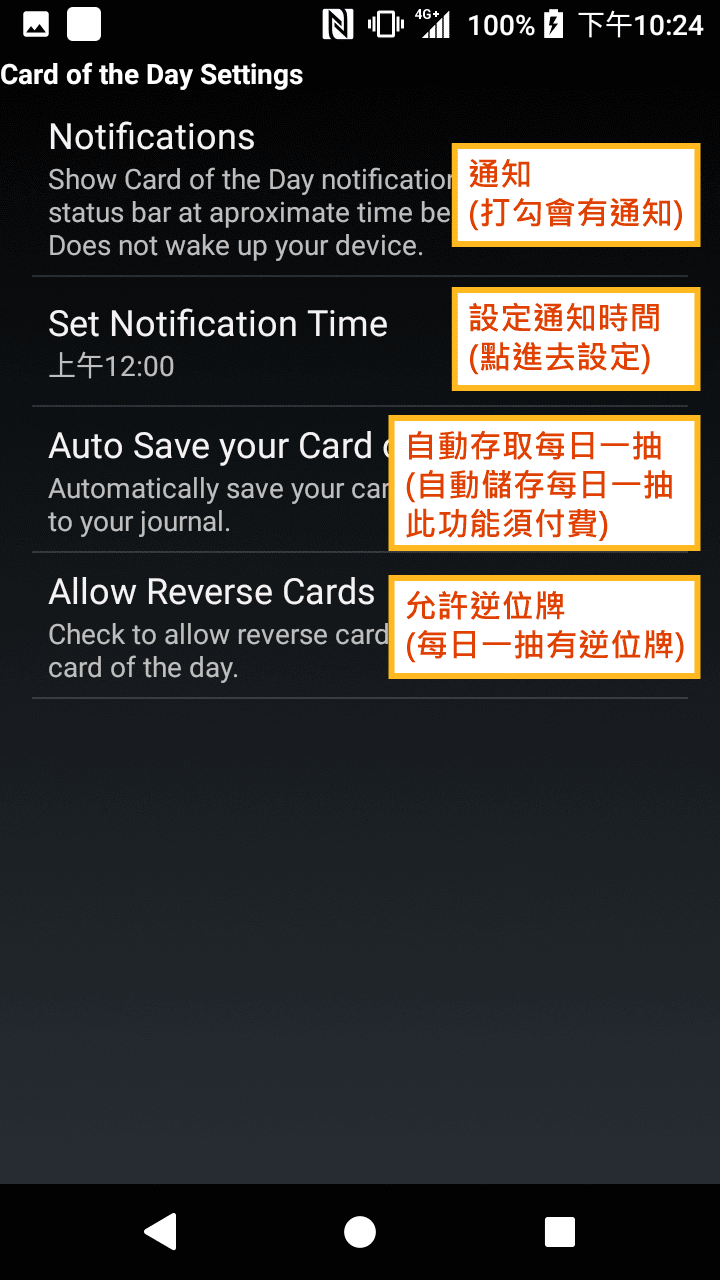
The first is that if you tick, he will jump to notify you
The second is to set the time to notify you
The third is whether to help you save the daily log (Journal on the home page), but this is a paid function, and it is only valid if there is a paid upgrade check.
The fourth is whether to draw the reversed card or not. If you are used to interpreting the reversed card, you can tick it, but if you are used to solving the reversed card, you will not tick.
This is roughly the case. This APP has other functions that you can explore slowly. For example, linking FB seems to help you send daily swipes to FB. However, whether this function is useful or not depends on the individual.
The basic card array function is also quite enough. Although the content of the card is fixed, I don't think it will be very insincere. There are only a few keywords (just have to translate it yourself)
If you click on the about (ABOUT) on the homepage, you can see some simple tarot card introduction, usage, and other tarot card apps they have written (most of them are paid), and you can see if you are interested in playing.
I also have the Runes APP-Galaxy Runes that installs them at the same time. I also set a daily draw with Tarot interpretation (for me, Runes can be used as suggestions and directions for attention). You can also watch if you are interested. Looking at the connection, I will write another article on Rune's APP settings and interface translation.
Like my work? Don't forget to support and clap, let me know that you are with me on the road of creation. Keep this enthusiasm together!
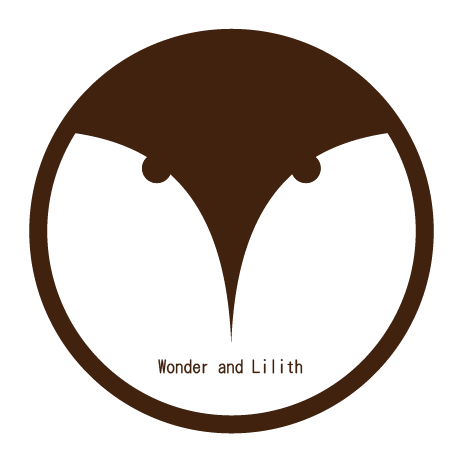
- Author
- More