Digital note-taking tool|The experience of using Notion & Obsidian
With the growth of the years, the management and application of memory in the brain gradually cannot keep up with the real-time efficiency of daily needs. Therefore, we have to use digital note-taking tools to assist memory. Each tool will have different effects when used by different people. I use "Notion" and "Obsidian" two note-taking software for more than a year, simply share the experience for reference.
"Notion" official website introduction| "Obsidan" official website introduction
1. Notion
Notion Features Overview:
The minimum unit of Notion's note operation is Block. There are many types of Blocks (Text, Page, database, toggle list, etc.), and each note page can be composed of any block. Personal preference to organize the presentation, just like playing with building blocks to piece together the way you want to present, and the official continues to optimize, making the function more and more powerful.
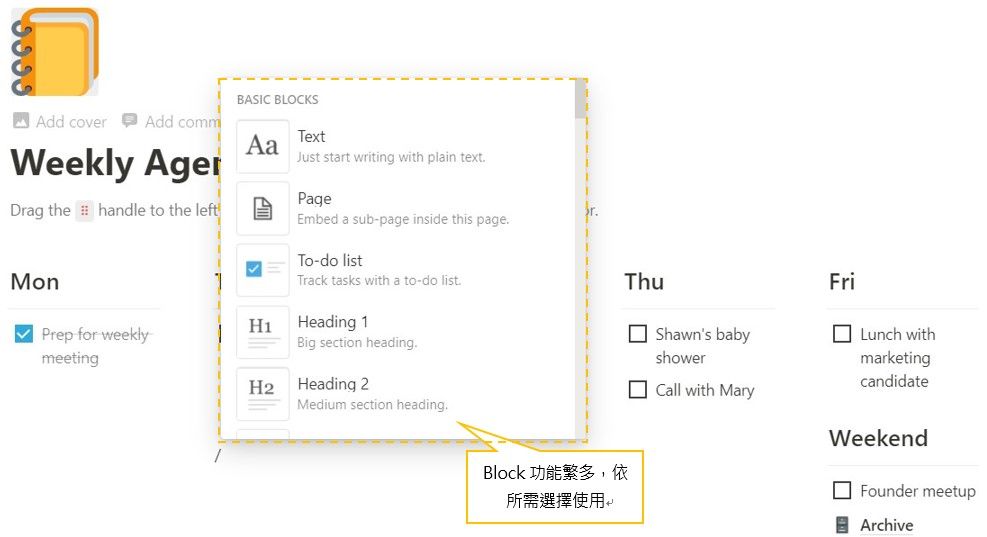
The content of each completed note can be viewed again, and six presentation methods such as Table, Board, Timeline, Calendar, List, and Gallery are used after integration and classification to achieve the appropriate information sharing function.
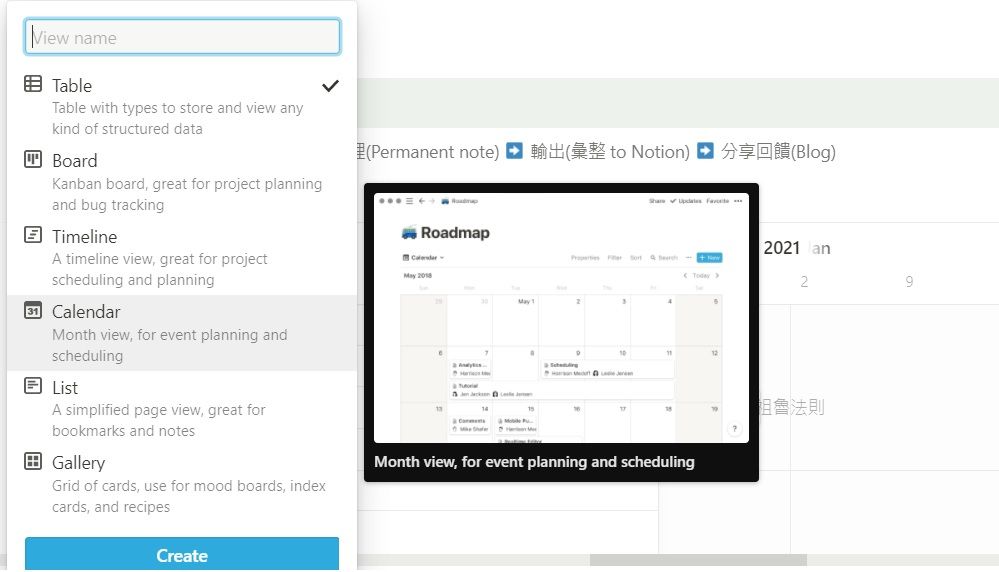
Notion Personal Application:
I classify Notion's main application cores into two categories: information organization and information sharing/collection . The most commonly used things are:
- Collection of information articles (Notion's extension function "Save to Notion" can save web articles first, and read and digest them when you have time)

- Information management integration (throwing messy information to it as a second brain).
! ! ! Do not put information related to property, account password, etc. on it! ! !
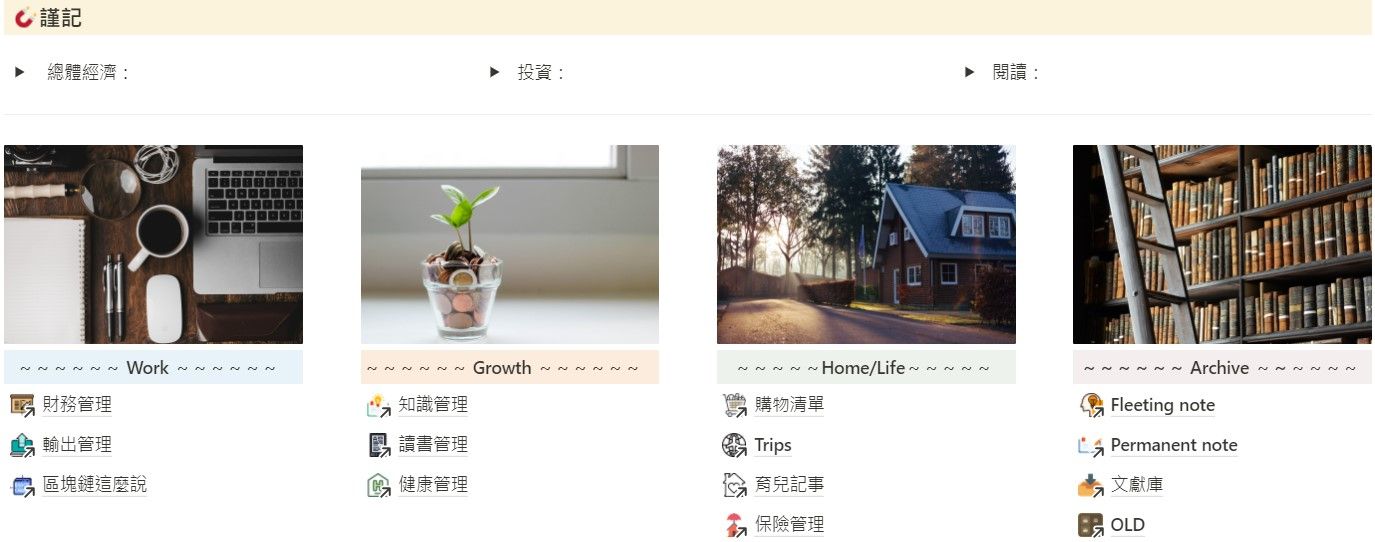
- A comprehensive record of notes, reading books, and children's works.
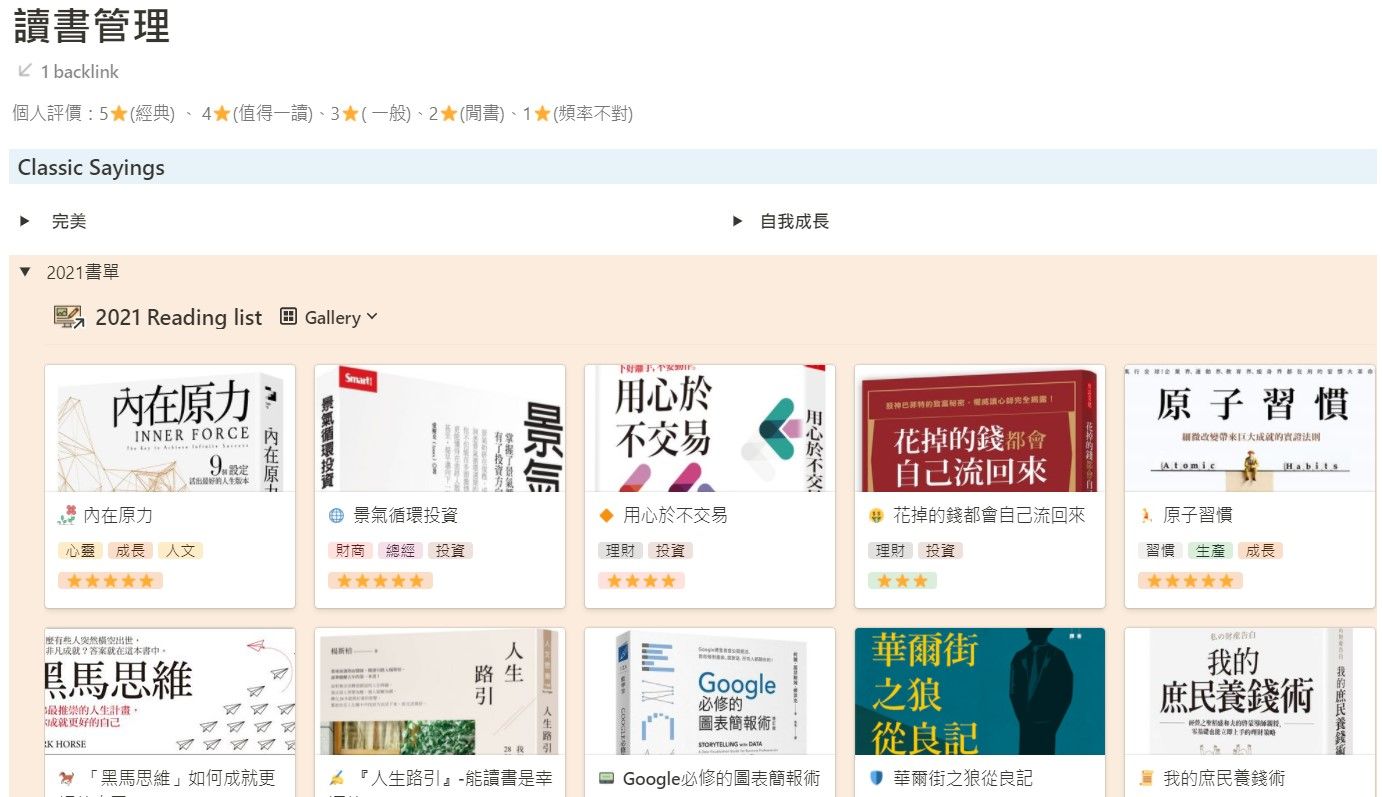
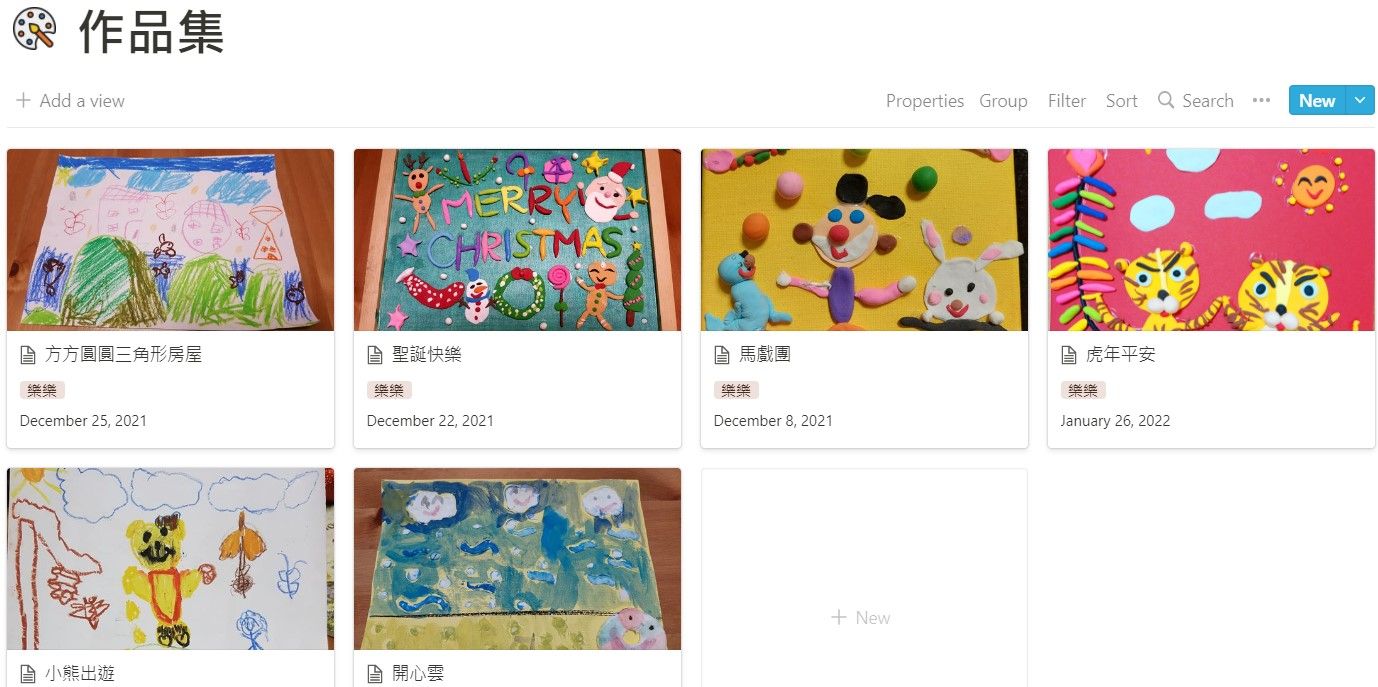
2. Obsidian
Obsidian Features Overview:
The biggest feature of Obsidian notes is that it adopts the concept of one idea and one note. Each idea note can be regarded as a node, and key eyes (labels) are set for it, and Obsidian will connect the related nodes. , forming a note network.
All note nodes in the network are related to the same topic. When you want to check a topic note, you can pull out a whole series of related notes instead of searching one by one in the vast notes, which effectively achieves the efficiency of note use.
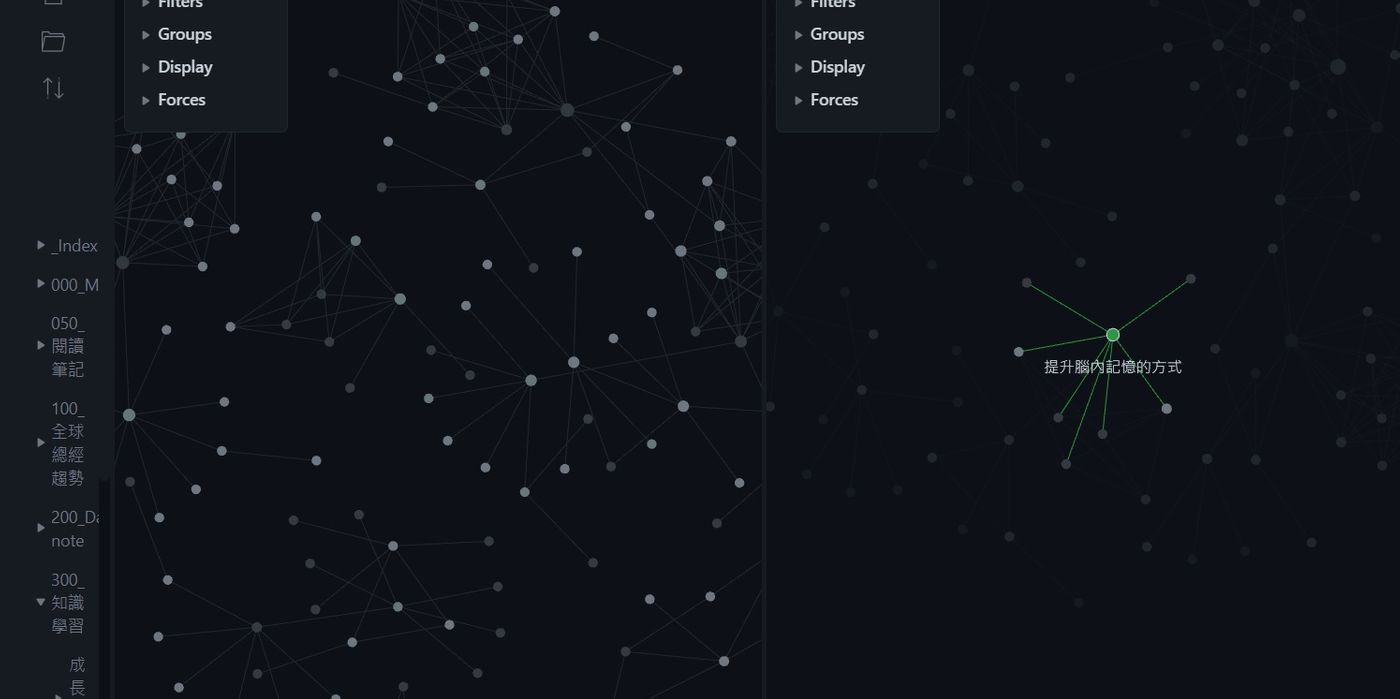
Obsidian Personal Application
- A recording station for all inspirations, study notes, and thought notes. When you want to write an essay, the relevant material information will be collected from here.
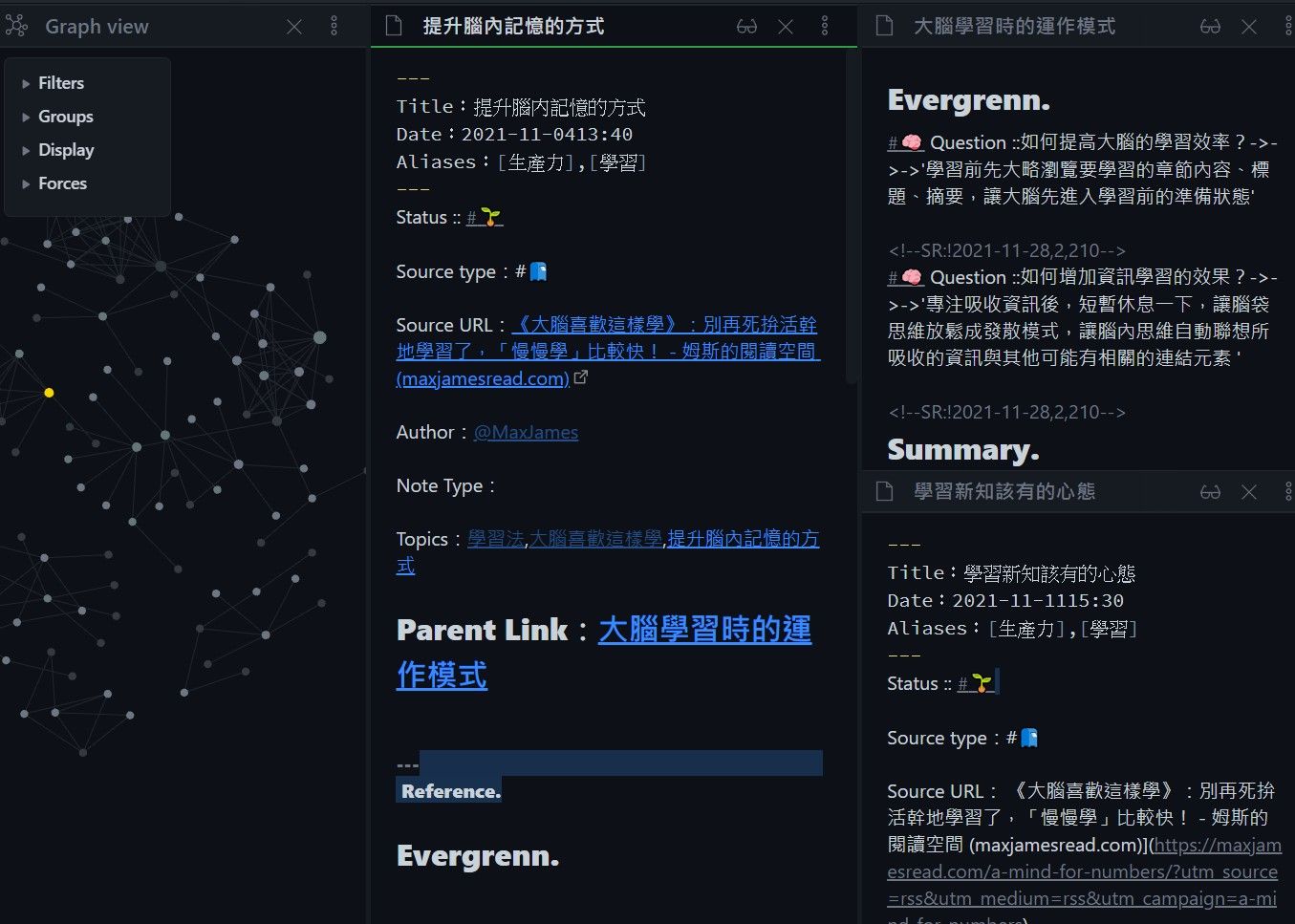
- Extension: Practice application for Review flashcards. For the content that is not easy to understand and write down, ask yourself and recall through the flashcard method, and supplement or update as necessary.

To be honest, the operation of Obsidian is not very friendly to beginners, and it is easy to make people feel discouraged. If you are interested, you can go to Zhu Qi-Medium's Obsidian Note Series Teaching to read, there are a series of usage tutorials and useful extension functions.
The pros and cons of two note-taking software
advantage:
"Notion":
- Just like an ultra-simple website setup, notes/information can be managed according to personal preferences.
- Platforms such as mobile phones/computers/web pages can be logged in and used, regardless of location and time.
- With the multi-person collaboration function of notes, it is very convenient for team data/project management.
- The easy-to-use Save to notion plug-in can extract good articles you see on the web into a note and put it into Notion, which can be used as an external reference.
"Obsidian":
- Through the two-way link (idea link) feature of notes, it is easy to achieve the management concept of "card box note method" .
- Quite a lot of Plugins (extension functions) can be downloaded and used, which can achieve functions like Flashcars' automatic interval memory review, automatic note splitting.. function.
- For stand-alone operation, all notes and data are stored in your personal hard drive, which can be easily taken away without fear of the risk of data loss after the software company receives it, and the files can be opened and read with any file software.
Supplement: For the note-taking method of the card box, please refer to the note-taking method that has been used for a lifetime by Uncle Yideng . It turned out to be wrong! [Zettelkasten Method #1] series with @WakiWaki 's six key steps to using the Zettelkasten method correctly .
shortcoming:
"Notion":
- The advantage is also the disadvantage. All the note data is stored in the cloud. If there is a problem in the enterprise, there is a possible risk that the data cannot be obtained. (There is a data export function, but it is more troublesome to export and store it by yourself)
"Obsidian":
- It is less friendly to novices, and it may be difficult to operate at the initial use, and it takes some time to explore.
- The advantages are also the disadvantages. It can only work on a personal computer, and no mobile phone/Internet platform can be used (personal use Google keep to solve it, temporary ideas and notes are recorded in Google keep in advance, and then transferred to Obsidian)
I am a Talf house, sharing my life experience, learning, reading and other experiences through text. Keep it for yourself and for those who are interested, thank you for reading.
Like my work? Don't forget to support and clap, let me know that you are with me on the road of creation. Keep this enthusiasm together!
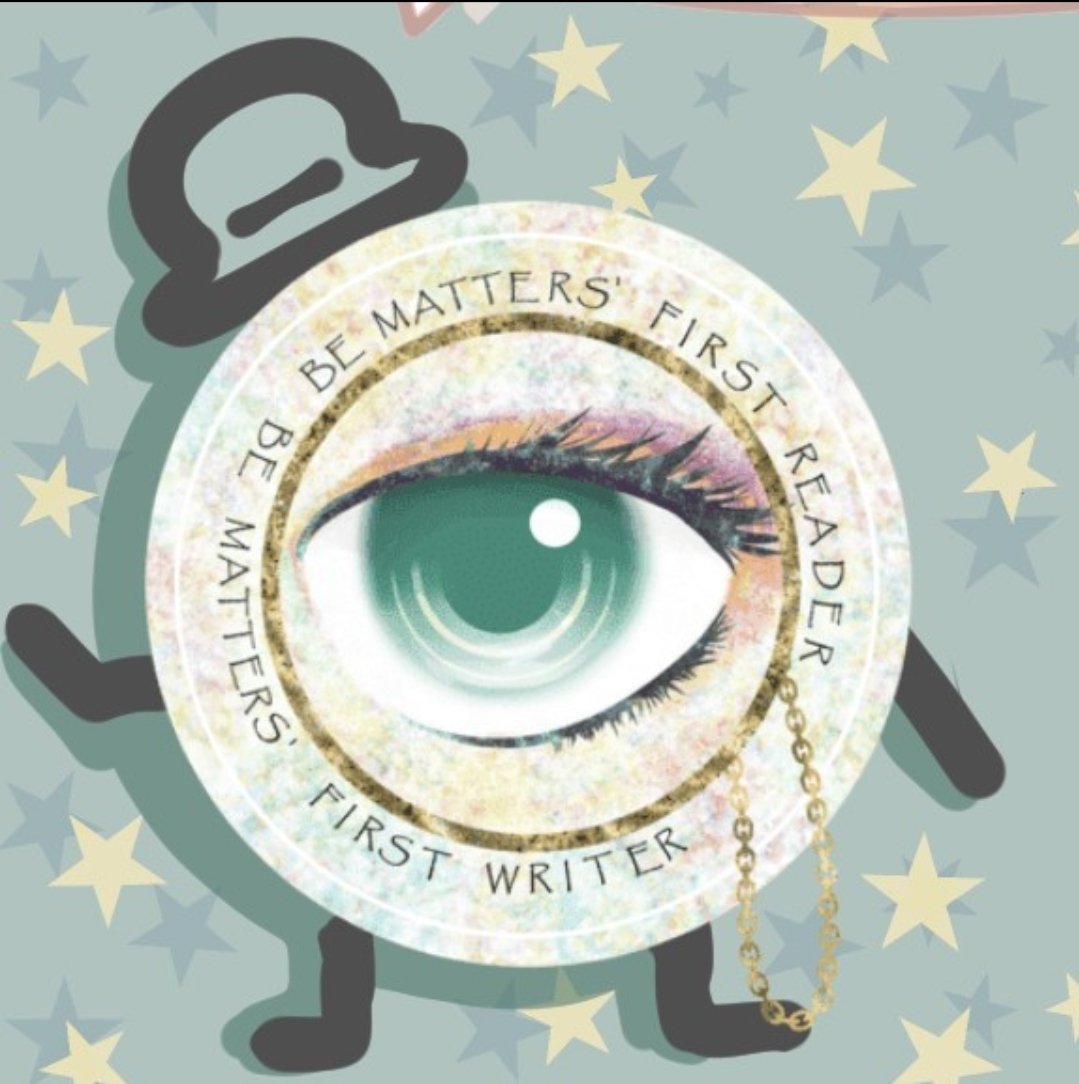
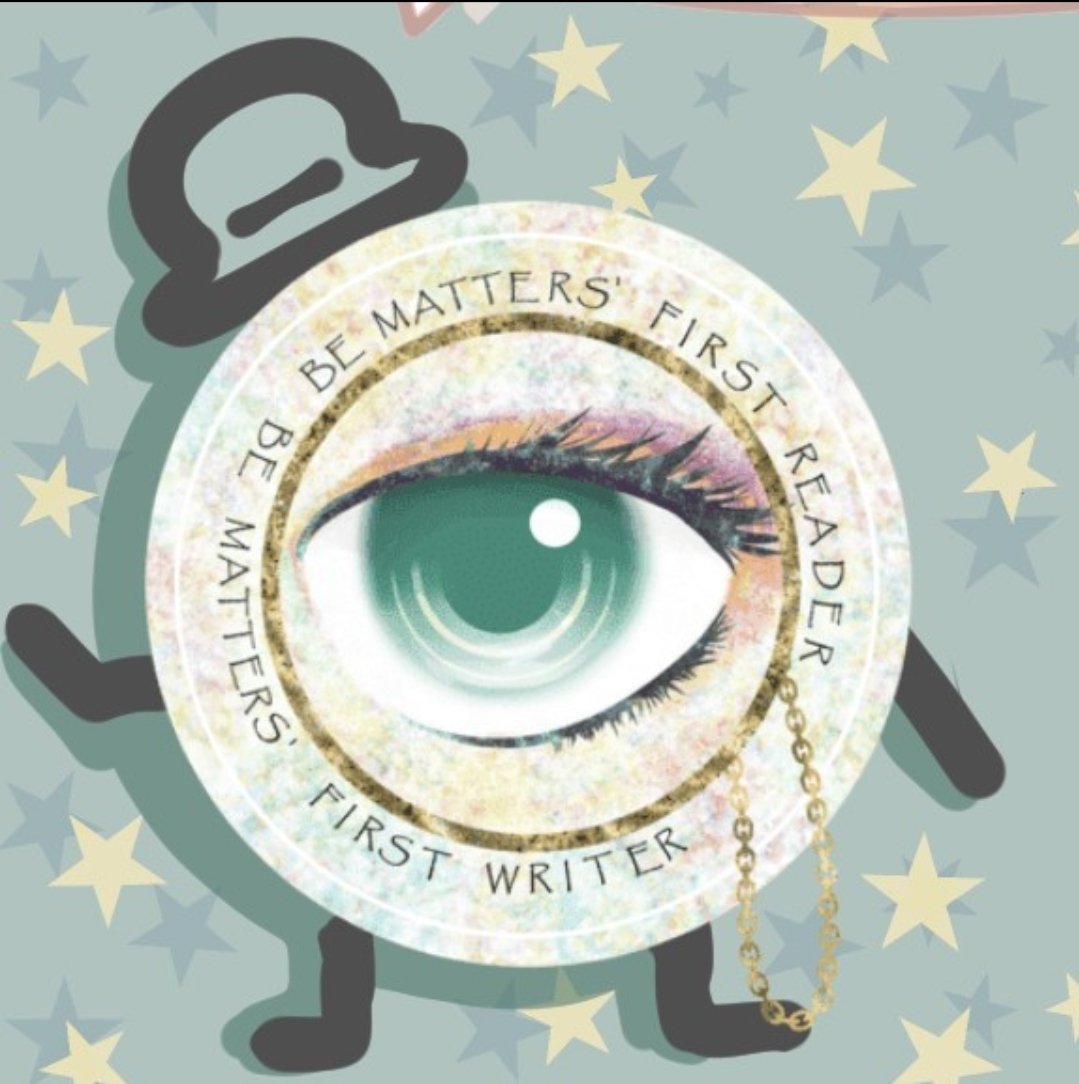
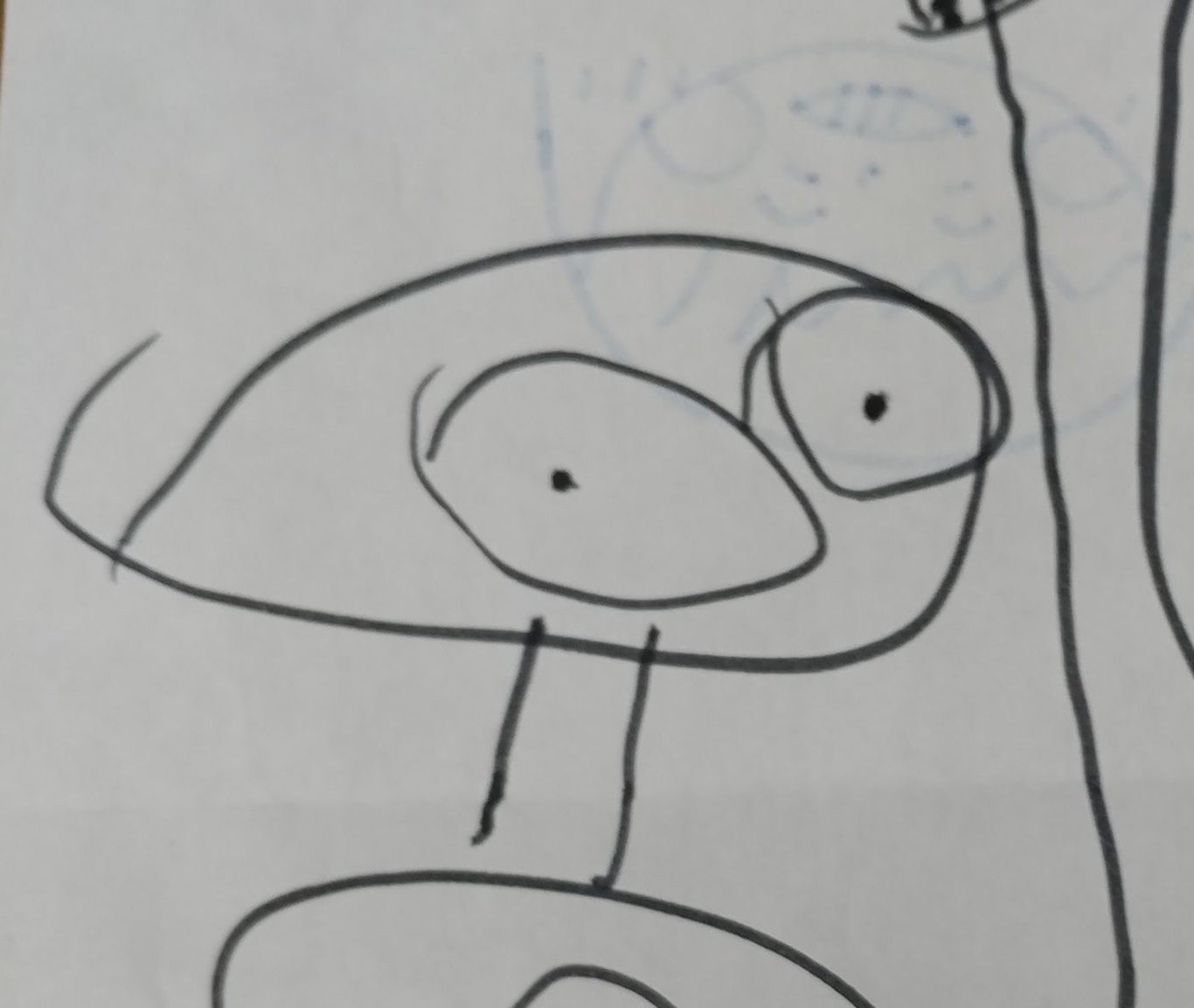
- Author
- More