In The Space, what do you do when you want to get the whole canvas?
You finished your creation in The Space, do you want to tell that person what you think too?
Pick up your mobile phone, open WeChat, iMessage, Line, Whatsapp or whatever, only text, is it a little thin?
You will definitely be accompanied by pictures, how would you do it?
Shooting the screen with a mobile phone seems to be particularly outdated;
With the screenshot tool, you can only see part of it;
Download every pixel and stitch them together one by one in a graphics program - you won't do that, and you're not Forrest Gump;
When you need to intercept the entire canvas, and the development team can't find a balance between "meeting the needs and being able to work" and "laying flat again", please see the following method to quickly achieve your wishes.
- First, open your browser and enter The Space;

- The second step is to open the developer mode of the browser, such as Chrome, by pressing F12;
- The third step, in the development mode, find the page, right-click - save image as;
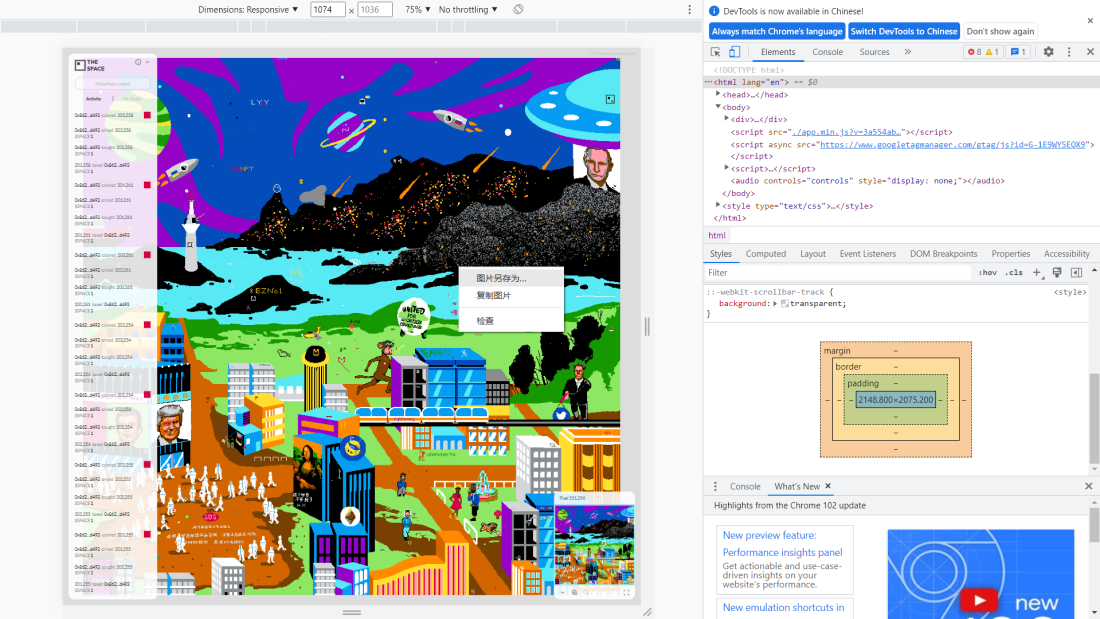
- Step 4, TADA! You get a current global canvas!

Hope it helps - I'd be happy if there is a contribution to your sweet relationship.
Like my work? Don't forget to support and clap, let me know that you are with me on the road of creation. Keep this enthusiasm together!


