Introduction to the steps of embedding the Likecoin appreciation key on the Notion page
When I introduced the use of Notion to create an index of Matters articles , many moderators were a little confused about the steps for embedding Likecoin appreciation keys in Notion, so I organized the screenshots of the relevant steps into this article.
6 steps to build a Matters article index with Notion:
Step 1. Find all your Matters articlesStep 2. Register a Notion accountStep 3. Create a Notion pageStep 4. Start editingStep 5. Notion share links and share related settingsStep 6. Likecoin appreciation button embedded in Notion
The following is a detailed introduction to step 6
✅ Use "/embed" to open the embedded interface

(Because only the command "Embed" starts with E in the function key, as long as the Key enters "/E", you can see the Embed option)
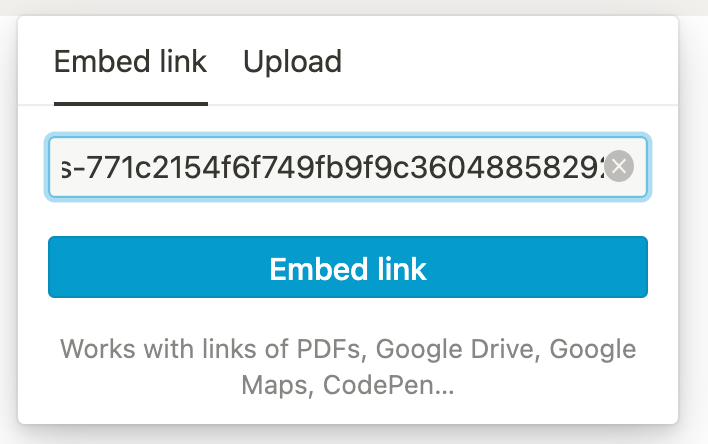
✅ Install Likecoin Appreciation Key
https://button.like.co/in/embed/ Liker ID /button?referrer= Notion share link
=> Substitute " Your ID" and " Share Link of Notion Index " in bold in the above URL
Likecoin appreciation key can be embedded
【Implementation steps】
The destination URL I got from step 5 is
https://www.notion.so/Matters-771c2154f6f749fb9f9c36048858292e
Substitute this into the " Notion share link" above
get this url
(Reminder again: maneva1013 is my Liker ID, remember to replace it with your own ID!)
Paste the above URL into the inline screen
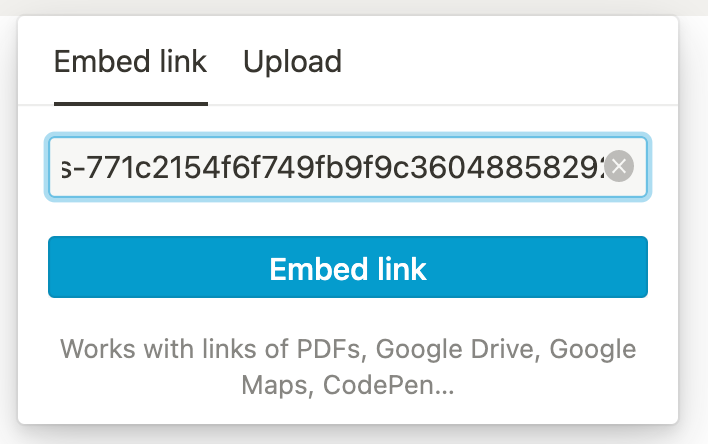
The final product (really sure to receive Like!)

A Simple Editing Introduction to Complement Notion

In the previous article, various "drag and drop" methods have been introduced. In addition, the most commonly used editing functions are copy and delete.
I have to praise it this time, Notion's copy is really powerful, and the two actions of "copy + paste" in the office are completed with one click of the mouse. So Notion's copy function is closer to the meaning of "reproduction".
Notion article index is your advertising board
The Matters computer web version will display a "Recommended Reading" area on the right side of the article, allowing readers to read more while reading the article.
According to my observation, the default push "recommended reading" area will appear other articles of the same author, as well as articles of similar nature determined by the system. If you use the mobile version to browse, the "Recommended Reading" area will be displayed at the bottom of the article.
The advantage of the system's automatic recommendation is that everything is fully automatic, and the disadvantage is that it is uncontrollable and fully automatic. If you can't see your favorite articles in the "Recommended Reading" section for a long time, you will naturally ignore this section subconsciously.
The self-made Notion's article index has the function of "recommended reading", and it can also "actively" decide which articles should be displayed in front of the readers' eyes through the independent beauty editing and layout!
You can recognize that this article index is your own advertising version!
The content of the promotion is all your works, and the target of the promotion is the people who have the opportunity to click in and read.
So I put the "Popular Articles" section on my Notion article index page to specifically recommend articles that have more than 200 clappings.
These articles were originally sorted to the lower part of the page on my own page. Even the articles posted a month or two ago, no one would dig out and click on them.
But since I made this "Popular Articles" section and experimented for a while, these old articles did get a new clapping again!
So let's try it out together!
Finally, I would like to thank @PunctureColour for taking the time to help me test the screenshot flow chart of this article last night, and I also confirmed that the Like coin appreciation key can be successfully installed.
If you have any operational problems, please continue to leave a message to me!
Matters article index page (finished page)
[Author's Introduction] Hi, hello, I'm the webmaster of [Man Reading], Xiao Man. If you want to buy books without stepping on thunder, collect more book lists, welcome to my reading world to see more! 👉Read Matters article index
The combined version of the two articles is here
Like my work? Don't forget to support and clap, let me know that you are with me on the road of creation. Keep this enthusiasm together!




- Author
- More