关闭windows远端桌面断线后自动登出
IPFS
不确定在自行安装的机器上面会不会这样,但至少在GCP (google cloud platform)上头的windows server机器会这样,所以只好改一下设定。
主要参考这篇。执行gpedit.msc 开启Local Group Policy Editor (奇怪,从控制台/control panel找不到)。
然后找到Computer Configuration –> Administrative Templates –> Windows Components –> Remote Desktop Services –> Remote Desktop Session Host –> Session Time Limits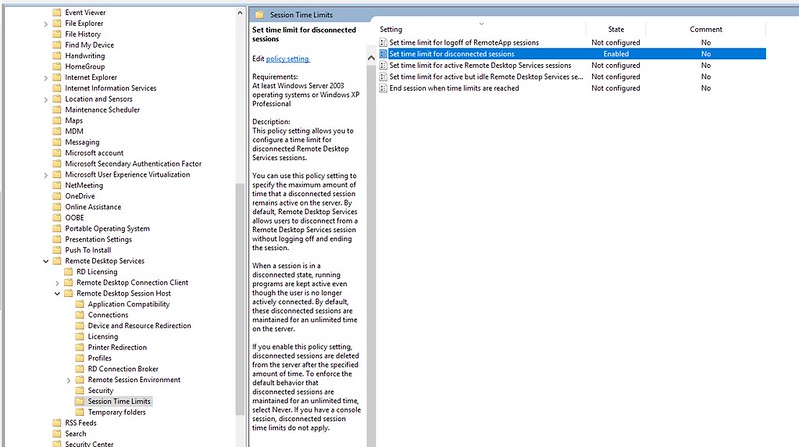
然后修改右边panel 的Set time limit for disconnected sessions。设定Enabled,且将option 中的End a disconnected session 设定成Never。
Original link: Phanix's Blog
喜欢我的作品吗?别忘了给予支持与赞赏,让我知道在创作的路上有你陪伴,一起延续这份热忱!
