Sync Products to Facebook | Ads Extension
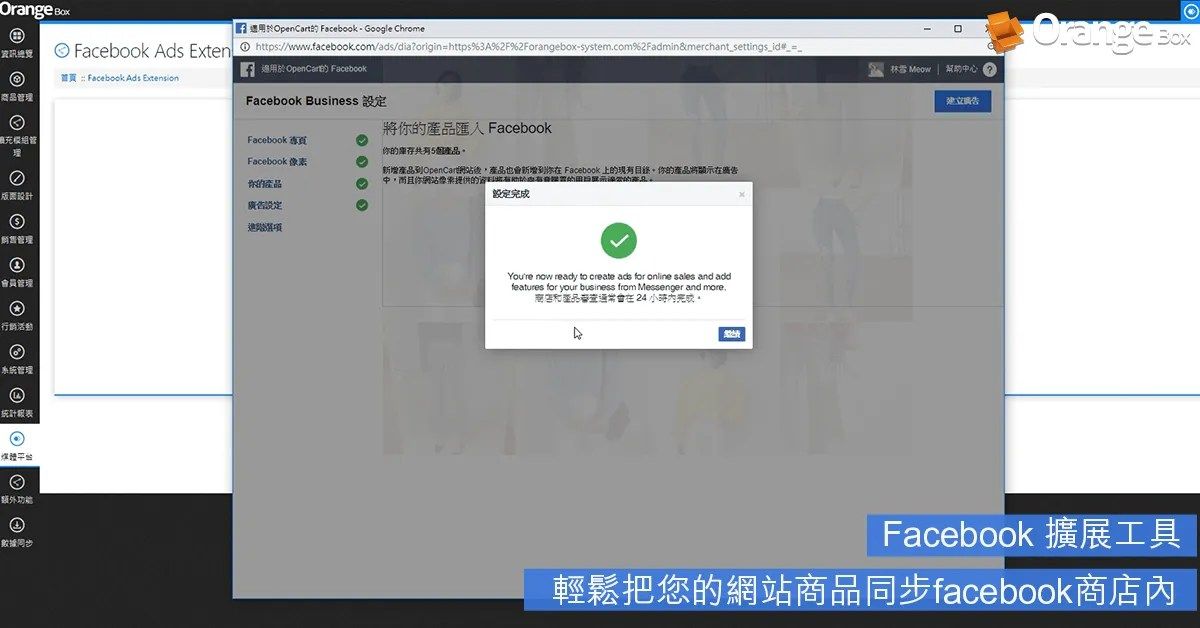
How to Link Facebook Account, Page and Facebook Pixel
1. Log in to the backend, click "Media Platform", and then you can see "Facebook Ads Extension".
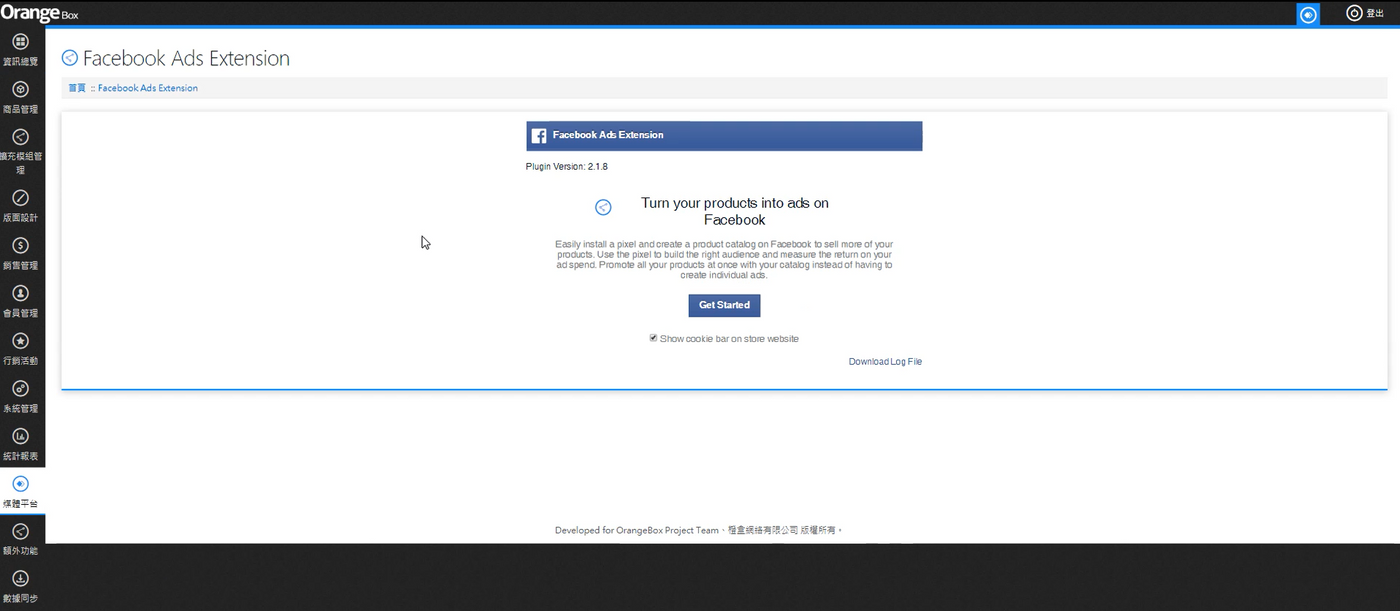
2. After the Facebook Ads extension window opens, click "Get Started" to start the setup.
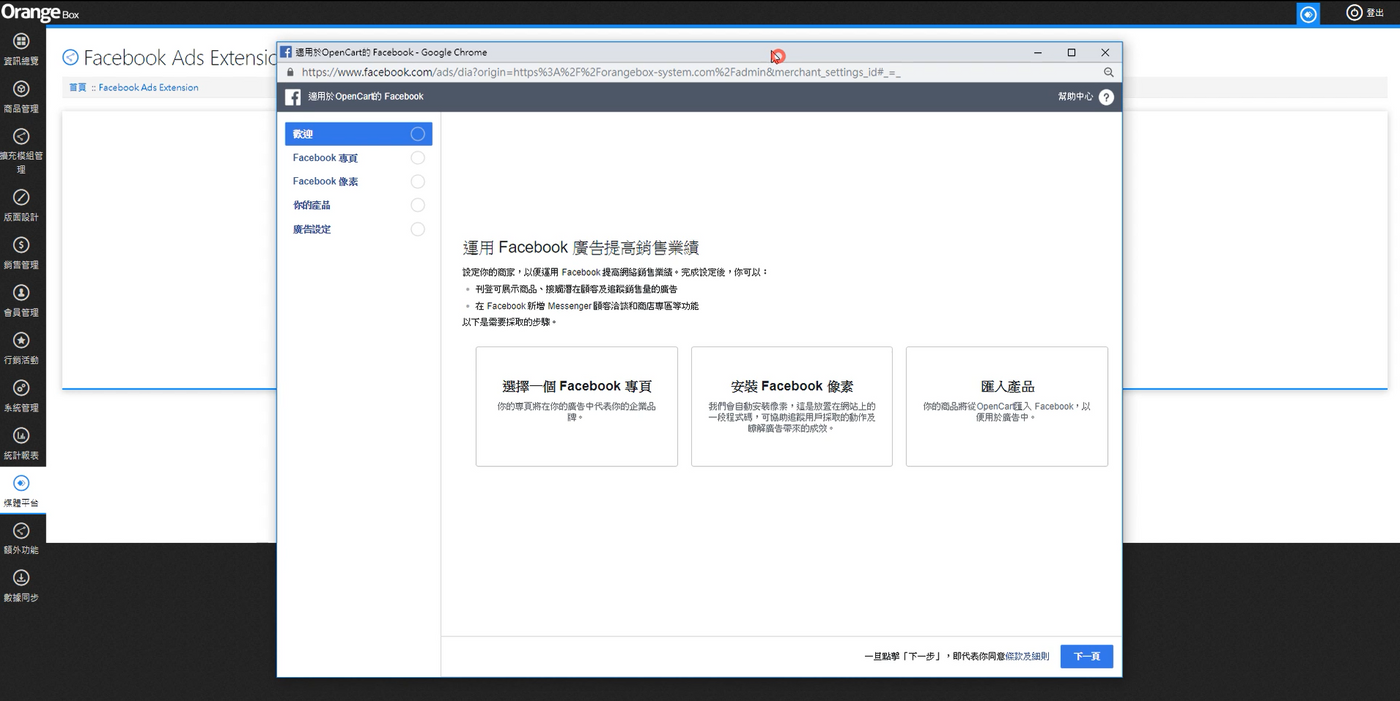
3. Select the Facebook page you want to connect to and click "Next" to configure the Facebook pixel.
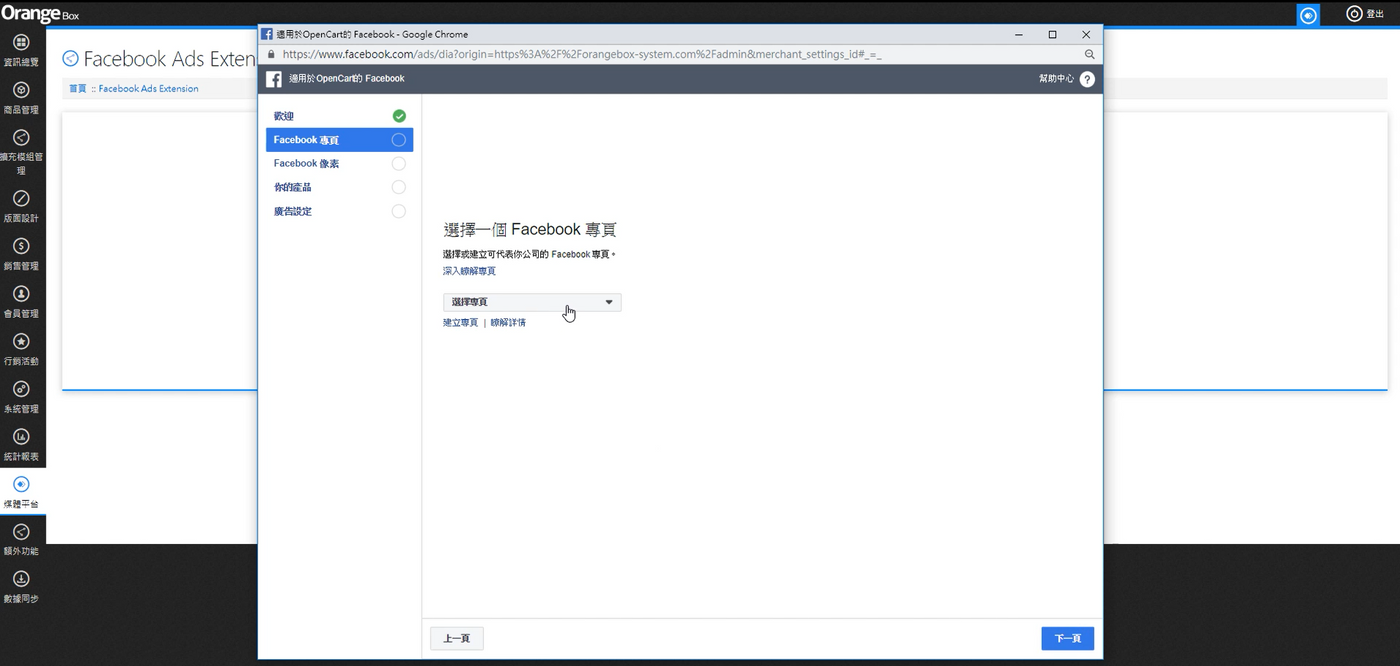
4. You can select a preset Facebook pixel and press "Next" to continue.
*If you have other pixels, you can also choose
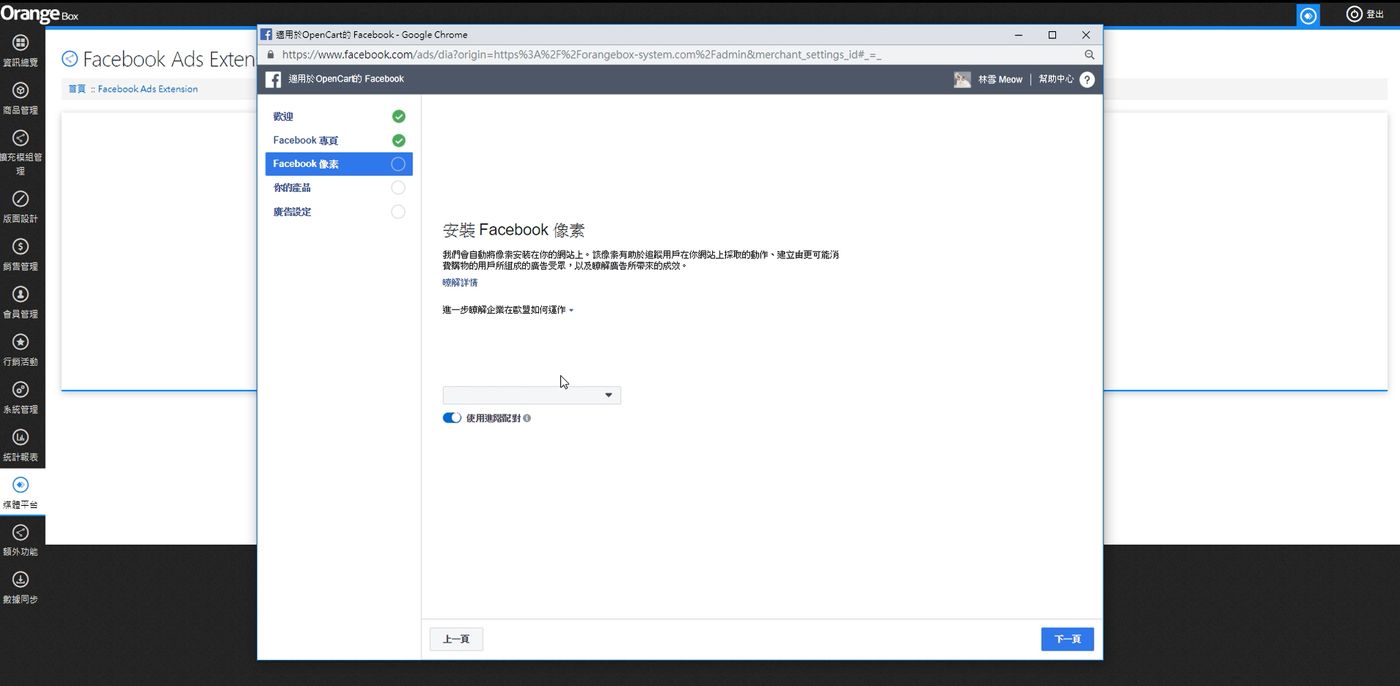
5. Choose not to import products into the store section of your Facebook page, then click "Done".
***You can check this setting if you want to import products to display in the shop section of your Facebook page.
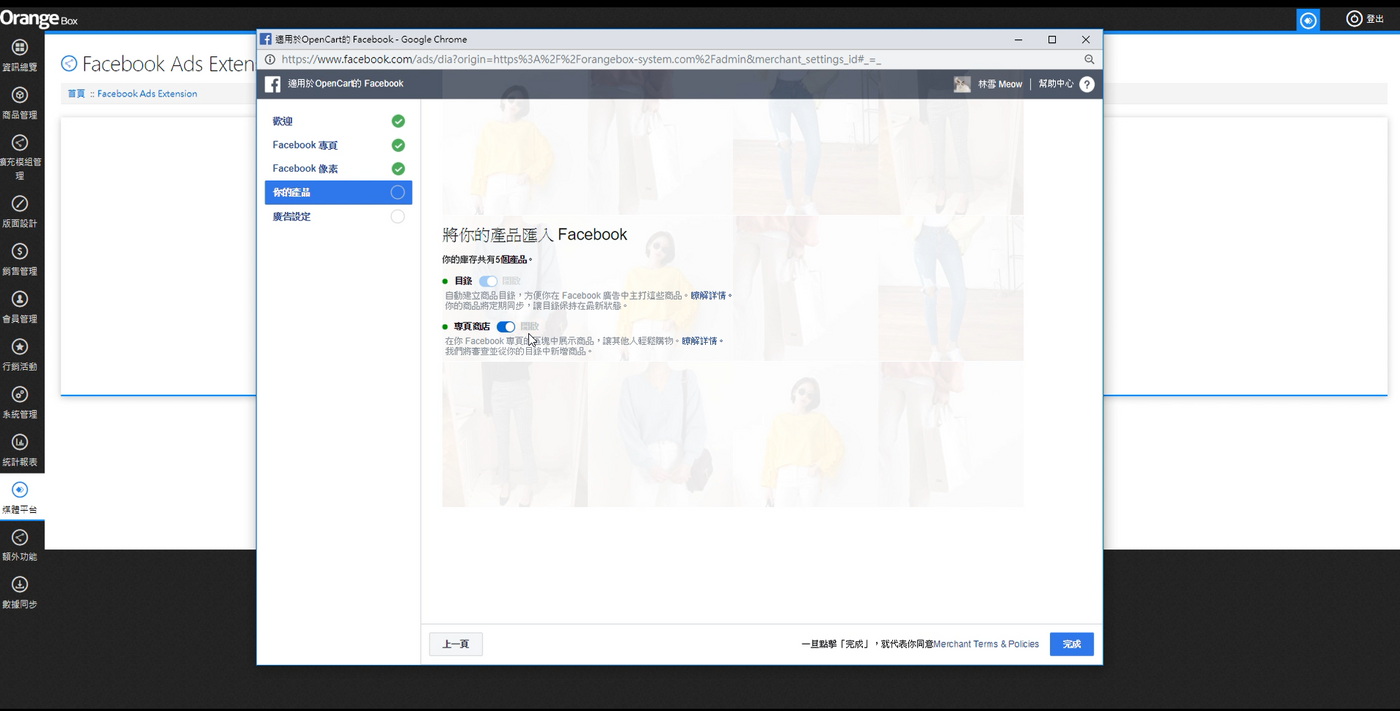
6. When the imported products are displayed in the store section of your Facebook page, they will be displayed in your page store after being reviewed by FB.
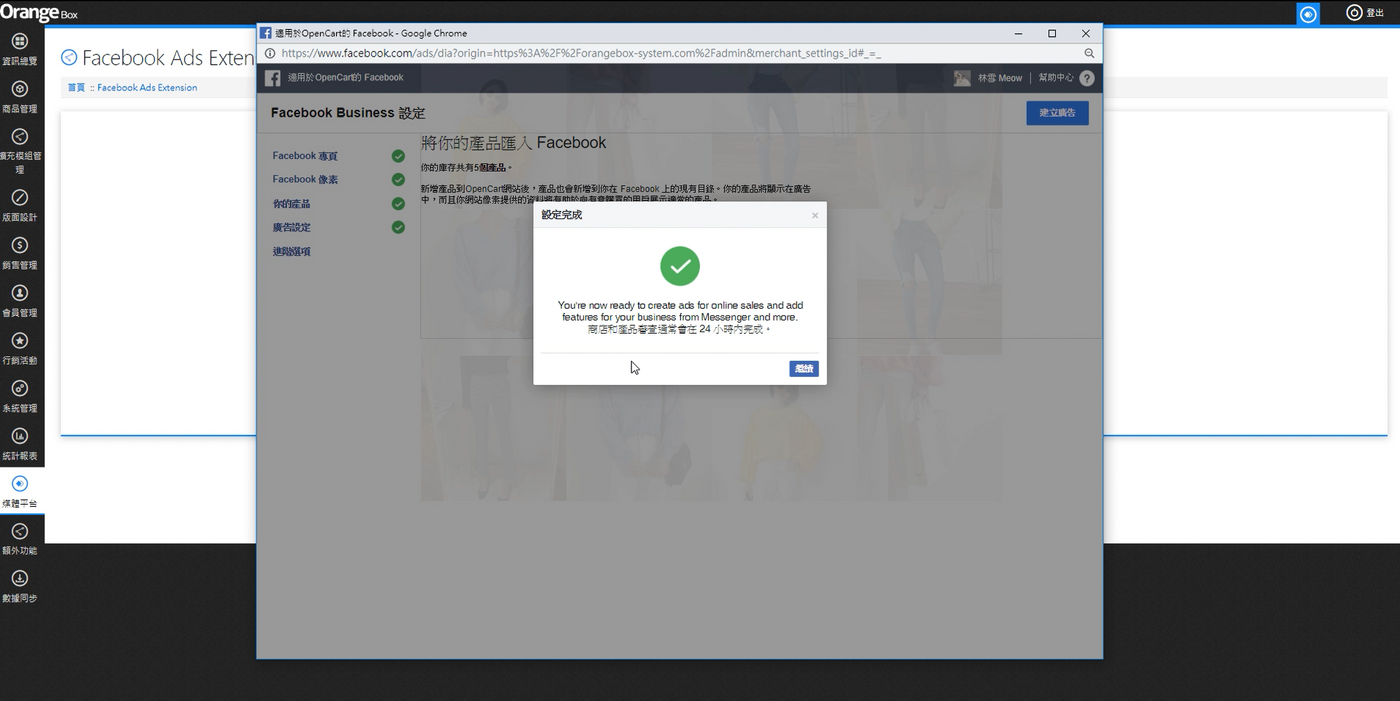
3. After the product is successfully imported into your Facebook store, your Facebook page will have an additional "Shop" function;
After clicking, you can see your imported products, and you can navigate to the store's website to allow customers to buy products.
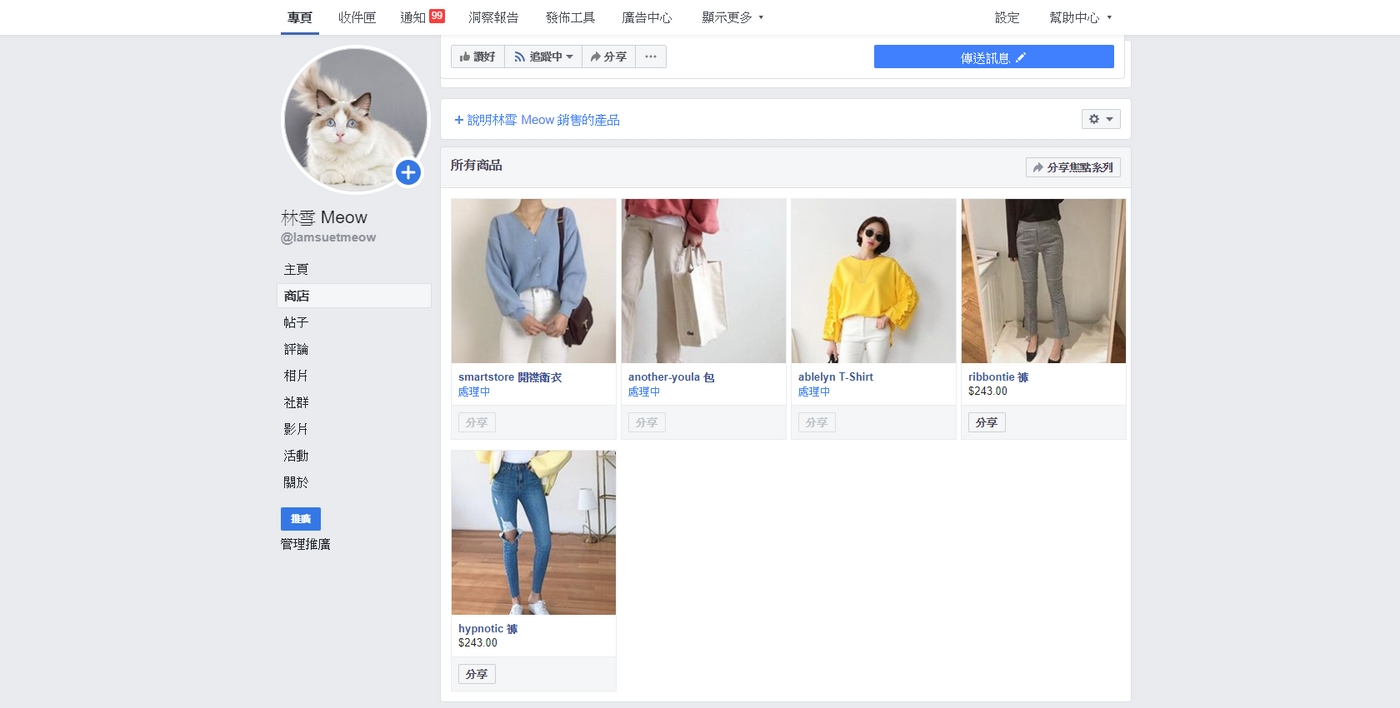
Q&A
Q1: If my store has set up the Facebook pixel, can I also use this feature?
- The Facebook pixel set in the original background will be prompted for selection by the pixel linked with the Facebook ad extension, so you don't have to worry about misusing different pixels.
Q2: If my store has already set two sets of pixels, can I still use this function?
- The earliest set pixel will be replaced by the pixel linked through the Facebook ad extension, and the second set of pixels will not be affected;
- That is to say, if there are two sets of pixels A and B set in the background, when setting the advertising extension, if the C pixel is selected, the setting program C will replace A.
Q3: Can all stores use the Facebook Ads extension and the functions of Facebook Store?
- Yes, both features are available to all stores.
- But the only difference is that Facebook Ads Extension will use the new product catalog, which optimizes the linkage between Facebook pixel and product catalog, and can optimize the delivery of Facebook dynamic ads; and the new product catalog is included in the "Facebook Ads Extension". In the function, the content of the product catalogue of stores with different plans will be different.
Q4. Will the "multi-specification items" in the store appear in the Facebook store?
- No, only one item available for purchase will be displayed for "Multiple Items" in the Facebook Shop, but all sizes will be displayed in the "Facebook Product Catalog" to help Facebook store all your items for tracking Items that customers view/add to cart in the store are served with Facebook Dynamic Ads.
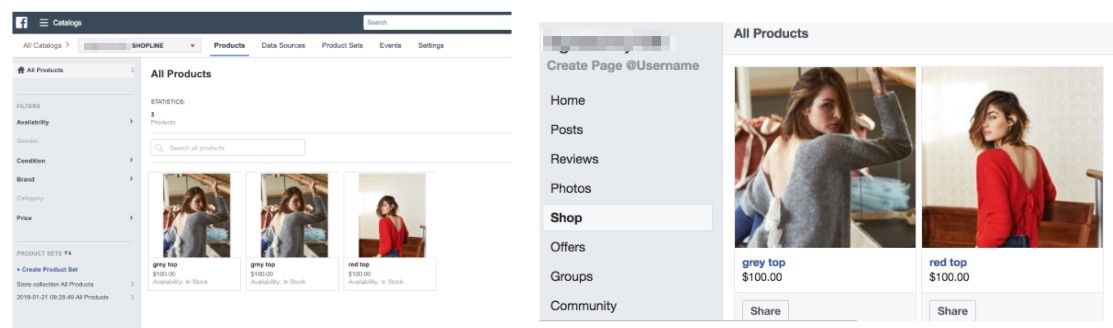
Q5. If I have set up Facebook Shop myself, can I use the Facebook Shop extension?
- If the store owner uses the Facebook Shop extension function, the products listed in the online store can be updated to the Facebook Shop synchronously. The product information, such as inventory, price, name, etc., will be updated regularly by the system, and there is no need to manually update it.
***Notice***
After the Facebook shop function is uploaded, it will overwrite the products you manually added to the Facebook Shop! !
Q6. If I already have ads/dynamic ads running, should I use the new features?
- The optimization of the Facebook advertising function is added to the "Facebook Advertising Extension Kit", so that the data tracked by the store's pixel in the front desk is exactly the same as the product data in the uploaded product catalog; therefore, it will effectively improve the conversion efficiency when running dynamic ads. Because it can more accurately transmit the information of the guests viewing/adding to the shopping cart at the front desk to Facebook, which can completely match the product information of the product catalogue, which helps to accurately invest in dynamic advertisements to the target audience.
The optimization of this feature has been added to the new product catalog link , so through the Facebook ad extension, we will re-link your Facebook Pixel, Facebook product catalog, so the old ads must be stopped, or reset the ads, and then You can complete the settings of the "Facebook Ads Extension".
Q7. How can I find my product catalog in the Facebook backend? Or view/edit daily upload times?
1. Enter the Facebook management background: https://www.facebook.com/products/ , or you can refer to the following ways to enter:
*Click the button in the upper right corner and find the "Catalog" in "Assets".

4. How to Unlink Your Facebook Page
- Go to the Facebook Ads Extension in the background > click "Advanced Options" > Delete Settings.

Article transfer: Orangebox wholesale in Japan and South Korea
Like my work? Don't forget to support and clap, let me know that you are with me on the road of creation. Keep this enthusiasm together!
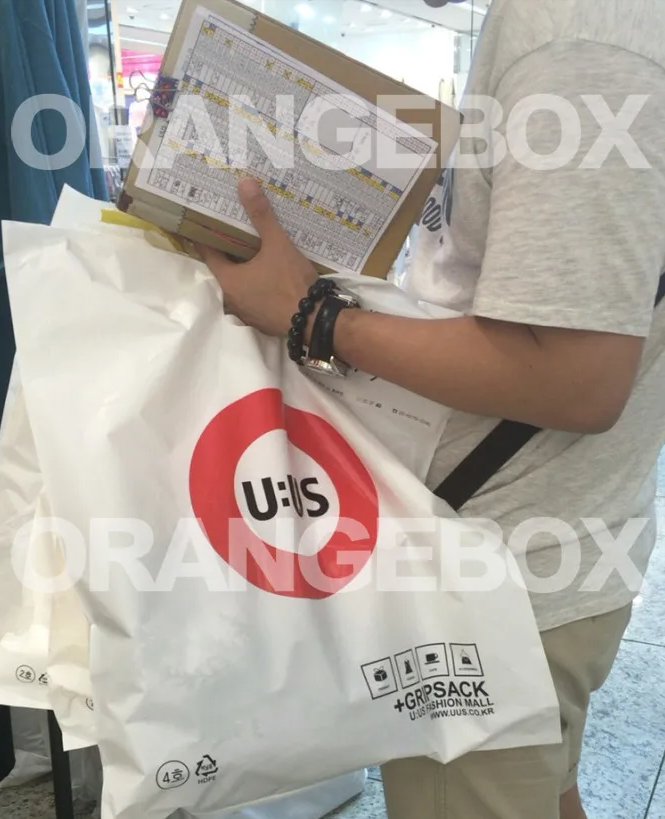
- Author
- More