Improve your camera quality at the lowest cost — DxO PureRAW
Artificial intelligence (AI) has brought about many changes in various fields, and the field of image processing is no exception. For professional photographers or photography enthusiasts, there are more and more image processing software generated by machine learning recently. It is conceivable that it will be standard equipment in the future. Maybe cameras will have built-in AI image retouching process in the future. Well, what we are going to introduce today is the software DXO PureRAW that I decided to purchase after trying it out for a month and was very satisfied, and it has been integrated into my personal photo post-production process. At present, DXO PureRAW offers a one-month free trial and a special price of $89.99, while purchasing a set of serial numbers can be installed on three computers. In other words, you can find three people to share the cost of the software, and one person is less than NT$900. As the title says, I personally feel that it really uses the lowest cost to upgrade the quality of your camera by more than one grade.
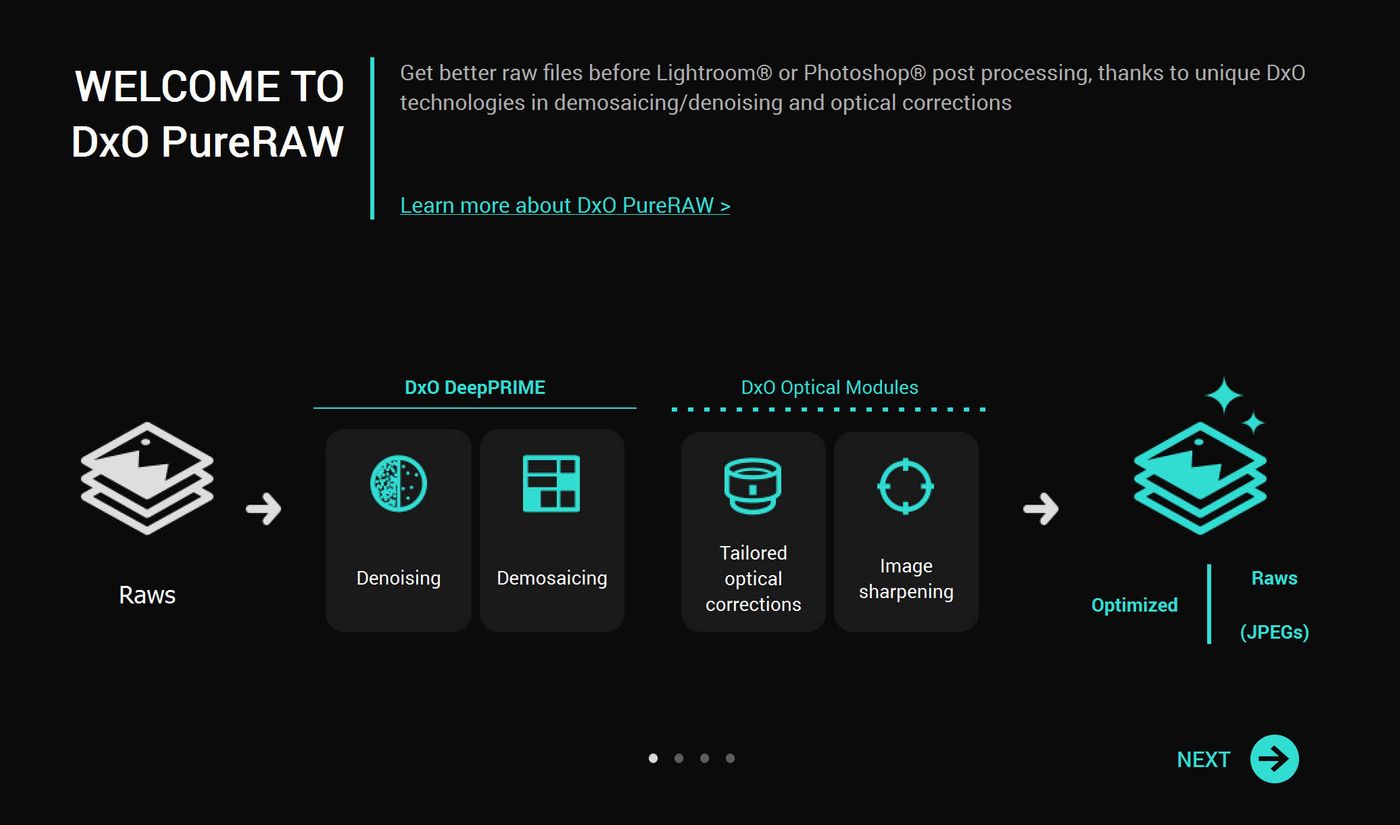
DXO PureRAW, from the name of the software, you can know that this software mainly deals with RAW files. Images are processed in PureRAW by two algorithms: DeepPRIME for denoising and demosaicing, and Optical Module for optical correction and sharpening. The final output optimized RAW file or JPEG for subsequent processing.
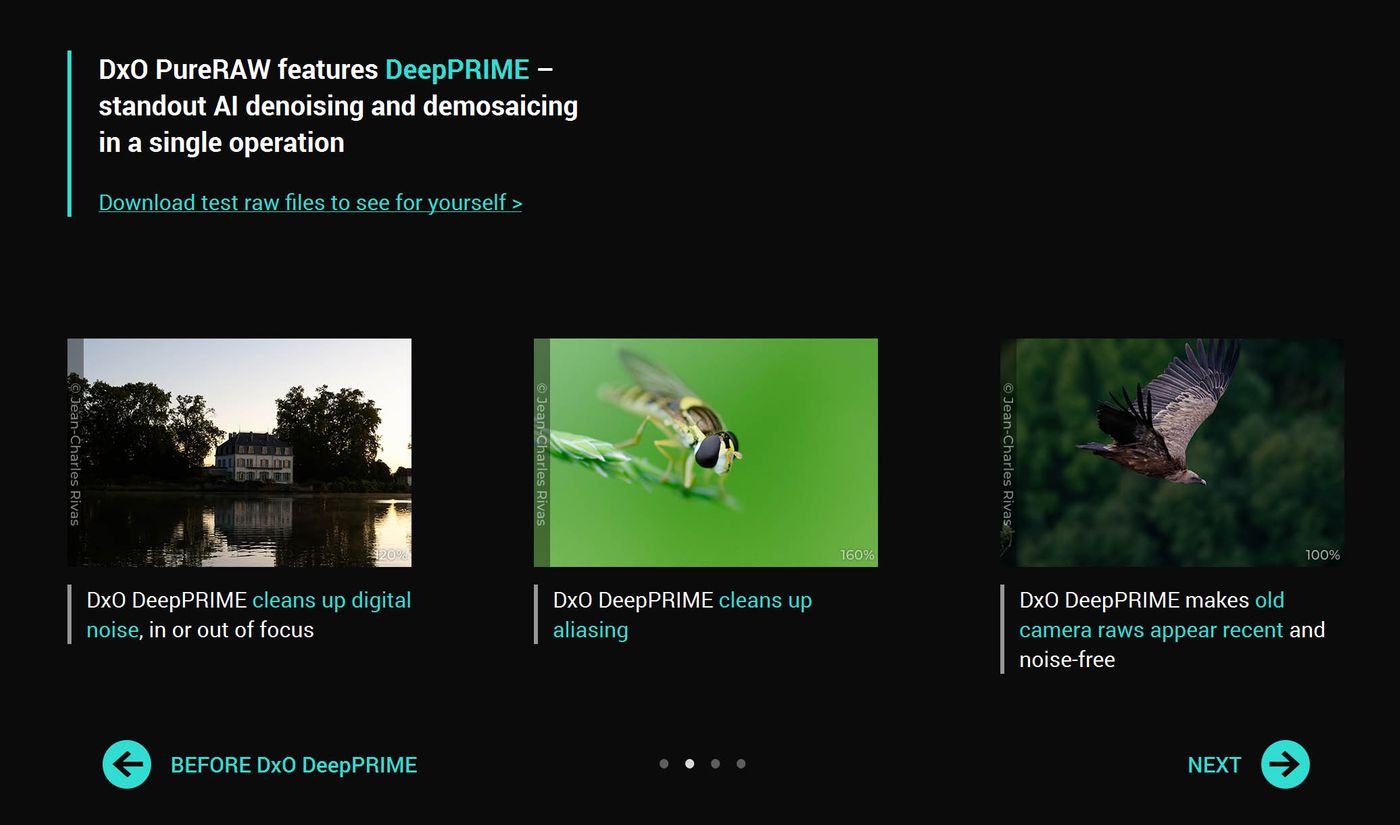
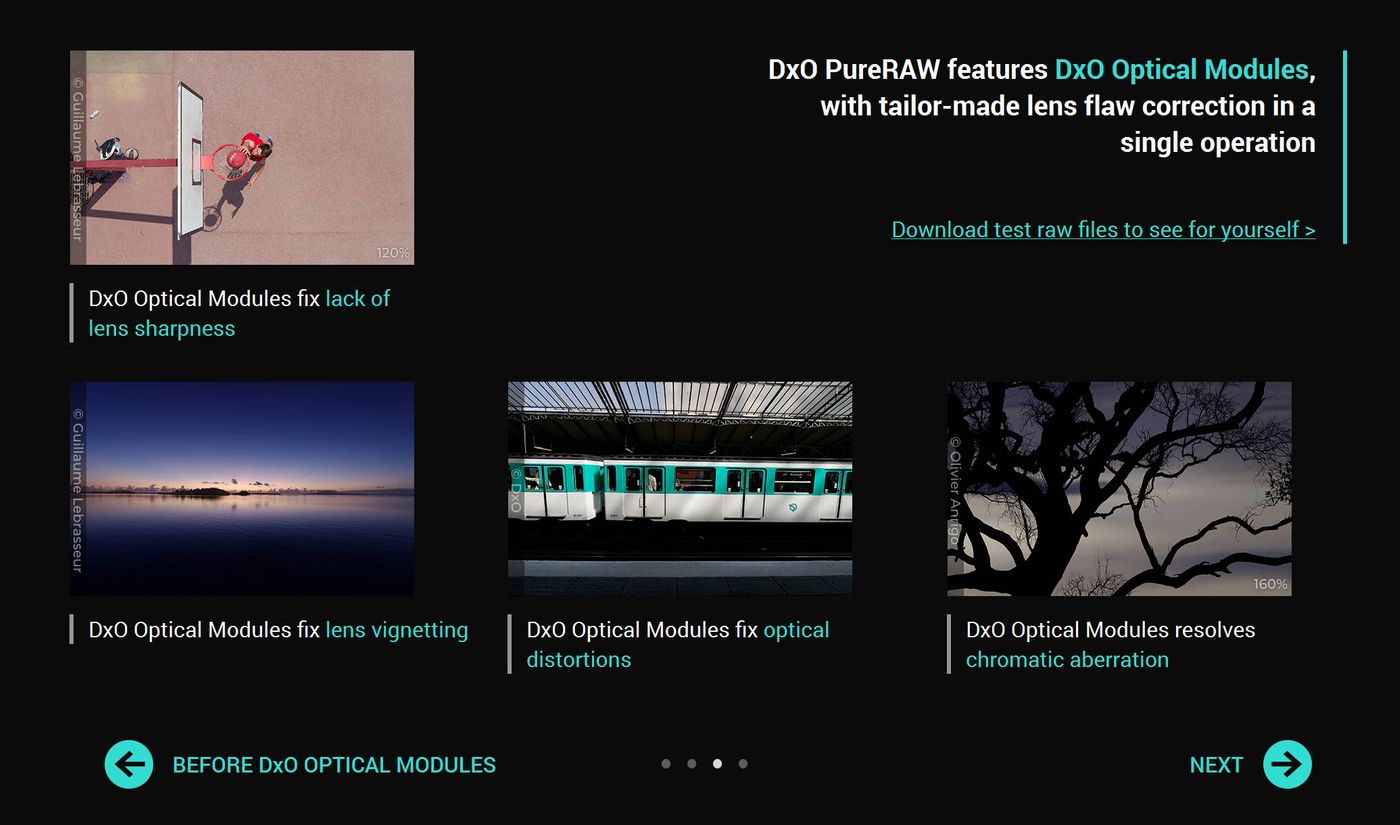
Let us take you to understand the operation of this software and share some personal image processing procedures.
After downloading and installing the software, the screen to enter the program is very simple, and the operation is also very simple, just pull in the RAW file to be processed from the file manager.
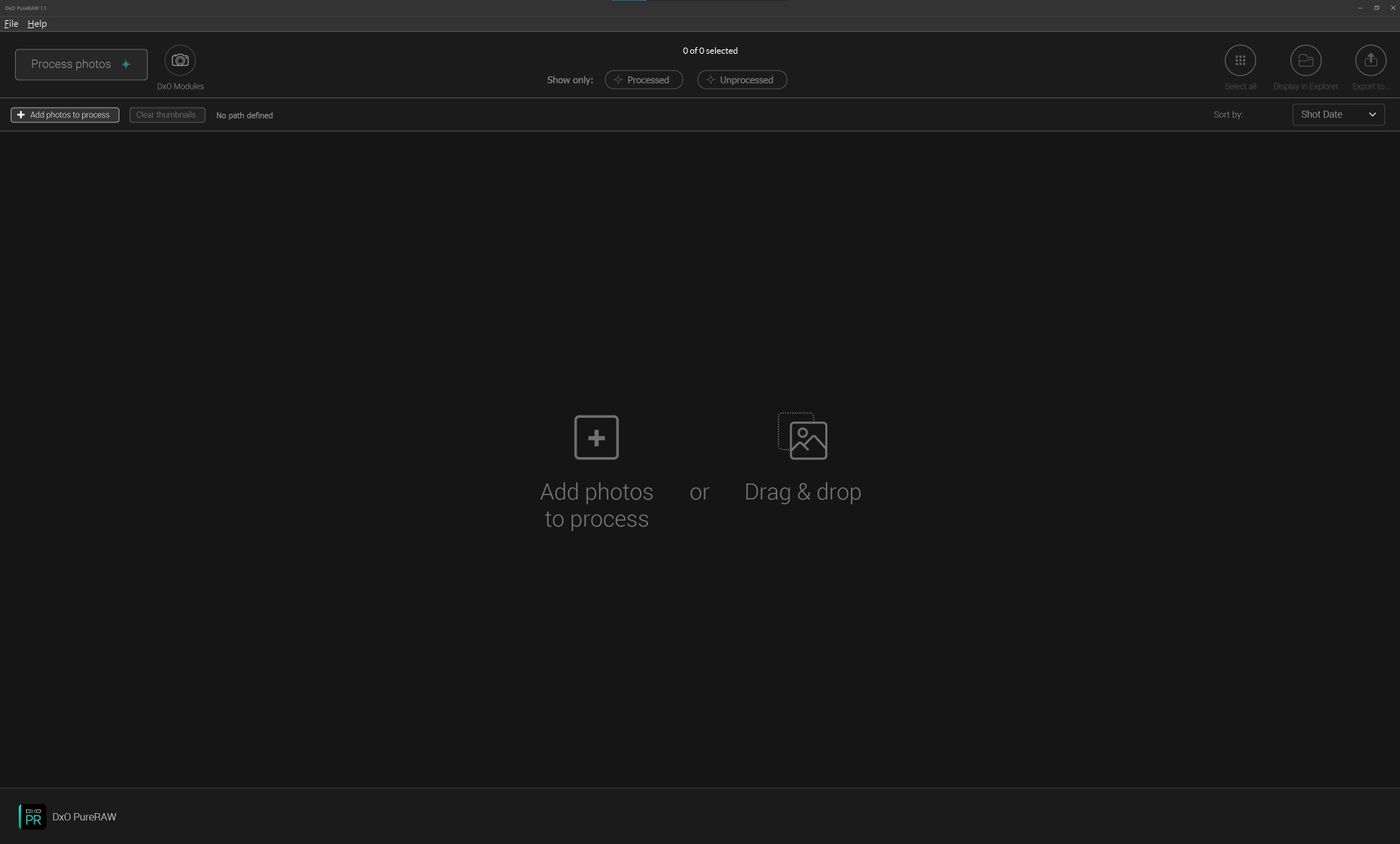
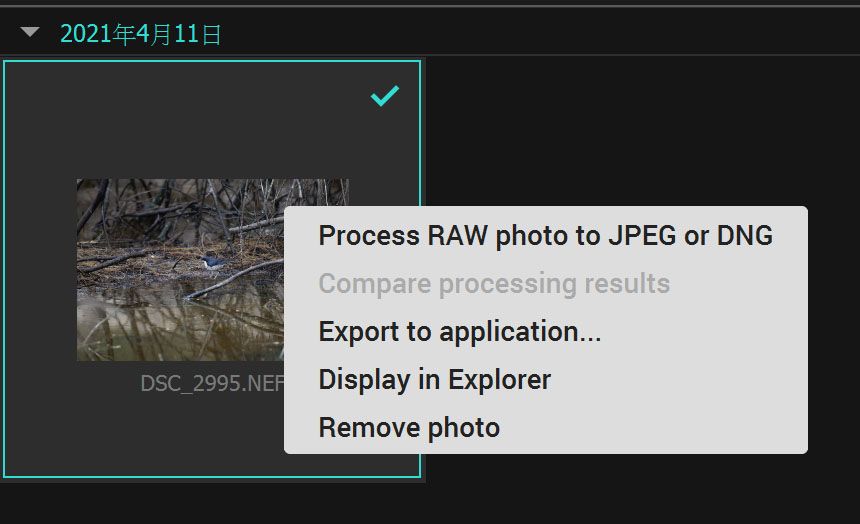
The operation is also very simple. Right-click on the pulled file and select Process RAW photo to JPEG or DNG.
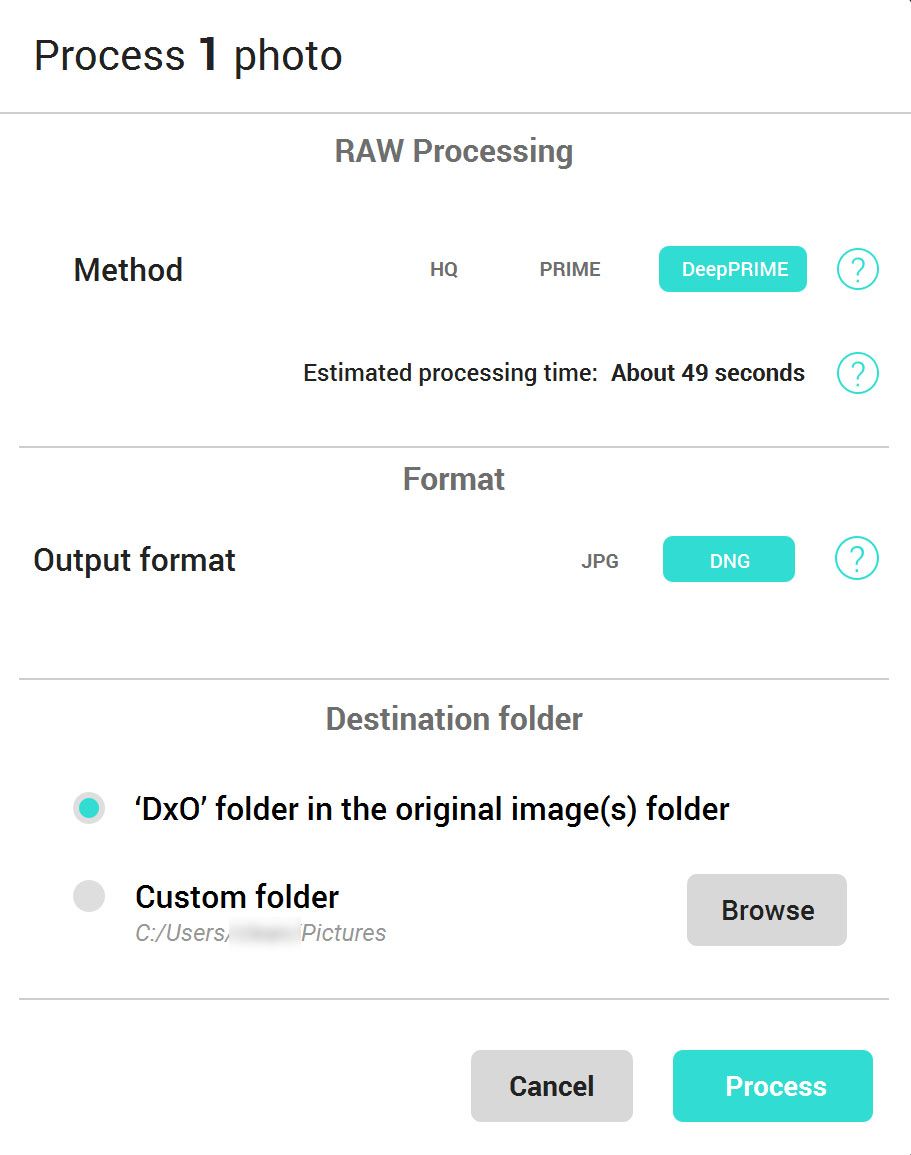
There are not many options to adjust. The first column is the algorithm for processing RAW files. According to the software and website instructions, HQ is suitable for well-lit images, while DeepPRIME is an algorithm developed by DxO using millions of images. Law. The following will estimate the time your computer takes to process images. If you choose DeepPRIME, it is better to have a higher-end GPU so that it will not take a lot of time.
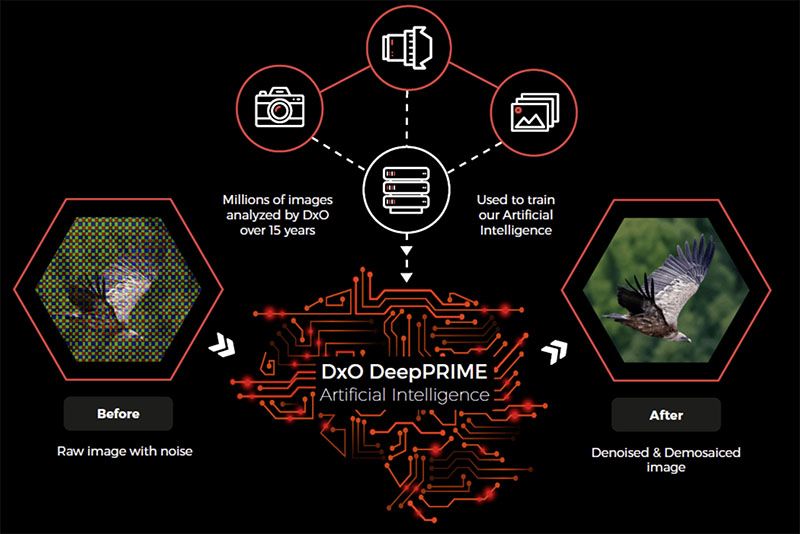
The middle column Output format is to choose the output format is to use JPG or DNG. DNG (Digital Negative Digital Negative) is an open, lossless image format introduced by Adobe. Of course, choosing DNG will have more space for subsequent processing than outputting it in lossy compressed JPG format.
The bottom field is to set the folder location after output. You can create a new DxO subfolder in the original folder to store the edited files, or you can set it to your own folder.
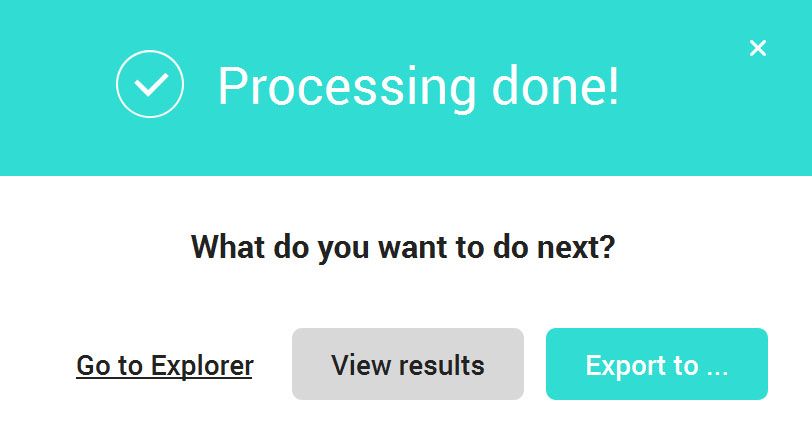
Depending on the size of your file and the computing power of your computer, the processing time will vary. In my personal experience, it takes about 50 seconds to process a D850 RAW file with DELL XPS15. After the operation is completed, the processing is completed, and then you can select [View Results] or select [Export to…] to export to Photoshop, Lightroom and other software for subsequent DNG file editing.
Let's take a picture and try it out...
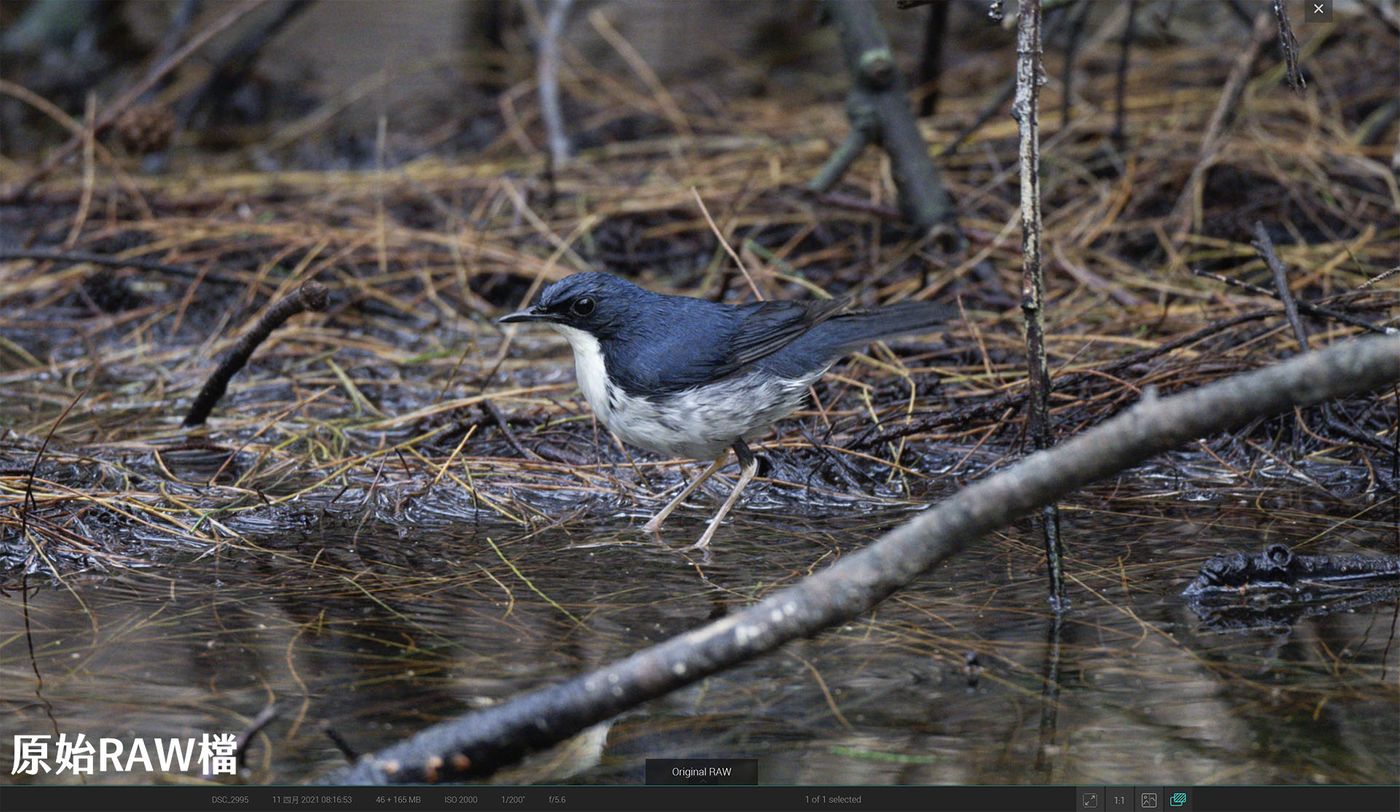

You can see the obvious noise in the original RAW file, the DNG file after PureRAW processing is much cleaner, and the sharpness of the picture is greatly improved, and the processing is very natural, without too obvious traces.
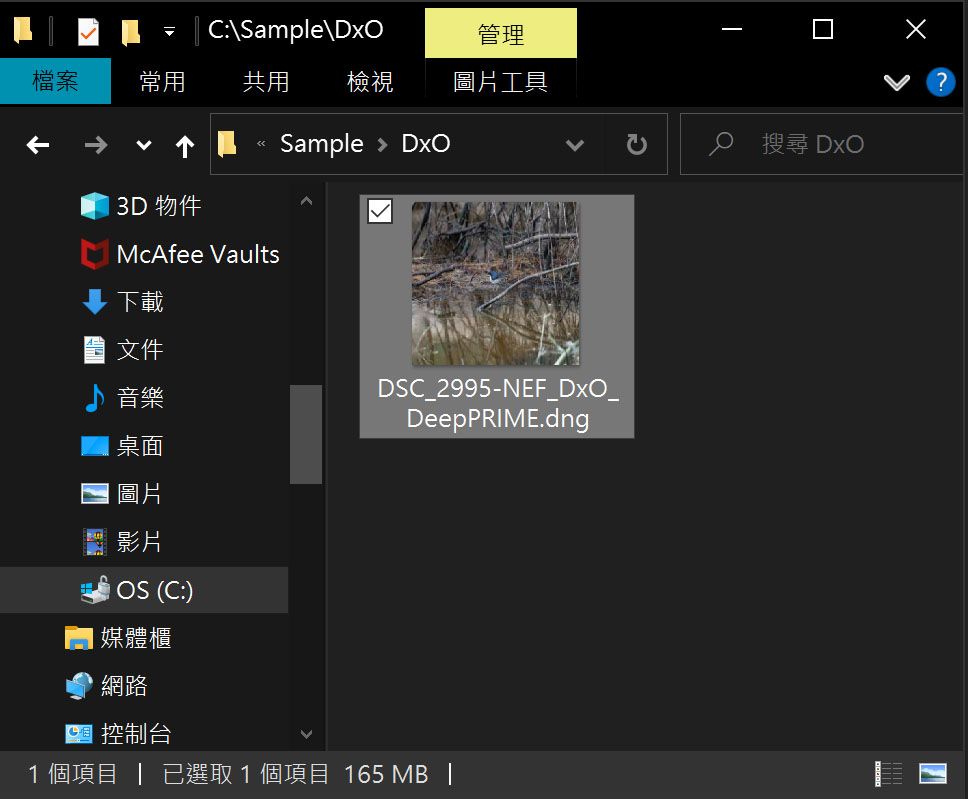
Go to the folder you just set, you can find a newly generated DNG file, the file name is the original file name plus DxO_DeepPRIME, the file size is increased from the original NEF 47MB to 165MB
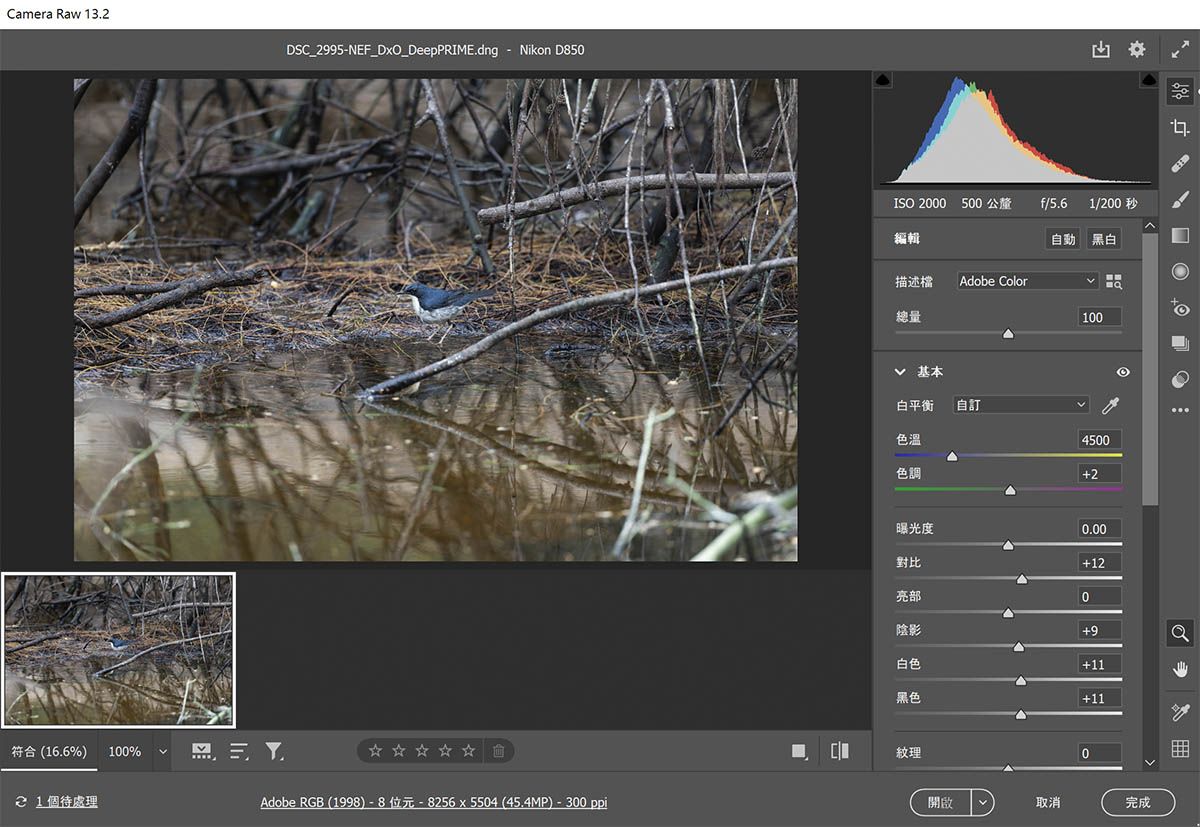
The biggest advantage of choosing to output as a DNG file is that it still retains various details and adjustment capabilities of the RAW file, such as white balance, color tone, exposure, contrast, bright and dark parts, etc., all of which are readily available. Of course, it also includes what we introduced last time. Super Resolution feature added in the new version of Camera RAW .
Therefore, PureRAW is most suitable for the first step in the image post-production process. Image quality improvement, noise removal, and distortion correction are all completed in this step. Afterwards, the characteristics of the RAW file are still maintained, and color and other processing are carried out in PS or LR. Detail corrections.
Let's take a look at the output of the original RAW file, and the final result after adjustment in DxO PureRAW and Photoshop. Is the difference obvious? Compared with the image quality improvement obtained by spending a lot of money to upgrade the camera, the image quality of the existing camera can be improved by more than one grade for less than the price of a protective lens. I wonder if everyone will agree with me after reading it?


Comparison with Topaz DeNoise AI
When discussing noise removal software, it is inevitable to compare it with another AI image processing software, Topaz DeNoise AI . Therefore, I simply try to throw the same file into different processes for processing, and let everyone judge the result for themselves. To be honest, two The software is very powerful, and it should be indistinguishable in terms of the effect of noise removal. When DeNoise AI reads RAW files, I feel that the color often deviates a lot, so I usually convert the RAW files to JPG or PNG files and then enter DeNoise AI. processing, and this also limits the ability to process it later in Photoshop. Although the operation of DxO PureRaw is very simple, on the other hand, there are far fewer options for adjustment than DeNoise. In addition, PureRAW can only process RAW files. If you are not used to shooting RAW files, of course DeNoise will be more suitable for you than PureRAW. I also hope that everyone can find the most suitable image processing software and process for themselves, and save the hard-worked works with better image quality.

Like my work? Don't forget to support and clap, let me know that you are with me on the road of creation. Keep this enthusiasm together!

- Author
- More