Win disk cleanup and visualize file size space sniffer
IPFS
Disk Cleanup
- win+s, search for %temp%, enter delete
- C drive windows directory, the download folder under the softwaredistribution folder, select and delete all. Here are mainly updated files.
- Win+r Enter prefetch, select all to delete
- Remember to delete it from the recycle bin
space sniffer to visualize file size
The larger the element, the larger the file.
When using space sniffer, you should pay attention. If you are not sure when deleting a file, you can check it first, so as not to delete important files. Just download the portable.
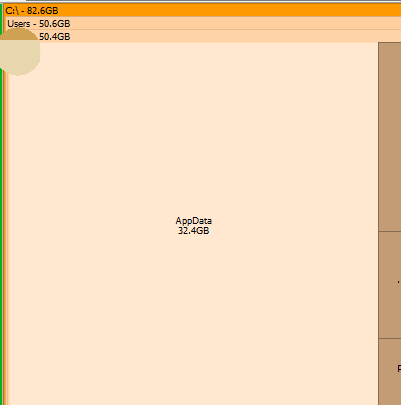
Download address: https://www.fosshub.com/SpaceSniffer.html
refer to
Like my work? Don't forget to support and clap, let me know that you are with me on the road of creation. Keep this enthusiasm together!

- Author
- More