How to skip phone verification when registering for Outlook
Microsoft sometimes requires users to enter a phone number when creating an Outlook or Hotmail account. If this happens, you can still create an Outlook account without a phone number using the different methods provided below.
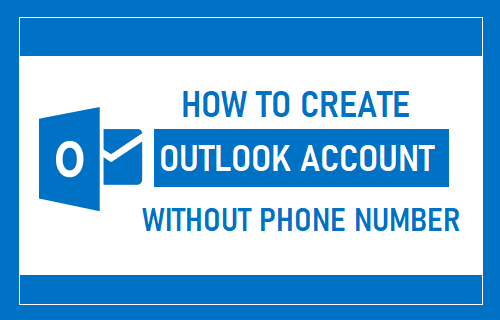
Create Outlook account without phone number
Typically, Microsoft uses Captcha tests to authenticate human users, and only prompts for a phone number if it suspects that multiple user accounts have been created in a short period of time.
Even if you don't create multiple accounts, you may be flagged by this system and asked for a phone number.
If, for some odd reason, Microsoft asks for a phone number, you can bypass the phone verification screen using the methods provided below.
The methods provided below are listed in an easy order. If the first few methods don't work, make sure to try them all. (Graphic verification we also have related solutions that can be passed quickly)
Method 1: Restart the router and clear the browser cache
The reason for the phone verification instead of the usual captcha test may be that your IP appears on the list of suspicious IP addresses on Microsoft servers.
The easiest way to bypass this block is to get a new IP address by restarting the WiFi modem/router.
Additionally, you will need to clear your browser cache to clear any stored cookies that may be associated with your IP address and your online behavior.
First, clear your browser cache by following the steps provided in this article (automated scripts can delete the user.dir directory).
Next, follow the steps provided in this article to reset the WiFi router.
After completing the above steps, try creating a Microsoft account again, this time you should be able to create an Outlook account without a phone number.
Method #2: Use the Outlook App
Users have reported that Outlook accounts can be created without a phone number when using the Outlook app instead of the Outlook website.
Download the Outlook application on your smartphone and try to create an account from the Outlook application.
Method #3: Try again later
If Microsoft asks for your phone number, just close the browser tab and try to create an Outlook account after an hour or the next day.
This should work, as phone number requests are likely designed to prevent bots and automations from creating multiple Outlook accounts in a short period of time.
So if you're asked to enter a phone number, try creating an account in a few hours.
If you need to create an email account right away and can't wait a few hours, you can follow the fourth method provided below.
Method #4: Contact Microsoft Support
If none of the above methods work, the only remaining option is to contact Microsoft Support and tell them you don't have a phone number to verify your account.
When you contact Microsoft Support, they will use other methods (chat or email) to verify that you are human.
Search Microsoft Support on Google.
Note: When you start chatting with Microsoft Support, you will first be dealing with the Microsoft Virtual Agent.
Continue chatting with the virtual agent until you see the option to contact a human.
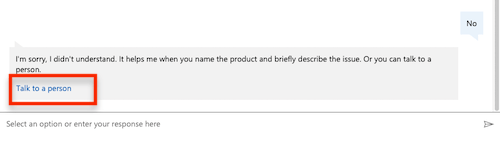
We hope this article was helpful to you!
If these are all troublesome, it is recommended: buy Hotmail , buy Outlook mailbox , buy Microsoft mailbox
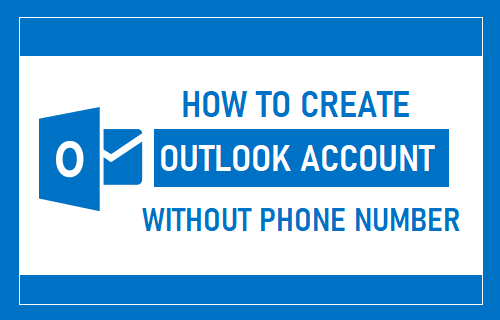
Like my work? Don't forget to support and clap, let me know that you are with me on the road of creation. Keep this enthusiasm together!

- Author
- More