Mobile phone villain? A little man appears in the lower right corner? Accidentally open the help tool how to close it look here

What are the assistance tools?
Assistive tools are built-in functions in some mobile phones, mainly to help users to automate more systems, and this assistive tool is mainly to help users who are physically inconvenient to use mobile phones in a normal way
The automatable items covered by the assistance tools in each make and model of mobile phone may vary, but basically there are
- Assisting with visual impairment : TalkBack's reading function, mobile phone color and brightness adjustment, screen zoom
- Assist hearing impaired : transcribe into text in real time, or convert surrounding special sounds into vibrations
- Interaction and Sensitivity : Control your phone with your face, motion or voice, adjust touch modes
PS Assist Tool appears as " Accessible " on some phones
Signs that the helper is on
- The phone keeps talking : whenever you touch it, he will read out loud what it is and the text inside
- The phone button does not respond: no matter which button you press, he will not perform the action you want, but will only repeat the name of the button, or the screen will suddenly zoom in where you clicked
- The mobile phone cannot slide the screen: Originally, you could swipe left and right on the main screen of the mobile phone to view other applications, but now you can't slide it
- Unexpectedly opening certain applications
- Phone screen color change
- The villain symbol appears in the lower right corner of the phone: this depends on the brand and system, some will appear after the accessibility mode is turned on, some will not

How to turn off the assist tool
1. Go to "Settings"
Some assistance tools will prevent you from swiping and clicking in the usual way. In this case, you can open the tool bar by pulling down with two fingers at the same time , and click the setting first. After the box appears, quickly click the setting twice to enter the setting.

2. Open "Help Tools"
If the same click does not respond, just like the way to enter the settings above, click first, then click twice to enter the assistance tool
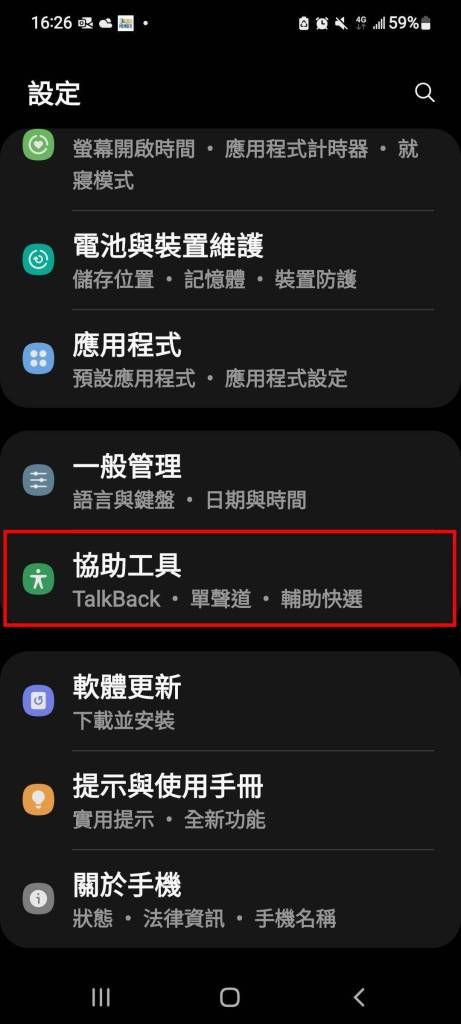
3. Enter "Advanced Settings"

4. Go to "Help Tool Button"

5. Click "Help Tools" to uncheck
If there are some other selected functions below, and you don't want them, you can also click to uncheck them at this time, so that your phone can be used normally as usual.

Can't find Help Tools?
Not necessarily every brand or model of mobile phone will call this feature an assistive tool. If you can't find it, try looking for " barrier-free ", some mobile phones will use the name barrier-free
And if these functions are not seen in the settings, there is a high probability that they are hidden in the " system settings "
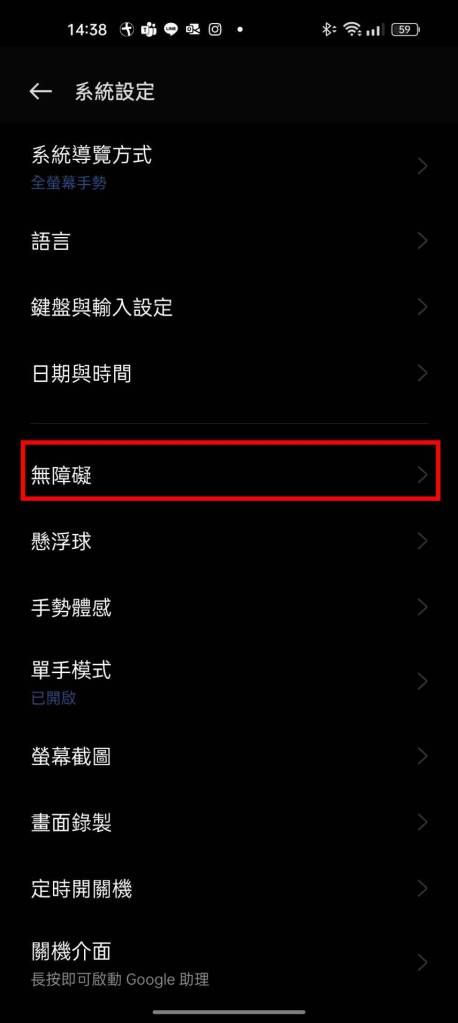
Comprehensive Fraud Prevention Toolkit:
- Learn More Fraud Prevention Tips: Fraud Expert Blog
- Get to know Fraud Master: Fraud Master Official Website
- Identify fraudulent websites in one second: anti-fraud expert chatbot
- Discuss fraud with everyone: fraud prevention experts - National Anti-Fraud Notification Center
Like my work? Don't forget to support and clap, let me know that you are with me on the road of creation. Keep this enthusiasm together!

- Author
- More