One setting of "Dingding Toolbox" improves the speed of Xiaomi Router 3 by six times!

In the near future when working from home has become the norm, a good Internet connection is really an important and necessary tool.
Recently, the router at home has started to crash, disconnected or needs to be restarted to connect, which made me want to change a router.
As a result, I just thought of cleaning the room a while ago, and found a Xiaomi router 3 several years ago, just to replace my old sharer. I don't know that when I installed it, I encountered another tragedy, that is, the download speed of 100M became only 1.5MB! ?
I also checked the specifications of the Xiaomi router 3 on the Internet and compared it with the old model, and determined that the specifications of the Xiaomi router are better, and it is unreasonably slower! Could it be broken? Destined to think that it might be broken and need a new one, so I started to visit the router store again, which took almost an hour.
It turned out not to be broken, but one missing setting.
It wasn't until I accidentally browsed to other people's sharing of Xiaomi router settings that I found that if I adjusted the "WAN port rate" setting, I would have a chance to get a better network speed. After a test, it was found that the download speed was rushed from the original 1.5MB to 9.8MB, which was more than 6 times faster!
On the one hand, in addition to being happy, I also share with you how to set up with a few simple steps, which can increase the speed of your router.
Step 1: Use your device to connect to Xiaomi router Wifi
Since we need to enter the background of Xiaomi router to change the settings, we must first have a mobile phone, tablet or computer connected to the WiFi of Xiaomi router to enter the background.
Step 2: On the device that has been connected to Xiaomi router Wifi, open the browser, and enter the URL: 192.168.31.1

Yes, the initial IP of Xiaomi router is different from 192.168.31.1 of many others, so you need to pay attention.
If there is a successful connection to the Xiaomi router, the following picture should appear.

Step 3: Log in to your Mi router and follow the steps to change the settings.
- After login, click "Common Settings" ->

- Then click the "Internet Settings" icon ->

- After entering the Internet settings screen, pull down a little, you can see "WAN port rate", then the default above should be "Auto" -> Change "Auto" to "100M" ->
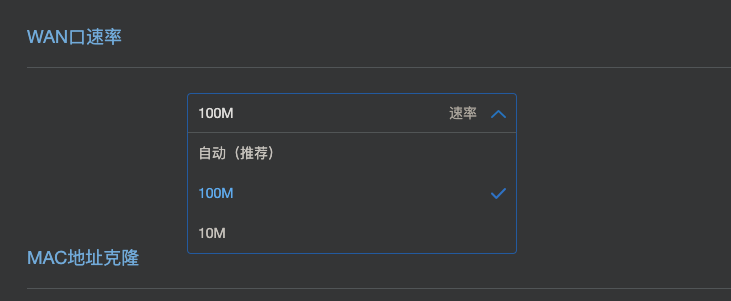
Then save the settings and wait for the router to restart. If the network speed of your home is above 10M originally, the connection that should be restarted will be greatly improved to the speed it should have!
I'm not sure if other routers have such a setting method, but the Xiaomi router did save my network speed after this adjustment T_T
Assuming that the Internet speed applied for at home is 20M/60M/100M, but the download never exceeds 1.6MB, you can try this method, maybe you can save the cost of changing routers or upgrading the network!
--
I am Ding An, I wish everyone in the world to find their loved ones, things and things.
Like my work? Don't forget to support and clap, let me know that you are with me on the road of creation. Keep this enthusiasm together!

- Author
- More