Remedy for "LINE Seriously Crash" 😇
Because Line joins too many communities and friend lists, accumulates too many messages, and transmits too many "photos, files, text files, and video files", these data occupy the space of Line, and serious crashes often occur. , At this time, there will be too much data in the negative impact. When sending a message, the card will not be able to transmit and immediately crash. The Line communication software also causes the mobile phone to consume power. In order not to let Line occupy the mobile phone space, we will clear it. Line's chat room caches data, and no longer allows these files to occupy the phone's capacity.
And this "Clear Cache Data" method will not affect the "photos, videos, files, messages" in the chat room will continue to be retained, that is, any data will not be deleted, just help Line communication software reduce phone capacity.
Let's quickly clear the cache data in the phone😵💫,
There are many entrepreneurs who are most afraid that when they talk about Case again, the sudden shutdown of Line will seriously affect the progress of the company.
(The following screenshots are from my mobile phone LINE official)
How to clear cache data with Line?
"IOS system"
"How to completely clear cached data:"
Don't worry, this step just clears the cache data, but be careful, don't click Clear Chat History! So each next step is very important, don't choose the wrong one! As long as the wrong information is selected, it is very likely that all of it will be deleted🙃️, please read it carefully, thank you.
1. Settings/chat

2. Delete data

3. Cache data clear
You can see that my mobile phone has a very large capacity, and I rarely use Line 🙁 The main reason is also related to this, because it will keep crashing, and as a marginal person, it is normal to rarely use Line XDD

The method of clearing cache data only for a single chat room entry:
Basically, this is to delete a part of the clear cache data, there is no difference, only a small amount of chat cache data, the clearing speed will be faster.
1. First open the Line communication software, then click on the list below to switch to "Chat Room", click "Category" at the top, and then "Choose the chat room you want to clear"
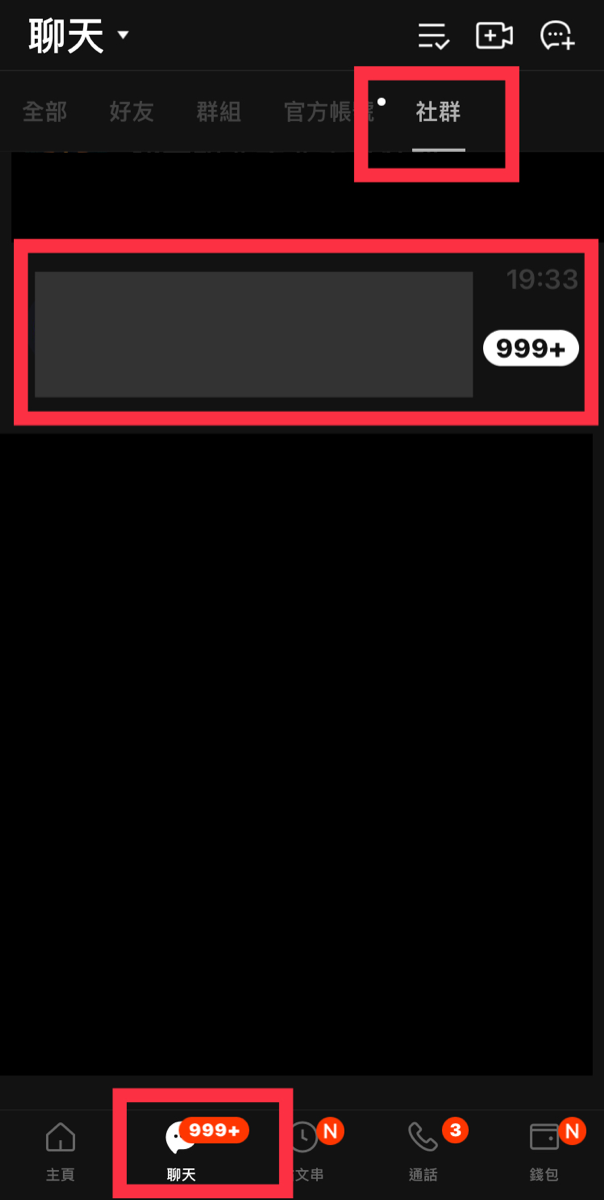
2. Click on the "three" in the upper right corner
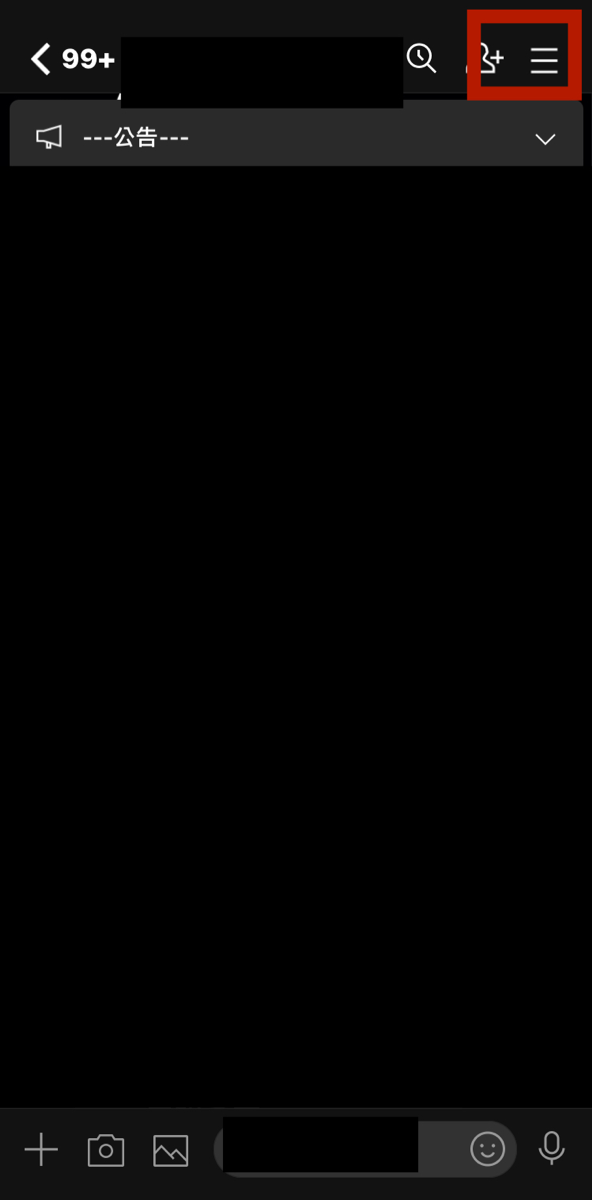
3. Enter "Other Settings"
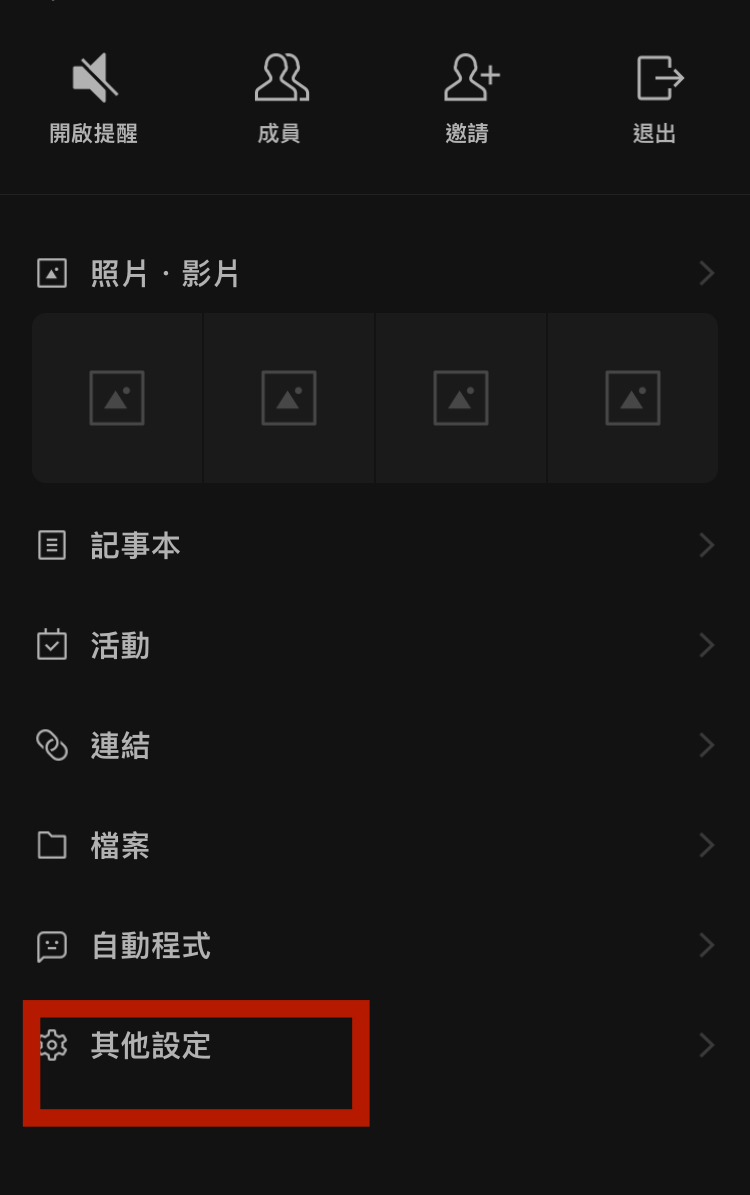
4. Community settings "Delete data"
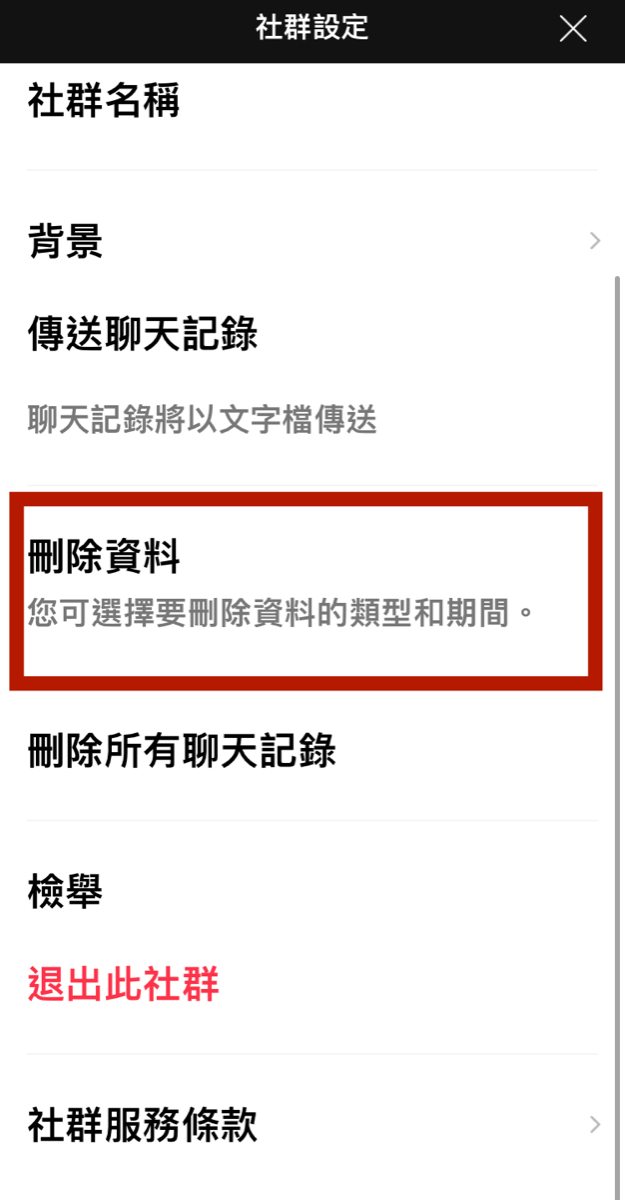
5. Wait for photos, voice messages, and files "cache data clear". Please rest assured that these files are not deleted! Helps reduce phone capacity, helps increase phone speed

6. A query window will appear: "All your selected data will be deleted, are you sure you want to delete it?" After he finishes rotating the screen, please select "Delete all data.

7. Congratulations on the completion of the steps 🎉 The capacity of the mobile phone has been greatly reduced, so that it will not keep crashing 😊 Here we will continue to attach you the method of clearing the cache data of the Android version 👇
How to clear cache data in android
1. Click "Settings" in the mobile wallpaper

2. Apps and notifications
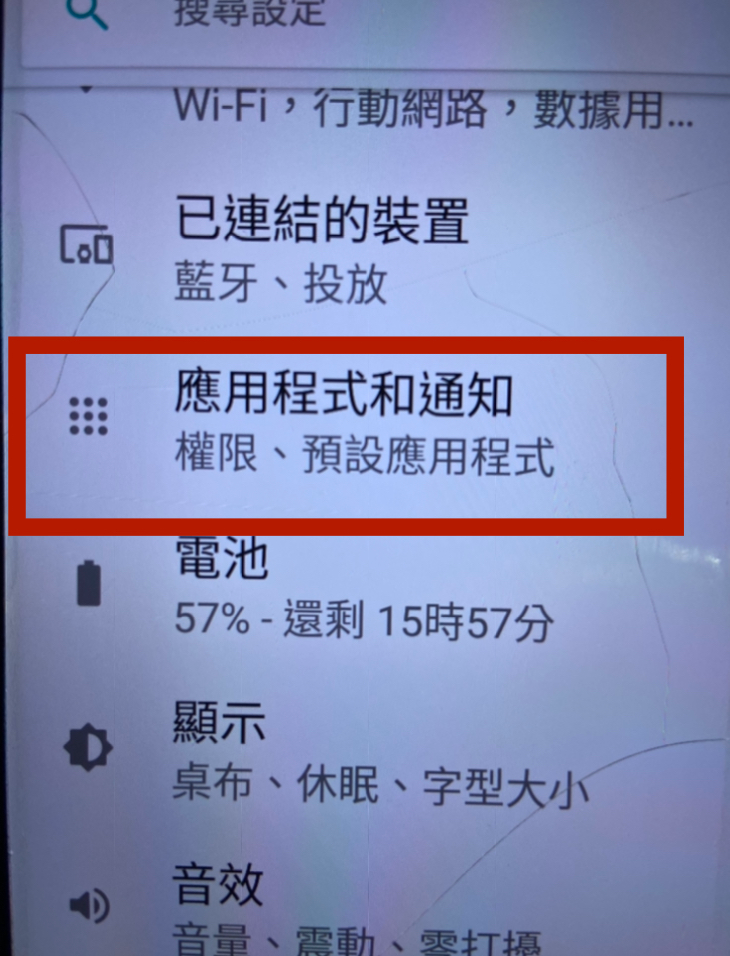
3. Select "Line"
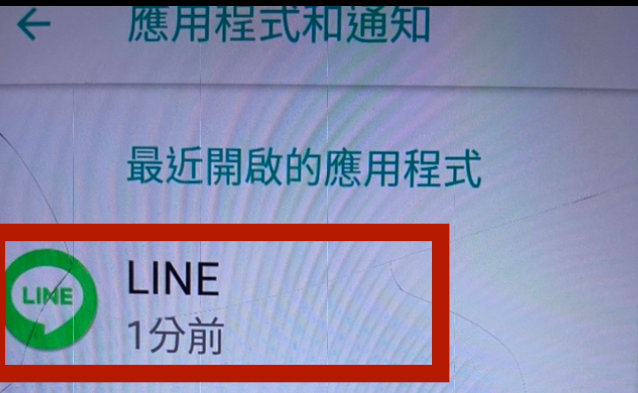
4. This step is very important‼ ️Don't choose wrong❌, please select "Clear Cache"
Clearing the cache data will not delete our chat messages, files, photo albums, audio and video content, unless Line's own expired files disappear. If you want to prevent the photos sent by Line from expiring, please save the "Notepad" in advance or go to the bottom of Line to select There is a "Keep place for backup" below the header above the "Main Page List", so that there will be no problem of file expiration!
Clearing the data will clear all the data of Line and it is difficult to find it back.
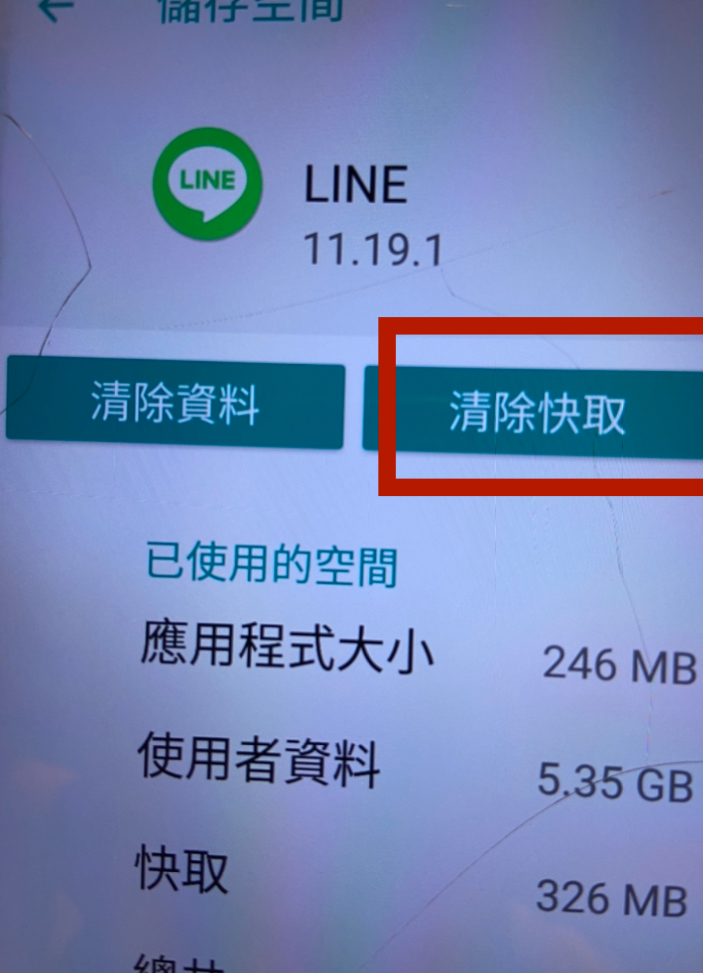
After the operation is completed, congratulations to everyone that your mobile phone speed has become faster🥳👍, I finally solved the trouble of Line being down all the time and share it with you.

Like my work? Don't forget to support and clap, let me know that you are with me on the road of creation. Keep this enthusiasm together!
