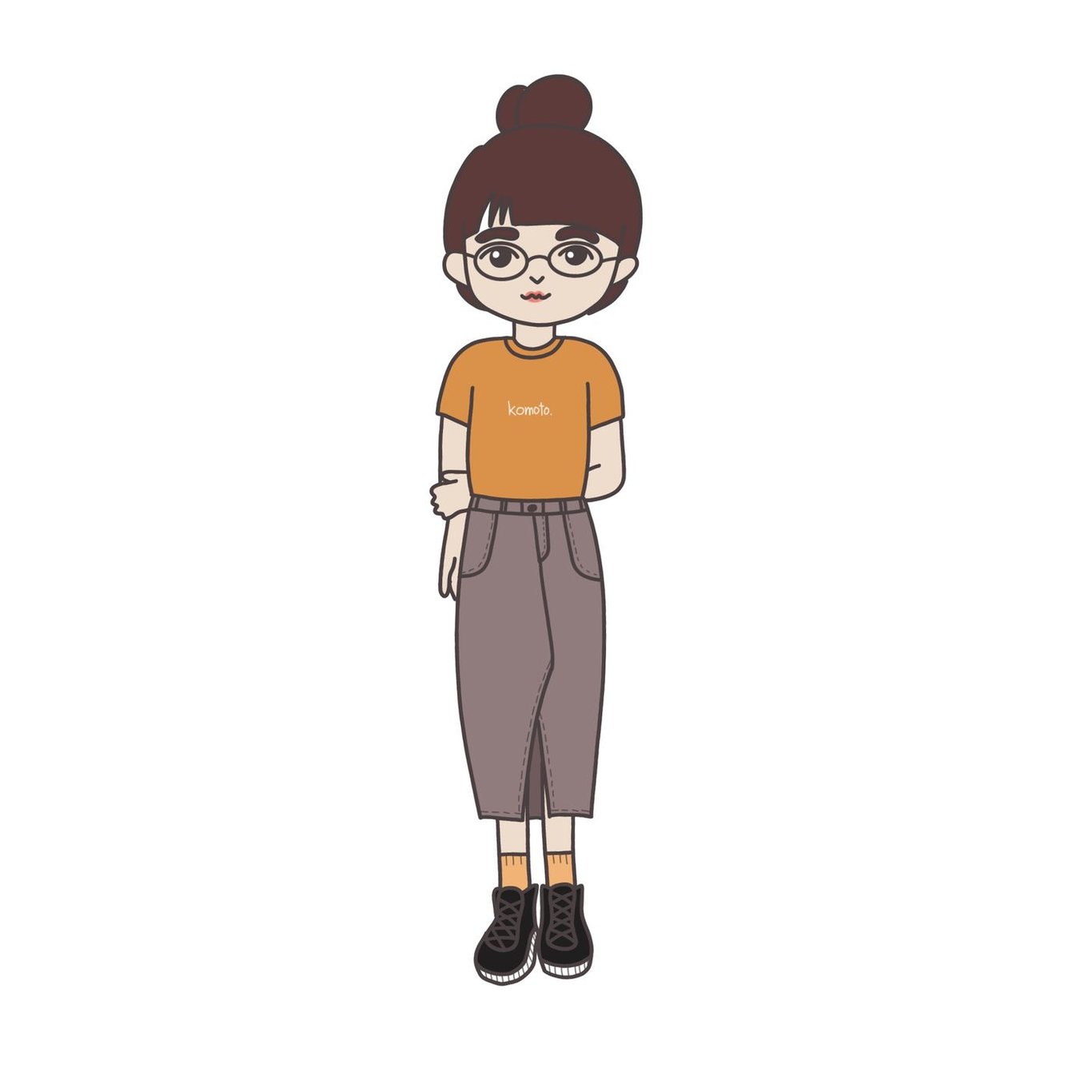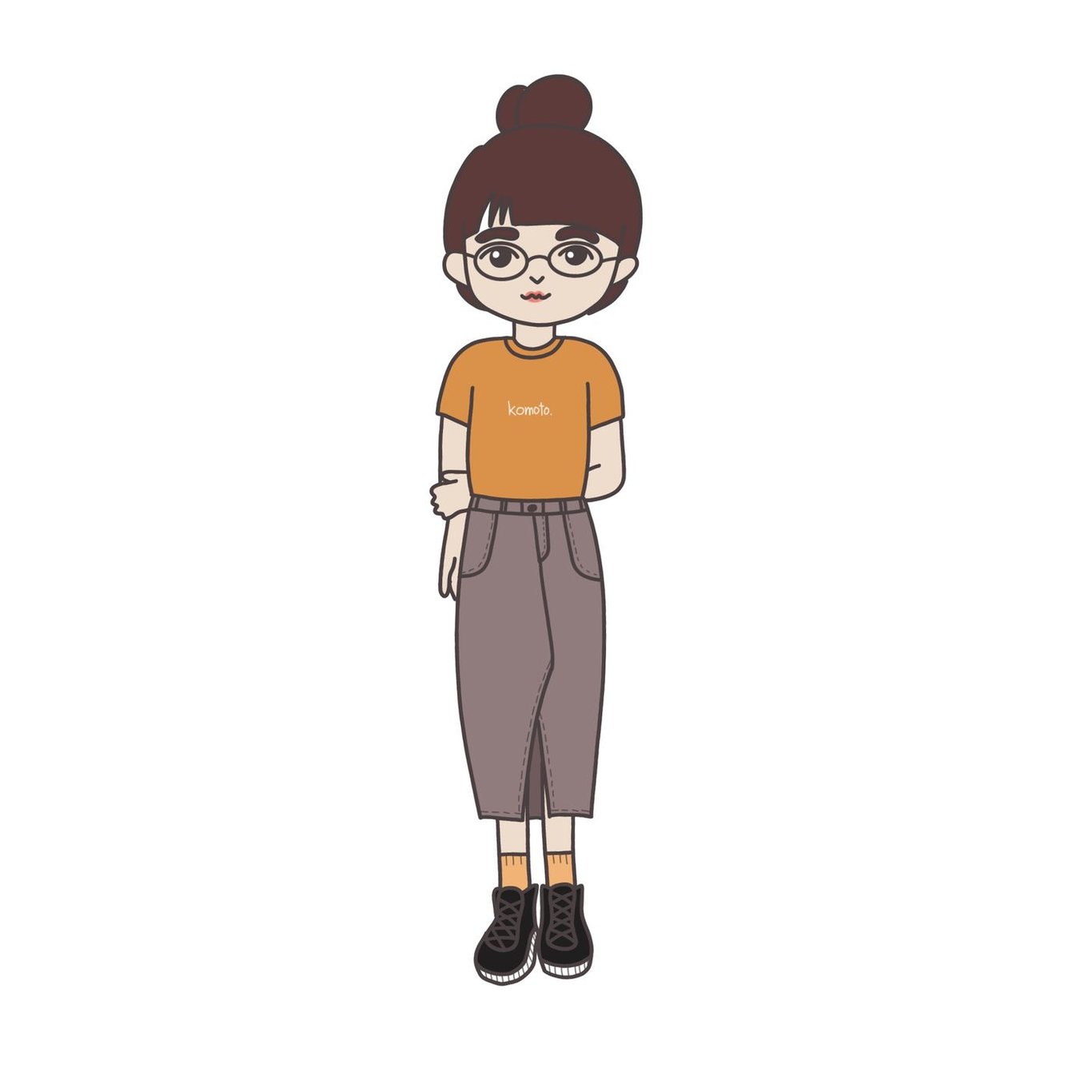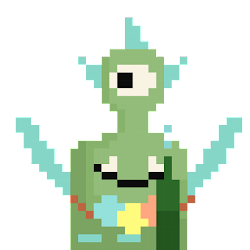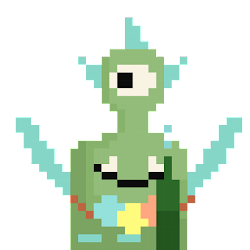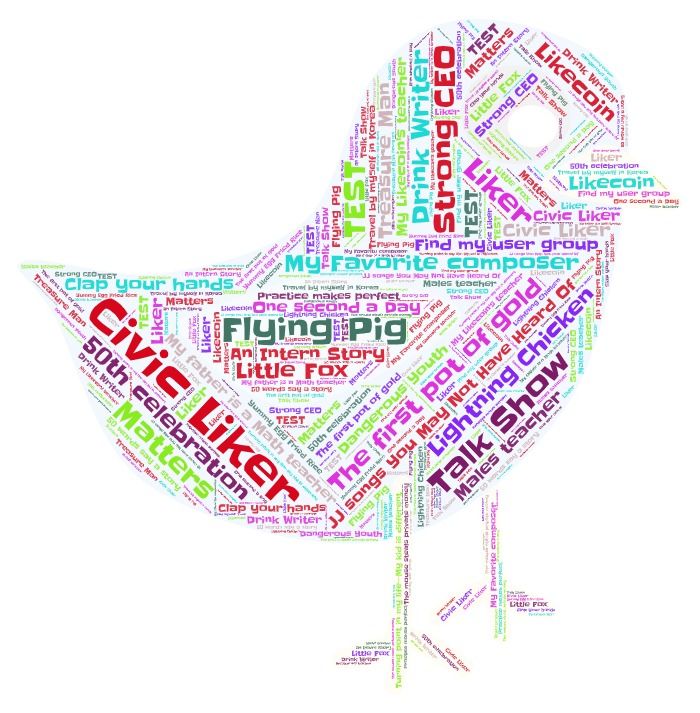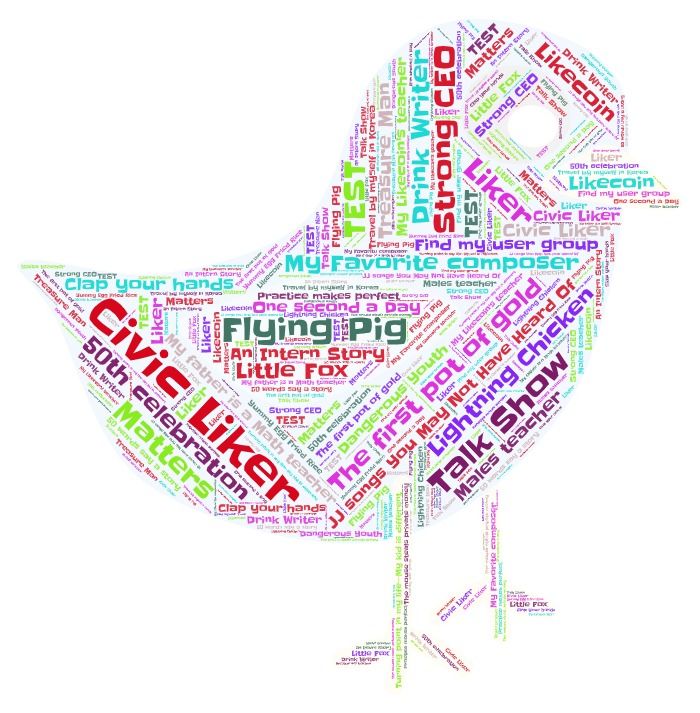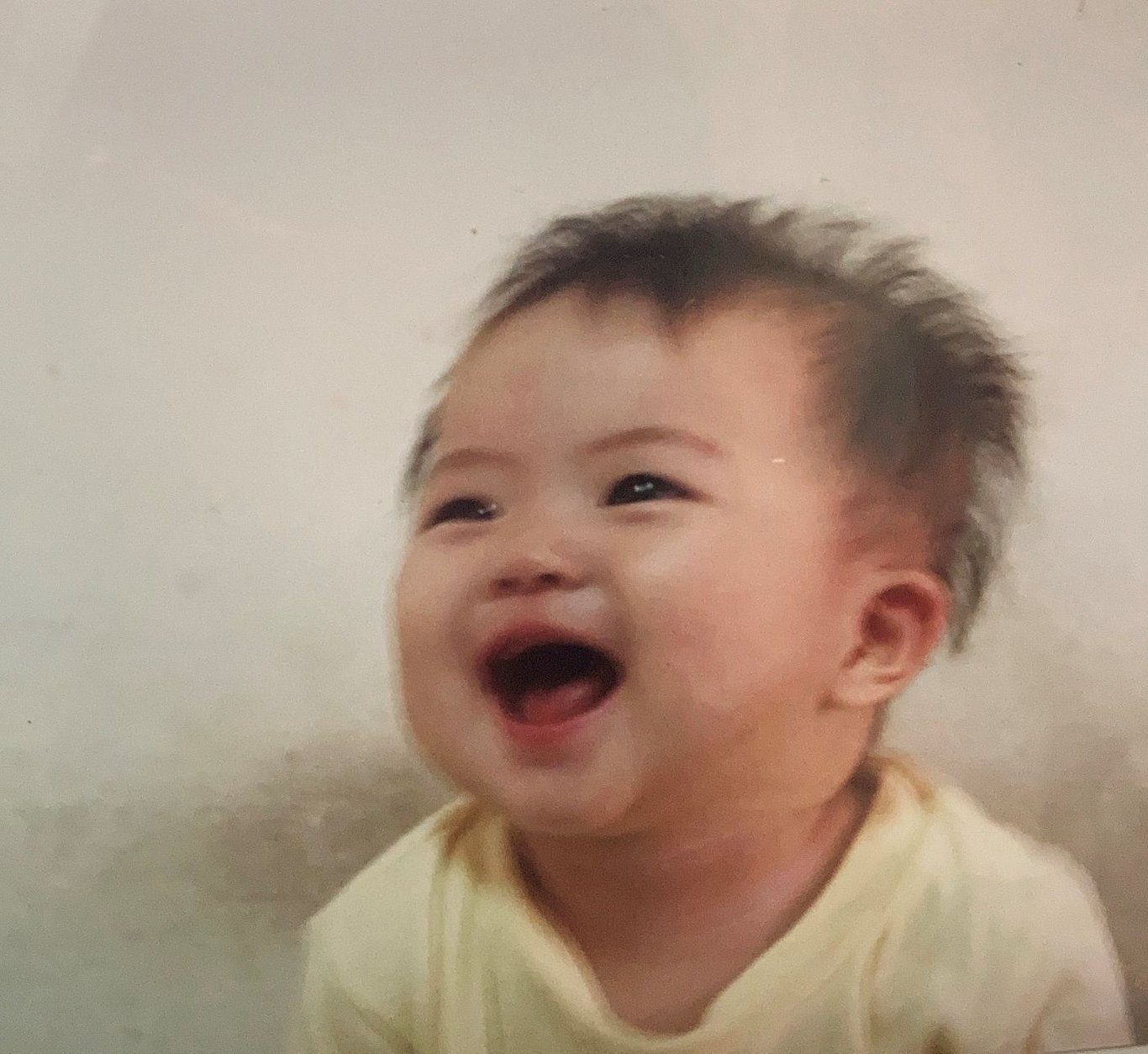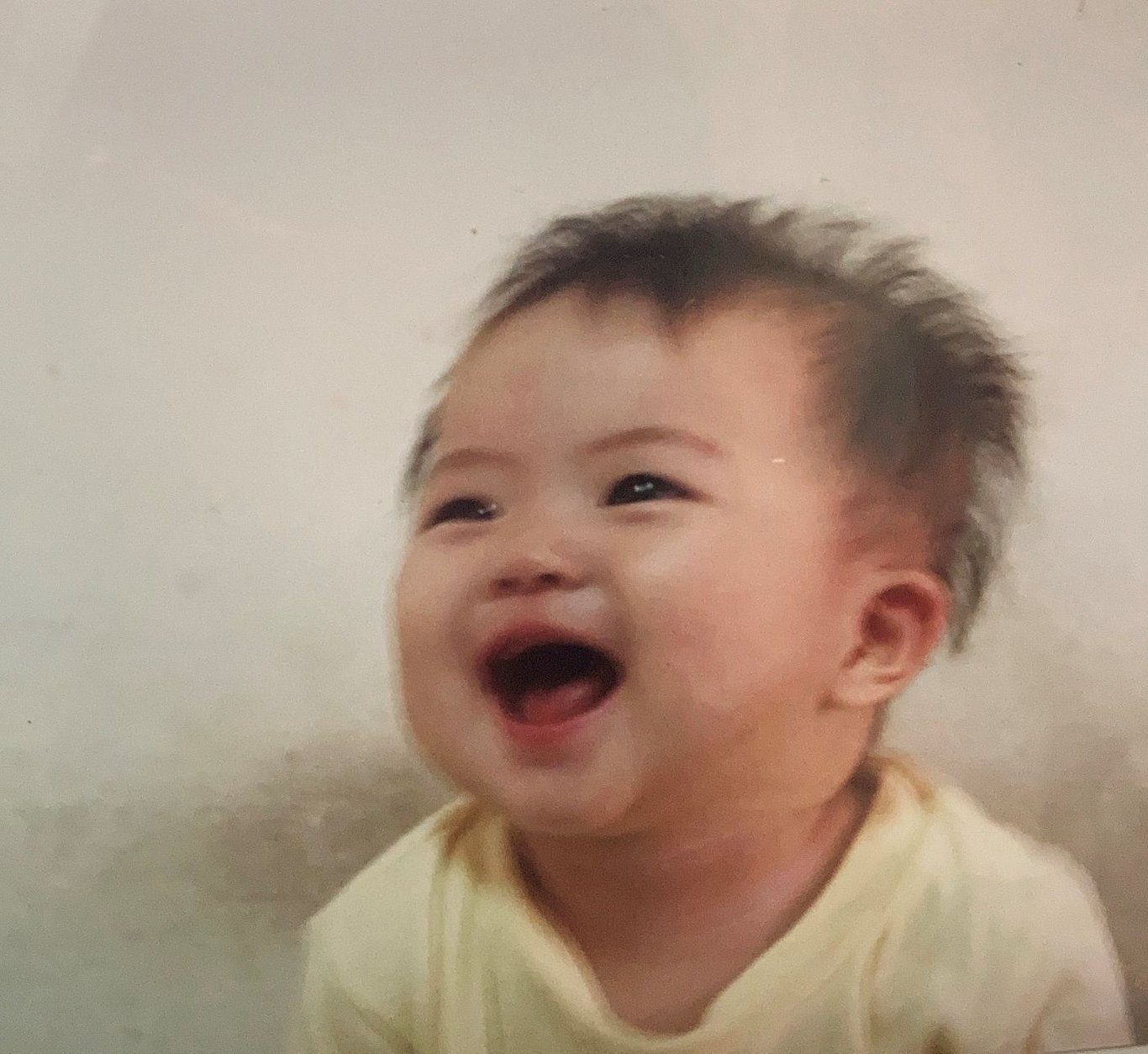A good partner for events, specify tag article list generator
In fact, this immature work has been written for more than a week! ! !
Because Uncle Ben is really half-baked, API and Python are half-understood! ! ! I spent a lot of time researching this week, but I couldn't figure it out with API Query, so I went to ask @Code Farmer's daily affairs-li. Originally, I wanted to directly output Excel files, but this week, I have given up and continued to write many times, and I really lacked motivation. In the future, I have the motivation to do it again, or some great god is willing to spend ten minutes to make it better~
Link first: click me
Digression: The following template is tested with the label of@ConfidenceNiu, because I saw her second activity report earlier mentioned wanting to know what is a good way to get articles~
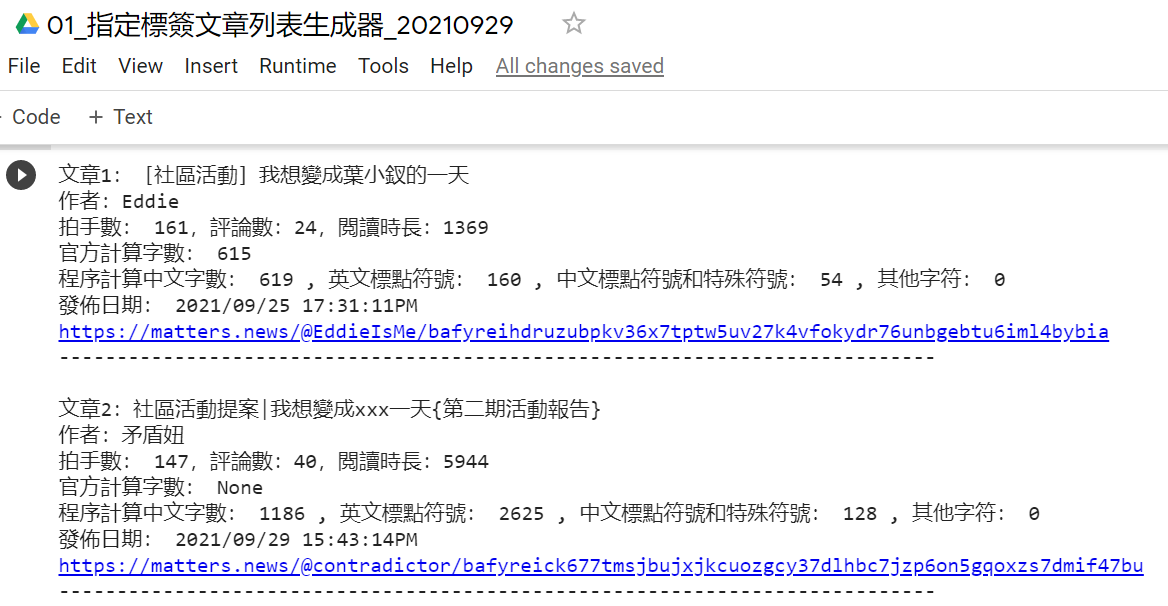
🔷 Script Instructions 🔷
In fact, clicking on the script has already explained how to use it, but it can also be illustrated here (by the way, the number of words is cheated)
❇️The first step, preparation. Turn on the script to enter the tag and number of articles, as detailed below.
- Replace the Be Your Day next to the No. 1 box in the picture below with the label you need. For example, you can use #Be Your Day . After all, many people will accidentally add an extra #, so enthusiastic event owners can also take a look at it. It's not that someone mislabeled it.
- Box No. 2 in the picture below should be rarely used. If you run the script and find that there are 100 articles, you may need to replace 100 with 200 to ensure that no articles participating in the event are missed. But is there really such a strong event? I will first observe 1 second of silence for the event host for the time it takes for him/her to organize articles...
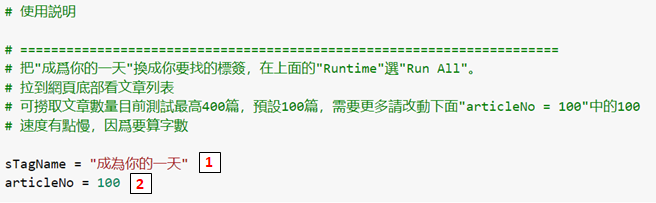
❇️The second step, start the script. Click "Runtime" on the menu, then click "Run all" in the drop-down menu, and the script will start and generate a list of articles. Go have a cup of coffee and come back again. When the word "completed" appears at the bottom of the browser, it means that the script is finished and the list of articles you want is complete.
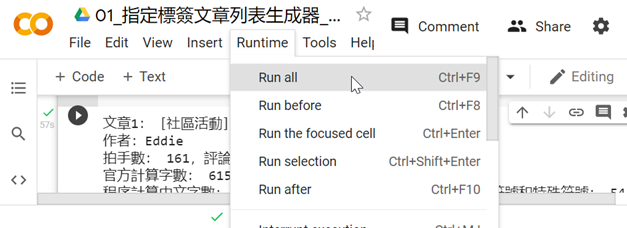
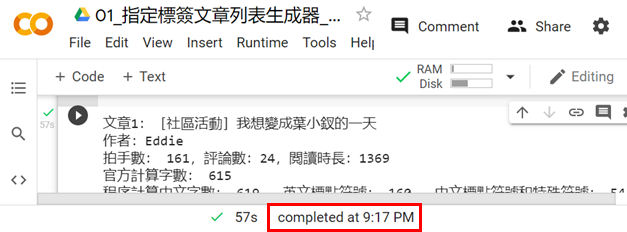
🔷 Generate article list instructions 🔷
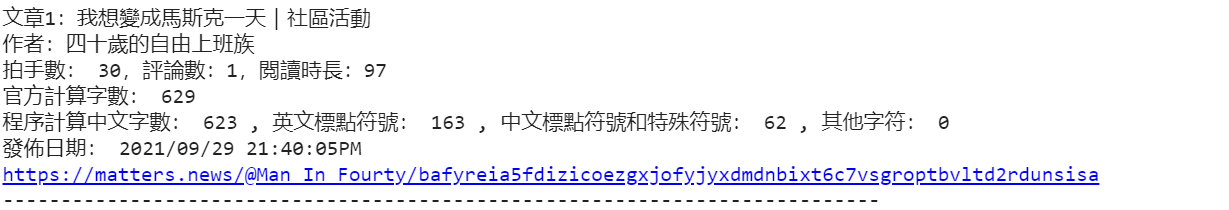
- Articles are listed in order from newest to oldest, and each chapter is numbered
- Official count of words: directly from the API
- Program to calculate word count: Some article APIs do not provide word count, so this line is added for reference
- Release date format: year/month/day
🔷 Afterword 🔷
I hope this script can bring some convenience to the event owner. I have the opportunity to improve it in the future. If you have any data you want to add, you can leave a message. Uncle will do what you can~
Like my work? Don't forget to support and clap, let me know that you are with me on the road of creation. Keep this enthusiasm together!