Guide|How to receive Billboard USDT matching donation?
Billboard is an on-chain advertising matching mechanism launched by Matters in 2024, hoping to jointly explore good content through community power. 80% of the USDT revenue earned from Billboard ads will be distributed to Matters users through a matching donation system. (For more introduction, please see the announcement: Matters is testing a new on-chain advertising mechanism, with 80% of revenue matching donations to creators )
What conditions can users meet to receive matching donations?
The specific conditions for obtaining matching donations are: (1) Your Matters account is bound to an Ethereum wallet, (2) the article is effectively rewarded with USDT from others. If you meet the above conditions, you will receive matching donations from the advertising revenue for that period.
How is the matching donation amount calculated?
We use "quadratic matching donation" to calculate the matching donation. The basic principle is: the more people support the author with USDT, the higher the matching donation amount the author will receive.
How do I receive USDT matching donation?
溫馨提醒,領取USDT 配捐需要gas fee,請確認你的錢包有少量的ETH,這樣就能順利領取喔!在Billboard 上線初期,站方也會補貼少量的ETH 給你。If you are eligible to receive the donation, you will receive an email and on-site notification at the end of the current advertising period to remind you to collect the matching donation. Clicking on the link in the email or on-site notification will direct you to Billboard's dedicated webpage:
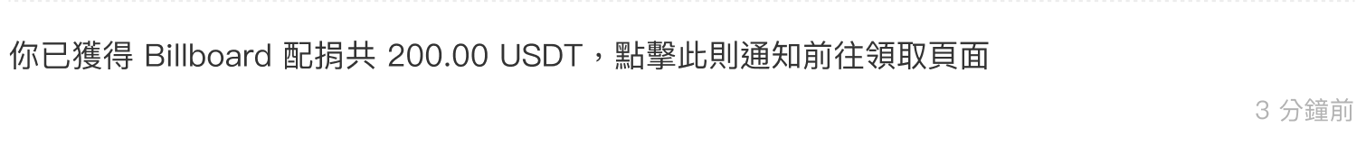
If you have not connected your wallet yet, the screen will prompt you to connect your wallet first:
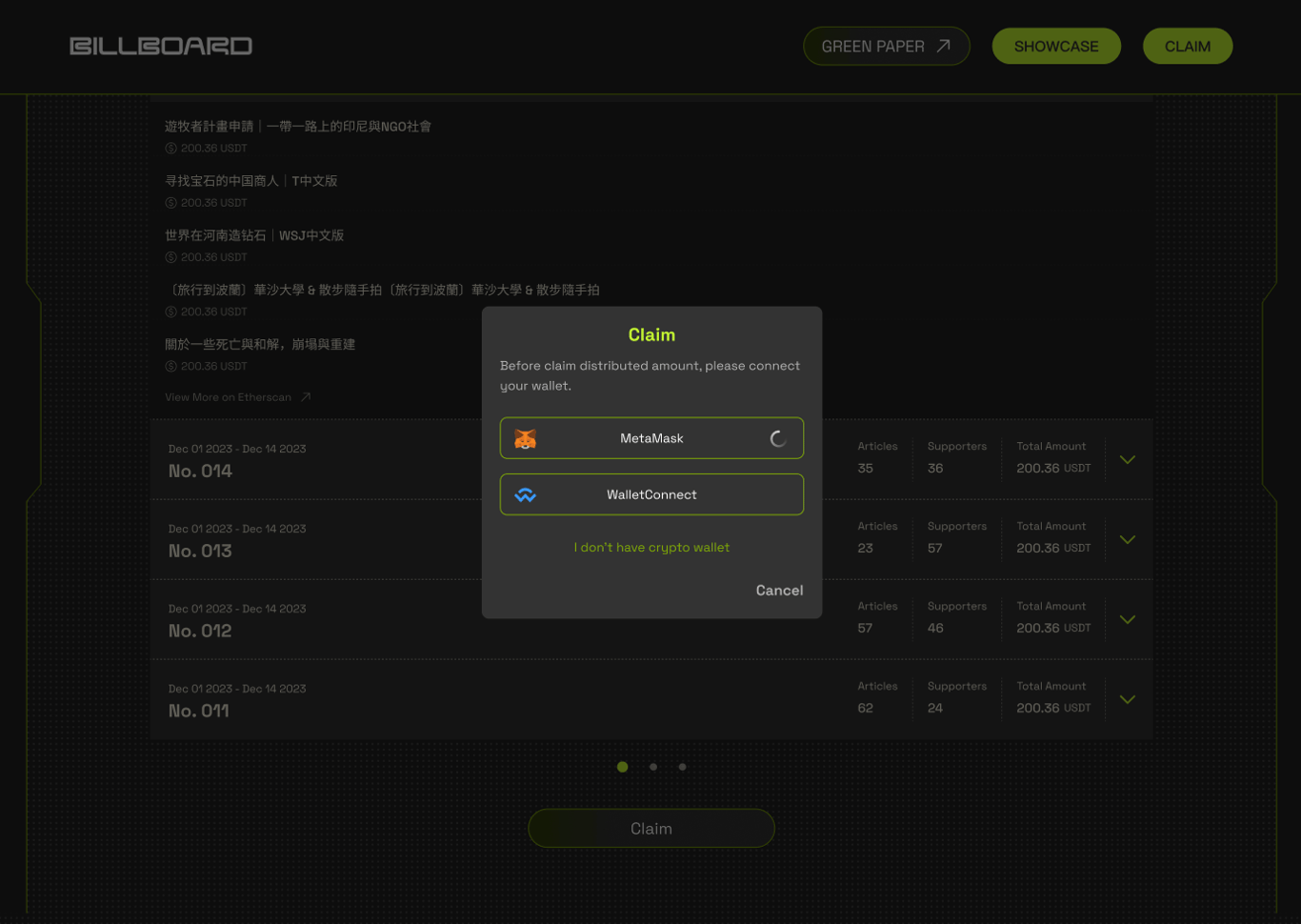
The screen will then display the matching donation amount you have been allocated for this period.

Press the claim button, connect the wallet and press confirm
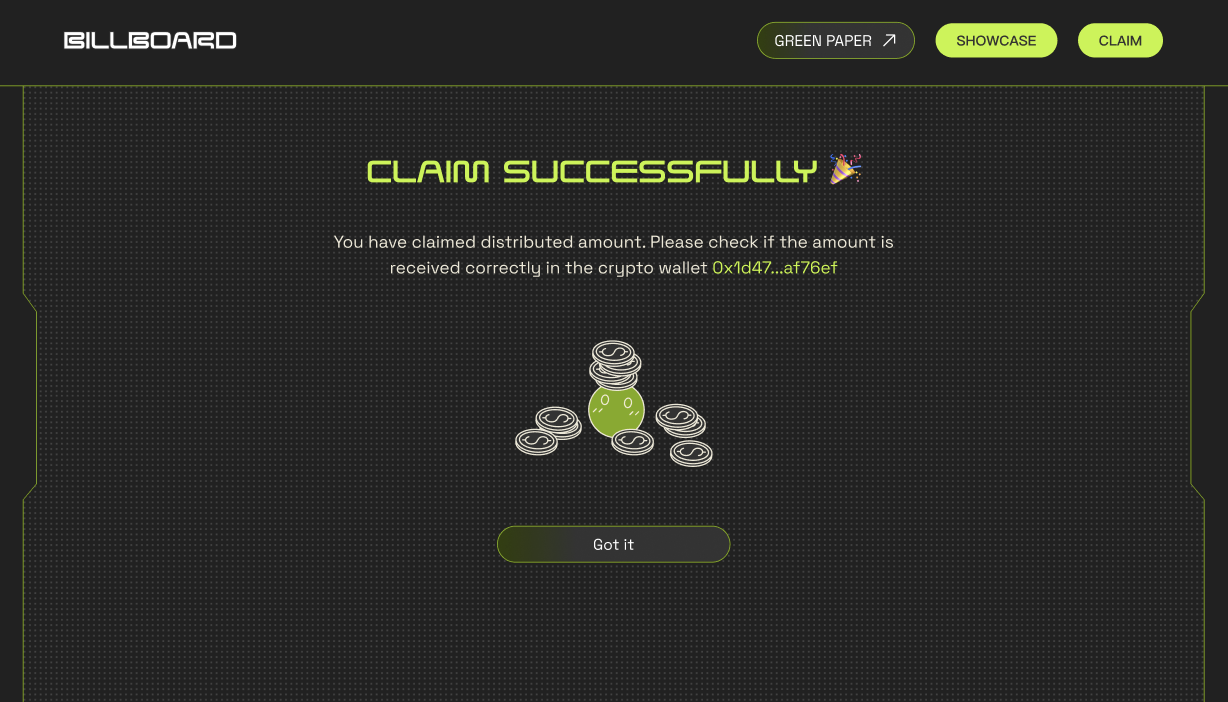
After receiving it, you can check whether the USDT balance is in compliance with the requirements in the wallet.
Due to the principle of floating point calculation, there may be slight decimal point errors between the notification received by the user and the final amount received. The final matching donation amount shall be subject to the record on the chain.
I successfully claimed it, but I don’t see USDT in my wallet?
Don't worry, USDT is not missing, it just doesn't show up!
You can select "import tokens" in the wallet and enter the USDT token contract address 0x94b008aA00579c1307B0EF2c499aD98a8ce58e58 (just copy and paste this string), and it will be displayed successfully.
For detailed operation steps, you can also refer to MetaMask's instructions: How to display tokens in MetaMask
Like my work? Don't forget to support and clap, let me know that you are with me on the road of creation. Keep this enthusiasm together!
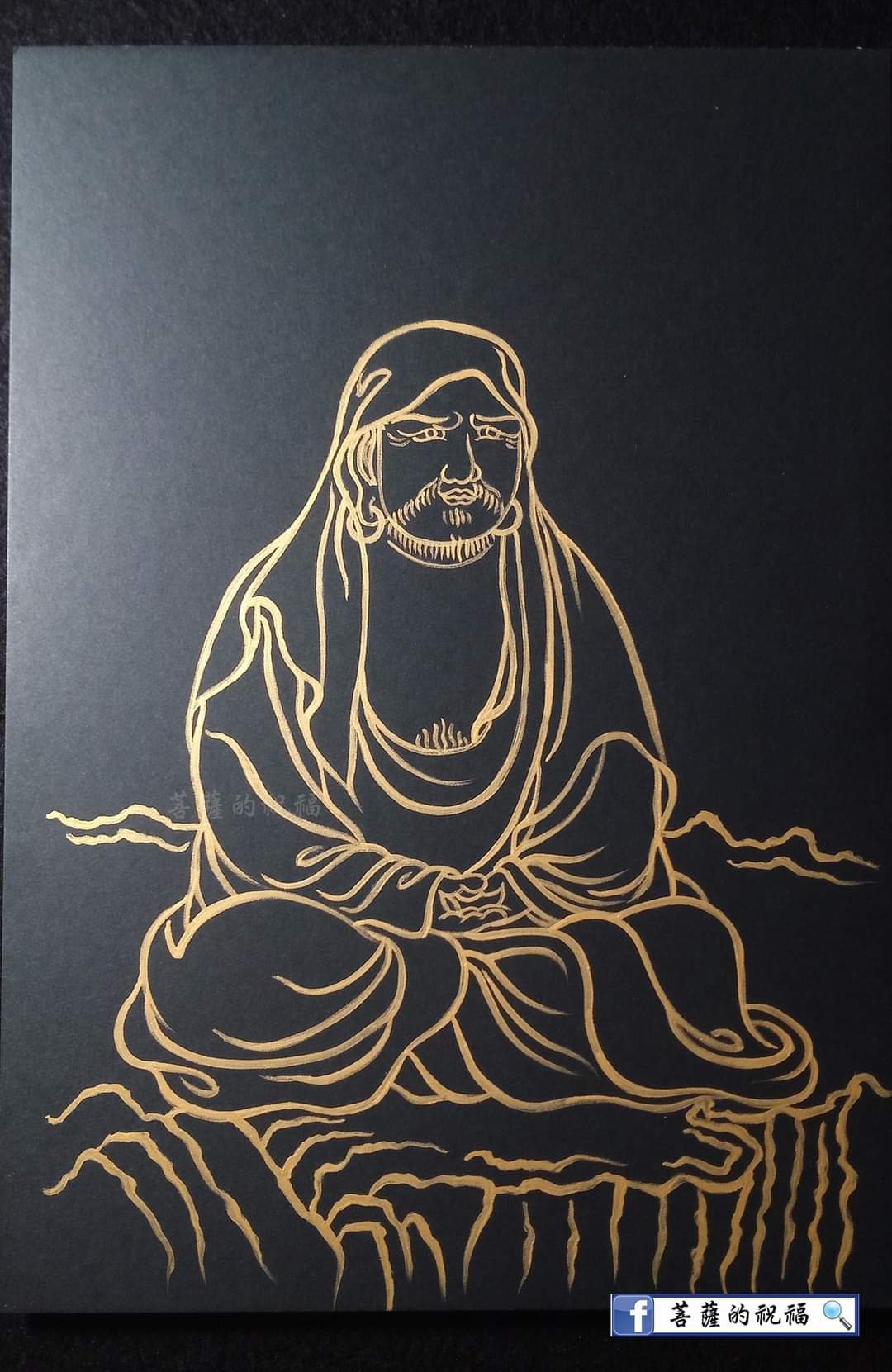
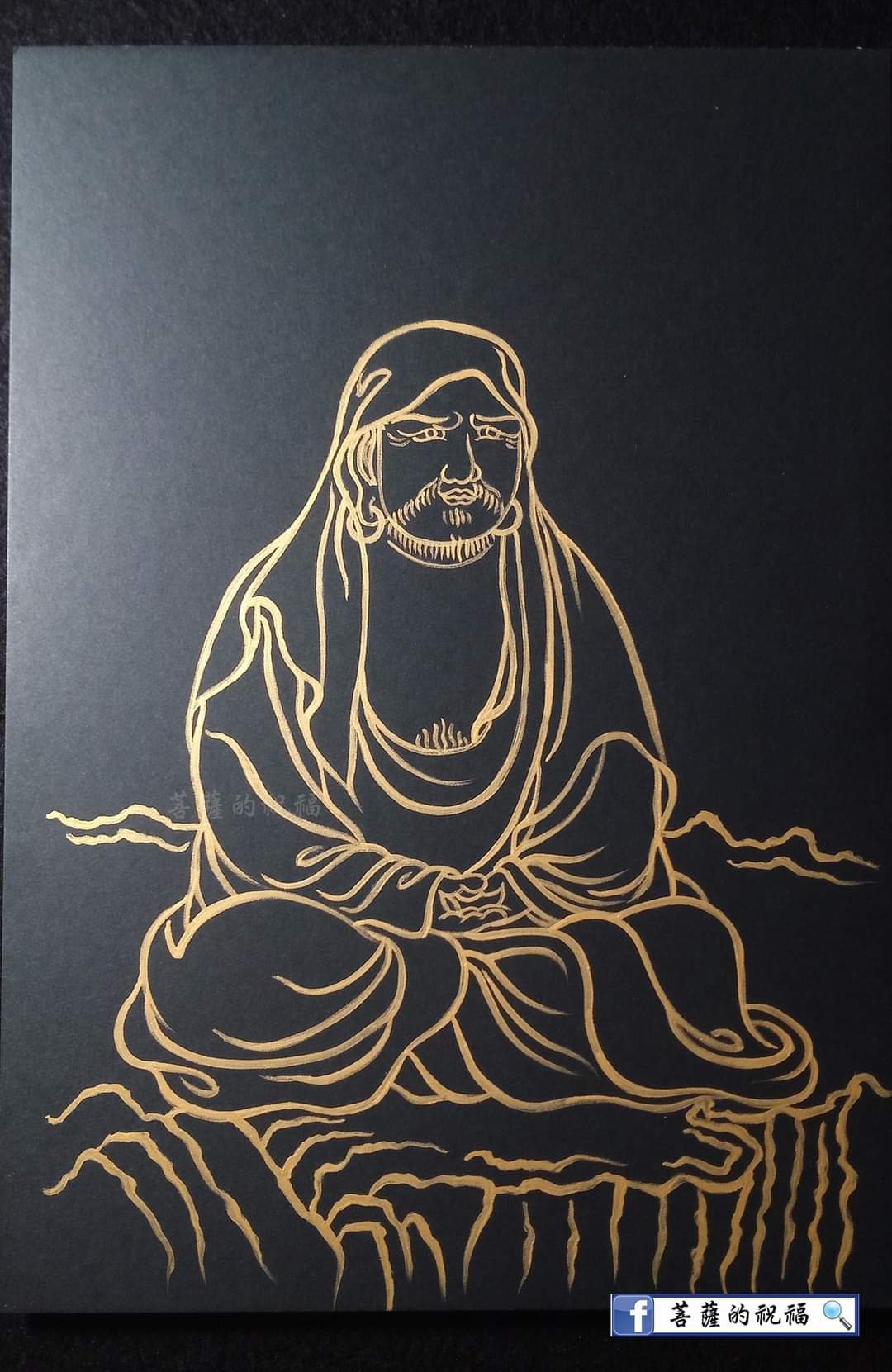


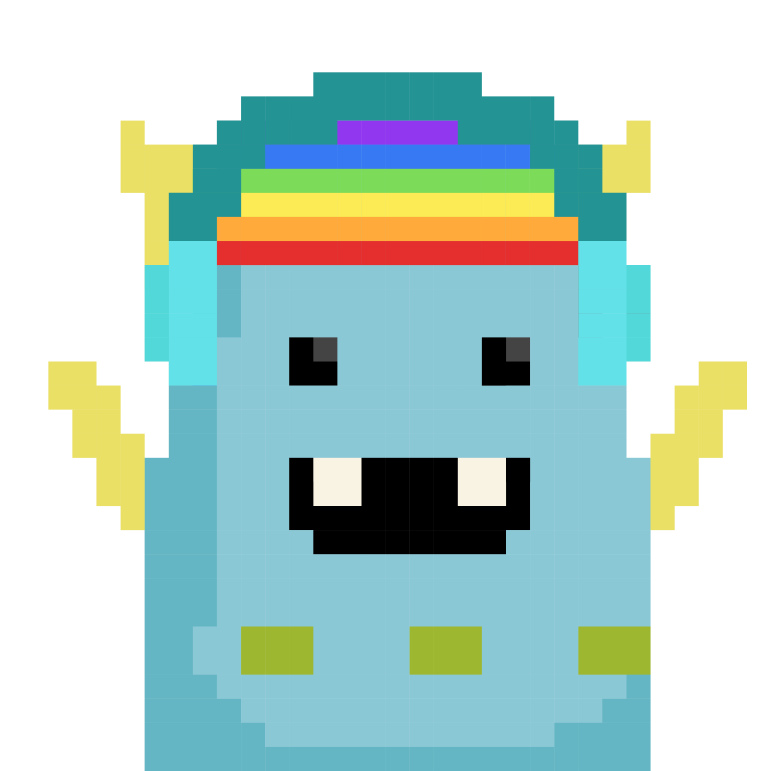
- Author
- More