【Management of Facebook Fan Page】Add FB Fan Group Messenger to Matters
A student saw that I had added the FB Fan Group Messenger function to my website and asked me if I could put this function on Matters, but because of Matters' limitations, I couldn't add any programs The code plug-in can only be handled by external links, so I decided to write an article to do a little teaching: What should I do if I want to add FB fan group Messenger to Matters?
In fact, the whole process is very simple, just go to the Facebook fan page and paste the Messenger URL at the bottom of each Matters article.
Originally this article was going to be put on my website , but then I thought, since this feature is going to be put on Matters, it should be better to publish it on Matters.
Well, then please follow the steps below.
Step 1: Please go to your Facebook fan page and click (Settings) at the top right.

Step 2: After entering the setting page, click (message) on the left to enter the message setting page.

Step 3: After entering the message setting page, pull down the page and click (copy link) here (your Messenger URL).

Step 4: Then enter Matters (Publish), after editing the article, paste the copied Messenger URL link into Matters' article editor, then use the mouse to highlight the text of the Messenger URL link and click the link icon to add the URL .
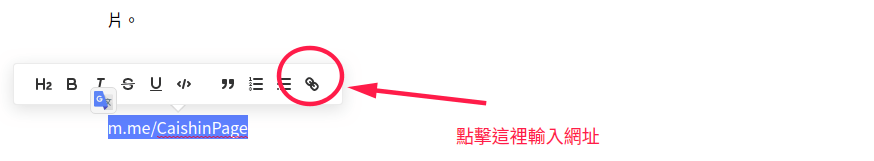
There is a very important action here. Please pay attention to it. When you paste the Messenger URL link into Matters, you must enter (https://) in front of the URL. If you do not enter (https://), then When netizens click on the link, the jump will fail, please pay attention to the following pictures.
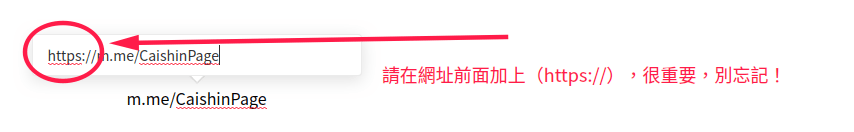
It's done here.
You can contact me directly by clicking on the link: m.me/CaishinPage
Like my work? Don't forget to support and clap, let me know that you are with me on the road of creation. Keep this enthusiasm together!

