【Airdrop Rewards】Technology Essay Readers Feedback | Free Tech Coins

foreword
In the last month, the first project of the technology essay was launched. If you follow the article step by step, you should already have your own cryptocurrency! If you haven't read any of them, here is the link to the first article in the New Year's Planning series.
Technology Coin IT Coin (ITC) White Paper and Token Holder Benefits
- ITC token holders have the opportunity to receive NFT airdrop rewards in future festivals, and other creators are welcome to cooperate in any form.
- In the future, if the special content of paid subscriptions is opened, ITC can be used to pay.
- In the future, it is possible to put a part of ITC into AMMs such as Uniswap v3, or try to make some Dapps, so that tokens can be traded and given value.
- Most of the blueprint authors are still (not) in the planning, so ITC can be regarded as an air currency first.
For more details, please refer to the IT Coin white paper at https://www.cakeresume.com/s--o81eFhT1Uli5bp6qT-W39A--/itechnote-co
(I was just working on my resume recently, so I used cakeresume to make a copy XD)
Cryptocurrency wallet guide for beginners
If you don't have a cryptocurrency wallet yet, you can read the previous article first: [Blockchain Knowledge] A guide to cryptocurrency wallets for beginners.
In this article, start with understanding what a cryptocurrency wallet is, and gradually discuss some information security issues in depth, and then go to the step-by-step implementation of creating a wallet.
How to get airdrop
During the event: After this article is published until the airdrop quota is full (considering the possibility of not being sent out, the event will continue until the quota is full XD)
Activity content: Complete the following simple tasks to get the Technology Coin (ITC) issued by Science and Technology Essay. During the event, each person is limited to one time, but the number of each platform is limited, and the first few will be distributed according to the message time. When it's full, go to other platforms to try it.
- Follow the " ITechNote Technology Essay " on the Facebook fan page, and leave a message with your wallet address at the bottom of the pinned article to complete, a total of 30 copies will be distributed first and first win (I will check whether you have clicked the fan professional like and follow before sending) ( •̀ ω •́ )✧).
- Join the " Technology Essay Off-site Rest Area " in the Line community, leave your wallet address directly in the group and you're done. A total of 10 copies will be distributed first to first win.
- Join the Telegram community " ITechNote Technology Essay Communication Community ", directly leave your wallet address in the group and you are done. A total of 10 copies will be distributed first to first win.
Event Note: Please include Polygon's wallet address when leaving a message (if you don't know the beginning of 0x, there is a tutorial below). After the list is sorted out, you can get 100 million ITC airdrops. Give me more time to organize, and I hope to be able to distribute the rewards before the end of February. Thank you.
There are a total of 50 airdrops in this airdrop, and a total of 5 billion ITCs will be distributed. Thank you readers for your support, and please give us more advice in the future!
How to add ITC tokens to the wallet
MetaMask
First, you need to open MetaMask on Chrome. After opening, the screen will look like this. If you click the Account1 block, MetaMask will automatically copy the wallet address starting with 0x to the clipboard. This wallet address is to be attached to the event.
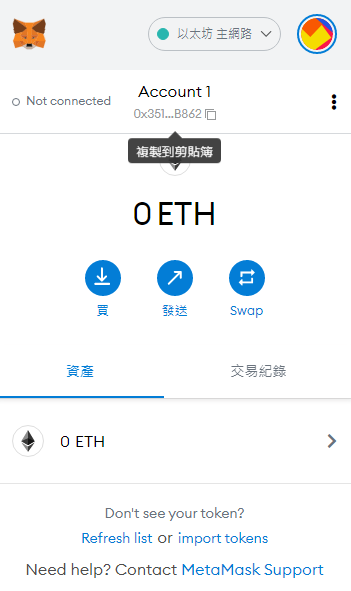
Because if it is a newly established wallet, MetaMask will not have the Polygon blockchain issued this time, so we must manually join it first. Click "Ethereum Main Network" at the top, and a gray window will pop up, and then click Add network.
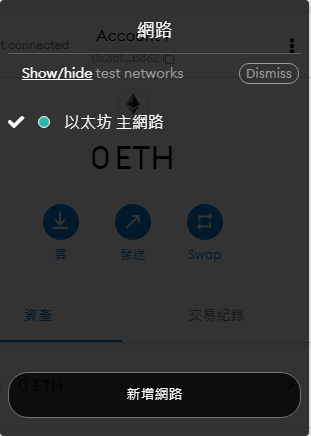
At this time, the browser will open a new window, let's add Polygon to MetaMask!
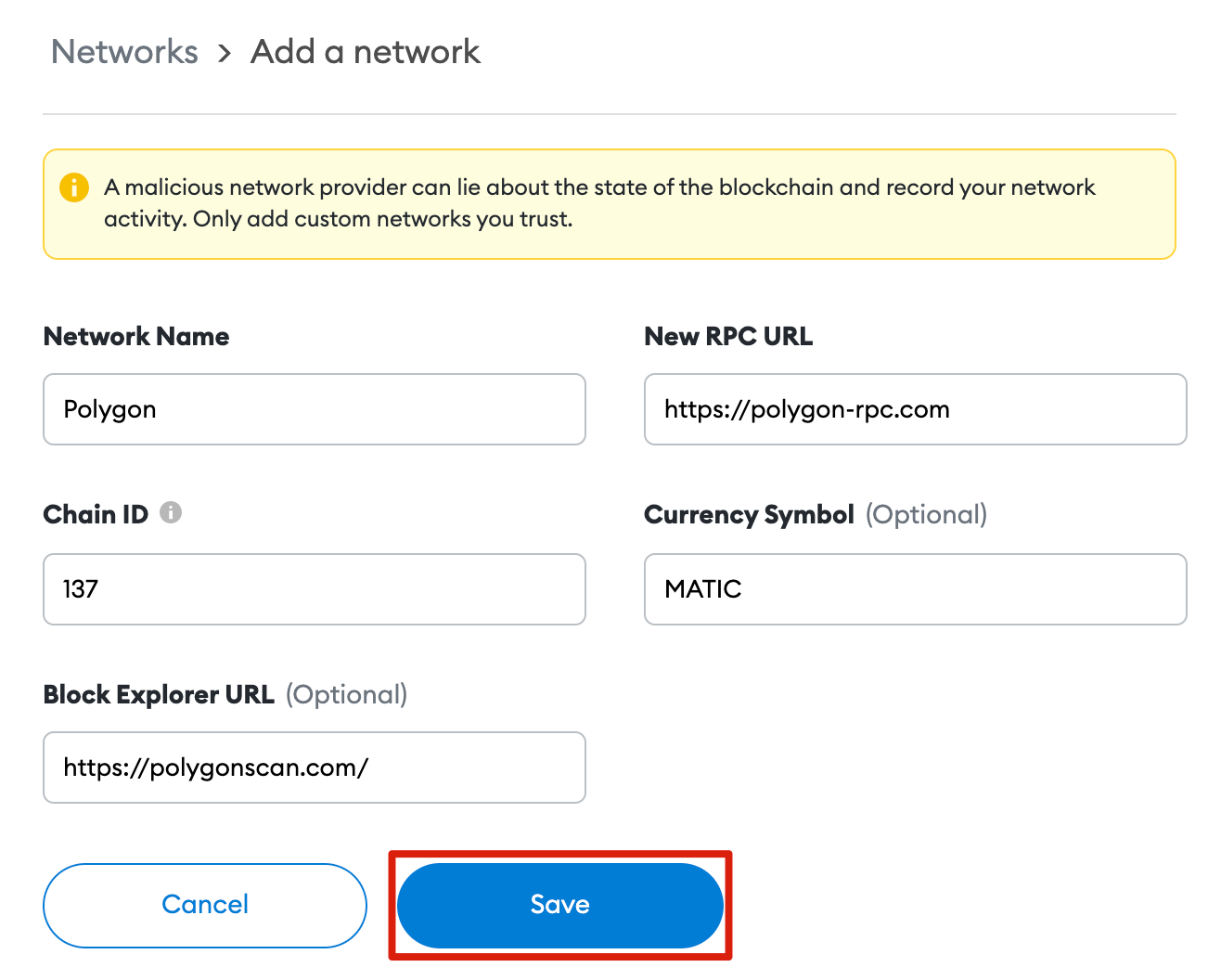
There are five items to be entered. To avoid input errors, all of them will be typed once. Please copy and paste to avoid input errors.
Network Name: Polygon
New RPC URL: https://polygon-rpc.com
Chain ID: 137
Currency Symbol: MATIC
Block Explorer URL: https://polygonscan.com/
After the input is complete, you can save it, and then you can easily switch between the two blockchains of the Ethereum main network and the Polygon side chain on MetaMask.
It's not over yet, after we just joined Polygon, we need to add tokens, otherwise I can't see it if I airdrop it to you, why add tokens? This is because the wallet does not automatically detect whether you have the cryptocurrency in the contract address of all coins, except for common mainstream coins, because this is inefficient and wastes network resources, so we have to add it manually.
After switching to the Polygon chain, click "Import tokens" below.

After that, you will enter the field for adding tokens. Here we only need to fill in the address of the token contract, and then the other things below will be filled in automatically, because things like token code, decimal point precision, etc. I have written the fields in the code!
Please fill in the token contract address: 0xf8eB8F892B8502759E91BeEa4d90761C443246E0
All future transfer transaction records of ITC technology coins will be on the blockchain, which can be queried on Polygonscan at: https://polygonscan.com/address/0xf8eB8F892B8502759E91BeEa4d90761C443246E0
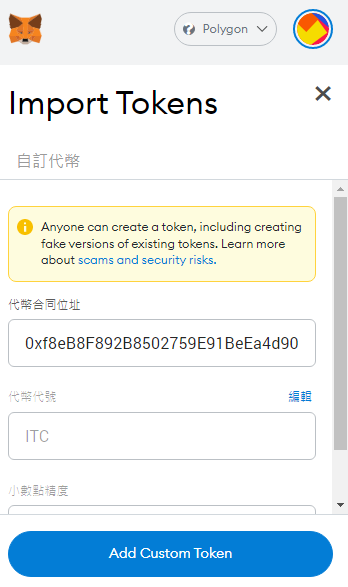

Just click Add Custom Token and Import Tokens to complete the addition. After I have sorted out the list and sent the transaction to the chain, I will see the money! At present, of course, it looks like 0 ITC.

Trust wallet
Open the Trust wallet on your mobile phone, the picture is a blue shield with a white base. Trust itself supports a lot of blockchains, so you don't need to add a blockchain like MetaMask, just add a cryptocurrency directly. , click Receive on the home page.
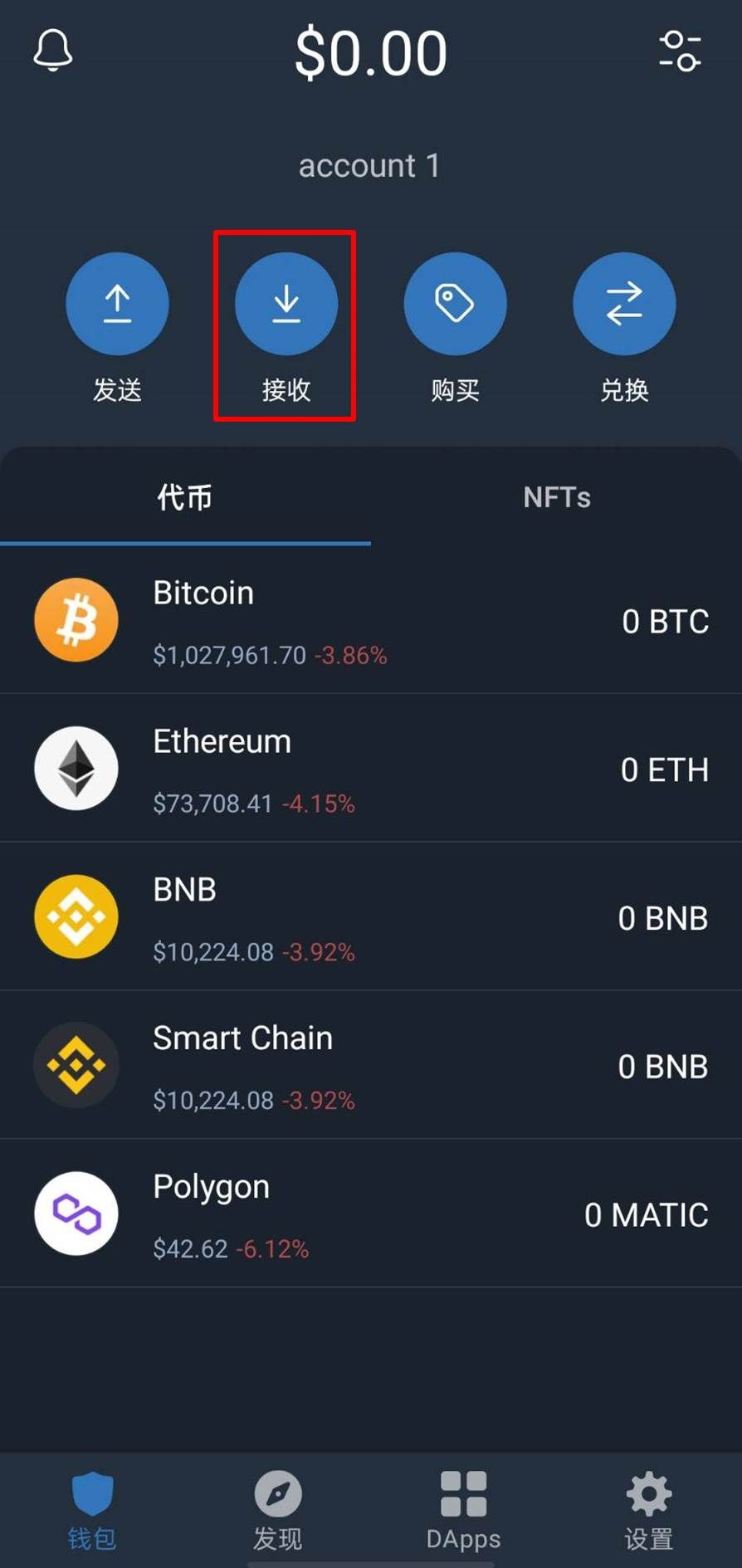
Then you will see a lot of different coins, these are probably the more famous mainstream coins. Except for the common mainstream coins, the wallet will not automatically detect whether you have the cryptocurrency in the contract address of all coins, because this not only It is inefficient and wastes network resources, so we have to add it manually, just type randomly at the top of "Explore - Receive", so that it can't find the cryptocurrency, and the message "Add Custom Token" will appear at the bottom. button.

After going to the page for adding custom tokens, first change the network from Ethereum to Polygon, because my technology token is issued on Polygon, then paste the following information and click Finish to add it successfully.
Network: Polygon
Contract address: 0xf8eB8F892B8502759E91BeEa4d90761C443246E0
Name: IT Coin
Symbol: ITC
Number of digits: 18
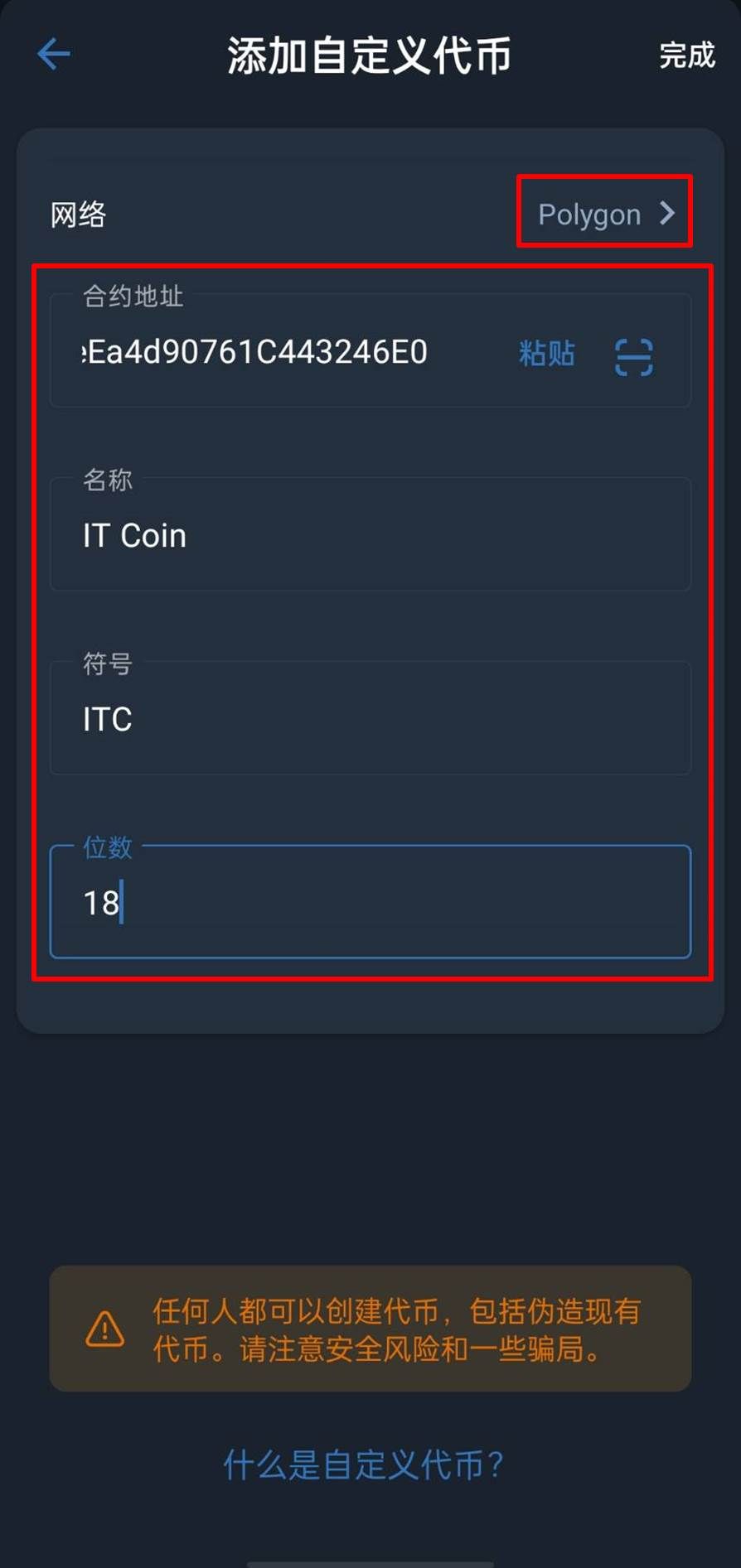
After completion, IT Coin will appear at the bottom of your wallet homepage, click to enter the IT Coin interface, and click to receive.
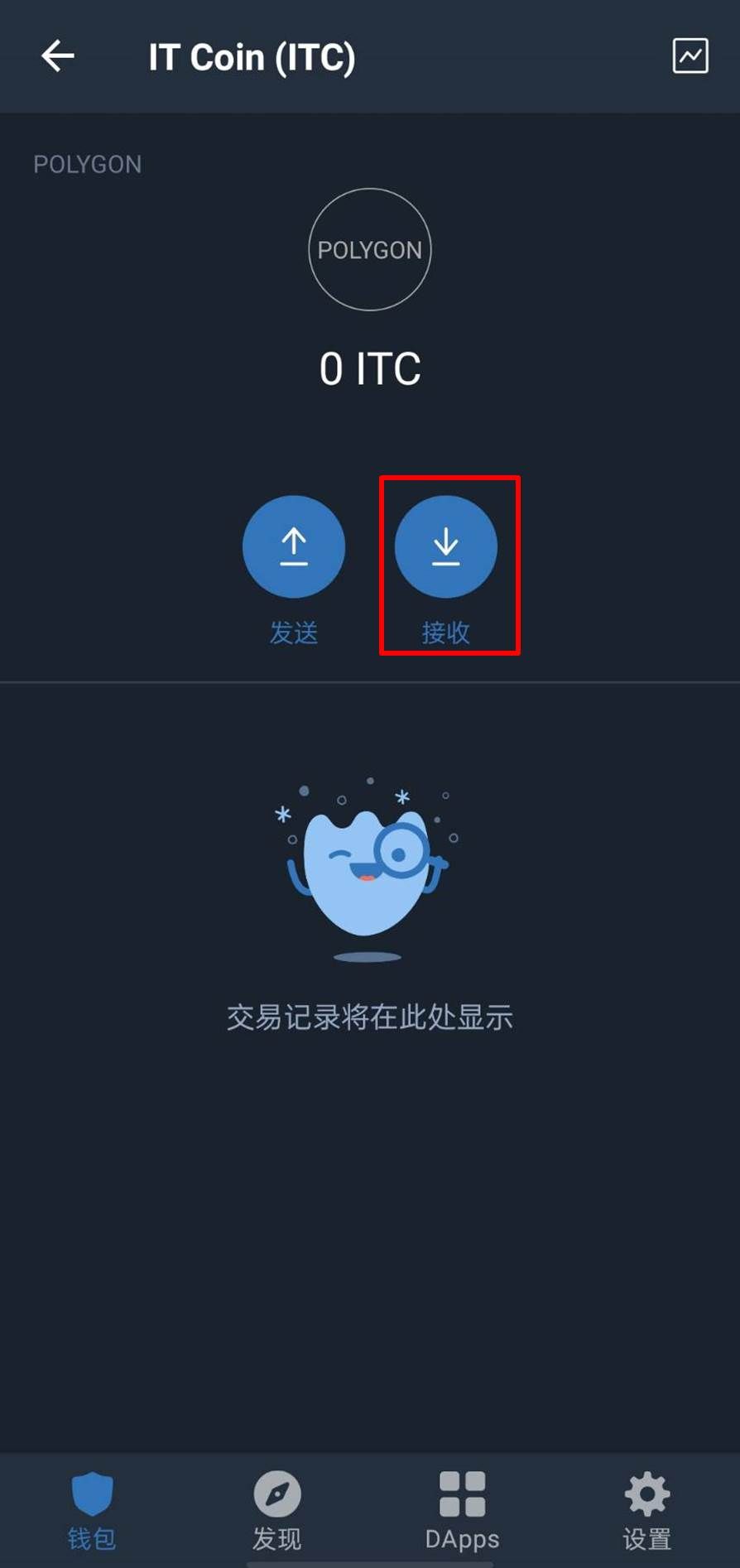
The string of words starting with 0x is your wallet address! In addition to the QR code, you can directly click Copy in the lower left corner to copy the wallet to the clipboard and paste it to the other party, so that the other party knows where to send the money!
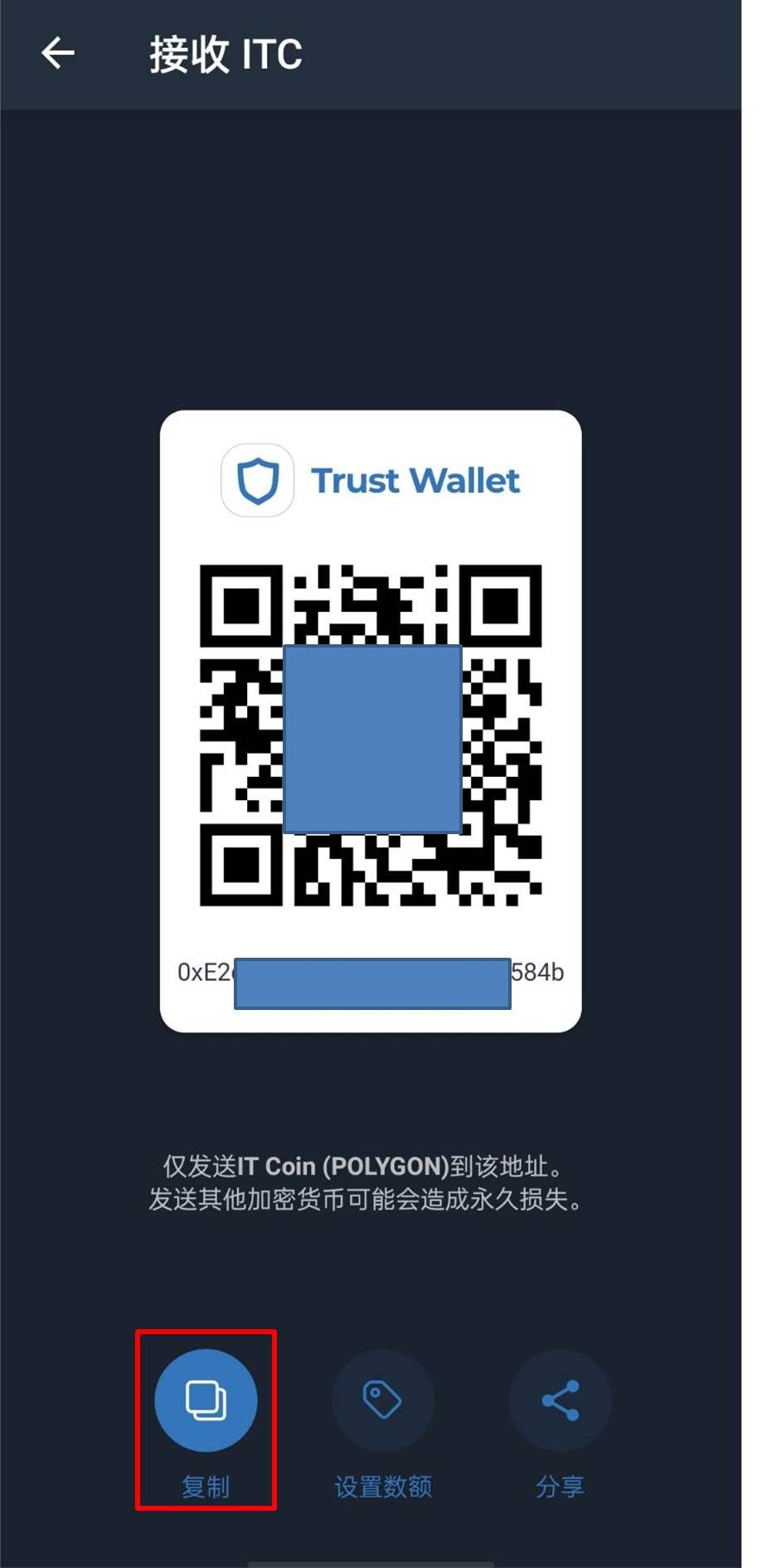
Pay special attention
This airdrop event is a free distribution of technology essays. All transfer fees and ITC tokens are provided free of charge. If anyone asks you to remit money, it is a scam. Please pay attention to the contract address again and again. Don't let people take advantage of it. You are welcome to ask questions, and if you see it, I will try to answer it as much as possible.
Since I am currently on other platforms, I can't confirm that you have liked or followed, so the platforms distributed this time will be mainly FB fans, Line communities, and Telegram groups, and all rewards will be as far as possible in The distribution will be completed before the end of February, and if there are still places, the collection time will be extended!
Further reading
[New Year's Plan] Red Packet Coins for Chinese New Year | Smart Contract Development Plan #1
【Blockchain Knowledge】A Guide to Cryptocurrency Wallets for Newbies
Finally, thank you for taking the time out of your busy schedule to read my articles. If you still like these content, I hope to get your follow-up and support. You are also welcome to click this link to find me on other platforms .
See you next time o((>ω< ))o~
Original link ITechNote technology essay
Like my work? Don't forget to support and clap, let me know that you are with me on the road of creation. Keep this enthusiasm together!


- Author
- More