I successfully entered PoolTogether(polygon)
Continuing the operation in the previous article, the next step is to transfer the MATIC bought in Binance to the fox wallet. Then enter PoolTogether, use their officially recommended decentralized exchange ( QuickSwap ) to exchange for some USDC and deposit into PoolTogether.
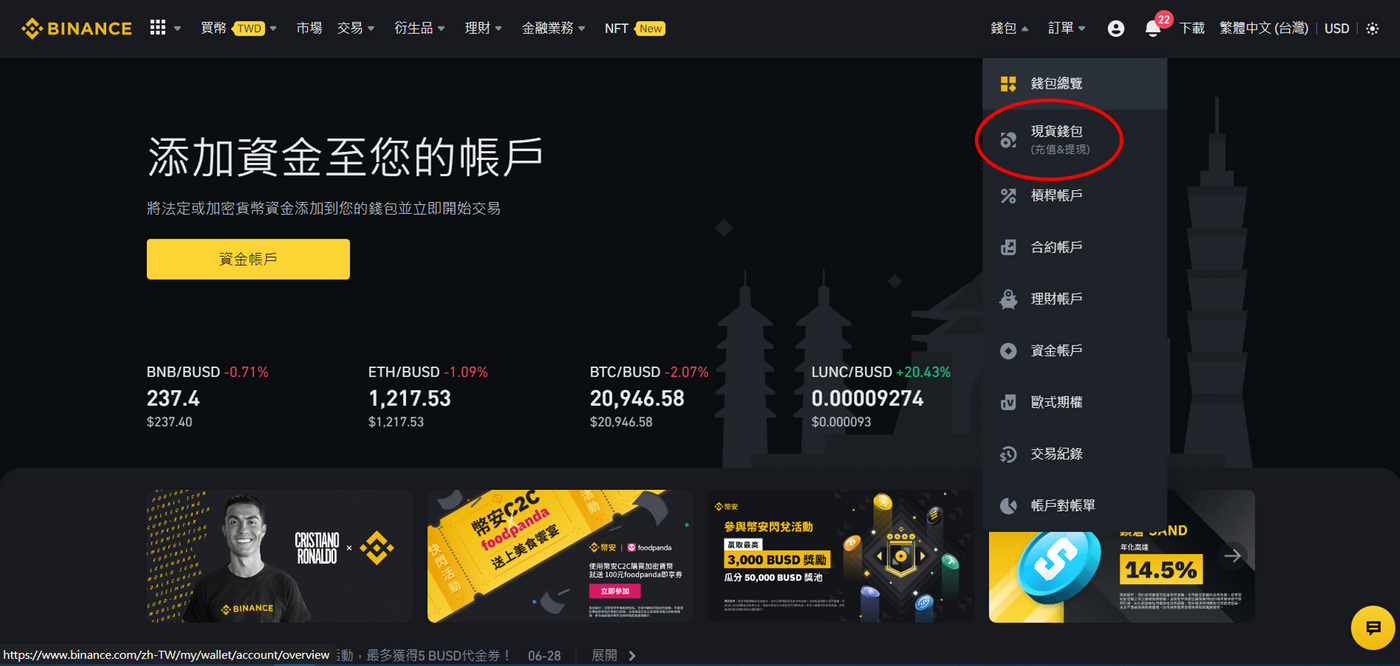


Remember to switch to the polygon network here. If you haven't added the polygon network to your fox wallet, you can also refer to this tutorial by Binance. By the way, import USDC, and then you can see it in the fox wallet.
Back to Binance


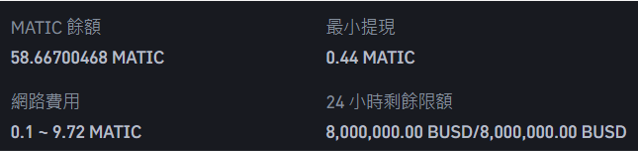

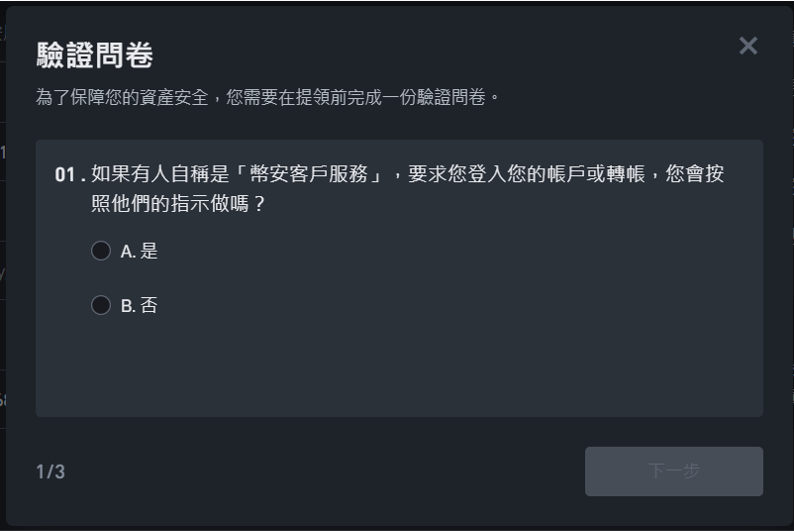
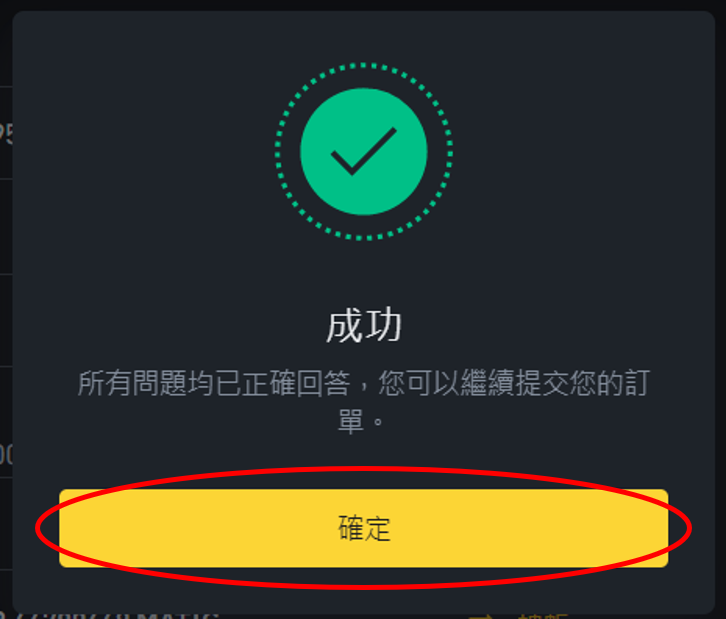
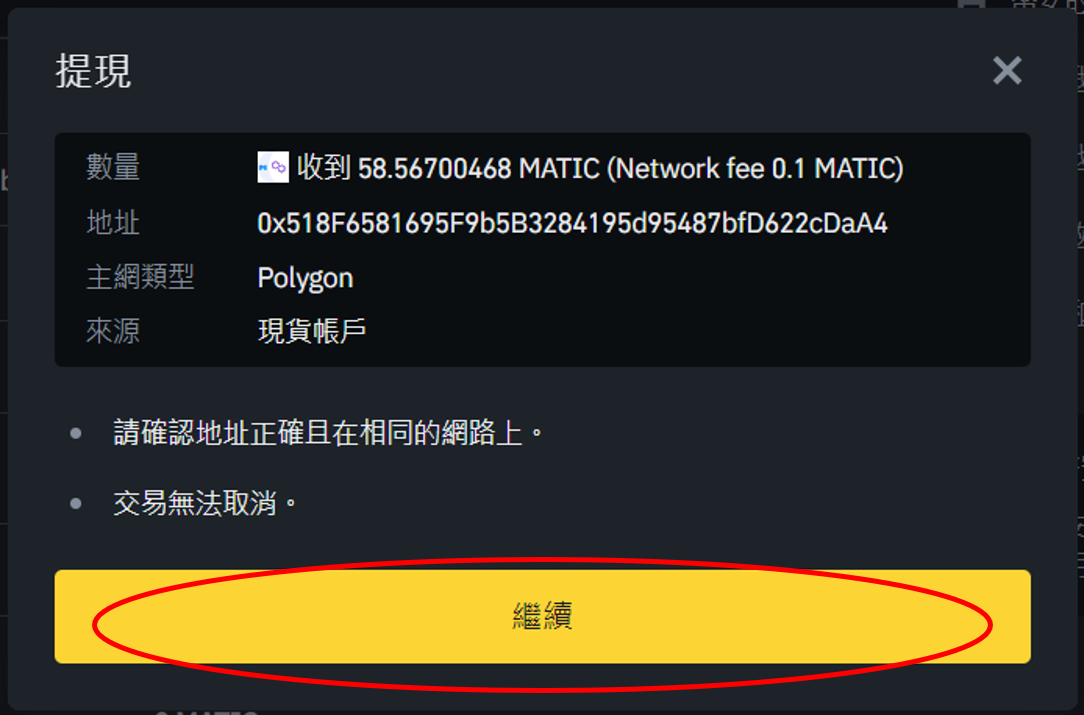
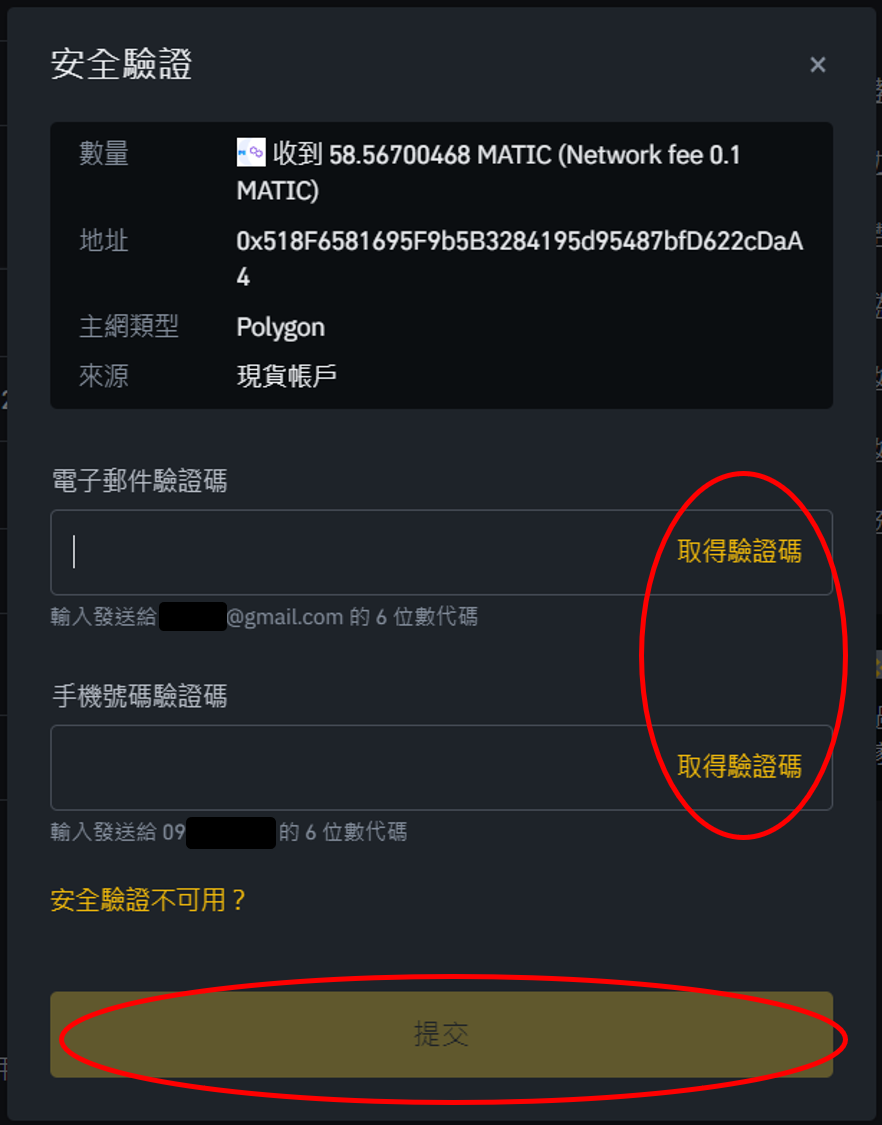
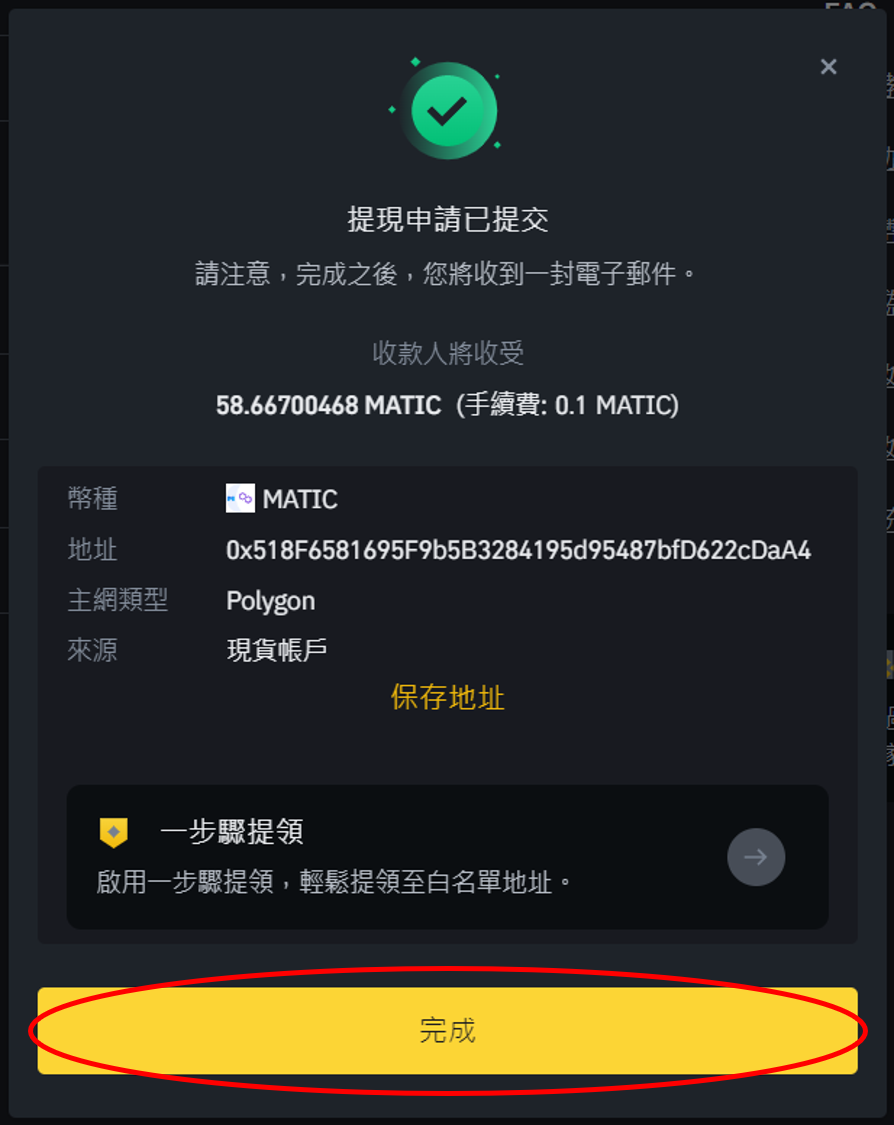
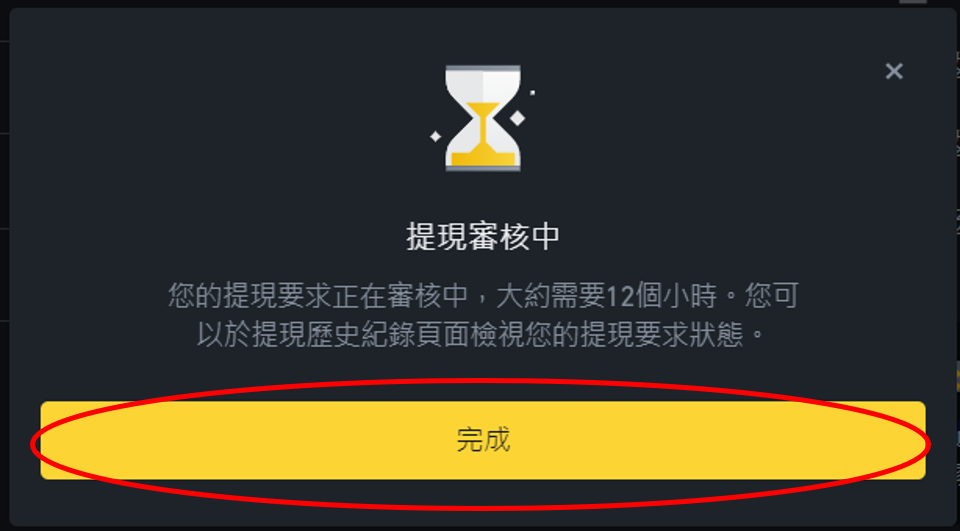

Next, I will finally enter PoolTogether, are you looking forward to it!!!
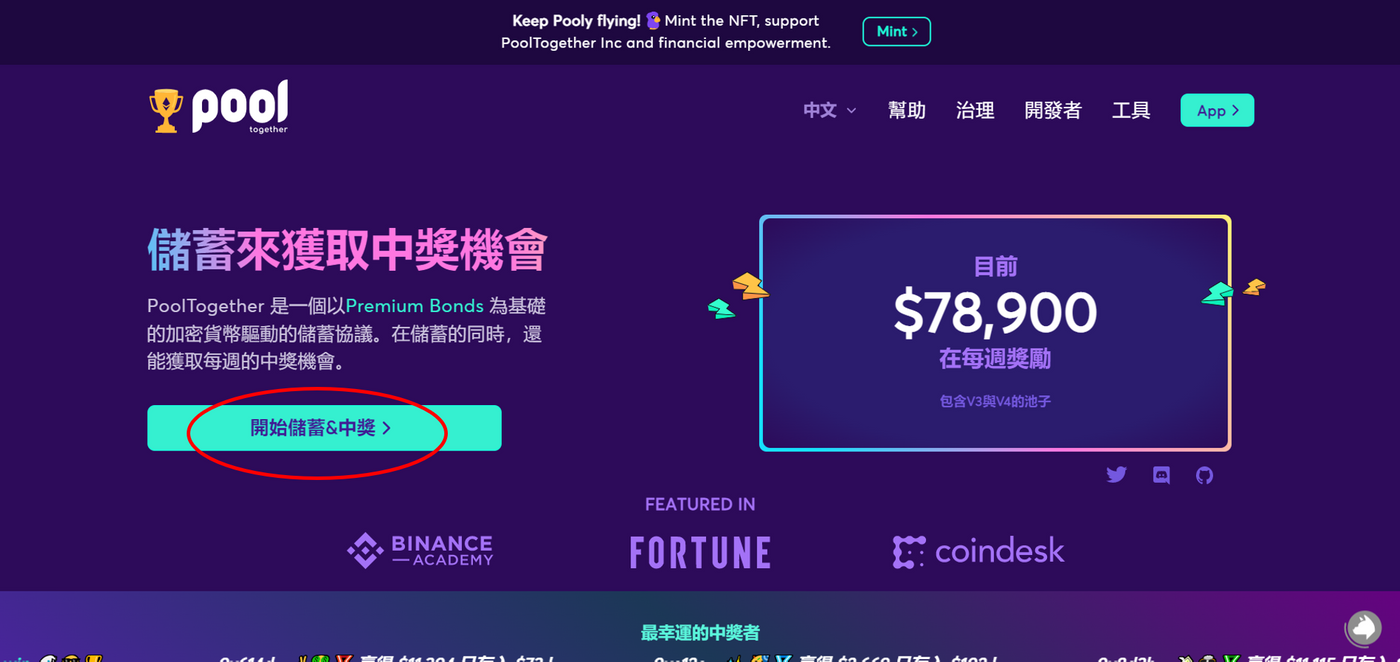

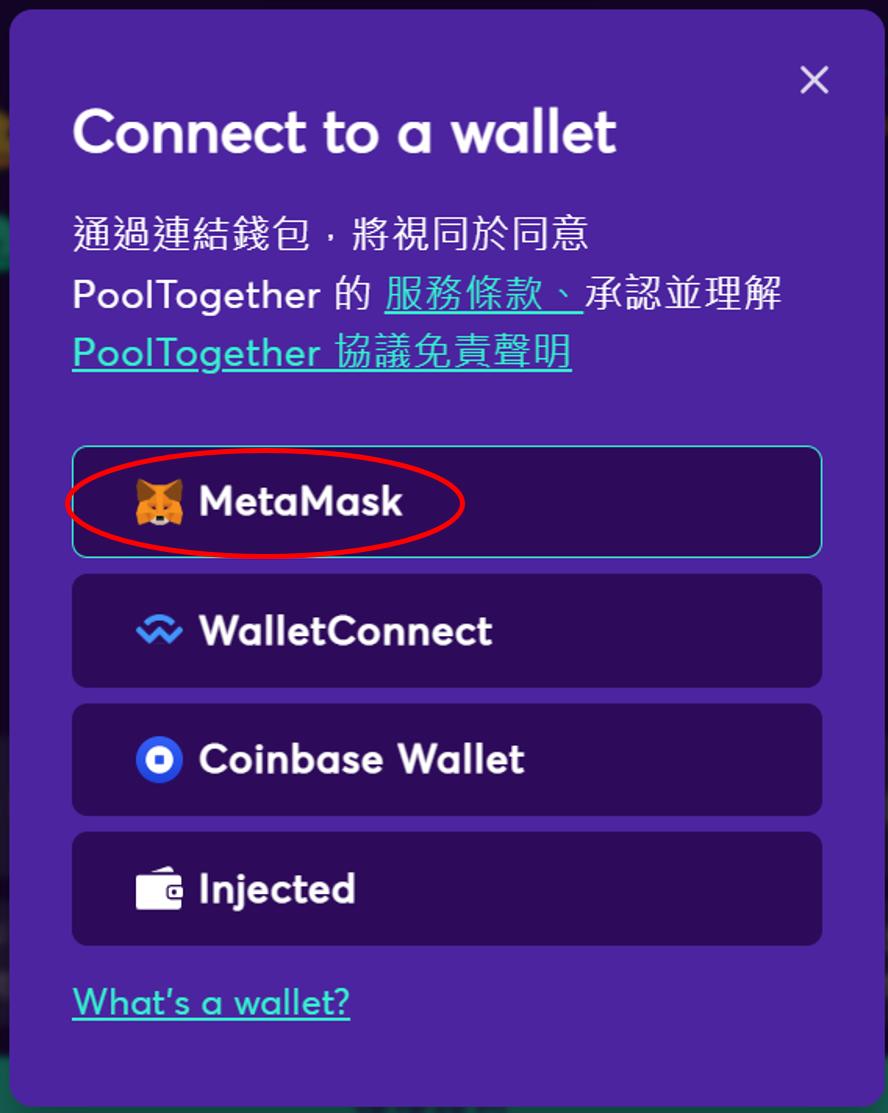
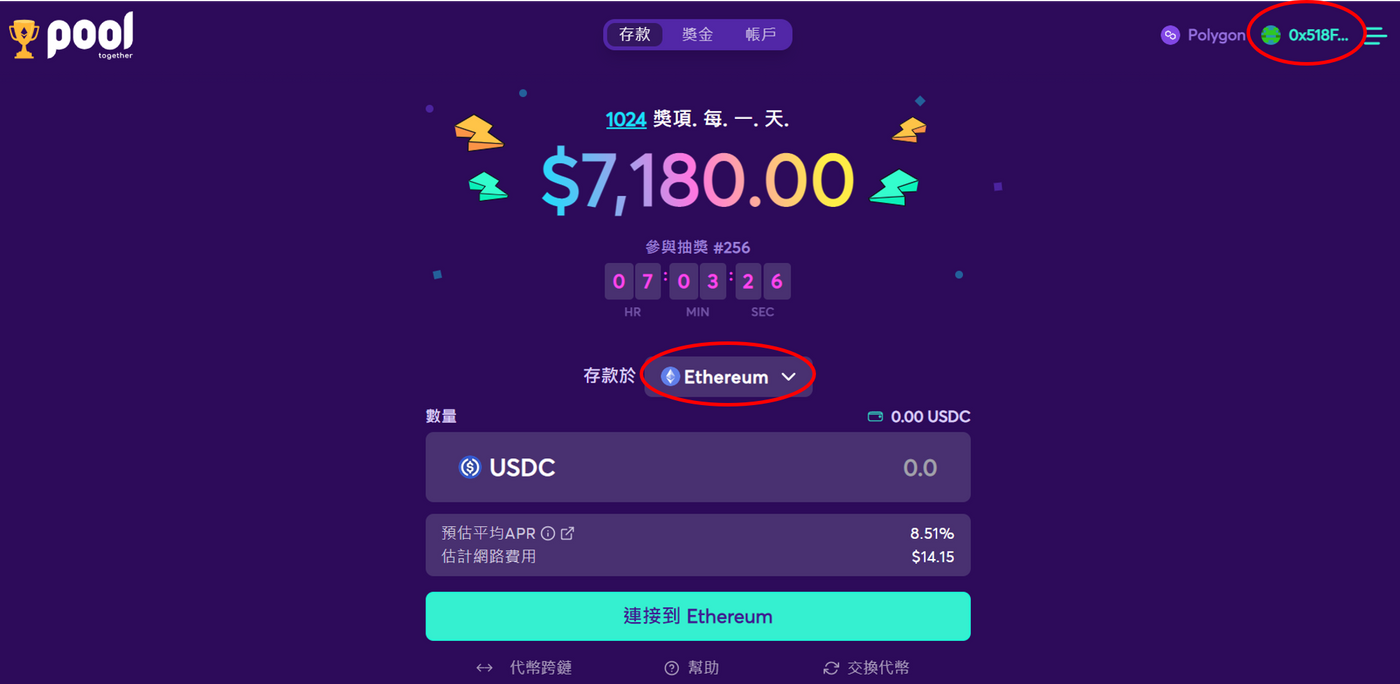
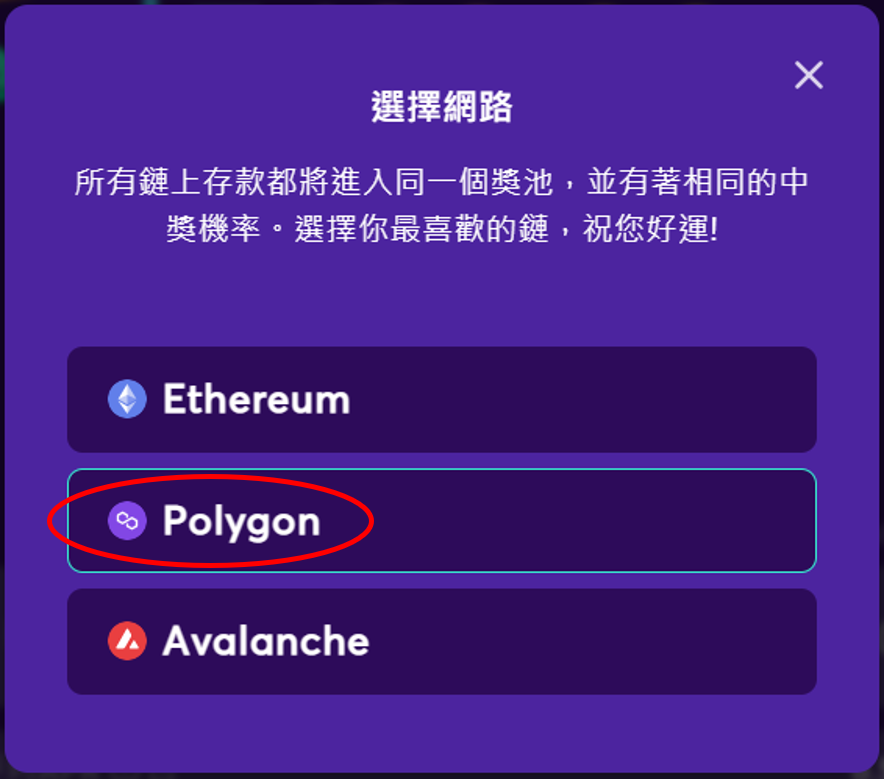
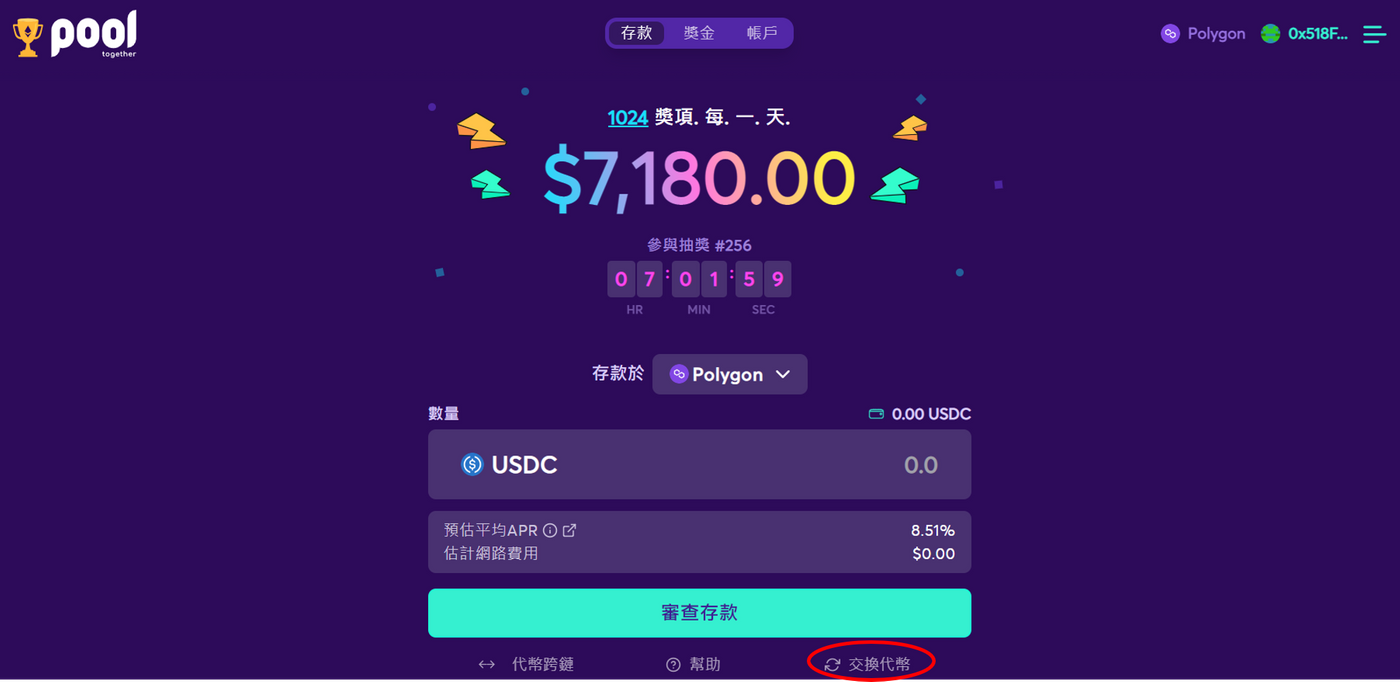
Next, enter QuickSwap
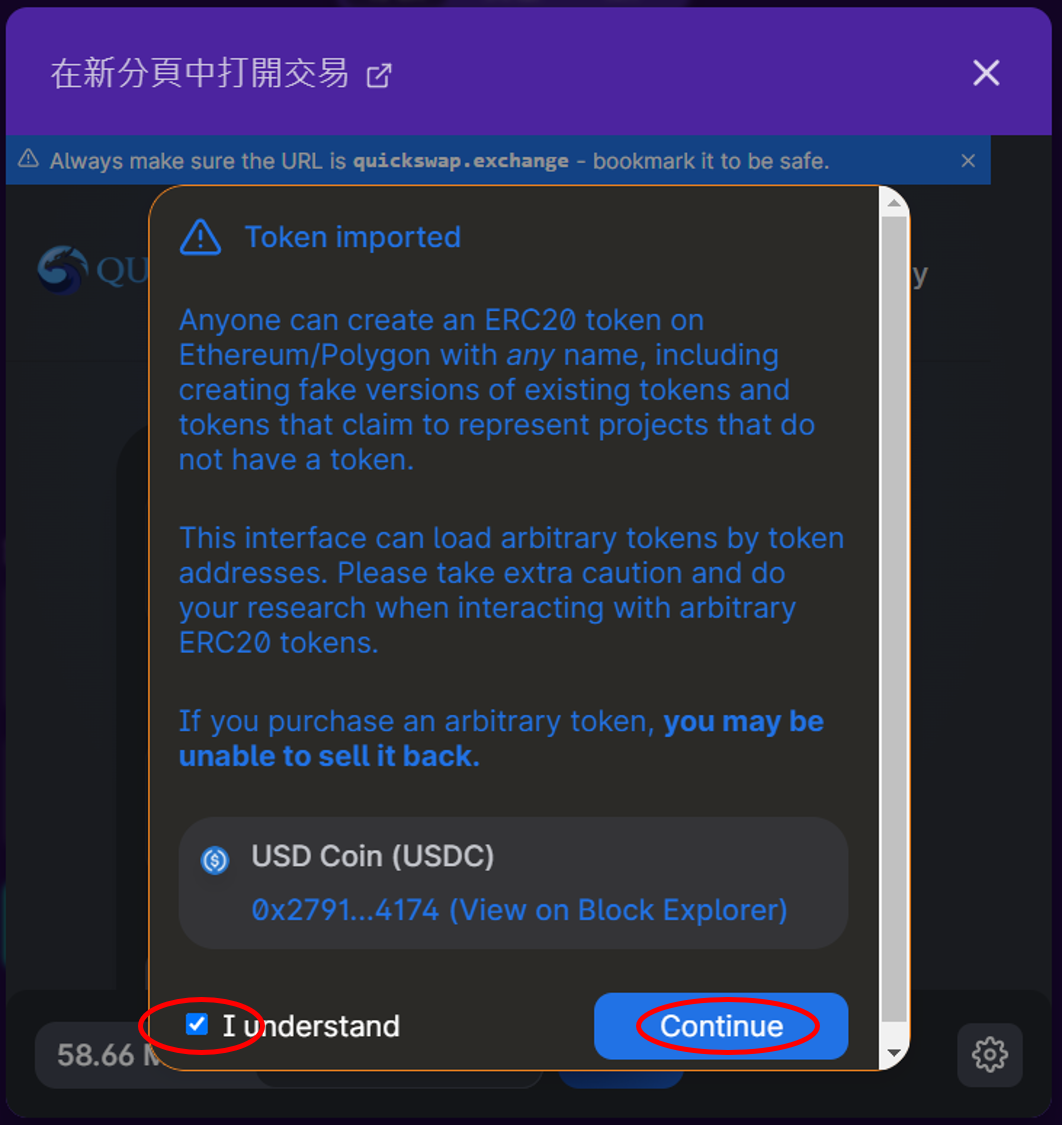
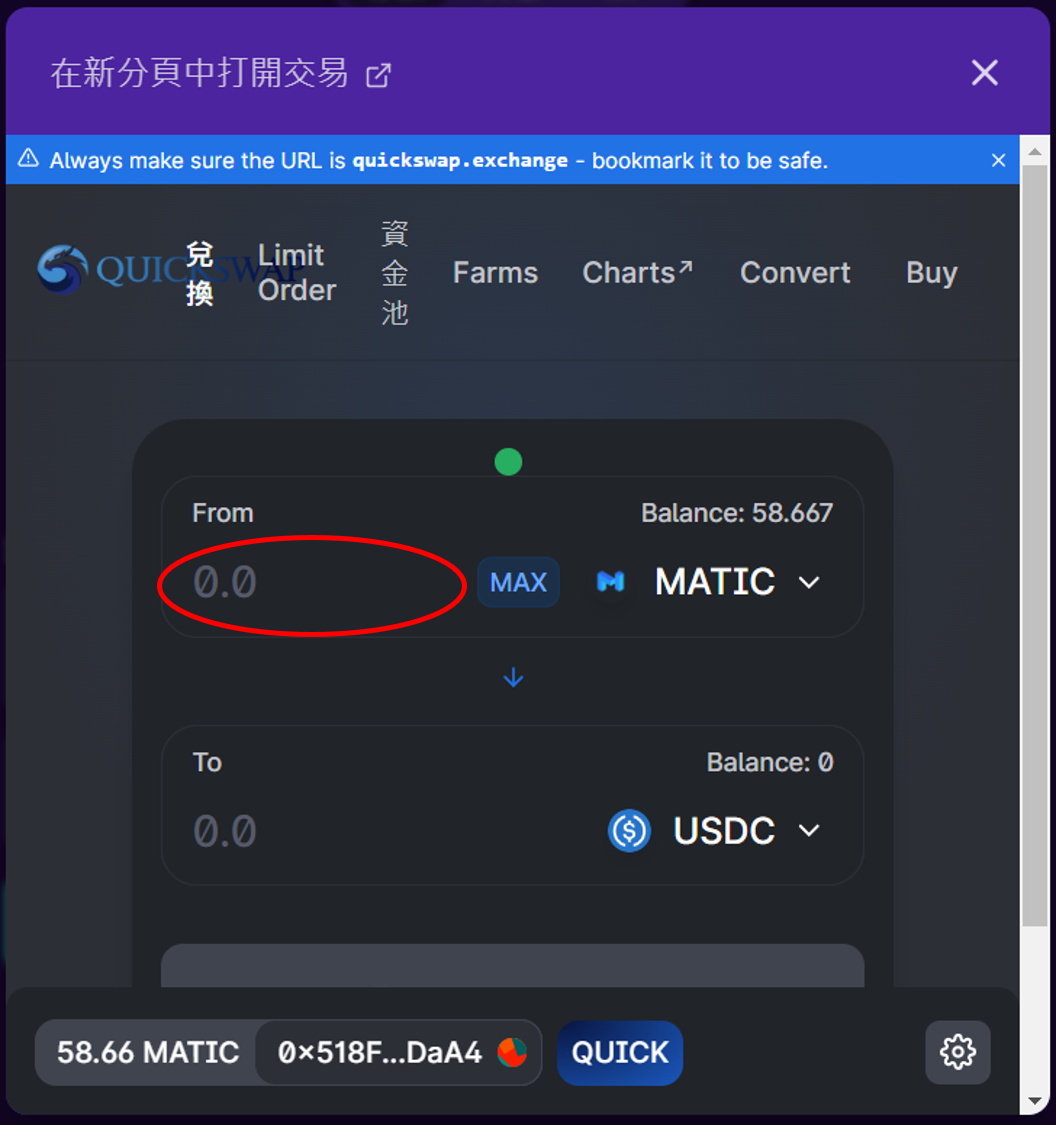
Everyone should pay attention here! Remember, it will be very troublesome not to press MAX directly, because all transactions on Polygon need to use MATIC, although the handling fee is not much, but you must reserve some MATIC, otherwise it will be like Like me, I have to re-buy MATIC for that little handling fee and then call in again.
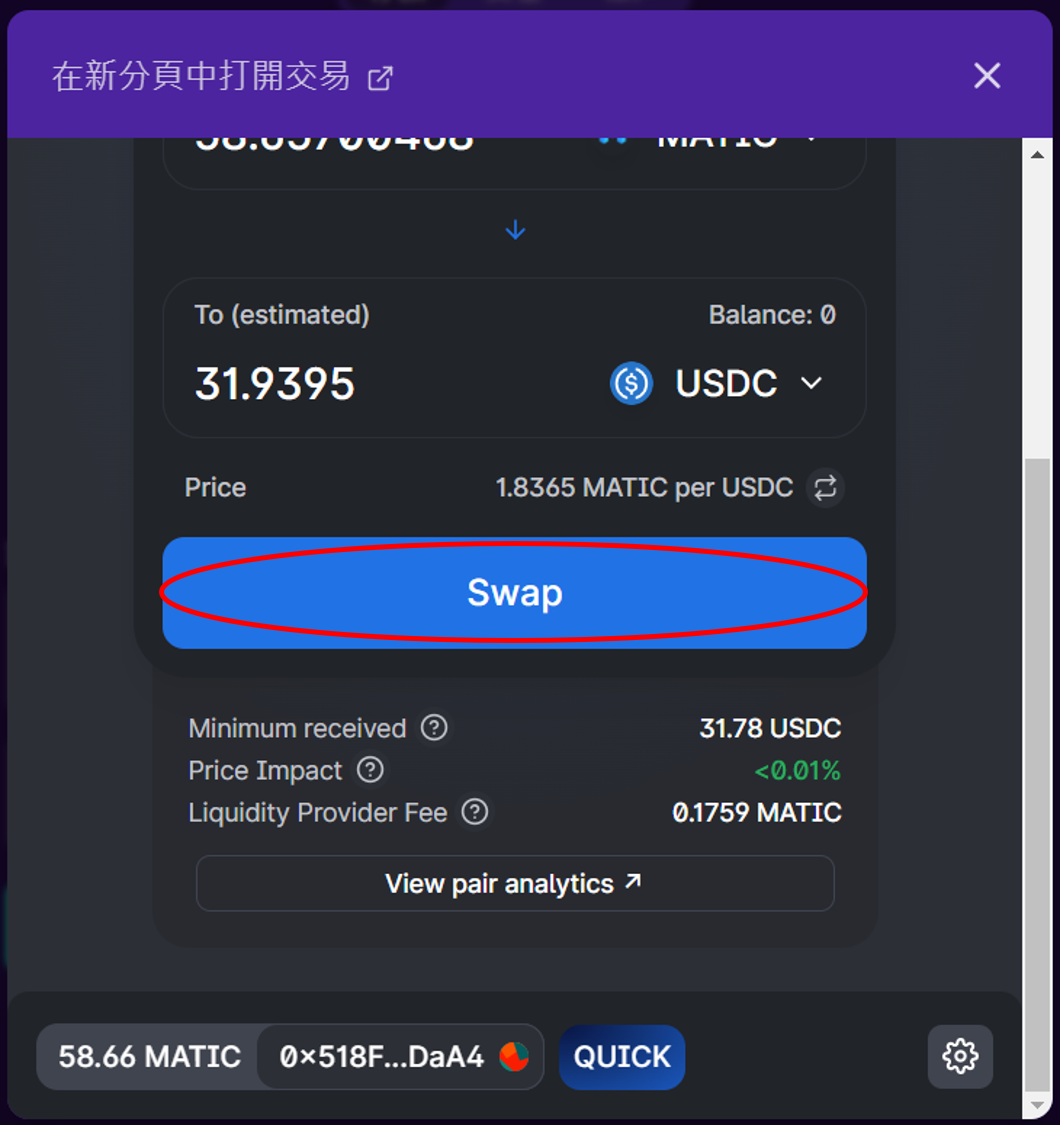
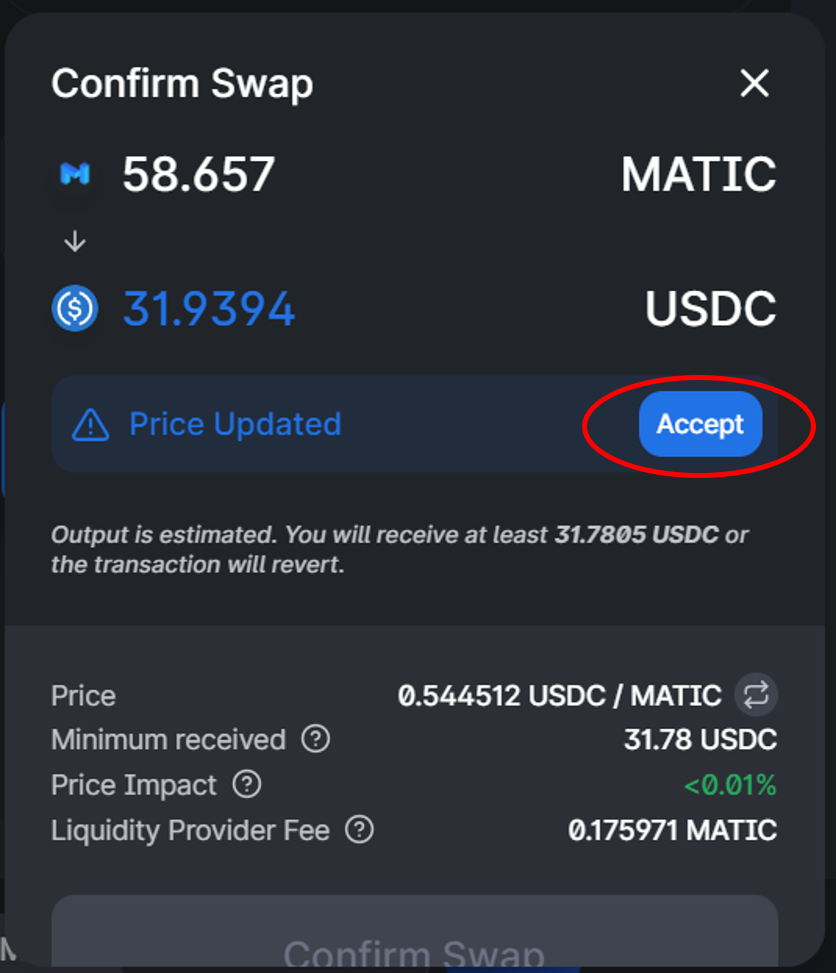
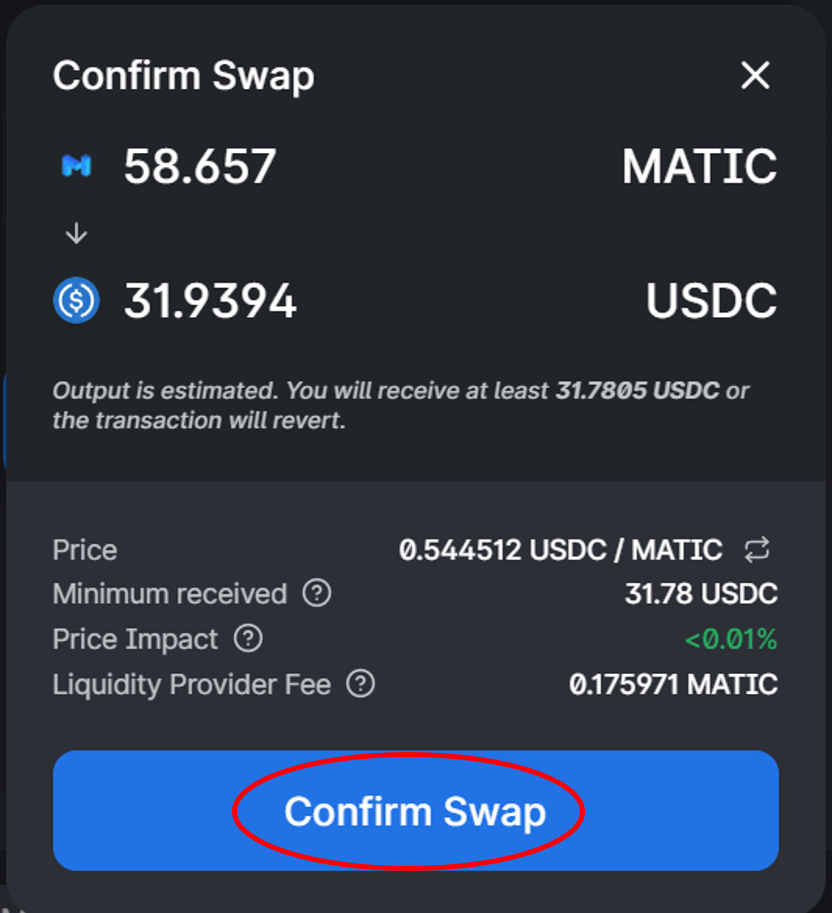
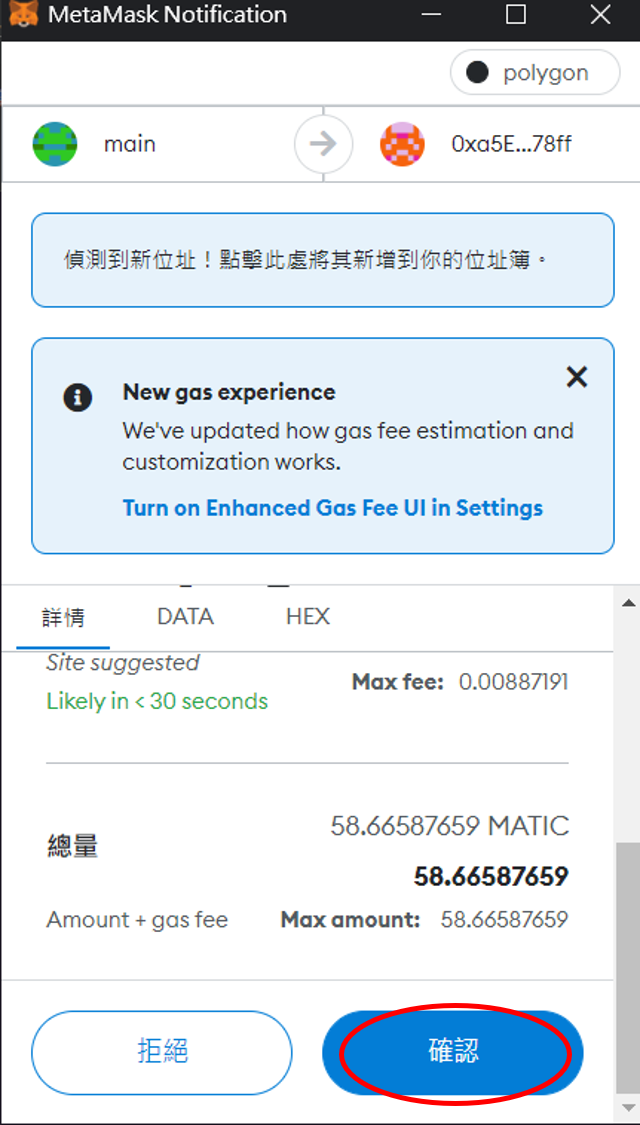
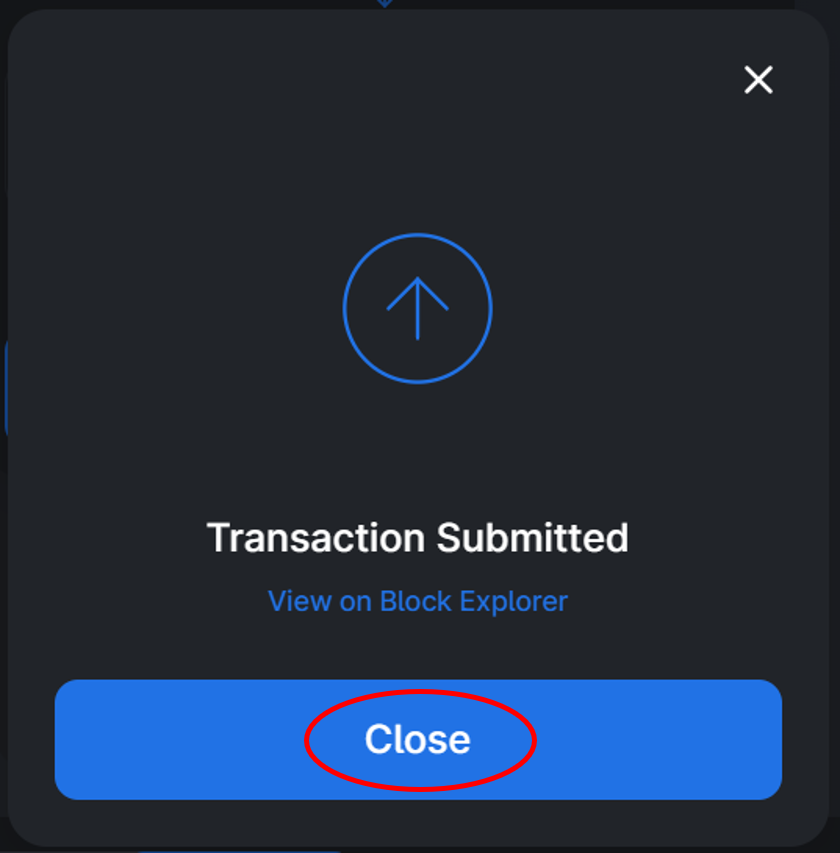

Back to PoolTogether



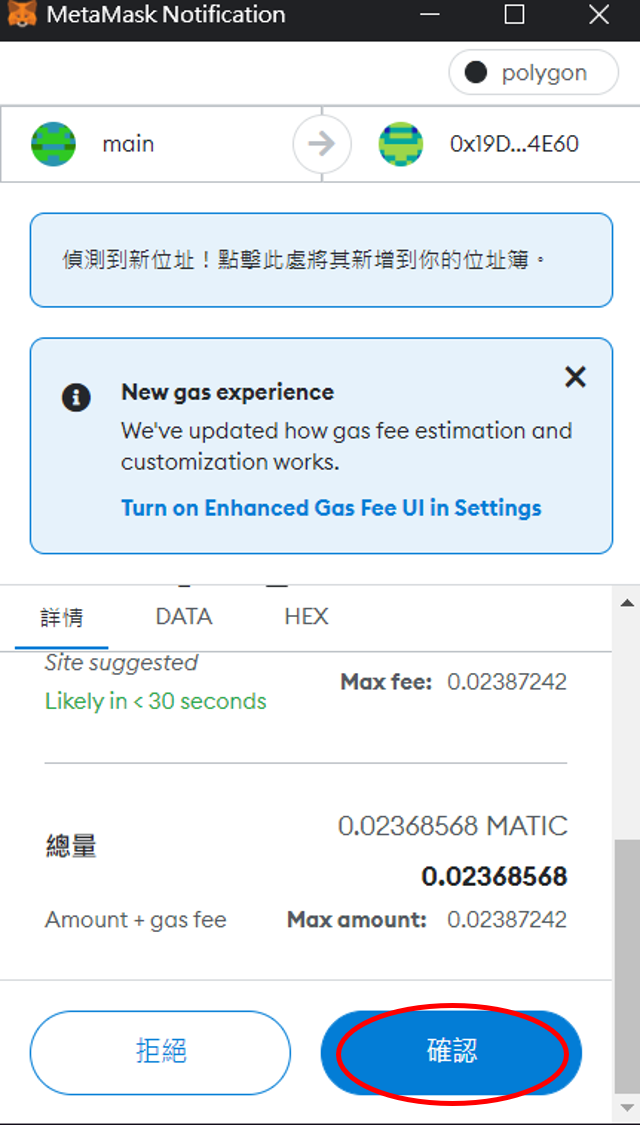
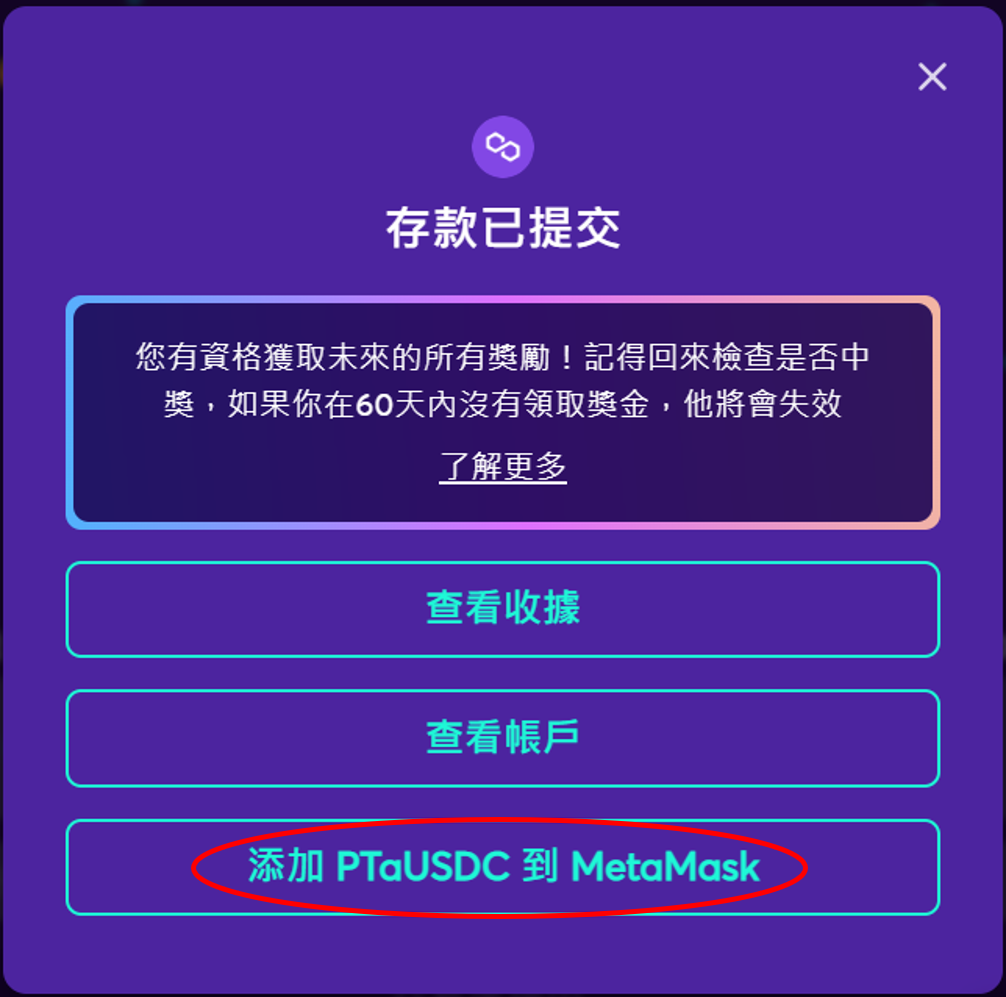
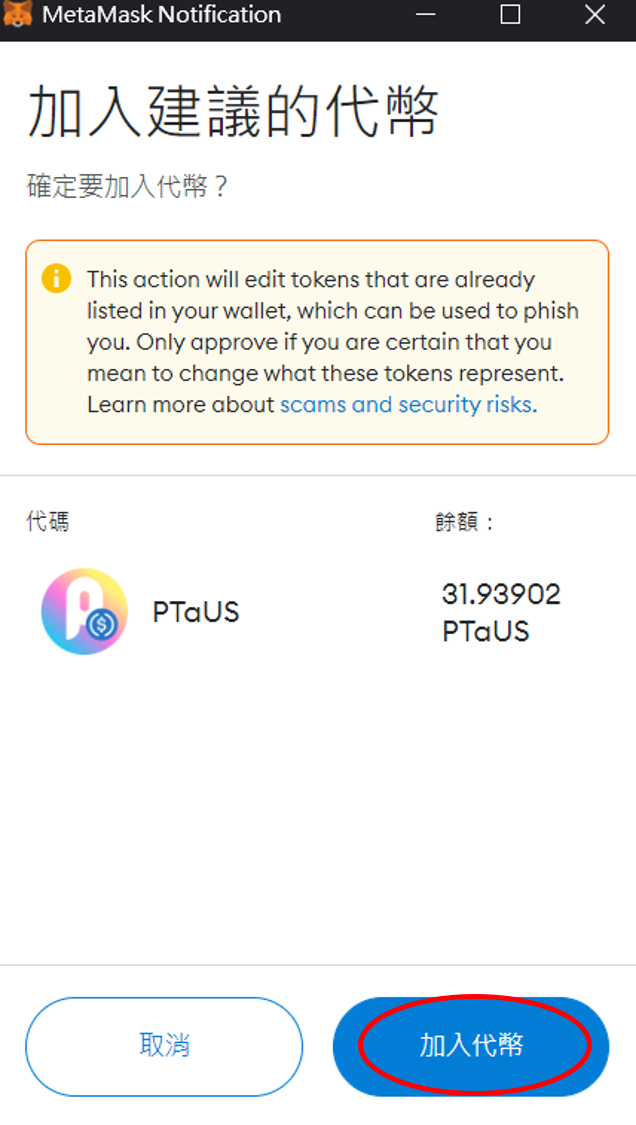

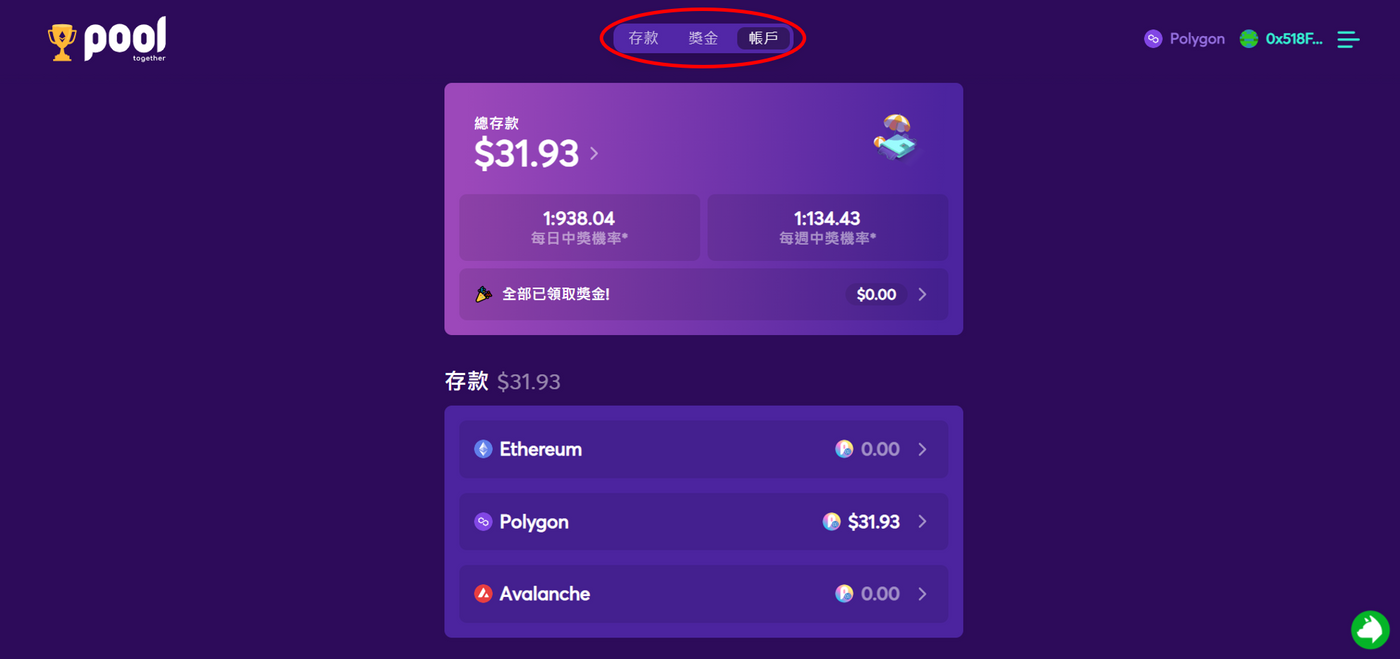
The next article will explain other additional features and useful gadgets of PoolTogether. In the future, if there is an opportunity, I will add how to buy MATIC on the ACE exchange with a Taiwan dollar account, so that people who do not have a credit card or friends who like mobile phone operation can also buy it.
Finally, remember to log in and clap your hands 5 times in a row!
Like my work? Don't forget to support and clap, let me know that you are with me on the road of creation. Keep this enthusiasm together!
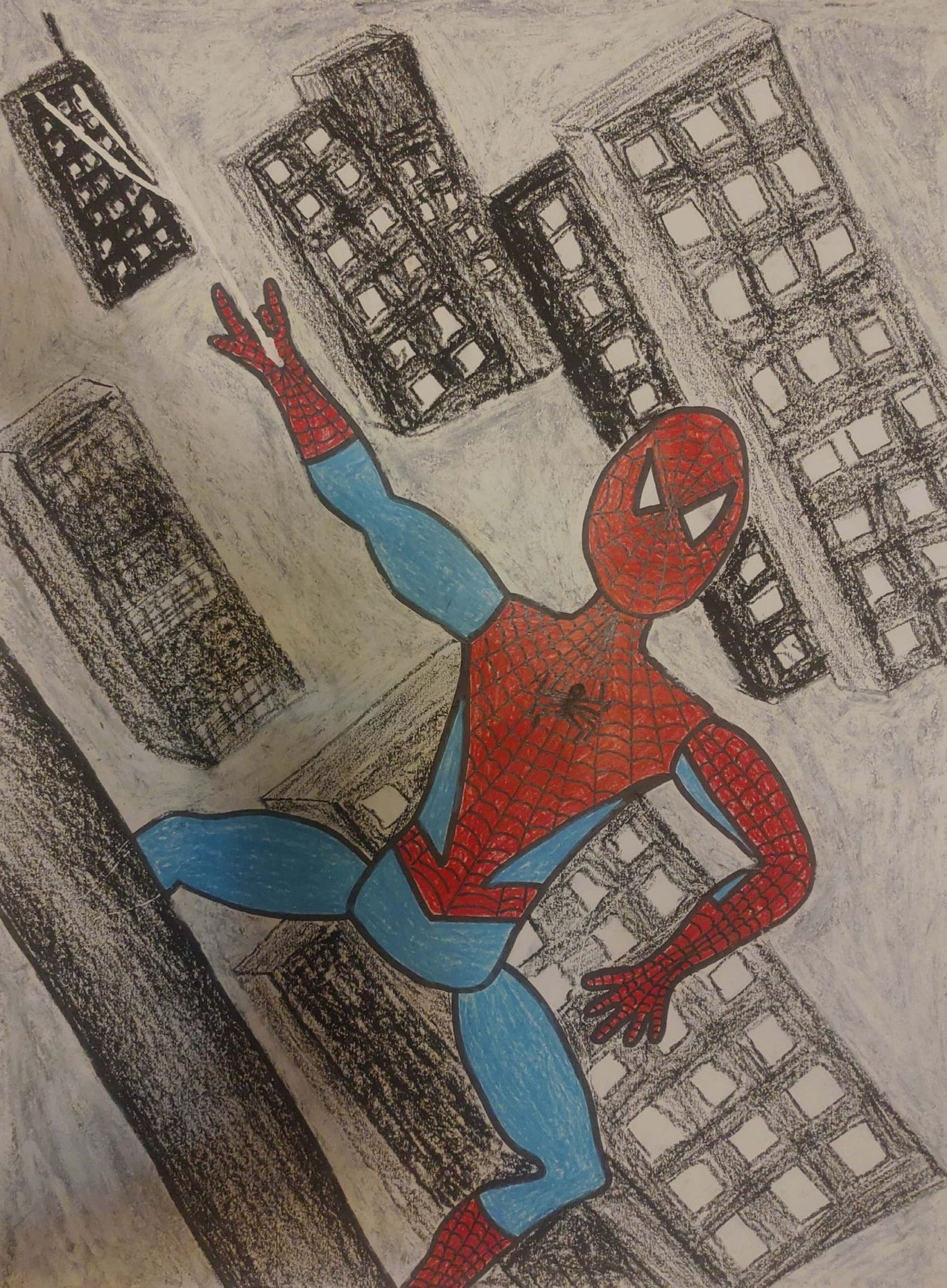
- Author
- More