Internet designers who are free to prostitute pictures and fonts
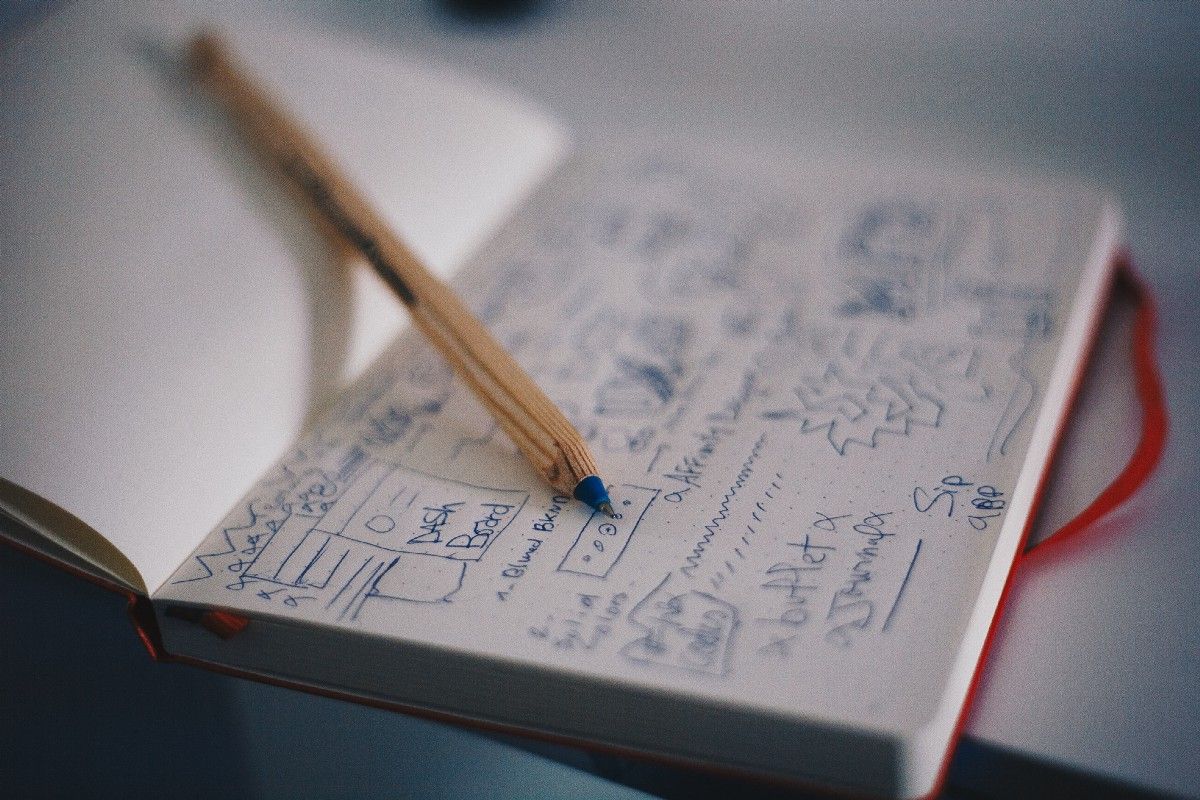
This article was first published on the Medium platform on August 2, 2020. View the original text
In the blink of an eye, I have been engaged in design work in the Internet industry for more than two years. During my work, I found a few tips for free high-definition pictures, App icons, and paid fonts. I will make a record here, and I hope to be able to read the article. you are helpful.
1. Download the uncompressed high-definition original image from the website
In order to save image bandwidth and provide faster loading speed, various design websites (such as ZCool, UI China, Petal, etc.) will compress the images uploaded by users before displaying them.
At this time, we save the picture through conventional methods such as browser plug-ins, save as picture, etc., and the downloaded pictures are often compressed pictures. As shown below:

In the picture above, you can see that I have saved 2 sizes of pictures. The 900-wide picture is saved without logging in, while the 1800-wide picture is saved after logging in. These two pictures are compressed pictures of the website, not the original pictures uploaded by users.
And if you want to download uncompressed high-definition original images on Zunkoo, UI China, Petal and other websites, we need to use the developer tools of the Chrome browser.
Take a work on UI China as an example. Right-click on the web page - Inspect to open the developer tools. Click "Select Element" in the upper left corner or use the shortcut key Cmd⌘+Shift ⇧+C, move the mouse to the target image and click, the developer tool window next to it will display the corresponding image link, we right-click on the link — Open in new tab. As shown below:

At this time, the browser will open the image link in a new tab. All we have to do is delete the suffix after .jpg in the link (as shown below). Open the image with the new link, and we can get an uncompressed image by the platform.
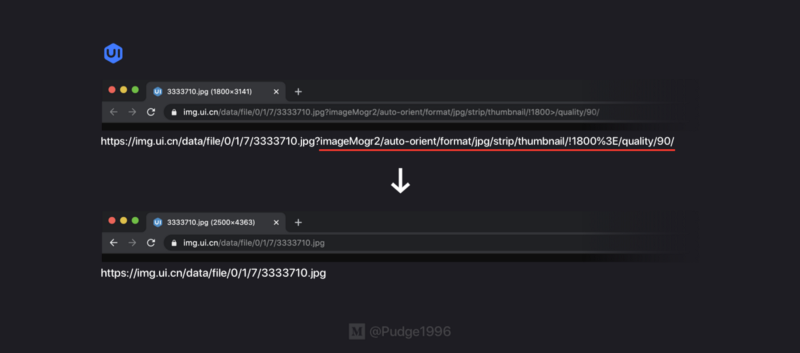
You can compare the size of the next two pictures. The compressed picture is 1800*3141 in size and 850KB in size, while the uncompressed original image is 2500*4363 in size and 2.9MB in size. And the uncompressed original image can see more details. Sharper edges and less loss of transparency information.
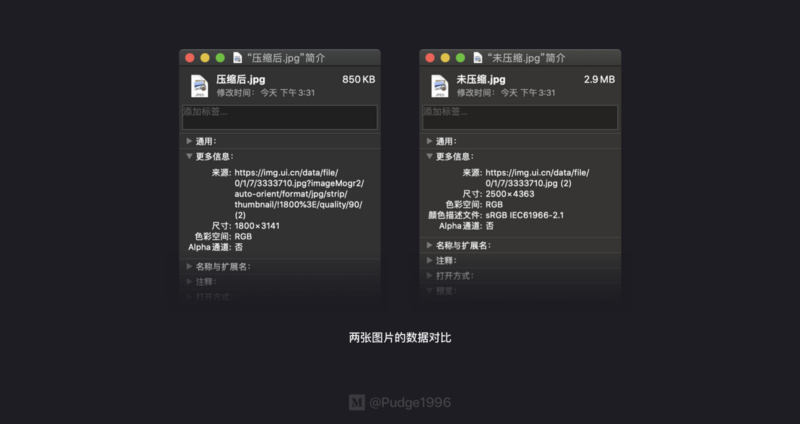
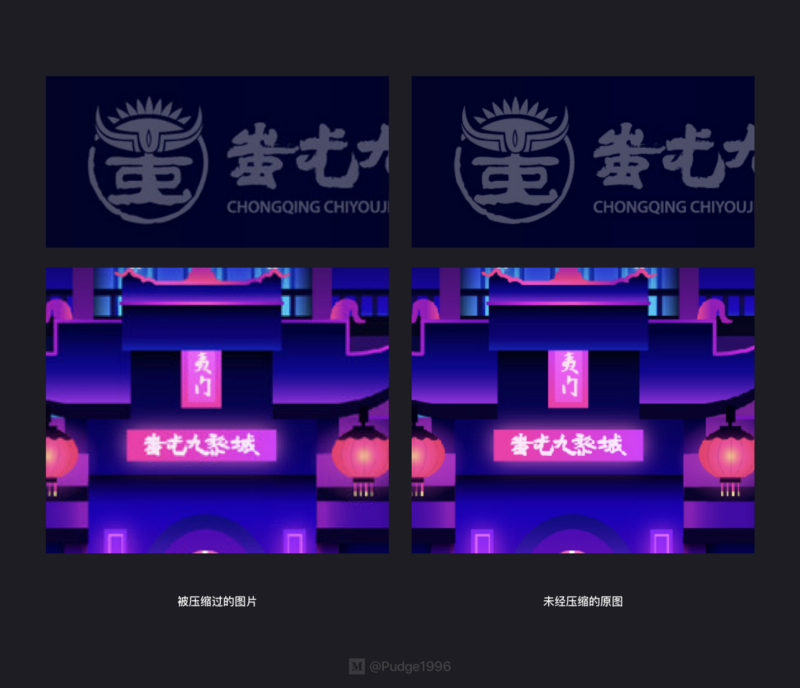
At the same time, the cleanup link suffix rules of ZCool and Petalnet have also been sorted out (as shown in the figure below). This suffix is usually followed by @, !, _. As long as the compression rules are deleted, we can download a clearer original image.

**By the way, here is a tool that can enlarge pictures without loss for free: Bigjpg , the test effect is not bad!
2. Download the clearest iOS App icon (including old version icons)
In some work scenarios, the logos of other apps need to be used. For example, when the festival is approaching, it is necessary to compare the icon designs of products of the same type, or to taste the icons of the historical versions of an app. We can download the clearest iOS app through the following methods. icon.
Suppose I now want to enjoy the high-definition App icons during this year's JD.com 618, first open the official website of Qimai Data , and search for JD.com.
After entering the introduction page of the JD App, select "Version History" on the left, then find the App icon of the corresponding version on the page, and right-click "Open in New Tab".

The last link in the new tab page is "…/180x180bb.png", we can boldly guess that this is the size of the picture, so change it to "…/1024x1024bb.png", and press Enter to get a 1024 *1024 size, the highest resolution iOS App icon image.
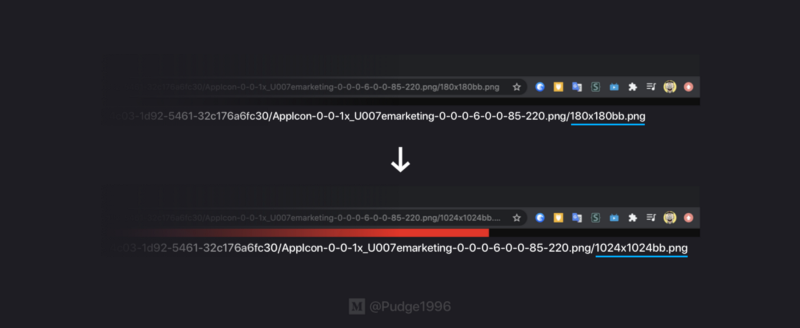
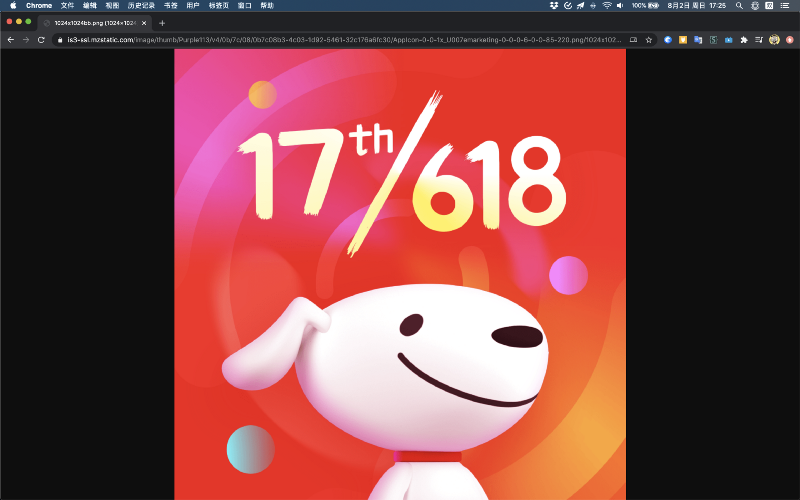
**Pay attention to the size we entered above, even if we enter a larger size than 1024*1024, the image will not exceed this upper limit, because when uploading to the App Store, the maximum size we submit is 1024*1024.
**We can also download the latest App icon through the method of "1. Download the uncompressed high-definition original image on the website" on the App Store page, but the old version of the App icon cannot be downloaded there.
3. Fonts that require membership/fee/registration to download
Now many good-looking fonts on the Internet have to be downloaded/registered for commercial use. Sometimes we only want to use a few words to make the cover of PPT, or use one or two sentences of English on the aircraft draft, etc. In this case, buy fonts Or opening a membership is not very cost-effective! .
Here's a little trick I've discovered at work that allows you to download fonts for free that require a membership/fee/registration to download.
Almost all font sites allow you to try out fonts before downloading, so let's go to the preview page of the target font first. Right-click - Inspect, open the developer tools, select "Network" in the top row, and select "Font" in the filter below
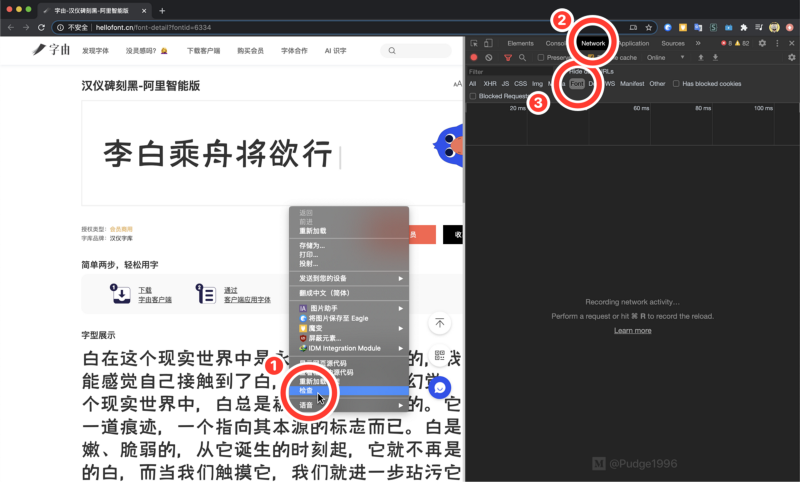
Then paste the word you want to use into the text box, then the developer tool will display a font file, we right-click - Open in new tab, download the font file to the computer, then install it and you are ready to use!

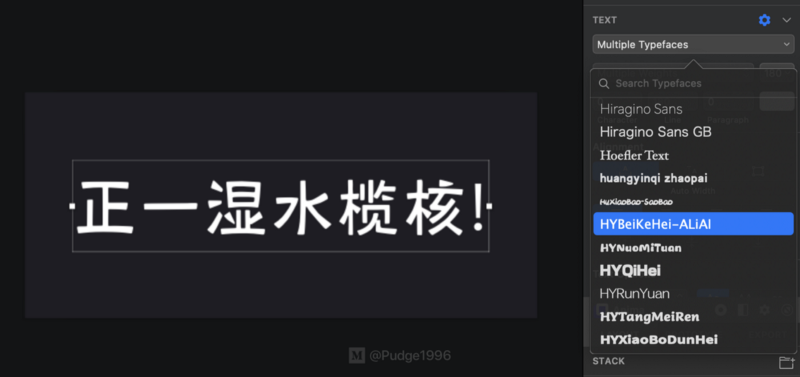
**It should be noted that the font file we downloaded only contains the text you entered in the browser and generated a preview, so we can use this method to be mildly prostitute! Of course, you can also paste the 4,000-character Chinese Character Classic, or 26 English letters, numbers, punctuation marks, etc.
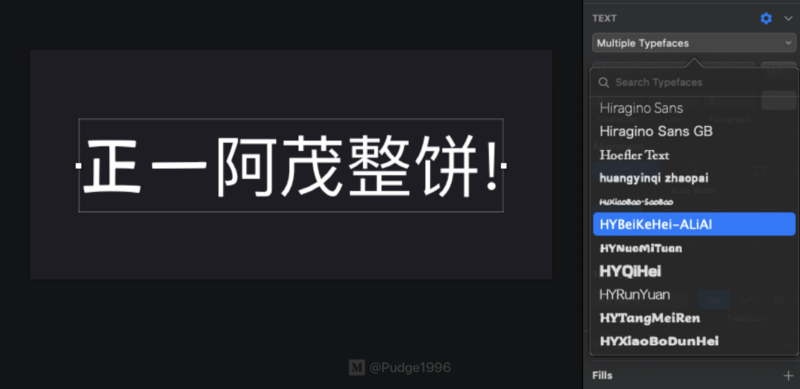
The above are the three "sideways" that I have sorted out at work recently, which can help you download the original images that are not compressed by the platform , the highest-definition App icons , and the font files that are restricted from downloading . If you have other better and more convenient methods, please share them.
In the end, these skills are used and used, and if they cannot be commercialized, don't take chances! If possible, please support the original version!
Like my work? Don't forget to support and clap, let me know that you are with me on the road of creation. Keep this enthusiasm together!

- Author
- More