What else can IPNS Content Feed be used for?
Matters started to test the content feed based on IPNS, and friends who own Traveloggers can try it out in advance. Click the "signal" icon on the right side of the personal homepage, and the Content Feed pop-up window will be displayed, and the green part is the IPNS hash.
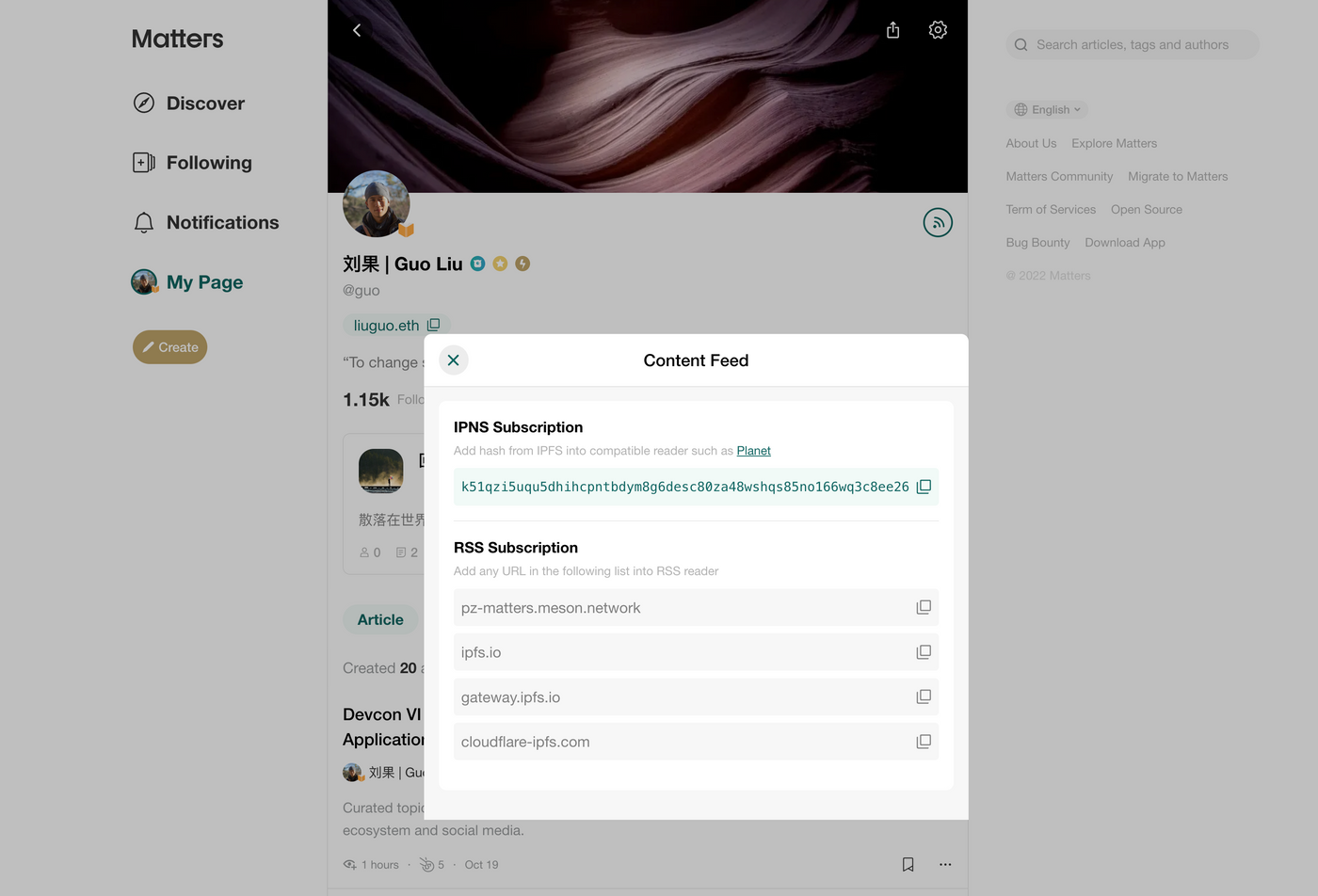
IPNS is the part of IPFS designed to handle dynamic data. Use IPNS hash to point to the home page and content, so that users can continuously update and add or delete content, while the content fingerprint remains unchanged.
The way to achieve this is that each user has a pair of keys, and each release is signed by the key to prove the authenticity of the content. Currently the key is stored in the Matters database and signed by the Matters server.
With Planet , users can transmit data point-to-point through IPNS hash, no longer need to go through the Matters server, and no longer rely on the domain name system of the Internet.
Besides, what can IPNS hash be used for?
1. Make backups for things you hold dear
The content on Matters is stored on IPFS, making it more difficult for the content to be deleted and blocked, but there is no guarantee of "permanent storage" because it still relies on the IPFS node pin data provided by Matters.
The most ideal storage method to prevent content from being lost and blocked is for users to store a copy locally. Planet's subscription function is implemented in this way. Subscribers also store the subscribed content locally, and then assist in the distribution of content in a peer-to-peer manner.
After downloading Planet, click the "+" in the lower left corner, select "Follow Planet", and enter the IPNS fingerprint obtained from the personal homepage to subscribe to the content peer-to-peer and back up the content at the same time.
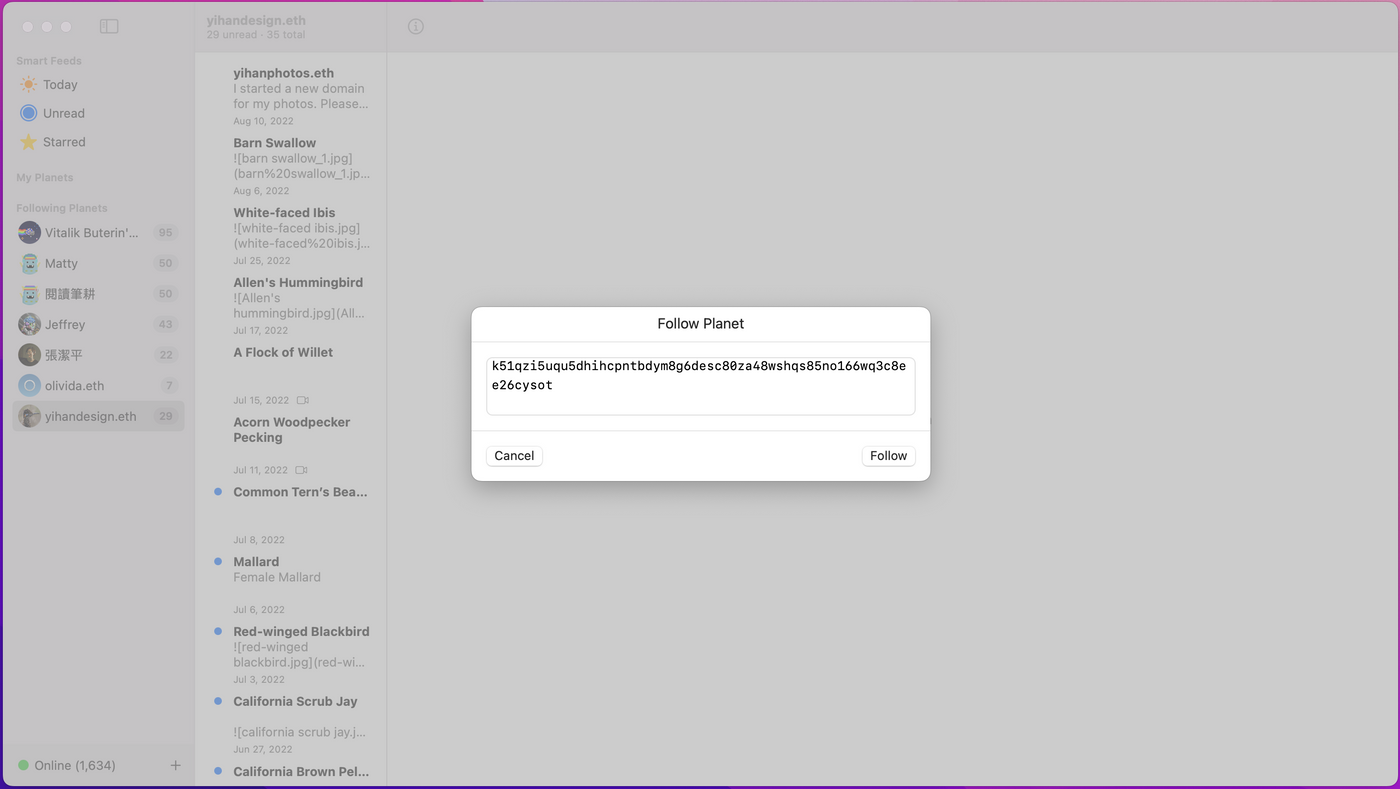
2. Configure a personal page for your own ENS
The IPNS hash provided by Matters contains not only the content posted by the user, but also a simple static personal homepage. Open the IPNS hash directly in any IPFS public gateway that supports IPNS, and you can see this personal homepage. For example, this is the path of my IPNS hash in the ipfs.io gateway:
https://ipfs.io/ipns/k51qzi5uqu5dhihcpntbdym8g6desc80za48wshqs85no166wq3c8ee26cysotda
IPNS is also a standard supported by ENS, which means that users can use the EIP-1577 standard to set this static page as their own personal homepage fully distributed in Web3.
Enter the ENS management interface , select the domain name you want to use, click "add/edit record", and fill in "ipns://" and the IPNS hash generated by Matters in the "content" column. Finally click save, confirm and pay the gas fee on the wallet.
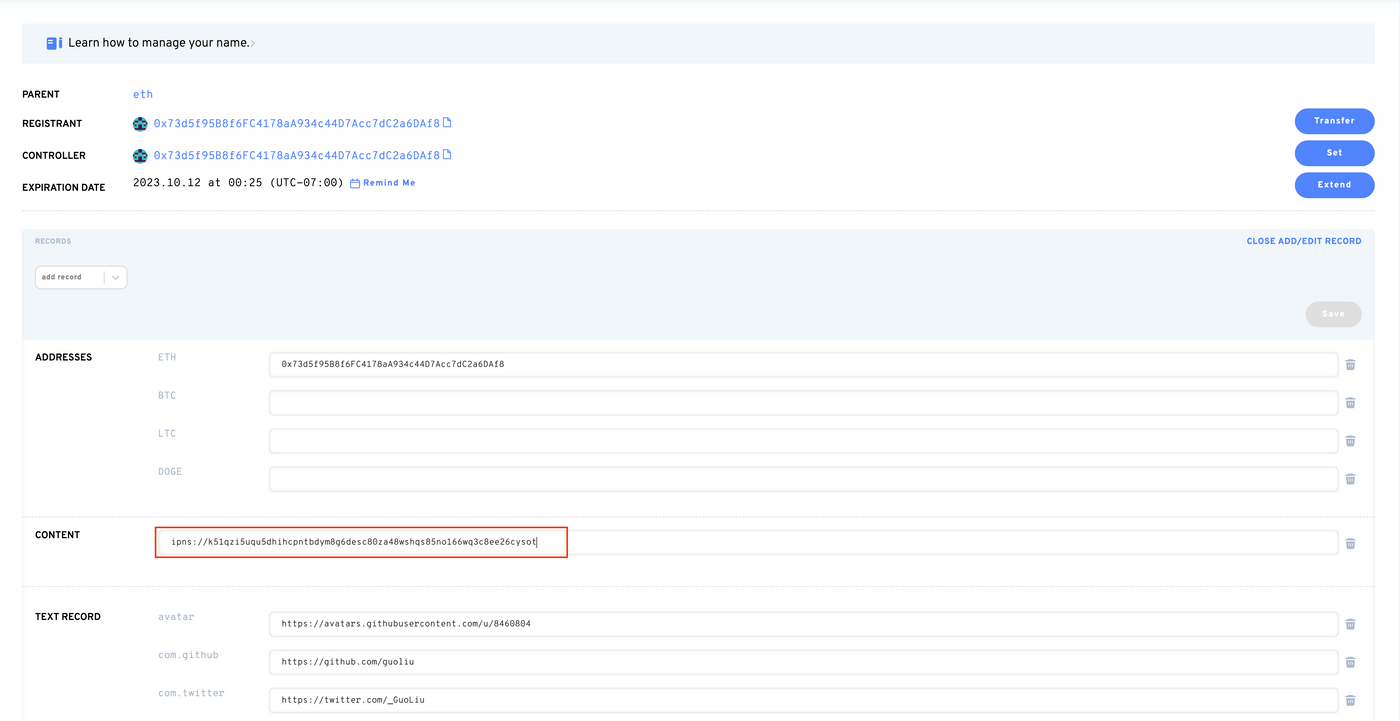
After a few minutes, you can access your personal homepage on ENS through services such as eth.link and eth.limo or clients that support ENS such as Brave browser. Planet users can subscribe to my content through liuguo.eth, and this is the result of my ENS domain name accessed through eth.limo:
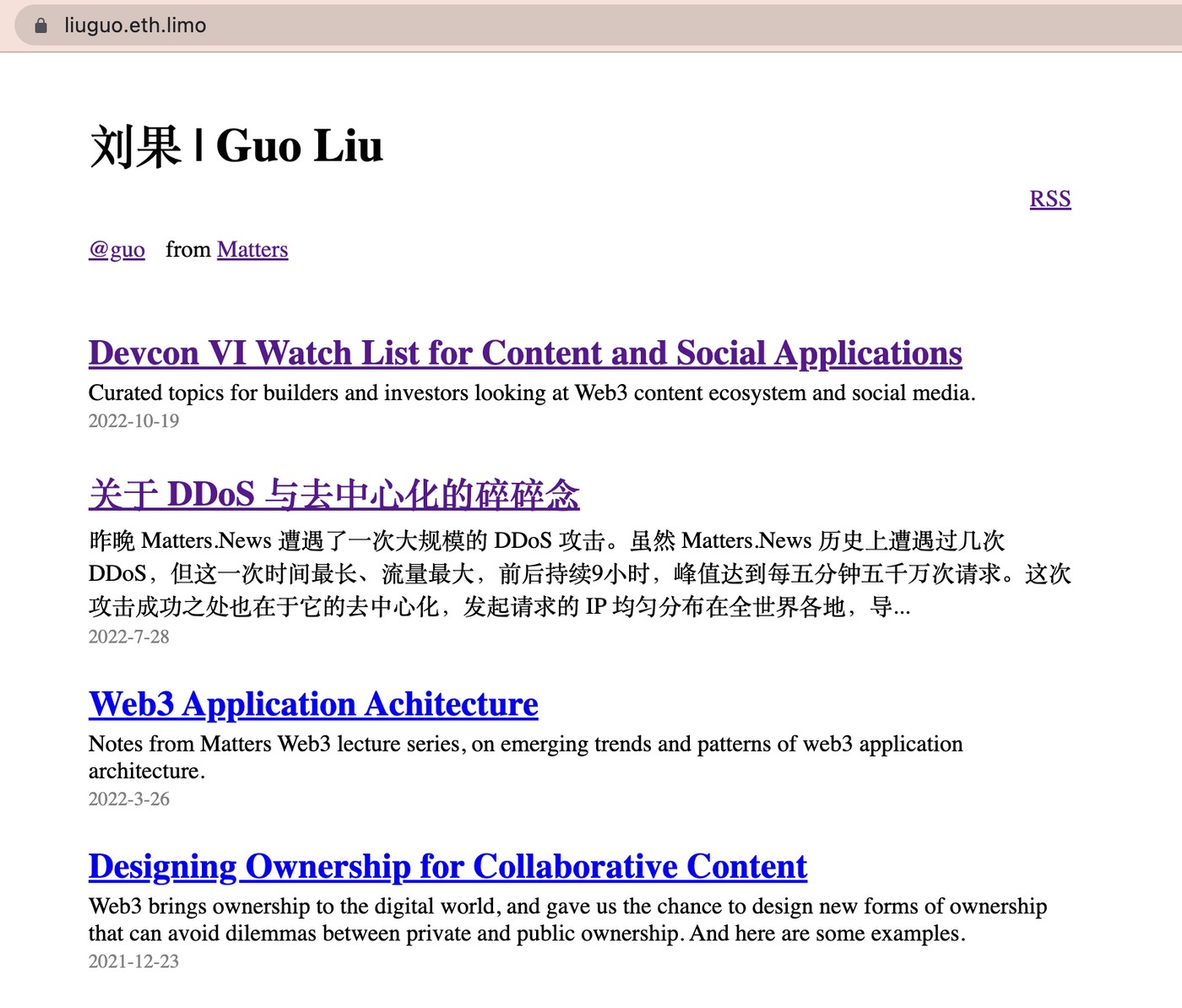
The future has come, let's spread it evenly. Enjoy!
Like my work? Don't forget to support and clap, let me know that you are with me on the road of creation. Keep this enthusiasm together!
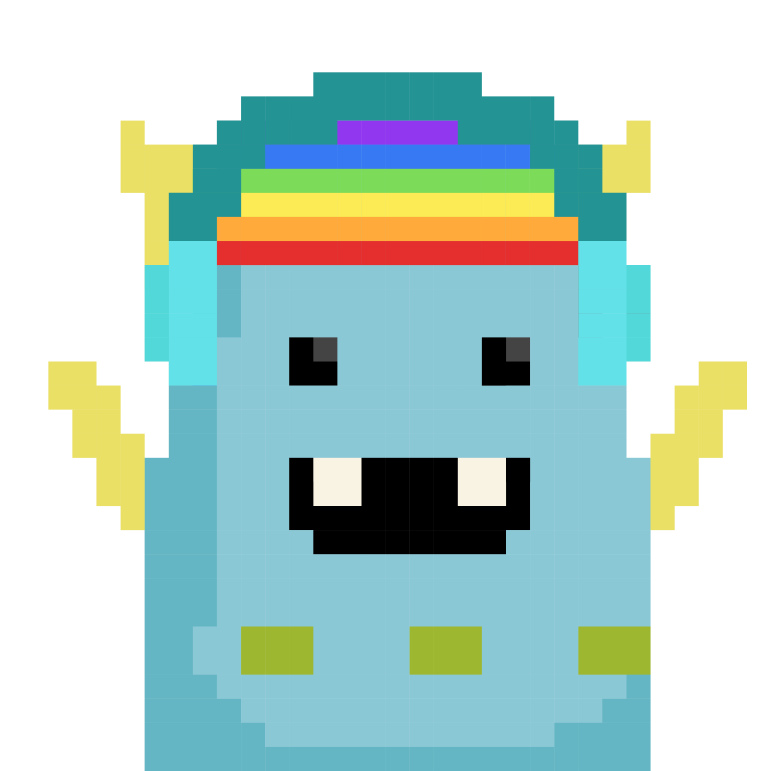
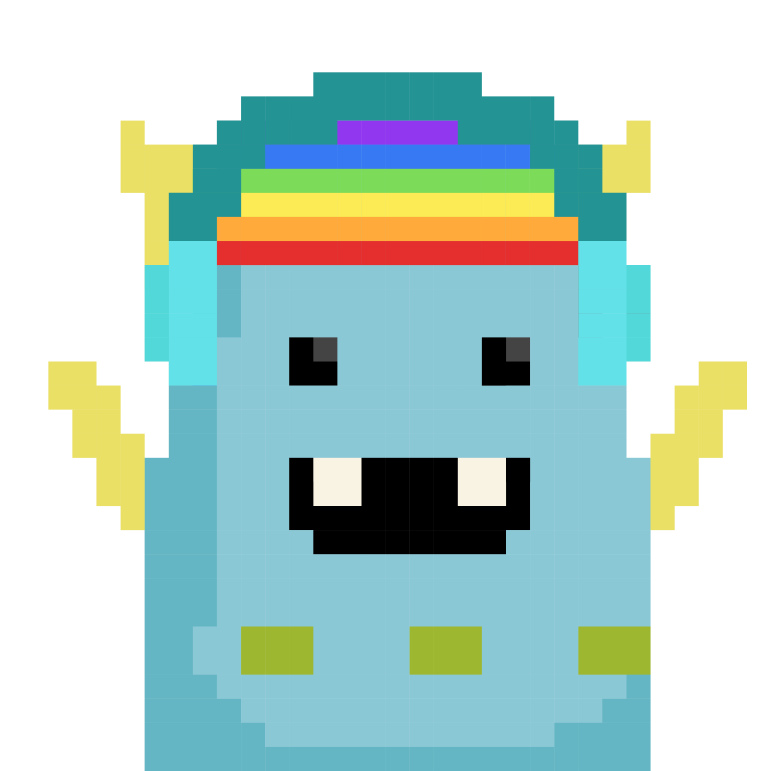






- Author
- More