Protect yourself and resist government tracking in the era of mandatory use of "Safe Travel"
The Hong Kong government announced that starting from November 1, citizens will be forced to use "Safe Travel" when entering government buildings, public markets, etc.
As @iyouport in Anti-Fraud Center Where are the app dangers? How to resist? As written, "Travel with Peace of Mind" App
- No system vulnerabilities or intrusions are required to achieve the same surveillance capabilities as spyware
- Can be used to target individuals and groups clearly suspected of threatening the stability of ruling class power
What is suspicious is that "Safe Travel" does not use the " Contact Notification " function jointly developed by International Pass , Apple and Google to prevent authorities from using Covid-19 contact notifications as an excuse to identify individuals and track your location. At the same time, it is also a disproportionate measure taken at a time when the epidemic in Hong Kong is stable. Filling in the "paper box" instead, or using alternative programs to protect privacy such as "Go Home Safely" are effective measures to resist increasing the administrative costs of those in power.
However, if you are a medical worker, a patient, a citizen who needs to enter government buildings, public facilities, or go to the market, you may not be exempted from using the government's "Safe Travel". How can we only protect privacy while having to use "Safe Travel" and increase the administrative costs of the authorities taking compulsory measures?
Privacy concerns
According to the scan report of exodus , "Travel Safely" has three privacy doubts:
- Can read which applications are installed on the phone
- You can turn on the camera at any time
- You can know your location at any time through the Internet
- Data can be reported to the server at any time
However, under the current system, employers and governments only have the right to check the green ✅ tick page that appears after scanning the QR Code of the location. So we just want it
- We only have permission to turn on the camera when we need it
- Unable to send data back
Protection method
In fact, you only need to block the "Safe Travel" connection to the Internet, and it will not be able to return any data to the authorities.
Android
1. Install RethinkDNS: https://play.google.com/store/apps/details?id=com.celzero.bravedns
2. Open RethinkDNS
3. Click "Skip"
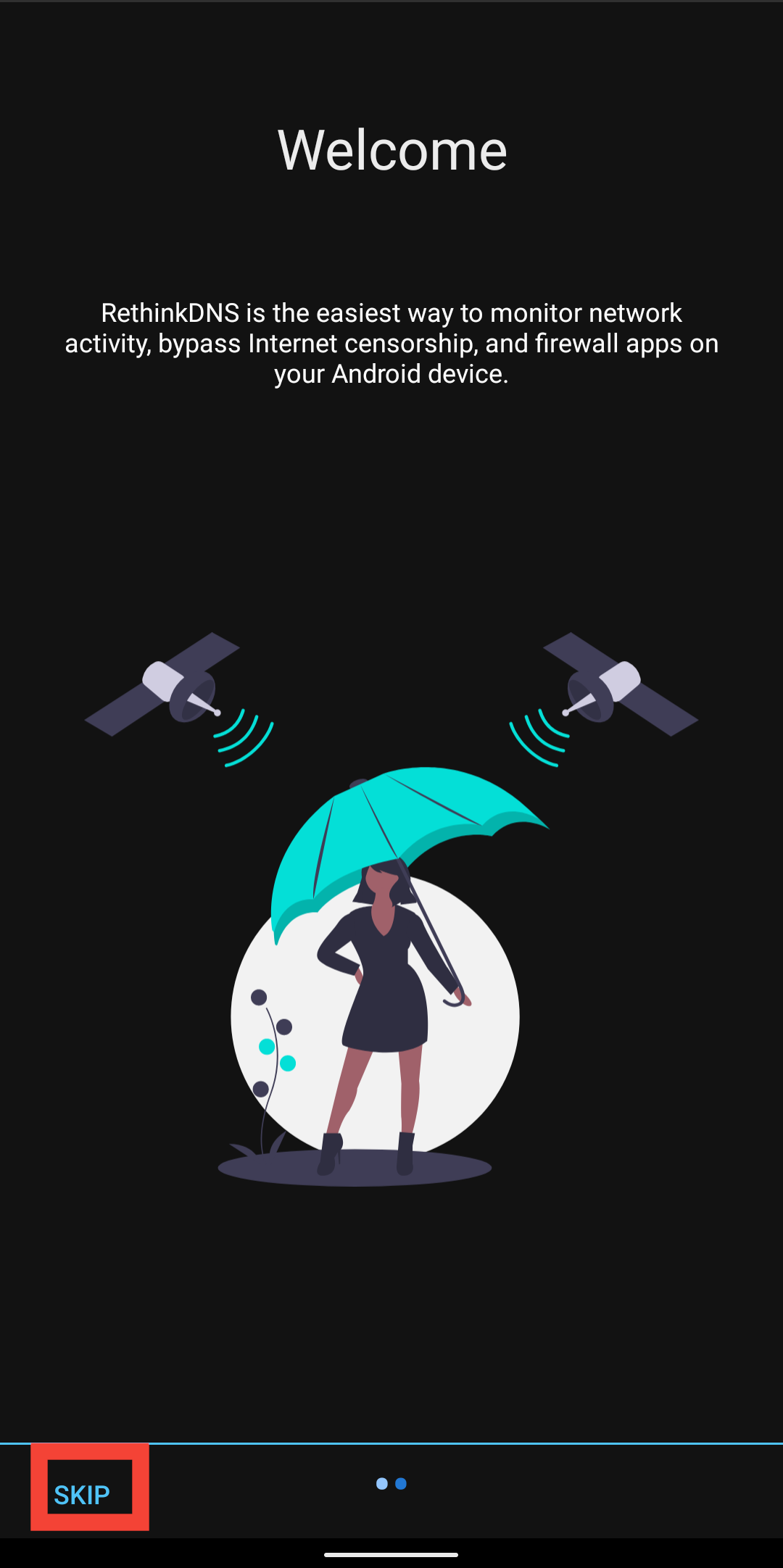
4. Click "START" and click "PROCEED" in the pop-up prompt box
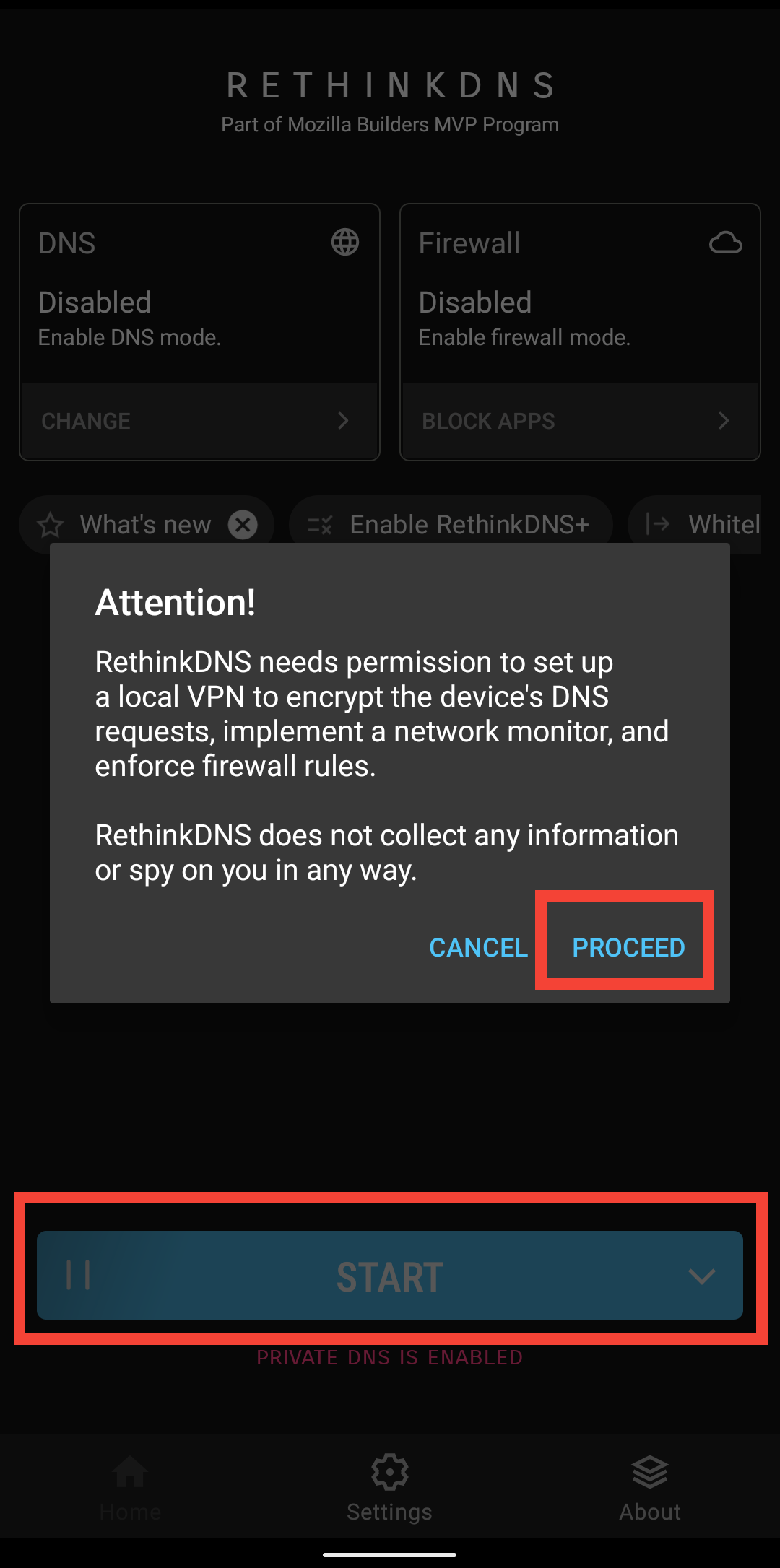
5. Click "OK"
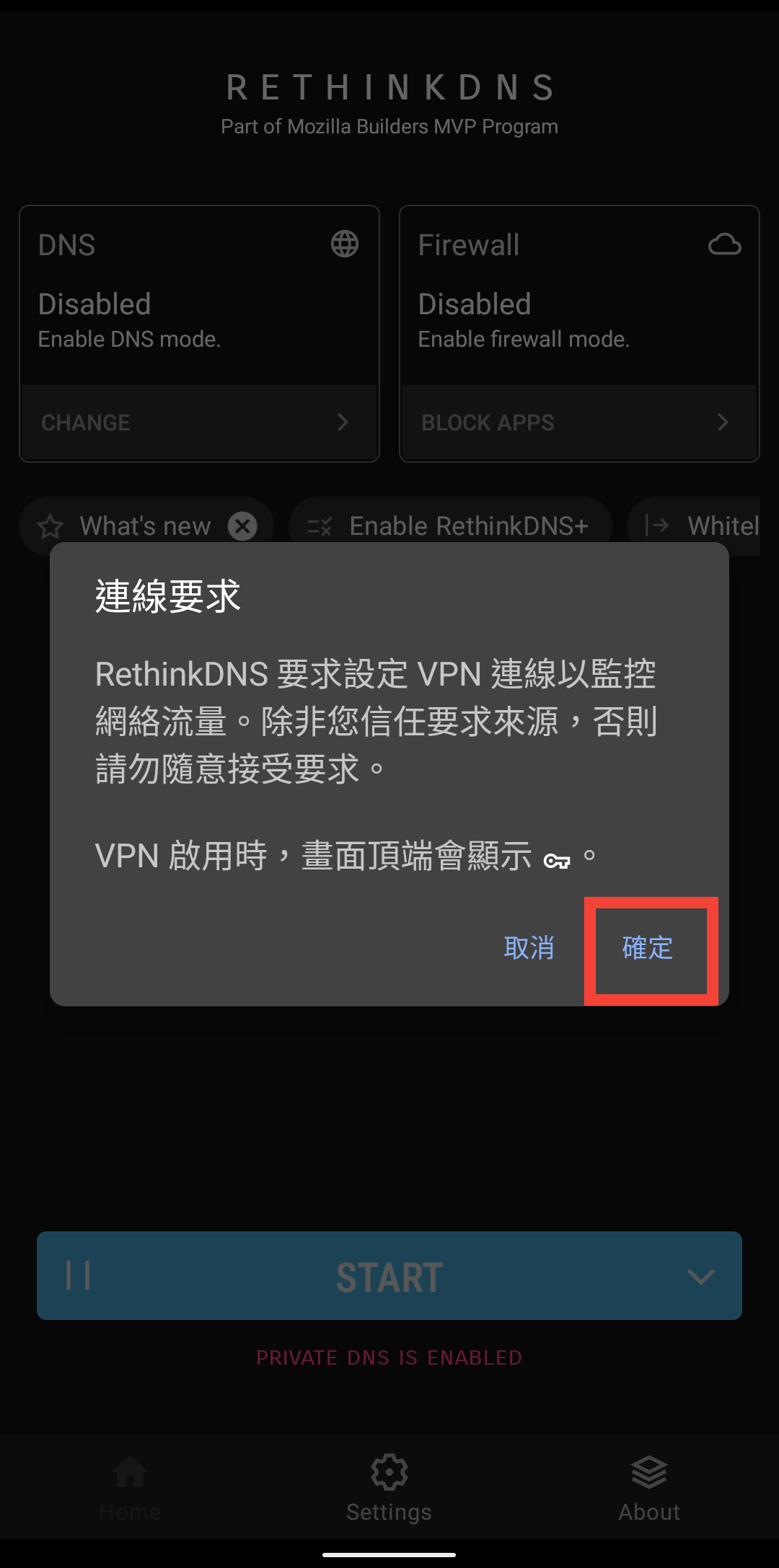
6. Click "BLOCK APPS"
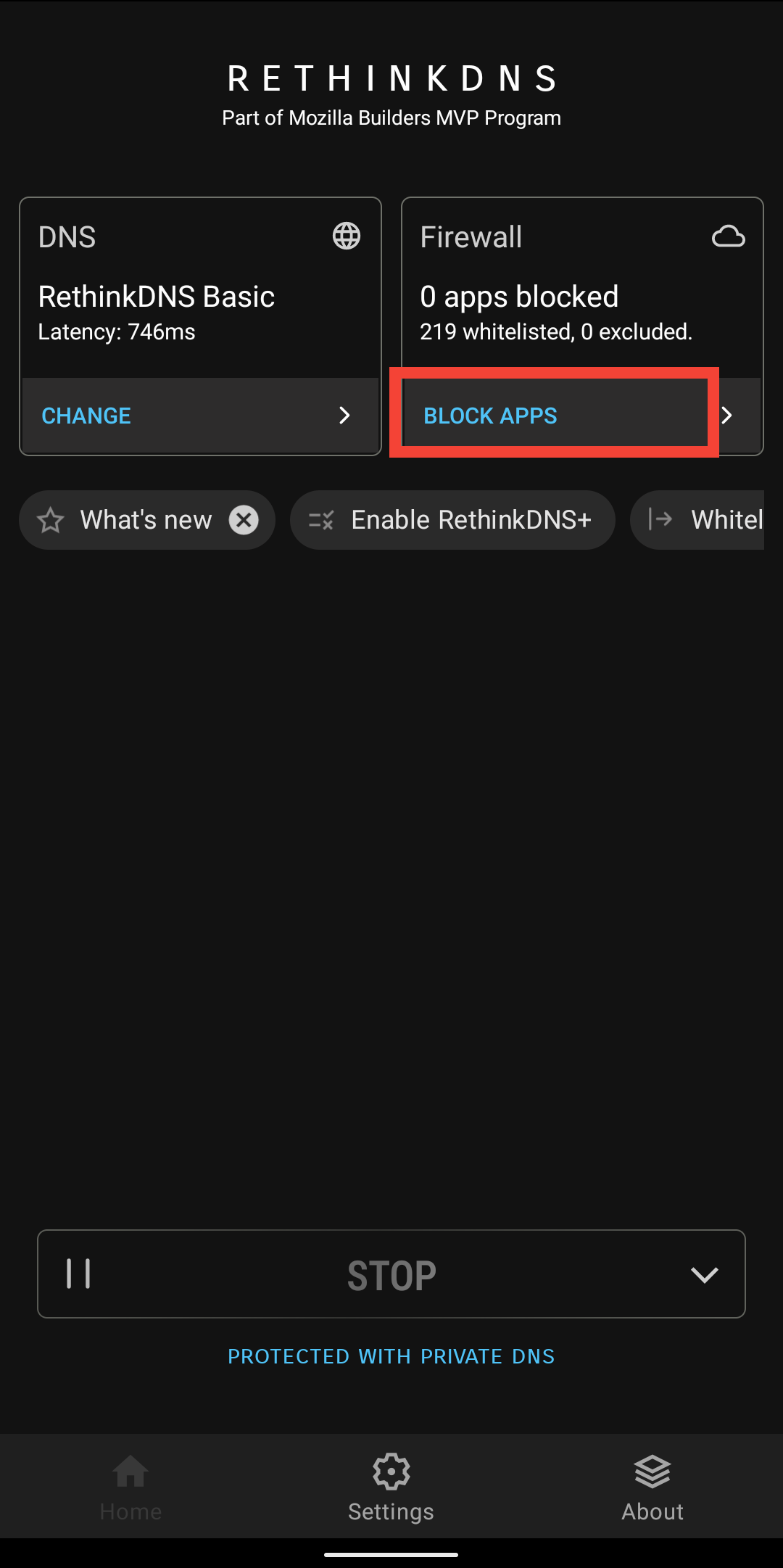
7. Enter "Travel Safely" in the search box and turn on the blocking switch for "Travel Safely"
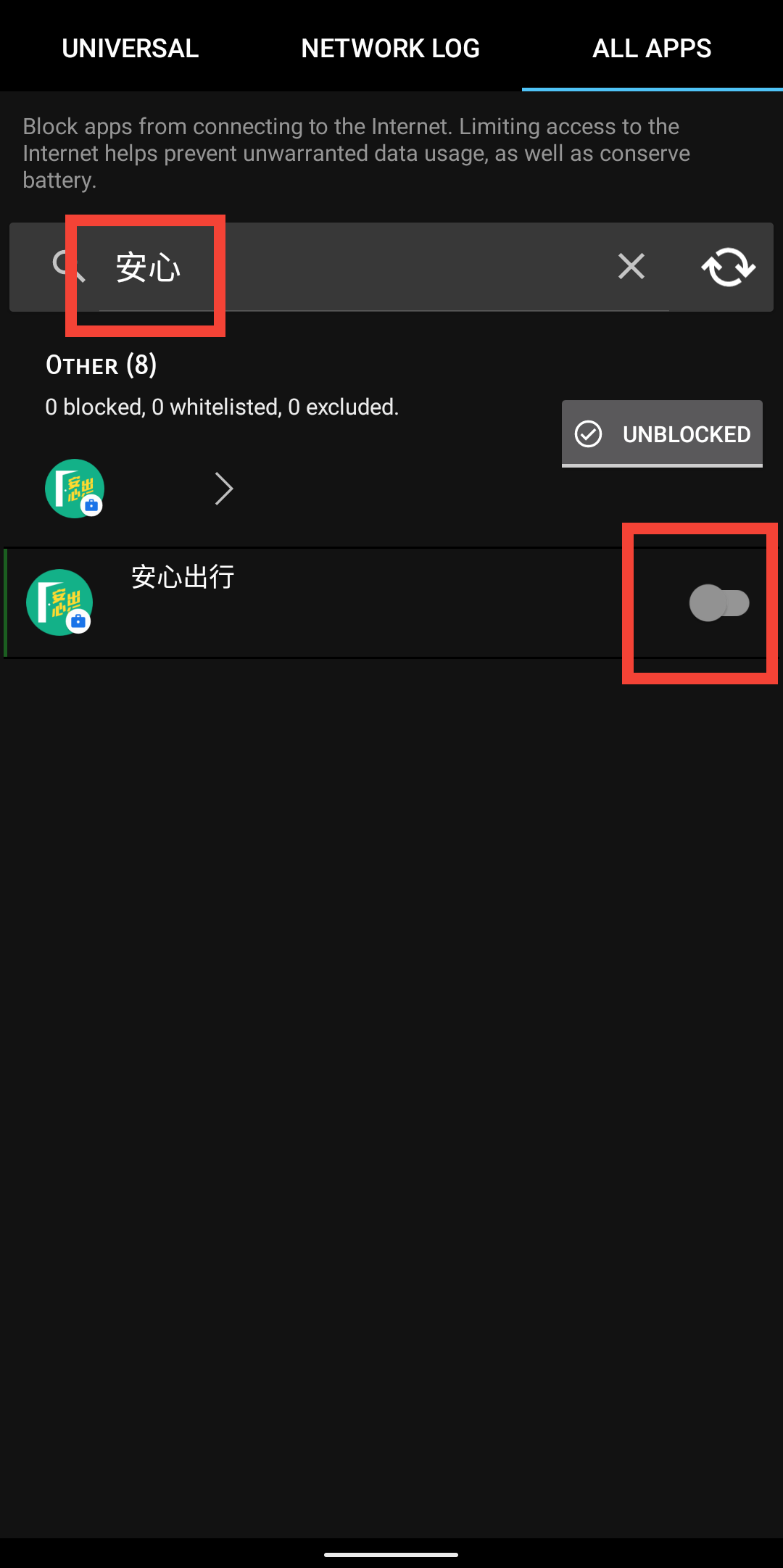
8. Confirm that there is "1" blocked and you are done.
iOS
Install and enable "Lockdown Privacy": https://itunes.apple.com/app/apple-store/id1469783711
Like my work? Don't forget to support and clap, let me know that you are with me on the road of creation. Keep this enthusiasm together!



- Author
- More