Outline indentation of the three major artifacts of Roam Research - the advantages and disadvantages of Outliner editing, what is the significance of Indent, and explore the origin of the Roam note-taking revolution!
When browsing new user reviews of Roam Research (hereinafter referred to as Roam or RR) on Twitter, the following two sentences are the most common:
- When I first started using Roam, I was shocked, it subverted my original idea (the implication is great, I have joined the 5-year Believer contract);
- I just started using Roam, I don't know where it is good, isn't it an outline editor (the implication is too expensive, Obsidian is at least free).
I think that everyone's living conditions and actual needs are different, and it is understandable to have different judgments on a product. Even if the Dharma is believed to be able to "save all sentient beings", the "saved person" must have some "wisdom root" in order to be effective.
The same is true for Roam. When most people come into contact with RR for the first time, they usually think that it is just a new "notebook app". How much difference can it make? The "Daily Notes" page is empty, what should I write and what should I write? Outline editing software is nothing new, so why not stick with WorkFlowy? Or, there are a lot of people who don't understand or are not used to outline editing at all...
This article attempts to answer the above questions, starting from the outline and indentation, and analyzes the underlying architecture and core values of Roam. At the same time, this article is also the first part of the "Three Artifacts". Please continue to focus on the next two articles. Let's explore this note-taking revolution started by RR.
What is outline editing?
To be honest, as a user of WorkFlowy, I once thought that Roam was an imitator of WorkFlowy, another note-taking app focusing on outline editing.

The so-called outline editor (Outliner Editor or Outliner Processor) is a way of writing and editing text. Different from traditional editing software represented by Office-Word, outline editor emphasizes the hierarchical structure of the article. Writers, contributors, and thesis writers who need to write long articles usually outline the outline of the article in a succinct manner before actually writing, so as to straighten out the context of the paragraphs, and enrich the details and arguments in a targeted manner. Many apps that try to replace Office-Word and sell text creation (such as Ulysses) have introduced the concept of outline editing.
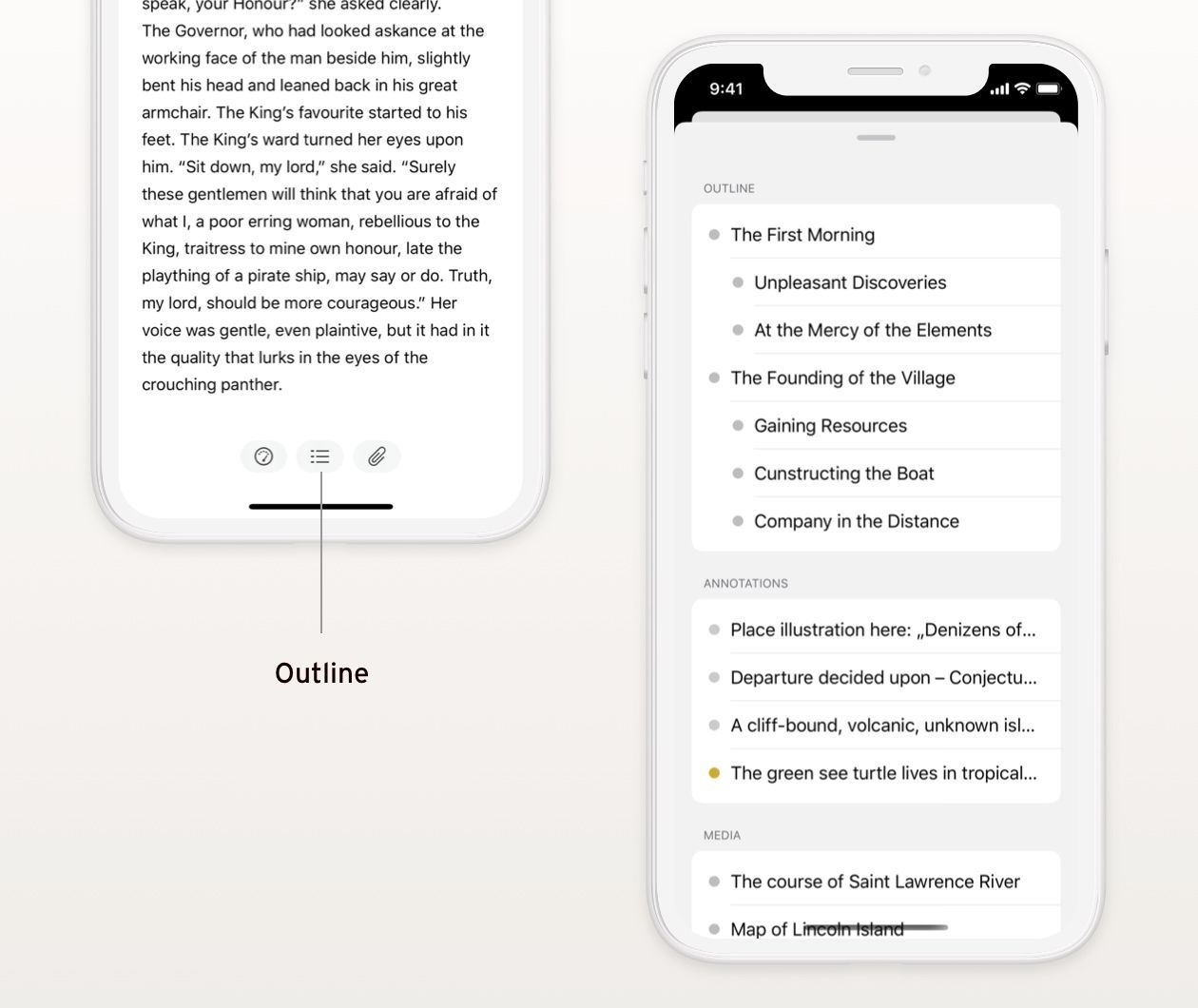
It is not difficult to find that Outliner outline editing and traditional text editing software have different starting points, so there is no substitute relationship between the two. Outline editing software is closer to the plain text version of Mindmap, helping users to clarify their thoughts; traditional text editing software is a part of publishing behavior and a bridge between writers and readers.
Therefore, it is obviously difficult for some people (such as Obsidian users) to criticize Roam with arguments such as "outline editing is not suitable for writing articles". Outline editing is not a panacea. It has areas of expertise and areas where it is not outstanding compared to other tools, or even weak points. Roam has been accurately positioned in the "Note-taking note-taking application" from the very beginning. If you need to publish written works, you can edit it with software such as Office-Word, Ulysses, Bear, etc. to collect inspiration, list outlines and output opinions. , Article editing is a non-interfering and irreplaceable link.
There has been a long history of praise and criticism for outline editing software. For example, WorkFlowy was criticized for being loose and impractical in the early days, while others praised it highly. The smash hit "Bullet Journal" essentially uses the basic idea of outline editing. So what are the characteristics of outline editing, and why is outline editing more suitable for taking notes?
What are the characteristics and advantages of outline editing?
1) Remove the turnips and save the greens
First of all, it is not very common to publish articles and work. This is why, in real life scenarios, many people do not need to use software such as Office-Word at all after leaving the campus or workplace. Apps such as Evernote and Google-Keep fill this vacuum and meet the needs of users to record at will. Outline editors are inherently equipped with "reduced DNA", which is a better handy recording tool. If Evernote is based on pages and Google-Keep is in strips, then outline editing apps such as Roam are based on entries, which are more suitable for short records. inspiration, a word, a string of numbers, a golden sentence.
Secondly, under the subtle long-term influence of Chinese education, we often subconsciously add modifiers when writing. After using Roam for a long time, I found that outline editing can remove the essentials, help us reduce unnecessary modifications and conjunctions, and express our thoughts more clearly and directly. This is probably something that natural languages are worth borrowing from programming languages.
2) Scalability
Visually, a great feature of outline editing is that each paragraph of text begins with a small dot. When we open Roam, the hierarchical relationship of each paragraph of text is clear at a glance. Indenting a paragraph of text (pressing the Tab key) can make this paragraph a "subparagraph" of the previous paragraph. There is a triangle on the left side of the small dot, which means that the paragraph can be retracted. Different from the traditional editing software such as Office-Word, the outline editing of paragraphs makes the document scalable.
The advantage of scalability also constitutes a focus mode unique to outline editing. Click the small dot before the paragraph to enter the Focus mode, jump out of the original context, and only edit this paragraph and its subordinate paragraphs, so that the mind can focus on one point and not be disturbed by other information. Many article editing apps also use focus mode (also known as Zen or typewriter mode) as one of their selling points, but usually stay at the optimization of design elements and visual effects.
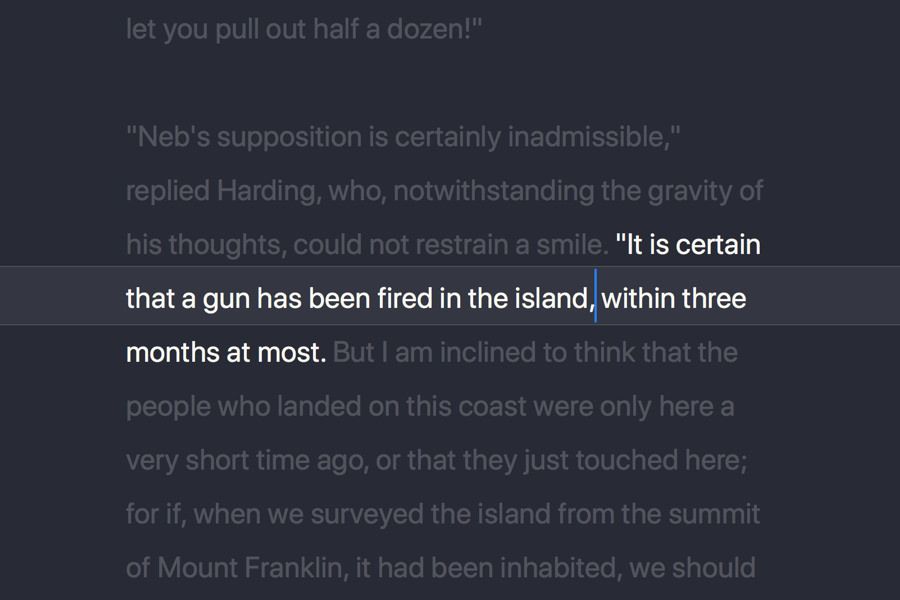
3) Clear logic
Outline editing can also achieve the purpose of straightening logic through indentation, which includes the following two levels:
Help users clear their minds. I have always compared outline editing to a text-only version of a brain map. Brain maps are the first choice for brainstorming. This approach uses visuals to help us break down problems from big to small. When you can straighten out your thinking and break down big problems into smaller ones, then you're not far from solving the problem.
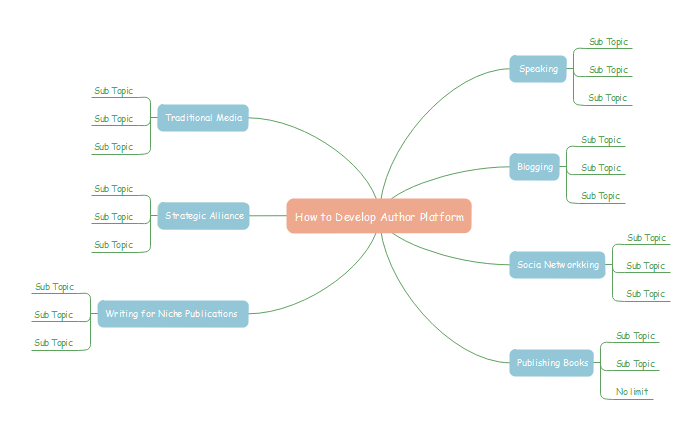
Establish logical relationships for the paragraphs themselves. It is easy to be overlooked that indentation represents the logical relationship between paragraphs. In Roam's database, any two paragraphs of text can be subordinate, horizontal, or unrelated to each other. For example, when a paragraph of text is marked "important", the subparagraphs it contains are automatically classified as "important" (even if the subparagraphs are not marked "important").
Roam, which uses Outliner as the underlying structure, inherits the advantages and disadvantages of outline editing: remove the rubbish and save the essentials, and express thinking in words more clearly; make full use of scalability to flexibly switch between paragraphs that need to be focused; straighten out ideas and establish paragraphs logical relationship between them. In fact, the reason why Roam coincides with the Zettelkasten method is largely derived from the DNA of outline editors. For related content, please refer to another article I published before, which has been linked below.
Different from traditional outline editing apps such as WorkFlowy, Roam further taps the potential of outline editing, allowing paragraphs to be quoted, embedded, and filtered. Please continue to pay attention to the second part of the "Three Artifacts Series".
~To be continued~
Like my work? Don't forget to support and clap, let me know that you are with me on the road of creation. Keep this enthusiasm together!
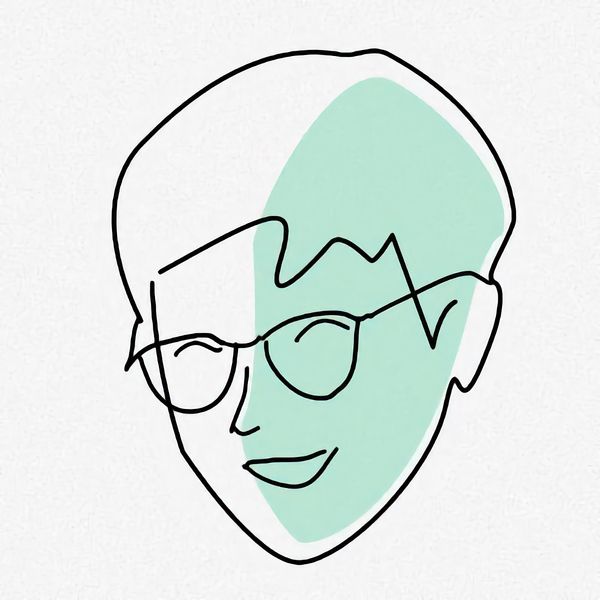
- Author
- More